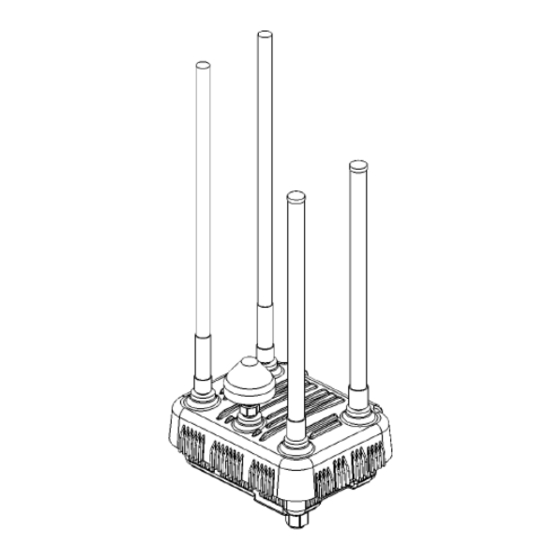
Summary of Contents for ABB Tropos 6410-XA
- Page 1 ® Tropos 6410-XA and 6420-XA Outdoor Mesh Routers Installation Guide ABB Inc. 3055 Orchard Drive San Jose CA 95134 www.abb.com/tropos 408-331-6800 Part No. 200606-00 Rev B1 2016_05_20...
- Page 2 Information contained herein is subject to change without notice. The only warranties for ABB Wireless products and services are set forth in the express warranty statements accompanying such products and services. Nothing herein should be construed as constituting an additional warranty.
- Page 3 5.8 GHz Point-to-Point and Point-to-Multipoint Systems Operation of this device in point-to-multipoint systems is limited by federal regulation to 36 dBm EIRP. Unit conducted power in the 5.8 GHz band should be adjusted such that the sum of conducted power and antenna gain does not exceed 36 dBm EIRP.
- Page 4 STOP!! STOP!! STOP!! STOP!! READ THIS FIRST! Important Safety Instructions The exclamation point within an equilateral triangle is intended to alert the user to the presence of important operating and maintenance (servicing) instructions in the literature accompanying the product. The lightning flash with an arrowhead symbol within an equilateral triangle is intended to alert the user to the presence of uninsulated “dangerous voltage”...
- Page 5 Vous ne devez pas réparer les pièces se trouvant à l'intérieur de l'appareil. Les réparations doivent être effectuées uniquement par du personnel qualifié. The Tropos 6410-XA and 6420-XA routers are installed in wet, outdoor locations. Make sure closure caps are installed and all cable connections are securely fastened and waterproofed.
- Page 6 Hazardous Environment Installation THIS EQUIPMENT IS SUITABLE FOR USE IN CLASS I, DIVISION 2, GROUPS A, B, C AND D OR NON-HAZARDOUS LOCATIONS ONLY. Warning EXPLOSION HAZARD. DO NOT DISCONNECT EQUIPMENT UNLESS POWER HAS BEEN REMOVED OR THE AREA IS KNOWN TO BE NON-HAZARDOUS. EXPLOSION HAZARD - THE AREA MUST BE KNOWN TO BE NON- HAZARDOUS BEFORE SERVICING/REPLACING THE UNIT AND BEFORE INSTALLING.
-
Page 7: Table Of Contents
1 Introduction ..........11 Tropos 6410-XA Router Product Summary ....11 Tropos 6420-XA Router Product Summary . - Page 8 Index ............66 Tropos 6410-XA and 6420-XA Installation Guide...
- Page 9 Mounting the BBU on a Wood Pole ......50 FIGURE 25 Tropos 6410-XA Power Consumption ..... . . 51 FIGURE 26 Tropos 6420-XA Power Consumption .
- Page 10 List of Tables TABLE 1 Tropos 6410-XA Router Models ......11 TABLE 2 Tropos 6420-XA Router Models ......13 TABLE 3 Ethernet Port Pin Assignments .
-
Page 11: Introduction
Removable, remote-mount antennas Support for 802.11b/g/n clients PoE power input: The Tropos 6410-XA and 6420-XA routers are DC powered. There are a number of methods for connecting power that are described in detail later in this installation manual. Tropos 6410-XA and 6420-XA routers can be powered using: —... -
Page 12: Tropos 6420-Xa Router Product Summary
Removable, remote-mount antennas Support for 802.11a/b/g/n clients PoE power input: The Tropos 6410-XA and 6420-XA routers are DC powered. There are a number of methods for connecting power that are described in detail later in this installation manual. Tropos 6410-XA and 6420-XA routers can be powered using: —... -
Page 13: Table 2 Tropos 6420-Xa Router Models
64203004GX 6420-XA: 2.4GHz + 5GHz; 10/100/1000BASE-T + 10/100BASE-T; Global-B mar- kets; GPS 64203064X 6420-XA: 2.4GHz + 5GHz; 10/100/1000BASE-T + serial; Global-B markets 64203064GX 6420-XA: 2.4GHz + 5GHz; 10/100/1000BASE-T + serial; Global-B markets; GPS Tropos 6410-XA and 6420-XA Installation Guide... -
Page 14: Installing The Router
39 Preparing for Installation The Tropos 6410-XA and 6420-XA routers must be installed by a trained professional, value added reseller, or systems integrator who is familiar with RF planning issues and regulatory limits defined by the governing body of the country in which the unit will be installed. This section explains how to prepare the installation site. - Page 15 Chapter 2 Tropos 6410-XA/ 6420-XA Router Mounting, Exploded View FIGURE 1 2.4 GHz Tx/Rx Router 2.4 GHz Tx/Rx 5 GHz Tx/Rx (if installed) Clamps 5 GHz Tx/Rx Mounting bracket Pole bracket Tropos 6410-XA and 6420-XA Installation Guide...
-
Page 16: Installation Hardware And Tools
140 feet in the outdoor environment may use a UL497A (UL/ CSA/TUV Listed) secondary protection device at the building entrance. Tropos Data Protection Device and Network Protection Units are UL497A secondary protection devices. Tropos 6410-XA and 6420-XA Installation Guide... -
Page 17: Location Guidelines
As a general rule, range increases in proportion to gain and antenna height measured from the ground. The Tropos 6410-XA and 6420-XA routers have removable antennas; therefore, antenna location and orientation depend on the location of the router when the antennas are mounted on the router. -
Page 18: Safety
4 feet of clearance around the antennas. Acceptable options for mounting on a streetlight are shown in Figure 2. In each case the router is mounted to assure clearance for the antennas above the height of the streetlight. Tropos 6410-XA and 6420-XA Installation Guide... -
Page 19: Figure 2 Example Mounting Location - Antennas Facing Upward
Chapter 2 Example Mounting Location - Antennas Facing Upward FIGURE 2 Verify that antennas are clear of obstruction Tropos 6410-XA and 6420-XA Installation Guide... -
Page 20: Proper Use Of Clamps
The pole bracket should be leveled before it is secured to the pole. Proper Use of the Clamps FIGURE 3 Clamps Mounting bracket Band goes Pole behind inner tabs bracket Tropos 6410-XA and 6420-XA Installation Guide... -
Page 21: Pole, Tower, And Streetlight Mounting Instructions
32 to determine the best strategy for the selected location. Note Mounting to wood, concrete, or painted poles may require primary grounding for the unit. Check the national electrical codes in your area for specific rules. Tropos 6410-XA and 6420-XA Installation Guide... -
Page 22: Metal Pole Mounting
Chapter 2 Metal Pole Mounting Figure 4 illustrates proper mounting for an outdoor metal pole. Note Antennas must be clear of obstruction. Metal Pole Mounting FIGURE 4 Clamps Router Pole bracket Tropos 6410-XA and 6420-XA Installation Guide... -
Page 23: Figure 5 Placing The Router On The Mounting Assembly
Placing the Router on the Mounting Assembly FIGURE 5 To continue installing the router, see “Connecting Data and Power Cables” on page 32. Tropos 6410-XA and 6420-XA Installation Guide... -
Page 24: Wood Pole Mounting
The bolt should be at least 3 1/2 inches in length. Make sure that the bracket is level. Attach the mounting bracket of the router to the pole bracket with two 5/16-inch machine screws (refer to Figure 4 for the correct orientation): Tropos 6410-XA and 6420-XA Installation Guide... -
Page 25: Wood Brace Mounting
Wood Brace Mounting You can mount the pole bracket directly on a wood brace without using clamps, as shown in Figure Wood Brace Mounting Option FIGURE 7 1/4” lag bolt 3-1/2” minimum Wood brace Tropos 6410-XA and 6420-XA Installation Guide... -
Page 26: Tower Mounting
You can mount the router on an outdoor tower. Note At the antenna level, the router must be free from metal obstruction within a 4-foot radius (Figure Tower Mounting FIGURE 8 1 1/2'' minimum diameter pipe Brackets not included Tropos 6410-XA and 6420-XA Installation Guide... - Page 27 23. Secure the mounting bracket to the router by attaching two 5/16-inch machine screws through the holes in the mounting bracket tabs to corresponding holes on the bottom of the router. To continue installing the router, see “Connecting Data and Power Cables” on page 32. Tropos 6410-XA and 6420-XA Installation Guide...
-
Page 28: Streetlight Mounting
— Insert the other screw through the curved slot track in the mounting bracket to the hole in the middle of the pole bracket just above the clamp slot. Level the mounting bracket by rotating the unit along the curved slot tracks. Tighten the screws. Tropos 6410-XA and 6420-XA Installation Guide... -
Page 29: Remote Mounting The Antennas
“Connecting Data and Power Cables.” Remote Mounting the Antennas The Tropos 6410-XA and 6420-XA have removable antennas that can be mounted remotely. When considering remote mounting keep in mind that there will be attenuation of the radio frequency signal caused by the impedance of the coaxial cables. ABB recommends the... -
Page 30: Figure 11 Remote Antenna Mounting Using The An06400K Antenna Mounting Kit
Chapter 2 ABB sells a remote mount antenna kit that will mount two omnidirectional antennas: AN06400K Remote Antenna Mounting Kit (shown as installed in Figure 11). Use the antennas that are supplied with the router. Ensure that the antennas are mounted clear of obstacles, obstructions and power lines. -
Page 31: Figure 12 Mounting The Remote Antennas
Mounting the Remote Antennas FIGURE 12 Figure 13 shows how to clamp the remote antenna assembly to a pole. Clamping the Remote Antenna Mounting Assembly to a Pole FIGURE 13 Tropos 6410-XA and 6420-XA Installation Guide... -
Page 32: Connecting Data And Power Cables
Protector for all power and communications cables entering a building. The NEC intends by Article 800 to protect the building and occupants from fires caused by transient voltage and current surges. Warning DC voltage may be present on RJ-45 pins 4,5 (+) and 7,8 (-). Tropos 6410-XA and 6420-XA Installation Guide... -
Page 33: Figure 14 Routing The Data/Power Cable To The Router
Slide the cable through the cable gland, as shown in Figure Routing the Data/Power Cable to the Router FIGURE 14 Cable gland Rubber boot Tropos 6410-XA and 6420-XA Installation Guide... -
Page 34: Ethernet Ports
Ethernet Port Pin Assignments TABLE 3 LAN Port MGT Port 10/100/1000BASE-T 10/100BASE-T TxRx_A+ Tx + TxRx_A- Tx - TxRx_B+ Rx + TxRx_C+ Power + TxRx_C- Power + TxRx_B- Rx - TxRx_D+ Power - TxRx_D- Power - Tropos 6410-XA and 6420-XA Installation Guide... -
Page 35: Serial Ports
Use Cat6 cable for Gigabit Ethernet. Serial Ports Tropos 6410-XA and 6420-XA routers that are equipped with serial ports can support serial clients on RS-232 or RS-485 interfaces. The serial port can also be used to power the router. The router can support the following serial client scenarios. Before installation determine the installation scenario and the appropriate powering option for that scenario. - Page 36 Pin Assignments for RJ-45 MGT Port - Serial Clients (continued) TABLE 5 Option 1 (one serial port) Option 2 (two serial ports) Power + RS-232 (port 1) RX not used RS-232 (port 1) TX Power - not used Power - not used Tropos 6410-XA and 6420-XA Installation Guide...
-
Page 37: Grounding The Router
Connect a length of #10 AWG bare copper wire to the grounding screw and tighten. Connect the other end of the grounding wire to a grounding strap that is attached to a grounded surface or other earth ground, such as a grounding rod. Tropos 6410-XA and 6420-XA Installation Guide... -
Page 38: Grounding The Data Protection Device
Grounding the Indoor Network Protection Unit FIGURE 17 To network Shielded RJ45 ports Data cable enters Indoor network building wall protection unit through conduit Grounding wire to elecrtical outlet ground 10 AWG wire or water pipe to ground Tropos 6410-XA and 6420-XA Installation Guide... -
Page 39: Safety And Servicing Information
RF electromagnetic energy emitted by FCC certified equipment. The Tropos 6410-XA and 6420-XA routers meet the uncontrolled environmental limits found in OET-65 and ANSI C95.1, 1991. Proper operation of this device according to the instructions found in this manual and the hardware and software guides on the router results in user exposure that is substantially below the FCC recommended limits. -
Page 40: Servicing The Router
— The use of wireless devices in hospitals is restricted to the limits set forth by each hospital. Servicing the Router The router has no user serviceable parts inside. For any service-related issues, contact Tropos Customer Support (tropos.support@nam.abb.com). Tropos 6410-XA and 6420-XA Installation Guide... -
Page 41: Installing Battery And Power Backup Accessories
43 Introduction The Tropos 6410-XA and 6420-XA routers are designed to operate from DC power sources. If DC power is not available, Tropos offers power solutions for the 6410-XA and 6420-XA for photocell and non-photocell applications and a battery backup unit that provides backup power for the routers. -
Page 42: Figure 18 Deployment Scenarios
• PT031030 power cable, 30ft, 3-wire, water- tight plug, MB008003 mounting bracket kit (if required) BB063001 External Battery Backup Unit • Outdoor rated Ethernet cables • PS079001 power supply MB008003 Kit, mounting bracket, PS079001/ BBU063001 Tropos 6410-XA and 6420-XA Installation Guide... -
Page 43: Installing The Ps079001
Follow the guidelines in this section when installing the PS079001: “Tools Required” on page 47 “Installation Procedures” on page 48 Tools Required Wrench, 1/2 inch or 13mm 5/16 nut driver Wrench, 9/16 inch but only when using 3/8" lag Tropos 6410-XA and 6420-XA Installation Guide... -
Page 44: Figure 19 Co-Mounting The Ps079001 With The Router
Co-Mounting the PS079001 with the Router FIGURE 19 Router PS079001 Pole bracket mounting (supplied with the router) plate MGT port PS079001 AC power input Data in Data and power out (to 6420-XA or BB 063001) Tropos 6410-XA and 6420-XA Installation Guide... -
Page 45: Figure 20 Mounting The Ps079001 On A Metal Pole
Ethernet cable of sufficient length. Mounting the PS079001 on a Metal Pole FIGURE 20 PS079001 mounting plate Pole bracket (requires pole mount kit) Data and AC power power out input (to 6420-XA Data in or BB 063001) Tropos 6410-XA and 6420-XA Installation Guide... -
Page 46: Figure 21 Mounting The Ps079001 On A Wood Pole
Ethernet cable of sufficient length. Mounting the PS079001 on a Wood Pole FIGURE 21 PS079001 mounting plate PS079001 Data and power out (to 6420-XA or BB 063001) AC power input Data in Tropos 6410-XA and 6420-XA Installation Guide... -
Page 47: Installing The Battery Backup Unit
Follow the guidelines in this section when installing the battery backup unit (BBU): “Tools Required” on page 47 “Installation Procedures” on page 48 Tools Required Wrench, 1/2 inch or 13mm 5/16 nut driver Wrench, 9/16 inch but only when using 3/8" lag Tropos 6410-XA and 6420-XA Installation Guide... -
Page 48: Figure 22 Co-Mounting The Bbu With The Router
Attach the PoE input cable to the PoE input port. Co-Mounting the BBU with the Router FIGURE 22 Router BBU mounting Pole bracket plate MGT port Data and power PoE Input out (to 6420-XA) from Data in PS079001 Tropos 6410-XA and 6420-XA Installation Guide... -
Page 49: Figure 23 Remote Mounting The Bbu On A Metal Pole
Ethernet cable of sufficient length. Remote Mounting the BBU on a Metal Pole FIGURE 23 Pole bracket BBU mounting plate Data and power PoE Input out (to 6420-XA) from Data in PS079001 Tropos 6410-XA and 6420-XA Installation Guide... -
Page 50: Figure 24 Mounting The Bbu On A Wood Pole
When the PS079001 is remotely mounted, the data and power out cable supplied with the unit must be replaced with an outdoor-rated Ethernet cable of sufficient length. Mounting the BBU on a Wood Pole FIGURE 24 BBU mounting plate Data and power PoE input out (to 6420-XA) from PS079001 Data in Tropos 6410-XA and 6420-XA Installation Guide... -
Page 51: Power Consumption
The figures and tables in this chapter show router power consumption as a function of traffic load. Tropos 6410-XA Power Consumption FIGURE 25 Tropos 6410-XA Power Consumption (Watts) at Specified Input Voltage TABLE 8 Traffic level Duty cycle Quiescent (beacon only) -
Page 52: Figure 26 Tropos 6420-Xa Power Consumption
Chapter 4 Tropos 6420-XA Power Consumption FIGURE 26 Tropos 6420-XA Power Consumption (Watts) at Specified Input Voltage TABLE 9 Traffic level Duty cycle Quiescent (beacon only) Normal Busy hour Maximum 11.9 11.0 11.1 Tropos 6410-XA and 6420-XA Installation Guide... -
Page 53: Product Specifications
Product Specifications The tables in this chapter contain specifications for the Tropos 6410-XA and 6420-XA routers: “Physical Specifications” on page 53 “Interfaces” on page 55 “Power Options / Consumption” on page 57 “Certifications, Other” on page 57 “PS079001 - Outdoor PoE Injector, non-photocell”... - Page 54 (UNS A03600) casting for use in marine environments plus SAE AMS-C-26074 high-phosphorus electroless nickel plating for salt fog resistance Color Color Unpainted metal, nickel plated Shock and Vibration Operational: ETSI 300-19-2-4 specification T4.1E, class 4M3 Transportation: ISTA 2A Status Lamp Indicators Green/Red/Blue Tropos 6410-XA and 6420-XA Installation Guide...
- Page 55 -81dBm @ 48 Mbps -93dBm @ 12 Mbps -80dBm @ 54 Mbps Tx Power ETSI/EU 5dBm-20dBm (EIRP) set in 1dB units FCC/IC 20dBm-36dBm (EIRP) set in 1dB units Global B 20-30dBm (EIRP) set in 1dB units Tropos 6410-XA and 6420-XA Installation Guide...
-
Page 56: Table 11 Interfaces
Global B (Brazil) 19dBM-30dBm set in 1dB units Rx Saturation -30dBm (6 Mbps) Maximum Power at Antenna -30dBm (9 Mbps) Port -30dBm (12 Mbps) -30dBm (18 Mbps) -30dBm (24 Mbps) -35dBm (36 Mbps) -35dBm (48 Mbps) -35dBm (54 Mbps) Tropos 6410-XA and 6420-XA Installation Guide... -
Page 57: Table 12 Power Options / Consumption
EN61000-4-2 Level 4 ESD Immunity EN61000-4-4 Level 4 EFT Burst Immunity EN61000-4-3 EMC Field Immunity EN 301 489 EN 300 328 EN 302 502 EN 60950-1, IEC 60950-1 CISPR 22 Class B Canada Industry Canada RSS210 Tropos 6410-XA and 6420-XA Installation Guide... -
Page 58: Table 14 Ps079001 - Outdoor Poe Injector, Non-Photocell
3 x RJ-45 Dimensions height: 4.92" / 125mm width: 6.77" / 172mm depth: 2.36" / 60mm Weight 2.5 lbs. / 1.1 kg Lithium ion Battery type Battery voltage 24VDC Battery capacity 62.4 Watt-hours (2.6A-hour) Tropos 6410-XA and 6420-XA Installation Guide... - Page 59 F / -40 C to +85 Charging temperature F to +113 F / -40 C to +45 Weather loading IP54 / NEMA4x Wind loading <300 Newtons @ 165MPH / 264kmph Wind survivability 165MPH / 264kmph Tropos 6410-XA and 6420-XA Installation Guide...
-
Page 60: Antenna Information
Antenna Information This chapter provides information on the removable Tropos antennas: “2.4 GHz Antennas” on page 61 “5 GHz Antenna” on page 62 Tropos 6410-XA and 6420-XA Installation Guide... -
Page 61: 2.4 Ghz Antennas
Chapter 6 2.4 GHz Antennas Specifications for the 2.4 GHz antennas: Removable omni antennas Length: 11.5” (29.2 cm) Gain: 6.0 dBi Antenna Patterns are shown in Figure 2.4 GHz Antenna Patterns FIGURE 27 Tropos 6410-XA and 6420-XA Installation Guide... -
Page 62: Ghz Antenna
Chapter 6 5 GHz Antenna Specifications for the 5 GHz antenna: Removable omni antennas Length: 11.5” (29.2 cm) Gain: 7.4 dBi Antenna Patterns are shown in Figure 5 GHz Antenna Patterns FIGURE 28 Tropos 6410-XA and 6420-XA Installation Guide... -
Page 63: Abbreviations
Complementary Code Keying Conformite Europeene Code of Federal Regulations CISPR International Special Committee on Radio Interference Canadian Standard Association Decibels Decibels Relative to an Isotropic Radiator Decibels Referred to 1 Milliwatt DBPSK Differential-Binary Phase-Shift Keying Tropos 6410-XA and 6420-XA Installation Guide... - Page 64 International Safe Transit Association Local Area Network Mbps Megabits Per Second Megahertz MIL-STD Military Standard MPHPT Ministry of Public Management, Home Affairs, Posts and Telecommunications (Japan) Multiple Service Operator MTBF Mean Time Between Failure Tropos 6410-XA and 6420-XA Installation Guide...
- Page 65 Received Signal Strength Receive Receive Data Technical Inspection Association Transmit Transmit Data Underwriters Laboratories Uninterruptible Power Supply Voltage (Alternating Current) VCCI Voluntary Control Council for Interference (Japan) Voltage (Direct Current) VSWR Voltage Standing Wave Ratio Watts Tropos 6410-XA and 6420-XA Installation Guide...
-
Page 66: Index
16 product specifications interfaces 55 physical 53 power 57 external battery backup Unit BB063001 41 regulatory notices 2 FCC antenna rules 14 router diagram 15 exploded view 15 grounding router models 11 Tropos 6410-XA and 6420-XA Installation Guide... - Page 67 57 streetlight mounting instructions 28 mounting options 18 tools for installation 16 tower mounting 26 Tropos 6410-XA router 11 Tropos 6420 router 12 warnings, general 5 wood brace mounting 25 wood pole mounting 24 Tropos 6410-XA and 6420-XA Installation Guide...





