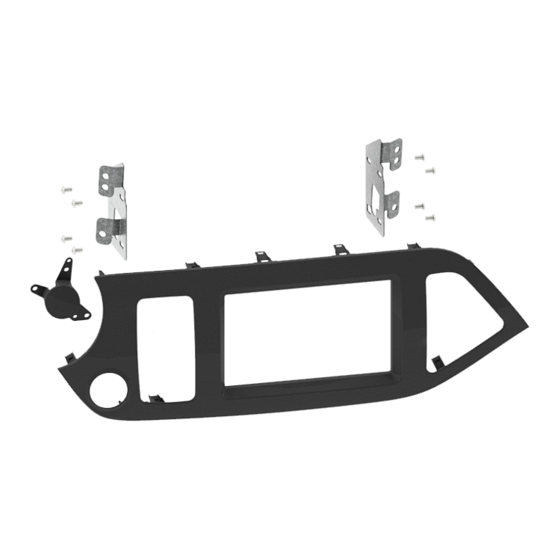
Advertisement
Quick Links
8.
Only Kia Picanto models with
Engine start / stop button:
Remove start / stop button
Mount start / stop button
to new facia plate
9.
Only Kia Picanto models without
Engine start / stop button:
close hole of Double DIN facia
place with cover and fix it with
screws
10. Place facia plate on dash
board
• Kia Picanto (TA) 05/2011->
Compatible with these Double-DIN devices:
Pioneer Double-DIN Navigation
2
1
4
Double DIN Set contents
• (1) Facia Plate
Installation Manual
Double DIN Kit
Part-No.: CA-HM-KIA.007
3
• (2) Mounting bracket (L)
• (3) Mounting bracket (R)
• (4) Start/Stop cover
Advertisement

Summary of Contents for Pioneer CA-HM-KIA.007
- Page 1 Installation Manual Only Kia Picanto models with Double DIN Kit Engine start / stop button: Remove start / stop button Part-No.: CA-HM-KIA.007 Mount start / stop button to new facia plate • Kia Picanto (TA) 05/2011-> Only Kia Picanto models without...
- Page 2 Installation Manual Double DIN Kit Kia Picanto OEM dashboard Mount mounting brackets to double DIN head unit. Use this position (see arrows) Remove OEM panel by pulling Connect all required circuit points it towards your direction (see arrows) Install double DIN head unit Remove screws of Remove air vents from OEM panel OEM head unit (1 + 2)









