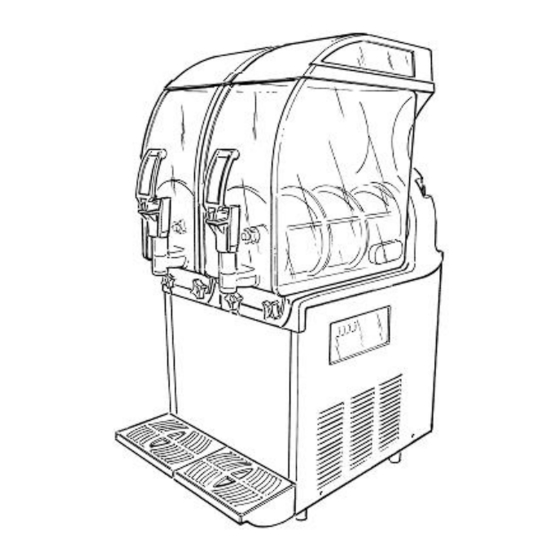
Summary of Contents for Electrolux IPro R452a
- Page 1 SLUSH MACHINE IPro R290, R452a ed R449 Attention: risk of fire – R290 OPERATOR’S MANUAL Data di emissione: July, 2023 Revisione: 01 Pag. : 1/52...
- Page 2 Manufacturer of this appliance is S.P.M. Drink Systems S.p.A. – Via Panaro 2/b 41057 Spilamberto (MO) All reproduction rights of this manual are reserved to it, even partial reproduction is prohibited. The descriptions and illustrations refer to the specific machine/plant in question. The manufacturer reserves the right to make any modifications he deems appropriate to series production at any time.
-
Page 3: Table Of Contents
INDEX 1. SAFETY INSTRUCTIONS......4 Cleaning and daily sanitizing procedures ..5 2. EQUIPMENT KIT ........10 3. TRANPORT TIPS ........10 4. LIFTING TIPS ..........10 5. TECHNICAL SPECIFICATIONS ....11 6. POSITIONING ..........12 7. CONNECTION TO THE POWER SUPPLY MAINS ............13 8. IPROW - CONNECTION SPECIFICATIONS ..............14 9. -
Page 4: Safety Instructions
his appliance is intended for professional 1. SAFETY INSTRUCTIONS use and must be installed in places where it can be checked by qualified personnel. his installation and operation manual is an integral part of the equipment and must o not store explosive substances such as be kept for future consultation. -
Page 5: Cleaning And Daily Sanitizing Procedures
bacteria and maintain a sanitarily clean WARNING machine. : do not locate multiple portable socket-outlets or portable power e recommend to perform the cleaning supplies at the rear of the appliance. and sanitizing procedures every day and WARNING anyway according to the local laws. : when positioning the appliance, endure the supply cord is not he machine and the mix manufacturers... - Page 6 mpty the bowl of any remaining product. fter unlocking the main cover with its key, remove it. ill the bowl with lukewarm water to help melt off any sugar residuals and drain this water before proceeding with the next step. !Caution! o avoid electrical shock or contact with moving parts, before proceeding with the...
- Page 7 nscrew the securing bolt (S) in the direction of the arrow (threading on the left), pull off the mixing unit (U), and remove the sealing washers (X) and (T) (see figure 5). !Caution! void the use of abrasive cleaners which can damage the finish.
- Page 8 nce performed all these cleaning and sanitizing procedures, it’s possible to reassemble all the components. he correct assembly of the device is essential to prevent leakage of product and damage of the machine. o assemble the machine you will need an approved lubricant (such as vaseline). ake sure all parts have been washed and sanitized before assembling.
- Page 9 eassemble the parts of the dispensing tap, making sure that the gaskets (J) are lubricated with Vaseline grease so that the tap slides smoothly back into its fixed position, until it’s completely inserted (see figure 11). !Important! he not perfect sliding of the tap compromises its own seal.
-
Page 10: Equipment Kit
prevent held hermetic compressor running into the cooling circuit, the anitizing device must be carried, stored and handled in the upright position, following the direction instructions on the packing. If the device is henever the machine has remained unused accidentally or intentionally (for transportation for some days after been cleaned and sanitized reasons) kept in any other position, it must be as described in the chapter 1, the sanitizing... -
Page 11: Technical Specifications
The machine must be stored in a dry place with temperatures from 0°C to 40 °C. No more than Refrigerant 2 machines should be stacked on top of each Between the gas used (R452a, R449 and other, taking care to maintain the vertical R290) the R290 is potentially flammable position, as shown by the arrows on the carton. -
Page 12: Positioning
6. POSITIONING FOR SERVICEMAN ONLY The installation and subsequent servicing operations must be carried out by skilled members who have been trained to use the device and in compliance with the regulations in force. a) Remove the packing (fig.13), preserve it in order to reuse for winter storage and make sure the machine is in perfect condition. -
Page 13: Connection To The Power Supply Mains
7. CONNECTION POWER SUPPLY MAINS FOR SERVICEMAN ONLY Before fitting the plug in the power supply socket, your safety, already mentioned in the previous paragraph, please read the following precautions. machine’s electrical safety only guaranteed when it is connected to a suitable earth system, structured as provided by the national safety current regulations (fig.15). -
Page 14: Iprow - Connection Specifications
In this case, it is necessary to check for the water along the line, push the red button under the frame under the control panel and the 8. IPROW - CONNECTION refrigerating system will start operating again. SPECIFICATIONS - In case of frequent pressure switch Important interventions, before pushing the red switch in Water connection must be carried out in... -
Page 15: Start-Up Procedures
9. START-UP PROCEDURES !IMPORTANT! BEFORE STARTING THE MACHINE, CARRY OUT THE CLEANING AND SANITISING PROCEDURES DESCRIBED IN CHAPTER 1. - Dilute and mix the product in a separate container according to the manufacturer’s instructions (see fig.16); never pour dry powder, crystals, or concentrate into a dry bowl. Fig. -
Page 16: Electronic Control Board
10. ELECTRONIC CONTROL BOARD Manual mode After connecting the unit plug with the electricity main, the unit is ready to be switched on. The control panel appears like the one in figure 20. Touching the ON/OFF symbol with a finger on the capacitive display, it will be completely Fig. -
Page 17: Automatic Mode
Automatic mode Setting mode Pushing the AUTO button the unit will start In order to activate the setting mode it is working in the automatic mode with the set necessary to put the finger on the ON/OFF parameters; this mean that the unit will button for 6/7 seconds;... - Page 18 NOTE: once the week time table has been Once entered the setting mode i twill be set, the unit will automatically maintain it. possible to set the following parameters: NOTE: when the AUTO button is switched TIME, DAY AND TIME MODE on, the automatic mode parameters are active and the FREEZE and CHILL buttons Once entered the setting mode the first...
- Page 19 “FILTER CLEANING” Alarm A filter cleaning alarm will activate when the unit is running hot due to insufficient internal air circulation. When this occurs the FILTER message will start blinking on the capacitive display as shown in picture 22. To determine the condition that caused the alarm, see list of conditions below: •...
-
Page 20: Mechanical Control Board
!CAUTION! 11. MECHANICAL CONTROL BOARD IPRO is equipped with an insulated bowl that will preserve the product temperature a) Activate the general switch (D); for many hours so once it will be necessary to operate in defrost/chill mode, we b) Each bowl is controlled by two switches which recommend to extend the duration of this are activated as follows: operating mode until the product complete... -
Page 21: Mechanical Timer
Mechanical timer If the unit is provided with a mechanical timer to automatically control the defrost mode, proceed with the timer regulation as described below: Time regulation • Set the hours by turning the external ring clockwise (fig.A); CAUTION: the external ring is divided in two sectors of 12 hours each, respectively marked with AM for time hours between 0 and 12 and with PM for time hours between 12 and 24;... -
Page 22: Uv Lights Management
12. UV LIGHTS MANAGEMENT The IPRO UV machines are equipped with an effective nUVA LED lighting system which guarantees a 99% bactericidal effect in 4 hours. The lights are activated using the appropriate button on the control panel (bulb button for the electronic version and small E button with light bulb symbol for the mechanics). -
Page 23: Operating Instructions
13. OPERATING INSTRUCTIONS a) To dispense the product, position the cup under the tap and pull the dispensing lever (see figure 26). Fig. 26 b) Adjusting the consistency: to alter the consistency of the product, turn the screws located on the back of the machine in the following way: clockwise to make the product less dense, counter clockwise to make the product denser (see figure 27). -
Page 24: Special Maintentance
14. SPECIAL MAINTENTANCE Caution Before proceeding with any maintenance operation, it is compulsory to switch off the machine and unplug it from the mains. Condenser cleaning In order to guarantee good cooling system performance, condenser must well cleaned every month. How to reach it: Fig. -
Page 25: Control And Replacement Of Seals
Control and replacement of seals 15. DISCLAIMER EVAPORATOR HARD SEAL AND ITS SILICONE WASHER The manufacturer declines all responsibility for Replace every 9 to12 months according to the any damage that directly or indirectly might be conditions of use and level of maintenance. brought on to people, things, animals, as a consequence of failure to comply with all BOWL GASKET (LOCATED AT THE REAR OF... -
Page 26: Troubleshooting Guide
16. TROUBLESHOOTING GUIDE NOTE: the following procedures must be performed by a qualified service technician. Problem Possible cause Solution The machine does not cool, • space around machine • Allow at least 20cm between the or cools only partially and inadequate for ventilation machine and anything next to it;... - Page 27 capacitive touch panel • The unit is positioned too close to a wall • Reposition unit to maximize or other object restricting air flow and ventilation space (see The CUT OUT light on the causing the machine to run at a higher installation figures) right side panel is on temperature...
-
Page 28: Wiring Diagram
17. WIRING DIAGRAM 230/50 Data di emissione: July, 2023 Revisione: 01 Pag. : 28/52... - Page 29 Data di emissione: July, 2023 Revisione: 01 Pag. : 29/52...
- Page 30 Data di emissione: July, 2023 Revisione: 01 Pag. : 30/52...
- Page 31 Data di emissione: July, 2023 Revisione: 01 Pag. : 31/52...
- Page 32 Data di emissione: July, 2023 Revisione: 01 Pag. : 32/52...
- Page 33 Data di emissione: July, 2023 Revisione: 01 Pag. : 33/52...
- Page 34 Data di emissione: July, 2023 Revisione: 01 Pag. : 34/52...
- Page 35 Data di emissione: July, 2023 Revisione: 01 Pag. : 35/52...
-
Page 36: Water
Water Data di emissione: July, 2023 Revisione: 01 Pag. : 36/52... - Page 37 Data di emissione: July, 2023 Revisione: 01 Pag. : 37/52...
-
Page 38: Uv Lights
UV lights Data di emissione: July, 2023 Revisione: 01 Pag. : 38/52... - Page 39 Data di emissione: July, 2023 Revisione: 01 Pag. : 39/52...
- Page 40 Data di emissione: July, 2023 Revisione: 01 Pag. : 40/52...
- Page 41 Data di emissione: July, 2023 Revisione: 01 Pag. : 41/52...
- Page 42 Data di emissione: July, 2023 Revisione: 01 Pag. : 42/52...
- Page 43 Data di emissione: July, 2023 Revisione: 01 Pag. : 43/52...
- Page 44 115/60 Data di emissione: July, 2023 Revisione: 01 Pag. : 44/52...
- Page 45 Data di emissione: July, 2023 Revisione: 01 Pag. : 45/52...
- Page 46 Data di emissione: July, 2023 Revisione: 01 Pag. : 46/52...
- Page 47 Data di emissione: July, 2023 Revisione: 01 Pag. : 47/52...
- Page 48 Data di emissione: July, 2023 Revisione: 01 Pag. : 48/52...
- Page 49 Data di emissione: July, 2023 Revisione: 01 Pag. : 49/52...
- Page 50 Data di emissione: July, 2023 Revisione: 01 Pag. : 50/52...
- Page 51 Mail: intcustcarespm@electroluxprofessional.com Phone: +39 059 781761 US CUSTOMER CARE Grindmaster-Cecilware 4003 Collins Lane, Louisville, KY 40245 USA Phone: 502.425.4776 Toll Free: 800.695.4500 Fax: 502.425.4664 Web: www.grindmaster.com/service ELECTROLUX PROFESSIONAL Mail: epr.techhelp@electroluxprofessional.com Data di emissione: July, 2023 Revisione: 01 Pag. : 51/52...
- Page 52 S.P.M. Drink Systems S.p.A. Via Panaro 2/b 41057 Spilamberto (MO) www.spm-ice.it Data di emissione: July, 2023 Revisione: 01 Pag. : 52/52...









