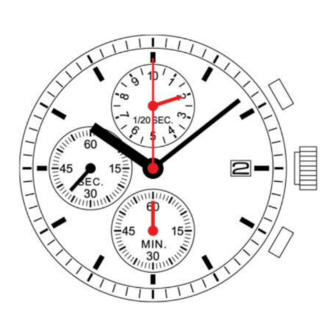Summary of Contents for Epson SOLAR VS76A
- Page 1 Watch Movement Specification and Drawing SOLAR SERIES Cal. VS76A Movement Size 12’’’ Casing Diameter 27.0mm Ø Height 4.40mm Running Time Approx. 6 months...
- Page 2 Date: 1/Sep./'15 Cal. VS76A Items Rev. Page Features Specifications Appearance Casing Hand fitting Hand setting stem Dial Solar cell unit Attention-01 9-01 Attention-02 9-02 Attention-03 9-03 Operation-01 10-01 Operation-02 10-02...
- Page 3 Date : 24/Apr./'15 Cal. Features VS76A Rev. : 01 1.Solar-powered watch This watch is a solar-powered watch containing a solar cell underneath the dial to convert any form of light into '' electrical energy'' and store the power in a secondary battery. 2.
- Page 4 Date : 31/Oct./'12 MOVEMENT SPECIFICATIONS Rev. : 00 CAL. VS76A Analog Quartz 12''' Center Second Chronograph Movement 1. MOVEMENT DIMENSIONS φ27.60mm(12H-6H) × 24.00mm(3H-9H) Outside diameter φ27.00mm(12H-6H) Casing diameter Total height 4.4mm (including battery) 2. TIME STANDARD Type of quartz oscillator Tuning fork Frequency of quartz oscillator 32,768 Hz...
- Page 11 Date : 31/Oct./'12 VS76A Features Rev. : 00 1. Solar-powered watch This watch is a solar-powered watch containing a solar cell underneath the dial to convert any form of light into '' electrical energy'' and store the power in a secondary battery. 2.
- Page 12 24/Apr./'15 Date : Cal. Attention-01 VS76A Rev. : 01 1. Attention for solar cell unit Pay attention not to touch and scratch the surface of the solar cell. 2. Dial transparency rate Keep the transparency rate of the dial more than 30%. (Effective aperture is φ27mm) Each elements of solar cell must be kept the transparency rate.
- Page 13 24/Apr./'15 Date : Cal. Attention-02 VS76A Rev. : 01 5. How to remove the setting stem ・ When removing the setting stem, pull out the crown at 1st click position and then remove the setting stem while pressing the hollow portion of setting lever by tweezers. (Refer to the Fig.[3].) ・...
- Page 14 24/Apr./'15 Date : Cal. Attention-03 VS76A Rev. : 00 12.How to set the dial The dial is held by the four guide poles on the solar cell unit. P. 9-03...
-
Page 15: System Reset
Date : 24/Apr./'15 Cal. VS76A Operation-01 Rev. : 01 Second chronograph hand 1/20 second chronograph hand Hour hand Minute hand 2H button Small second hand 0 ® 1 ® 2 Crown 4H button Minute chronograph hand Crown position 0 click 1st click 2nd click Turn clockwise for date... - Page 16 Date : 24/Apr./'15 Cal. VS76A Operation-02 Rev. : 01 Chronograph function ・ The chronograph can measure up to 60 minutes in 1/20 second increments. ・ After the chronograph is started or restarted or split time is released, 1/20 second chronograph hand moves about 1 minute and automatically stops at the "0"...
- Page 18 Watch Movement Parts List and Disassemble Guide Cal.VS76A SOLAR SERIES - 1/20 sec. chronograph 1/20 second chronograph Small second Minute chronograph Date MOVEMENT SPECIFICATIONS 12’’’ 4.40mm Movement Size Height Approx. 6 months Ø 27.0mm Running Time Casing Diameter...
- Page 19 Cal.VS76A Parts List 零件一覧表 № PARTS NAME CHINESE VS76A1 (1) Train wheel bridge 夾板 0125 527 (2) Centre wheel & pinion 中心輪 0221 604 (3) Third wheel & pinion 3号輪 0231 580 (4) Fourth wheel & pinion 4號輪 0241 583 (5) Fifth wheel & pinion 5號輪...
- Page 20 Cal.VS76A DISASSEMBLE CHART Solar cell unit Screw(B) Solar cell lead terminal Date indicator Screw(B) Date indicator driving wheel Date indicator guide board Date corrector setting wheel Intermediate wheel for calendar corrector cover pin Intermediate wheel for Hour wheel calendar corrector cover 3rd Intermediate wheel for calendar corrector 2nd Intermediate wheel for calendar corrector 1st Intermediate wheel for calendar corrector...
- Page 21 Cal.VS76A DISASSEMBLE CHART Secondary battery unit Screw(C) Second battery clamp Screw(A) Second wheel friction spring Conduction basal plate Circuit block cover Circuit block Pin for train wheel bridge Train wheel bridge...
- Page 22 Cal.VS76A DISASSEMBLE CHART 1st intermediate wheel for Second counting Step rotor for second counting Second counting wheel 2nd intermediate wheel for Second counting Step rotor Fourth wheel & pinion Small second wheel & pinion Centre wheel guerd Fifth wheel & pinion Minute wheel Third wheel &...
- Page 23 • 3 Stopwatch hands: 1/20-second, second, minute • The stopwatch can measure up to 59' 59" 95 in 1/20-second increments. • Split time measurement is available. Stopwatch Stopwatch second hand 1/20-second hand Minute hand Small second hand Date VS76 S.EPSON Crown N: Normal position Hour hand 1: First click position 2: Second click position Stopwatch minute hand Movement Size 12'" Outside Diameter ø27.60mm (12H-6H) x 24.00 mm (3H-9H)
- Page 24 CAL.VS76 1/20-SECOND CHRONOGRAPH Instructions How to charge and start the watch u TO CHARGE THE WATCH • When you start the watch or when the energy in the rechargeable battery is reduced to an extremely low level, charge it sufficiently by exposing the watch to light. u NOTE • It is not necessary to charge the watch fully. It is important, however, to charge the watch sufficiently, especially in case of initial charge. u CAUTION Care in charging • When charging the watch, do not place it too close to a hot light source such as a photoflash light, spotlight or incandescent light as this can greatly raise the watch temperature. • When charging the watch by sunlight, do not leave it exposed to the sun for a long time, on the dashboard of a car, etc.. as this can greatly raise the watch temperature.
- Page 25 CAL.VS76 1/20-SECOND CHRONOGRAPH Instructions Guidelines for charging time (Dial transparency is 30%) Time required (approx.) Illumination B☆ Light source Environment (Lux) (Hours) (Hours) (Minutes) Inside office Fluorescent lamp 3,000 30W 20 cm 10,000 Cloudy Sunlight 100,000 Fine weather <Reference> The illuminance of 1,000 Lx is 70cm under from 30W fluorescent lamp. Condition A: Time required for full charge Condition B: Time required for steady operation Condition C: Time required for 1 day’s charge ☆ The values in this column represent the charging times required until the second hand moves constantly at 1-second intervals after the watch starts operating with the second hand moving at 2-second intervals.
-
Page 26: How To Set Time And Date
CAL.VS76 1/20-SECOND CHRONOGRAPH Instructions How to set time and date VS76 VS76 S.EPSON S.EPSON P u l l o u t t o 1st position • P ull the crown out to the 1st click position. • Turn the crown clockwise until the previous day’s date appears. Note: Do not set the date between 9:00 p.m. and 1:00 a.m. - Page 27 STOP Start Stop Restart RESTART Stop Reset Note: Restart and stop of the stopwatch can be repeated by pressing Button “A.” VS76 Split Time Measurement S.EPSON SPLIT SPLIT RESET Start Split Split Stop Reset Release RESET Note: Measurement and release of split time can be repeated by pressing Button “B.”...
- Page 28 1/20-SECOND CHRONOGRAPH Instructions Stopwatch hand position adjustment If the stopwatch hands are not in the “0” position, follow the procedures below to set them. Press A 2 sec. VS76 VS76 S.EPSON S.EPSON Pull out to 2nd position • Pull the crown out to the 2nd click position. • Press Button “A” for 2 seconds. - The stopwatch 1/20-second hand turns a full round Note: While the stopwatch is running or has been and can now be set to correct position.