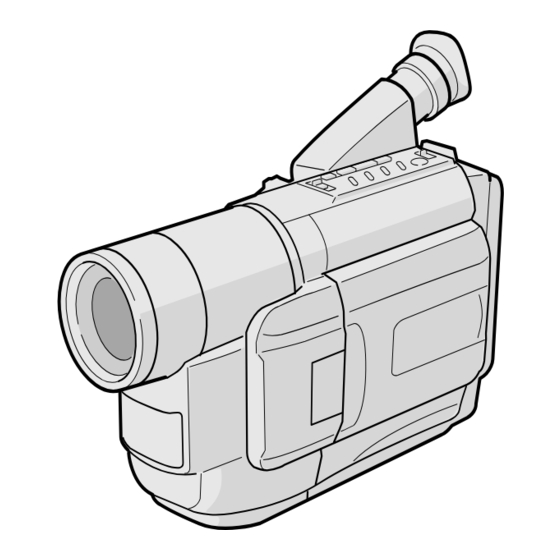Table of Contents
Advertisement
Quick Links
VICTOR COMPANY OF JAPAN, LIMITED
VIDEO DIVISION
GR-FXM270A/A-S,SXM57EG,
Regarding service information other than these sections, refer to the GR-FXM37EG, SXM607EG service manual (No. 86589).
Also, be sure to note important safety precautions provided in the service manual.
SPECIFICATIONS
General
Format
Power source
Power consumption
Viewfinder on
LCD monitor on
Video light
Signal system
Video recording system
Luminance
Colour
Cassette
Tape speed
SP
LP
Recording time (max.)
SP
LP
D.S.C. format
Recording format : Digital data storage
Recording medium : Built-in flash memory,
Number of storable shots
FINE mode
STANDARD mode: approx. 60 shots
S40894
Image size
0
Printed in Japan
COMPACT VHS CAMCORDER
SXM470A/A-S,SXM770A
(The specifications shown pertain specifically to the model GR-SXM770A)
Operating
Camcorder
temperature
: 0°C to 40°C
Operating humidity : 35% to 80%
Storage temperature : –20°C to 50°C
: S-VHS/VHS PAL standard
Weight
: 930 g
: DC 11 V
Dimensions
: 200 mm x 112 mm x
(Using AC Adapter)
(W x H x D)
118 mm
DC 6 V
(with the LCD monitor closed
(Using battery pack)
and with the viewfinder full
tilted downward)
: 4.7 W
Pickup
: 1/4" format CCD
: 5.4 W
Lens
: F1.6, f = 3.9 mm to 62.4 mm,
: 3.0 W
16:1 power zoom lens with
: PAL-type
auto iris and macro control,
filter diameter 40.5 mm
: FM recording
Viewfinder
: Electronic viewfinder with
: Converted sub-carrier
0.5" black/white CRT
direct recording
White balance
Conforms to VHS standard
adjustment
: Auto/Manual adjustment
:
/
cassette
LCD monitor
: 3" diagonally measured,
LCD panel/TFT active matrix
: 23.39 mm/sec.
system
: 11.70 mm/sec.
Speaker
: Monaural
Connectors
: 60 minutes
: 120 minutes
JLIP/EDIT
: ø3.5 mm, 4-pole, mini-head
(with EC-60 cassette)
jack (compatible with
RC-5325 plug)
, 75 Ω unbalanced,
Video
: 1 V
p-p
(
)
(based on JPEG)
analogue output
(via Video output connector)
2 Mbyte
Audio
: 300 mV (rms), 1 kΩ analogue
output
(via Audio output connector)
: approx. 30 shots
: 640 x 480 pixels
Specifications shown are for SP mode unless otherwise indicated. E & O.E. Design and specifications subject to change
without notice.
(when captured on a PC)
This service manual is printed on 100% recycled paper.
©
COPYRIGHT
2000 VICTOR COMPANY OF JAPAN, LTD.
VHS
PAL
625
Digital
: ø2.5 mm, 4-pole, mini-head
jack
, 75 Ω,
S-Video
: Y : 1 V
p-p
(
)
analogue output
, 75 Ω,
C : 0.29 V
p-p
(
)
analogue output
AC Adapter AP-V10A
Power requirement : AC 110 V to 240 V`,
50 Hz/60 Hz
Output
: DC 11 V
, 1 A
Dimensions
: 59 mm x 31 mm x 84 mm
(W x H x D)
Weight
: Approx. 140 g
(not including Power Cord)
Optional Accessories
•Battery Packs BN-V12U, BN-V20U, BN-V400U
•Compact S-VHS (
) Cassettes SE-C45/30
•Compact VHS (
) Cassettes EC-60/45/30
•Remote Control Unit RM-V700U
•Active Carrying Bag CB-V7U
Some accessories are not available in some areas.
Please consult your nearest JVC dealer for details on
accessories and their availability.
No. 86594
December 2000
Advertisement
Chapters
Table of Contents

Summary of Contents for JVC GR-FXM270A
- Page 1 (compatible with D.S.C. format RC-5325 plug) Some accessories are not available in some areas. , 75 Ω unbalanced, Please consult your nearest JVC dealer for details on Recording format : Digital data storage Video : 1 V accessories and their availability.
-
Page 2: Table Of Contents
MAIN BOARD ASSEMBLY <01> ..........................5-6 DSC BOARD ASSEMBLY <08> (SXM770A) ......................5-13 The following table indicate main different points between models GR-FXM37EG, FXM270A/A-S, SXM607EG, SXM57EG, SXM470A/A-S and GR-SXM770A. MODEL GR-FXM37EG GR-FXM270A GR-FXM270A-S GR-SXM607EG GR-SXM57EG GR-SXM470A GR-SXM470A-S GR-SXM770A ITEM AC ADAPTER AP-V10EG... - Page 3 REF. MODEL GR-FXM37EG GR-FXM270A GR-FXM270A-S GR-SXM607EG GR-SXM57EG GR-SXM470A GR-SXM470A-S GR-SXM770A ITEM YQ31963A-3 YQ31963A-3 21 CASSETTE ADAPTER – – – or YQ31963B-3 or YQ31963B-3 22 AA(R6)BATTERY Not used Used Used Not used Not used Used Used Used 23 CONVERSION PLUG –...
- Page 4 MECHANISM ASSEMBLY <M3> REF. MODEL GR-FXM37EG GR-FXM270A/A-S GR-SXM607EG GR-SXM57EG,470A/A-S,770A ITEM MECHA(B)ASSY YMA0030A-E YMA0031A-E CASS. GUIDE (R) ASSY – – YQ44339A-7 406A SW. LEVER (R) – – YQ32162-1-3 406B TORSION SPRING – – YQ44340-1-4 SCREW – – LY42819-001A ROTARY ENCODER QSW0888-001 QSW0888-002 MONITOR ASSEMBLY <M5>...
- Page 5 (compatible with D.S.C. format RC-5325 plug) Some accessories are not available in some areas. , 75 Ω unbalanced, Please consult your nearest JVC dealer for details on Recording format : Digital data storage Video : 1 V accessories and their availability.
-
Page 6: Charts And Diagrams
SECTION 4 CHARTS AND DIAGRAMS 4.1 BOARD INTERCONNECTIONS... - Page 7 Note 1: How to find the page showing the continuative schematic diagram Example) TO REG (Page 4-19): Refer to the GR-FXM37EG, SXM607EG/EK service manaul (No. 86589) TO CPU (Page 4-3): Refer to this service manual 2: The mark means modified points.
-
Page 8: Cpu Schematic Diagram
4.2 CPU SCHEMATIC DIAGRAM... -
Page 9: Dsp Schematic Diagram
4.3 DSP SCHEMATIC DIAGRAM... -
Page 10: Dsc Schematic Diagram
4.4 DSC SCHEMATIC DIAGRAM... -
Page 12: Dsc Circuit Board
DSC CIRCUIT BOARD –FOR SXM770A– FOIL SIDE (B) L8005 C8032 C8034 D8003 D8004 R8030 D8002 R8029 D8001 C8012 C8043 C8020 C8011 C8005 IC8004 C8004 R8004 R8002 R8005 R8027 IC8007 X8001 IC8005 R8026 R8028 C8007 C8029 R8008 C8008 R8013 C8030 0 8 DSC PWB YB20898 COMPONENT PARTS LOCATION GUIDE <DSC>... - Page 13 COMPONENT SIDE (A) ZP80-1 ZP81-1 ZP81-2 C8038 L8001 IC8006 C8036 C8037 J8001 L8004 C8019 ZP81-3 ZP80-37 ZP80-15 R8014 JP8002 JP8001 R8015 ZP80-38 ZP80-35 ZP80-32 ZP80-34 ZP80-36 R8003 ZP80-26 ZP80-28 ZP80-30 C8031 R8007 ZP80-18 ZP80-24 C8017 R8006 ZP80-16 ZP80-22 C8021 ZP80-14 ZP80-20 ZP80-33 ZP80-31...
-
Page 14: Parts List
SECTION 5 PARTS LIST SAFETY PRECAUTION Parts identified by the symbol are critical for safety. Replace only with specified part numbers. 5.1 PACKING AND ACCESSORY ASSEMBLY <M1> The instruction manual to be provided with this product will differ according to the destination. FINAL ASSY <M2>... -
Page 15: Packing And Accessory Assembly M1
CH ..CHINESE YQ10629E BATTERY PACK,BN-V11U,A,B,D,E,F AR..ARABIC LY20186-001A SHOULDER STRAP YU30843-7-1 SOFT WARE PERM. F MODEL MARK QQR0491-002 CORE FILTER,X3 A,B GR-FXM270A QQR0491-002 CORE FILTER,X4 C,D,E QQR0491-002 CORE FILTER,X5 F GR-FXM270A-S QAM0004-003 S CABLE,S-VIDEO CABLE,C,D,E,F GR-SXM57EG LY20543-002A REMOTE CONTROL UNIT,RM-V716U,D,E,F GR-SXM470A... - Page 16 FINAL ASSEMBLY <M2> ELECTRONIC VIEWFINDER <M4> 101B 101A 101D 101C MAIN <01> 101E 101F 156A <02> 251C OPTICAL BLOCK 104K 104D 251C SECTION 104D 104D 104H 104F 104C 104D 104B 251A 251C 104A 251B 251C 251C 104J 251C 104E 251D 251C 251C 251C...
- Page 17 <08> 130C 130A MECHANISM <M3> 130D 130E 130E 130D 130F 130B 130B RATING LABEL 140A 105A 105C MONITOR <M5> 105C LABEL /CAUTION 105B...
-
Page 18: Final Assembly
REF No. PART No. PART NAME, DESCRIPTION REF No. PART No. PART NAME, DESCRIPTION - - - - - - - - - - - - - - - - - - - - - - - - - - - - - - - - - - - - - - - - - - - - - - - - - - - - - - - - - - - - - - - - - - - - - - - - - - - - - - - - - - - - - - - - - - - - - - - - - - - - - - - - - - - - - - - - - - - - - - - - - - - - - - - - - - - -... -
Page 19: Electrical Parts List
MODEL MARK MODEL MARK GR-FXM270A GR-SXM470A ELECTRICAL PARTS LIST GR-FXM270A-S GR-SXM470A-S GR-SXM57EG GR-SXM770A REF No. PART No. PART NAME, DESCRIPTION REF No. PART No. PART NAME, DESCRIPTION - - - - - - - - - - - - - - - -... - Page 20 REF No. PART No. PART NAME, DESCRIPTION REF No. PART No. PART NAME, DESCRIPTION - - - - - - - - - - - - - - - - - - - - - - - - - - - - - - - - - - - - - - - - - - - - - - - - - - - - - - - - - - - - - - - - - - - - - - - - - - - - - - - - - - - - - - - - - - - - - - - - - - - - - - - - - - - - - - - - - - - - - - - - - - - - - - - - - - - -...
- Page 21 REF No. PART No. PART NAME, DESCRIPTION REF No. PART No. PART NAME, DESCRIPTION - - - - - - - - - - - - - - - - - - - - - - - - - - - - - - - - - - - - - - - - - - - - - - - - - - - - - - - - - - - - - - - - - - - - - - - - - - - - - - - - - - - - - - - - - - - - - - - - - - - - - - - - - - - - - - - - - - - - - - - - - - - - - - - - - - - -...
- Page 22 REF No. PART No. PART NAME, DESCRIPTION REF No. PART No. PART NAME, DESCRIPTION - - - - - - - - - - - - - - - - - - - - - - - - - - - - - - - - - - - - - - - - - - - - - - - - - - - - - - - - - - - - - - - - - - - - - - - - - - - - - - - - - - - - - - - - - - - - - - - - - - - - - - - - - - - - - - - - - - - - - - - - - - - - - - - - - - - -...
- Page 23 REF No. PART No. PART NAME, DESCRIPTION REF No. PART No. PART NAME, DESCRIPTION - - - - - - - - - - - - - - - - - - - - - - - - - - - - - - - - - - - - - - - - - - - - - - - - - - - - - - - - - - - - - - - - - - - - - - - - - - - - - - - - - - - - - - - - - - - - - - - - - - - - - - - - - - - - - - - - - - - - - - - - - - - - - - - - - - - -...
- Page 24 REF No. PART No. PART NAME, DESCRIPTION REF No. PART No. PART NAME, DESCRIPTION - - - - - - - - - - - - - - - - - - - - - - - - - - - - - - - - - - - - - - - - - - - - - - - - - - - - - - - - - - - - - - - - - - - - - - - - - - - - - - - - - - - - - - - - - - - - - - - - - - - - - - - - - - - - - - - - - - - - - - - - - - - - - - - - - - - -...
- Page 25 REF No. PART No. PART NAME, DESCRIPTION REF No. PART No. PART NAME, DESCRIPTION - - - - - - - - - - - - - - - - - - - - - - - - - - - - - - - - - - - - - - - - - - - - - - - - - - - - - - - - - - - - - - - - - - - - - - - - - - - - - - - - - - - - - - - - - - - - - - - - - - - - - - - - - - - - - - - - - - - - - - - - - - - - - - - - - - - -...
-
Page 26: Dsc Board Assembly <08> (Sxm770A)
REF No. PART No. PART NAME, DESCRIPTION REF No. PART No. PART NAME, DESCRIPTION - - - - - - - - - - - - - - - - - - - - - - - - - - - - - - - - - - - - - - - - - - - - - - - - - - - - - - - - - - - - - - - - - - - - - - - - - - - - - - - - - - - - - - - - - - - - - - - - - - - - - - - - - - - - - - - - - - - - - - - - - - - - - - - - - - - -... - Page 27 REF No. PART No. PART NAME, DESCRIPTION REF No. PART No. PART NAME, DESCRIPTION - - - - - - - - - - - - - - - - - - - - - - - - - - - - - - - - - - - - - - - - - - - - - - - - - - - - - - - - - - - - - - - - - - - - - - - - - - - - - - - - - - - - - - - - - - - - - - - - - - - - - - - - - - - - - - - - - - - - - - - - - - - - - - - - - - - -...
- Page 28 LCD monitor only) : 23.39 mm/sec. Connectors Some accessories are not available in some areas. Please : 11.70 mm/sec. consult your nearest JVC dealer for details on accessories Recording time (max.) JLIP/EDIT : ø3.5 mm, 4-pole, mini-head and their availability.
- Page 29 TABLE OF CONTENTS Section Title Page Section Title Page Important Safety Precautions 3.3.2 PLL adjustment ............3-4 INSTRUCTIONS 3.3.3 Centering ..............3-4 1. DISASSEMBLY 3.3.4 Focus ................3-5 SERVICE CAUTIONS ............1-1 3.3.5 Brightness ..............3-5 1.1.1 Precautions ..............1-1 SERVICE NOTE ..............
-
Page 30: Disassembly
SECTION 1 DISASSEMBLY 1.1.3 Connection of the wires 1.1 SERVICE CAUTIONS 1.1.1 Precautions 1. Pull the connector structure upward to release the clamp when removing or inserting the flat wire cable. 1. Before disassembling/re-assembling the set as well as soldering parts, make sure to disconnect the power cable. -
Page 31: Tools Required For Adjustments
1.2 TOOLS REQUIRED FOR ADJUSTMENTS Alignment tape Alignment tape Cleaning cloth PC cable (for SP interchangeability) (for N. SP PB Y/C level) KSMM-01 QAM0099-002 MHP-C MHV-2C Torque driver YTU94088 YTU94088-003 Table 1-2-1 Conn. ring INF adjustment lens YTU92001-111 YTU92001B Gray Scale Chart Color Bar Chart YTU94133A YTU94133C... -
Page 32: Disassembly/Assembly Of Cabinet Parts
1,2. Alignment tape 1.3 DISASSEMBLY/ASSEMBLY OF CABINET PARTS To be used for check and adjustment of interchangeability 1.3.1 Disassembly flow chart of the mechanism. (Video: Color bar signal, Audio: Non-signal) This flowchart indicates the disassembly step for the cabi- net parts and board assembly in order to gain access to 3. -
Page 33: Disassembly Method
<NOTE 2, 3> 1.3.2 Disassembly method (1) The FPC assembly should be winded around the hinge REMOVAL assembly by two and half turns so that the wire to be STEP Fig. connected to the monitor board assembly is positioned *UNLOCK/RELEASE/ /LOC PART inside. - Page 34 (S3) (S3) (S3) (L3a) (L3b) (S3) (S3) (S3) (RCA jack) (S3) (S3) (S3) Fig. C3 (L5c) (S4) (S4) (S5) (S4) (S5) (L5a) (L5b) Fig. C5 Fig. C4...
- Page 35 (L6b) (S6) (S6) (L6a) (S6) Fig. C6 (S7a) (L7a) (L7c) (S7a) NO.VIDEO LIGHT MODEL (S7a) (L7c) (S7b) VIDEO LIGHT (L7b) USED MODEL Fig. C7...
- Page 36 (S8a) (S8a) (S8b) Fig. C8 Bracket (Upper) ASSY (S9a) (S9c) (S9a) (S9b) Fig. C9...
- Page 37 Upper case assy (S10c) Monitor cover (S10c) (L10a) (L10b) (L10c) (S10a) (S10b) (S10a) (S10b) : 0.118 N·m (1.2 kgf·cm) Fig. C10 (L11b) LCD module Holder Back light (L11c) Monitor Monitor case <07> (L11a) T.Hinge assy Fig. C11...
- Page 38 Reinforced surface Push switch Cover (Hinge U) (S12a) Reinforced surface (S12a) Reinforced surface Hinge Hinge (L12a) Plate (SW) Note 2,3 Cover (Hinge L) (S12b) Fig. C12 (S13) (S13) : 0.098 N·m (1.0 kgf·cm) Fig. C13...
-
Page 39: Disassembly/Assembly Of Camera Section And Deck Section
1.4 DISASSEMBLY/ASSEMBLY OF CAMERA SECTION Reference Notes: <NOTE 1> AND DECK SECTION Open two pins of the cennter and connect CN4 as shown in 1.4.1 Flowchart of disassembly Fig. The following flowchart shows the disassembly of the camera section and deck section. When assembly of the camera <NOTE 2>... - Page 40 (S4b) (S4b) (S4a) (L2a) (L2b) (S2) Note1 (S4c) White ✽ : 0.108 N·m (1.1 kgf·cm) Fig. D4 Fig. D2 (S5) (S5) (S5) (S5) (S3) (S3) Cushion (OP) Fig. D3 Fig. D5 1-11...
-
Page 41: Replacement Of Ccd Image Sensor
1.5 REPLACEMENT OF CCD IMAGE SENSOR Part Name Orientation Notes: CCD image sensor Mark is on the right viewed as indi- • Pay the most careful attention to the transparent glass cated by the arrow a . and optical LPF of the CCD image sensor so a not the Spacer rubber IC side is horizontal. -
Page 42: Take Out Cassette Tape
1.6 TAKE OUT CASSETTE TAPE 4. While holding down the cassette housing by hand, con- nect the jumper wires to a battery to run the mechanism In the event that the set enters the emergency mode as it is to the EJECT position four unloading. If this unloading loaded with a cassette tape and the cassette tape cannot operation is performed as the cassette housing is not be ejected with the EJECT button, manually, take it out of... -
Page 43: Emergency Display
1.7 EMERGENCY DISPLAY Whenever some abnormal signal is input to the • In an emergency mode, all operations except mechacon CPU, an error number (E01, as an exam- turning on/off the POWER switch are ineffectual. ple) is displayed in the electronic view finder. In every error status, such the message as shown be- low alternately appear over and over. - Page 44 Note 2) As the “DEMO MODE” is executed, the camcoder enters the DEMONSTRATION mode after the title screen of “TITLE CALL” and “FUTURE” appear in this order. <Flow chart> 1. TITLE CALL and FUTURE 2. FOG 3. ND EFFECT 35. PIN UP SNAPSHOP 4.
-
Page 45: Mechanism Adjustment
SECTION 2 MECHANISM ADJUSTMENT 2.1.3 Required adjustment tools SERVICE CAUTIONS 2.1.1 Precautions Alignment tape Alignment tape MHPE-C MHPE-LC 1. Before disassembling/re-assembling the set as well as soldering parts, make sure to disconnect the power cable. 2. When disconnecting/connecting connectors, pay enough attention to wiring not to damage it. -
Page 46: Disassembly/Assembly Of Mechanism Parts
DISASSEMBLY/ASSEMBLY OF MECHANISM PARTS This procedure starts with the condition that the cabinet parts and deck parts. Also, all the following procedures for adjustment and parts replacement should be performed in STOP mode. When reassembling, perform the step(s) in the reverse order. REMOVAL INSTALLATION Fig. - Page 47 <TOP VIEW> Fig. 2-2-1 TOP VIEW <BOTTOM VIEW> Note: When reinstalling the cassette housing to the set, pay careful attention to the switch not to damage it. Fig. 2-2-2 BOTTOM VIEW...
- Page 48 (W1a) (S3a) (W3b) (S3b) (P3) (W3a) (P1) (S1) (W3a) (W1a) (W3a) (W1a) (W1b) (S3a) (S3a) (S3a) (S3a) Fig. M1 Fig. M3 (W2) (S4a) (W4) (S4b) (S4b) (W2) (S2) (W2) Fig. M2 Fig. M4...
- Page 49 (S5a) (S5a) (S7) (S5a) (S5c) (S5b) Fig. M5 Fig. M7 (S6b) (S8) (S8) Catcher (S6d) (S6d) (W8a) (S6d) (S6d) (W8b) (W8b) (S6c) (S6c) (S6a) Fig. M8 Fig. M6...
-
Page 50: Checkup And Adjustment Of Mechanism Phase
CHECKUP AND ADJUSTMENT OF MECHANISM PHASE Note: Pay careful attention to the installing order and phase of mechanism parts of the loading system. Align the two holes of the Loading ring assembly to those of the deck. Align the hole of the Loading gear (T) assembly to that of the deck. -
Page 51: Tape Transport Adjustment
TAPE TRANSPORT ADJUSTMENT 8. When the FM waveform breaks in the level varying proc- ess, subtly adjust the height of guide rollers at every In most cases the deck section is in need electrical adjust- breaking point so that the waveform varies as flat as pos- ment, it results from replacement of worm mechanical parts sible. -
Page 52: A/Ctl Head Height & Azimuth
11. Through the above steps, confirm that there occur no 2.4.3 A/CTL head height & azimuth wrinkling and damage in the tape around the pinch roller 1. Connect the jig connector cable to CN25 on the MAIN and TU guide pole whenever the deck is in operation of board. -
Page 53: Phase Of Control Head (X Value)
2.4.4 Phase of control head (X value) REMARKS 1. Connect the jig connector cable to CN25 on the MAIN 2.5.1 Cleaning board. 1. For cleaning of the upper drum (particularly video heads), 2. Playback the SP stairstep signal of the alignment tape use fine-woven cotton cloth or Kimwipe with alcohol and observe signal at V.TP FM with external trigger from soaks through. -
Page 54: Jig Connector Cable Connection
JIG CONNECTOR CABLE CONNECTION Remove the cover (JIG). Jig connector cable CN25 Cover(JIG) Extention connector Fig. 2-6-1 Jig connector cable connection MAIN BOARD CN25 Jig BOARD MON_B MON_B CVF_B CVF_B MON_G MON_G CVF_G CVF_G MON_R MON_R CVF_R CVF_R I_MTR I_MTR VF_PRO VF_PRO VPP_7.8... -
Page 55: Electrical Adjustment
And if parts such as the following need replacement, special WIRE to CN12 of the MAIN board. computerized adjustment are required (Refer to sec. 3.1.1- 4). Please contact to JVC Service for detaile information. (LY20686) • OP block • E PROM (IC104 of MAIN board) Serial No. - Page 56 7 FUSE LOCATION FOR MAIN BOARD ASSEMBLY FOIL SIDE 0 1 MAIN PWB IC1601 IC5201 YB10310-01-01 IC7001 IC4001 IC2401 IC4501 IC105 IC3501 IC106 IC104 IC107 Fig. 3-1-2 FUSE location for MAIN board assembly (FOIL SIDE) COMPONENT SIDE CN22 0 1 MAIN PWB YB10310-01-01 IC7009 CN13...
-
Page 57: Monitor Adjustment
7 FUSE LOCATION FOR MONITOR BOARD ASSEMBLY COMPONENT SIDE F7501 IC7501 CN7501 0 7 MONITOR PWB YB20900-01-01 Fig. 3-1-4 FUSE location for MAIN board assembly (COMPONENT SIDE) 3.2 MONITOR ADJUSTMENT Notes: Unless otherwise specified, all measurement points 3.2.1 V COM and adjustment parts are located on MONITOR board. -
Page 58: Electronic Viewfinder (E. Vf) Adjustment
3.3 ELECTRONIC VIEWFINDER (E. VF) ADJUSTMENT Notes: Unless otherwise specified, all measurement points and adjustment parts are located on E. VF board. CENTERING FOCUS MAGNET MAGNET Fig. 3-3-3 Horizontal sync. 1 F.B.T Fig. 3-3-1 E. VF CRT-CN BRIGHT Fig. 3-3-4 Horizontal sync. 2 V. -
Page 59: Focus
3.3.4 Focus Subject • Camera picture Mode • EE Equipment • E. VF Measurment point • E. VF screen Adjustment part • Focus magnet (CRT assy) Specification • The center area is clear and defined 1) While observing the viewfinder screen, adjust the focus magnet for the deflecting yoke so that the picture at the central area of the screen is clear and defined. - Page 61 LCD monitor only) : 23.39 mm/sec. Connectors Some accessories are not available in some areas. Please : 11.70 mm/sec. consult your nearest JVC dealer for details on accessories Recording time (max.) JLIP/EDIT : ø3.5 mm, 4-pole, mini-head and their availability.
-
Page 62: Charts And Diagrams
SECTION 4 6. Signal path Symbols CIRCUIT BOARD NOTES CHARTS AND DIAGRAMS The arrows indicate the signal path as follows. 1. Foil and Component sides NOTES OF SCHEMATIC DIAGRAM 4) Indication on schematic diagram 1) Foil side (B side) : Playback signal path Voltage Indications for REC and PB mode on the sche- Parts on the foil side seen from foil face (pattern face) -
Page 63: Board Interconnections
BOARD INTERCONNECTIONS A... -
Page 64: Cpu Schematic Diagram
NOTES: For the destination of each signal and further line connections that are cut off from CPU SCHEMATIC DIAGRAM this diagram, refer to “4.1 BOARD INTERCONNECTIONS”. When ordering parts, be sure to order according to the Part Number indicated in the Parts List. A... -
Page 65: Vtr Asp Schematic Diagrams
NOTES: For the destination of each signal and further line connections that are cut off from VTR ASP SCHEMATIC DIAGRAM this diagram, refer to “4.1 BOARD INTERCONNECTIONS”. When ordering parts, be sure to order according to the Part Number indicated in the Parts List. A... -
Page 66: Mecha Mda Schematic Diagram
MECHA MDA SCHEMATIC DIAGRAM NOTES: For the destination of each signal and further line connections that are cut off from this diagram, refer to “4.1 BOARD INTERCONNECTIONS”. When ordering parts, be sure to order according to the Part Number indicated in the Parts List. A... -
Page 67: Vtr Dsp Schematic Diagram
NOTES: For the destination of each signal and further line connections that are cut off from VTR DSP SCHEMATIC DIAGRAM this diagram, refer to “4.1 BOARD INTERCONNECTIONS”. When ordering parts, be sure to order according to the Part Number indicated in the Parts List. A... -
Page 68: Dsp Schematic Diagram
DSP SCHEMATIC DIAGRAM NOTES: For the destination of each signal and further line connections that are cut off from this diagram, refer to “4.1 BOARD INTERCONNECTIONS”. When ordering parts, be sure to order according to the Part Number indicated in the Parts List. A... -
Page 69: Iris & Af/Zoom Schematic Diagrams
IRIS & AF/ZOOM SCHEMATIC DIAGRAM NOTES: For the destination of each signal and further line connections that are cut off from this diagram, refer to “4.1 BOARD INTERCONNECTIONS”. When ordering parts, be sure to order according to the Part Number indicated in the Parts List. A... -
Page 70: Video Out Schematic Diagram
VIDEO OUT SCHEMATIC DIAGRAM NOTES: For the destination of each signal and further line connections that are cut off from this diagram, refer to “4.1 BOARD INTERCONNECTIONS”. When ordering parts, be sure to order according to the Part Number indicated in the Parts List. A... -
Page 71: Regulator Schematic Diagram
REGULATOR SCHEMATIC DIAGRAM NOTES: For the destination of each signal and further line connections that are cut off from this diagram, refer to “4.1 BOARD INTERCONNECTIONS”. When ordering parts, be sure to order according to the Part Number indicated in the Parts List. A... -
Page 72: Lcd Ctl Schematic Diagram
4.10 LCD CTL SCHEMATIC DIAGRAM NOTES: For the destination of each signal and further line connections that are cut off from this diagram, refer to “4.1 BOARD INTERCONNECTIONS”. When ordering parts, be sure to order according to the Part Number indicated in the Parts List. A... -
Page 73: Jack And Ccd Schematic Diagrams
4.11 JACK AND CCD SCHEMATIC DIAGRAMS NOTES: For the destination of each signal and further line connections that are cut off from this diagram, refer to “4.1 BOARD INTERCONNECTIONS”. When ordering parts, be sure to order according to the Part Number indicated in the Parts List. —... -
Page 74: Speaker And Monitor Schematic Diagrams
4.12 SPEAKER AND MONITOR SCHEMATIC DIAGRAMS NOTES: For the destination of each signal and further line connections that are cut off from this diagram, refer to “4.1 BOARD INTERCONNECTIONS”. — SPEAKER — When ordering parts, be sure to order according to the Part Number indicated in the Parts List. —... -
Page 75: Top Ope Unit, Zoom Unit, Rear Unit And Sensor Schematic Diagrams
4.13 TOP OPE UNIT, ZOOM UNIT, REAR UNIT AND SENSOR SCHEMATIC DIAGRAMS NOTES: For the destination of each signal and further line connections that are cut off from this diagram, refer to “4.1 BOARD INTERCONNECTIONS”. The schematic diagram is only for reference. Avoid replacing individual parts. —... -
Page 76: Electronic Viewfinder Schematic Diagram
4.14 ELECTORNIC VIEWFINDER SCHEMATIC DIAGRAM NOTES: For the destination of each signal and further line connections that are cut off from this diagram, refer to “4.1 BOARD INTERCONNECTIONS”. When ordering parts, be sure to order according to the Part Number indicated in the Parts List. A... -
Page 77: Main Circuit Board
4.15 MAIN CIRCUIT BOARD FOIL SIDE (B) C5228 C5226 C5219 ZP22-11 ZP22-12 C5237 C5218 R1608 R5211 ZP22-5 R1611 C5211 C5213 C1608 R5202 ZP22-10 R1609 C5209 C1607 C5212 C5208 ZP22-9 C5207 C5210 R5201 ZP12-4 0 1 MAIN PWB C1619 L5201 IC1601 ZP12-3 IC5201 C1620... - Page 78 COMPONENT PARTS LOCATION GUIDE <MAIN > YB10310-01-01 REF.NO. LOCATION REF.NO. LOCATION REF.NO. LOCATION REF.NO. LOCATION REF.NO. REF.NO. LOCATION REF.NO. LOCATION REF.NO. LOCATION C2032 B C 5A C4050 B C 4B C7046 B C 3D IC4201 A C 7C Q4701 A C 5D C6012 A C 2A CAPACITOR...
- Page 79 COMPONENT PARTS LOCATION GUIDE REF.NO. LOCATION REF.NO. LOCATION REF.NO. LOCATION REF.NO. LOCATION REF.NO. LOCATION REF.NO. LOCATION REF.NO. LOCATION R148 B C 6A J4001 A C 4B R2072 A C 5A R4507 B C 7B R6309 B C 3D R7055 A C 2C ZP28-10 B C 1A R149 A C 5B...
- Page 80 COMPONENT SIDE (A) ZP22-14 ZP22-13 ZP22-1 CN22 C5235 C5236 ZP22-2 ZP22-8 C5221 TL1606 L5203 C5230 ZP22-4 C1614 R5215 R2011 C5222 ZP22-3 R2012 TL1601 0 1 MAIN PWB D5202 C1606 ZP11-14 C5214 R1604 TL1602 YB10310-01-01 C3509 ZP7-1 R2004 R1603 L7007 R2002 TL1605 IC7009 ZP7-2...
-
Page 81: Ccd Circuit Board
4.16 CCD CIRCUIT BOARD FOIL SIDE (B) COMPONENT SIDE (A) 0 2 CCD PWB YB20899-01-01 C5305 Q5301 R5302 R5303 R5301 IC5301 C5303 C5306 TP5001 A 4-37 4-38... -
Page 82: Monitor Circuit Board
4.17 MONITOR CIRCUIT BOARD FOIL SIDE (B) COMPONENT SIDE (A) F7501 L7502 C7502 R7519 R7520 C7505 IC7501 CN7501 R7521 R7510 Q7502 R7512 C7510 R7509 R7502 R7503 R7511 R7507 C7504 R7501 R7508 R7504 C7506 Q7505 R7506 C7509 R7505 Q7501 R7514 R7513 C7507 C7508 CAUTION... -
Page 83: Electronic Viewfinder Circuit Board
4.18 ELECTRONIC VIEWFINDER CIRCUIT BOARD FOIL SIDE (B) COMPONENT SIDE (A) PA27-67 C10 R15 94V-0 111. E-VF PWB A 4-41 4-42... -
Page 84: Power System Block Diagram
4.19 POWER SYSTEM BLOCK DIAGRAM A 4-43 4-44... -
Page 85: Camera Block Diagram
4.20 CAMERA BLOCK DIAGRAM A 4-45 4-46... - Page 86 A 4-47 4-48...
-
Page 87: Y/C Block Diagram
4.21 Y/C BLOCK DIAGRAM A 4-49 4-50... -
Page 88: Monitor Block Diagram
4.22 MONITOR BLOCK DIAGRAM A 4-51 4-52... -
Page 89: Cpu/Mda Block Diagram
4.23 CPU/MDA BLOCK DIAGRAM A 4-53 4-54... -
Page 90: Waveforms
4.24 WAVEFORMS – VTR DSP – – VTR ASP – IC3001-133 IC3501-20 IC3001-129 IC3001-116 REC 0.24 Vp-p REC 0.36 Vp-p PB 0.8 Vp-p REC 0.68 Vp-p 20mV/20µsec/DIV 10mV/20µsec/DIV 20mV/20µsec/DIV 20mV/20µsec/DIV – DSP – IC5201-26 IC3501-25 IC3501-21 IC3501-19 EE 4.8 Vp-p REC 0.38 Vp-p PB 0.18 Vp-p PB 0.8 Vp-p... -
Page 91: Voltage Charts
4.25 VOLTAGE CHARTS <CPU> MODE MODE MODE MODE MODE PLAY PLAY PLAY PLAY PLAY PIN NO. PIN NO. PIN NO. PIN NO. PIN NO. IC101 Q104 Q105 -0.5 -0.4 Q110 Q111 Q112 IC102 Q113 IC104 <MECHA MDA> MODE PLAY 11.1 PIN NO. - Page 92 <VTR DSP> <VTR DSP> MODE MODE MODE MODE MODE PLAY PLAY PLAY PLAY PLAY PIN NO. PIN NO. PIN NO. PIN NO. PIN NO. Q3003 IC2001 IC3001 -10.5 -16.6 Q3006 Q2008 <SPEAKER> -16.6 Q2021 MODE PLAY PIN NO. IC2401 IC3501 Q2022 Q2023 Q2401...
- Page 93 <DSP> MODE MODE MODE MODE MODE PLAY PLAY PLAY PLAY PLAY PIN NO. PIN NO. PIN NO. PIN NO. PIN NO. IC4001 IC5202 IC4003 -7.3 IC5201 14.9 14.9 14.8 -7.3 14.9 -7.8 14.8 -7.8 -8.2 IC4002 4-58...
- Page 94 <IRIS & AF/ZOOM> <REG> MODE MODE MODE MODE MODE PLAY PLAY PLAY PLAY PLAY PIN NO. PIN NO. PIN NO. PIN NO. PIN NO. IC4201 IC6001 Q6107 Q4251 Q4712 -3.1 -3.1 Q6201 Q4501 -3.1 -3.1 Q4713 IC4202 <VIDEO OUT> Q6301 MODE PLAY PIN NO.
- Page 95 <CCD> <MONITOR> <LCD CTL> <E. VF> MODE MODE MODE MODE MODE PLAY PLAY PIN NO. PIN NO. PIN NO. PIN NO. PIN NO. IC7002 IC5301 IC7501 -7.3 -7.3 Q7003 11.2 14.9 Q7501 Q7011 -7.8 C 4.4 Q7502 Q5301 Q7013 10.4 14.8 Q7503 11.2...
-
Page 96: Parts List
SECTION 5 PARTS LIST SAFETY PRECAUTION Parts identified by the symbol are critical for safety. Replace only with specified part numbers. REF No. PART No. PART NAME, DESCRIPTION - - - - - - - - - - - - - - - - - - - - - - - - - - - - - - - - - - - - - - - - - - - - - - - - - - - - - - - - - - - - - - - - - - - - - - - - - - - - - - - - - - - - - - - - - - - - ✽... - Page 97 FINAL ASSEMBLY <M2> ELECTRONIC VIEWFINDER <M4> 101B 130C 130A 101A MECHANISM <M3> 101D 101C MAIN <01> 130D 130E 101E 130E 130D 101F 130F 130B 130B RATING LABEL <02> 140A 105A 251C OPTICAL BLOCK 104K 105C 104D 251C SECTION 104D 104D 104H MONITOR 104F...
-
Page 98: Final Assembly
REF No. PART No. PART NAME, DESCRIPTION REF No. PART No. PART NAME, DESCRIPTION - - - - - - - - - - - - - - - - - - - - - - - - - - - - - - - - - - - - - - - - - - - - - - - - - - - - - - - - - - - - - - - - - - - - - - - - - - - - - - - - - - - - - - - - - - - - - - - - - - - - - - - - - - - - - - - - - - - - - - - - - - - - - - - - - - - -... - Page 99 BEWARE OF BOGUS PARTS MECHANISM ASSEMBLY <M3> Parts that do not meet specifications may cause trouble in regard to safety and performance. We recommend that genuine JVC parts be used. 469A 469B 469B 439A 425 425 429A 406B 406A MECHANISM Classification Part No.
-
Page 100: Mechanism Assembly M3
REF No. PART No. PART NAME, DESCRIPTION REF No. PART No. PART NAME, DESCRIPTION - - - - - - - - - - - - - - - - - - - - - - - - - - - - - - - - - - - - - - - - - - - - - - - - - - - - - - - - - - - - - - - - - - - - - - - - - - - - - - - - - - - - - - - - - - - - - - - - - - - - - - - - - - - - - - - - - - - - - - - - - - - - - - - - - - - -... -
Page 101: Electronic Viewfinder Assembly
ELECTRONIC VIEWFINDER ASSEMBLY <M4> ELECTRONIC VIEWFINDER <50> SERIAL NO. LABEL REF No. PART No. PART NAME, DESCRIPTION REF No. PART No. PART NAME, DESCRIPTION - - - - - - - - - - - - - - - - - - - - - - - - - - - - - - - - - - - - - - - - - - - - - - - - - - - - - - - - - - - - - - - - - - - - - - - - - - - - - - - - - - - - - - - - - - - - - - - - - - - - - - - - - - - - -... -
Page 102: Monitor Assembly
MONITOR ASSEMBLY <M5> (2.5 inch) 502A 502B 502D 502C 502D (3 inch) 510A 510B MONITOR <07> 510C 501A 501B REF No. PART No. PART NAME, DESCRIPTION REF No. PART No. PART NAME, DESCRIPTION - - - - - - - - - - - - - - - - - - - - - - - - - - - - - - - - - - - - - - - - - - - - - - - - - - - - - - - - - - - - - - - - - - - - - - - - - - - - - - - - - - - - - - - - - - - - - - - - - - - - - - - - - - - - -... -
Page 103: Electrical Parts List
MODEL MARK GR-FXM37EG ELECTRICAL PARTS LIST GR-SXM607EG GR-SXM607EK REF No. PART No. PART NAME, DESCRIPTION REF No. PART No. PART NAME, DESCRIPTION - - - - - - - - - - - - - - - - - - - - - - - - - - - - - - - - - - - - - - - - - - - - - - - - - - - - - - - - - - - - - - - - - - - - - - - - - - - - - - - - - - - - - - - - - - - - - - - - - - - - - - - - - - - - - - - - - - - - - - - - - - - - - - - - - - - -... - Page 104 REF No. PART No. PART NAME, DESCRIPTION REF No. PART No. PART NAME, DESCRIPTION - - - - - - - - - - - - - - - - - - - - - - - - - - - - - - - - - - - - - - - - - - - - - - - - - - - - - - - - - - - - - - - - - - - - - - - - - - - - - - - - - - - - - - - - - - - - - - - - - - - - - - - - - - - - - - - - - - - - - - - - - - - - - - - - - - - -...
- Page 105 REF No. PART No. PART NAME, DESCRIPTION REF No. PART No. PART NAME, DESCRIPTION - - - - - - - - - - - - - - - - - - - - - - - - - - - - - - - - - - - - - - - - - - - - - - - - - - - - - - - - - - - - - - - - - - - - - - - - - - - - - - - - - - - - - - - - - - - - - - - - - - - - - - - - - - - - - - - - - - - - - - - - - - - - - - - - - - - -...
- Page 106 REF No. PART No. PART NAME, DESCRIPTION REF No. PART No. PART NAME, DESCRIPTION - - - - - - - - - - - - - - - - - - - - - - - - - - - - - - - - - - - - - - - - - - - - - - - - - - - - - - - - - - - - - - - - - - - - - - - - - - - - - - - - - - - - - - - - - - - - - - - - - - - - - - - - - - - - - - - - - - - - - - - - - - - - - - - - - - - -...
- Page 107 REF No. PART No. PART NAME, DESCRIPTION REF No. PART No. PART NAME, DESCRIPTION - - - - - - - - - - - - - - - - - - - - - - - - - - - - - - - - - - - - - - - - - - - - - - - - - - - - - - - - - - - - - - - - - - - - - - - - - - - - - - - - - - - - - - - - - - - - - - - - - - - - - - - - - - - - - - - - - - - - - - - - - - - - - - - - - - - -...
- Page 108 REF No. PART No. PART NAME, DESCRIPTION REF No. PART No. PART NAME, DESCRIPTION - - - - - - - - - - - - - - - - - - - - - - - - - - - - - - - - - - - - - - - - - - - - - - - - - - - - - - - - - - - - - - - - - - - - - - - - - - - - - - - - - - - - - - - - - - - - - - - - - - - - - - - - - - - - - - - - - - - - - - - - - - - - - - - - - - - -...
- Page 109 REF No. PART No. PART NAME, DESCRIPTION REF No. PART No. PART NAME, DESCRIPTION - - - - - - - - - - - - - - - - - - - - - - - - - - - - - - - - - - - - - - - - - - - - - - - - - - - - - - - - - - - - - - - - - - - - - - - - - - - - - - - - - - - - - - - - - - - - - - - - - - - - - - - - - - - - - - - - - - - - - - - - - - - - - - - - - - - -...
-
Page 110: Ccd Board Assembly <02
REF No. PART No. PART NAME, DESCRIPTION REF No. PART No. PART NAME, DESCRIPTION - - - - - - - - - - - - - - - - - - - - - - - - - - - - - - - - - - - - - - - - - - - - - - - - - - - - - - - - - - - - - - - - - - - - - - - - - - - - - - - - - - - - - - - - - - - - - - - - - - - - - - - - - - - - - - - - - - - - - - - - - - - - - - - - - - - -... -
Page 111: Vf Board Assembly <50
REF No. PART No. PART NAME, DESCRIPTION REF No. PART No. PART NAME, DESCRIPTION - - - - - - - - - - - - - - - - - - - - - - - - - - - - - - - - - - - - - - - - - - - - - - - - - - - - - - - - - - - - - - - - - - - - - - - - - - - - - - - - - - - - - - - - - - - - - - - - - - - - - - - - - - - - - - - - - - - - - - - - - - - - - - - - - - - -...