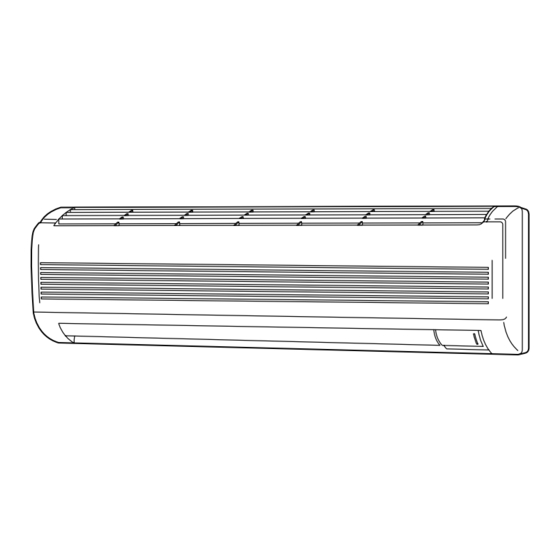
Sanyo KMHS0772 Technical & Service Manual
Dc inverter multi-system air conditioner
Hide thumbs
Also See for KMHS0772:
- Specifications (2 pages) ,
- Installation instructions manual (27 pages) ,
- Brochure & specs (2 pages)
Table of Contents
Advertisement
TECHNICAL & SERVICE MANUAL
INDOOR UNIT : KMHS0772
DC INVERTER MULTI-SYSTEM AIR CONDITIONER
KMHS0772
KMHS0972
KMHS1272
KMHS1872
KMHS2472
KMHS0972
KMHS1272
KMHS1872
KMHS2472
Capacity
Indoor Model No.
7,500BTU / h
KMHS0772
9,000BTU / h
KMHS0972
11,900BTU / h
KMHS1272
17,500BTU / h
KMHS1872
24,200BTU / h
KMHS2472
Wall Mounted Type Indoor Unit
FILE NO.
Destination: North America
Product Code No.
1 852 099 92
1 852 099 93
1 852 099 94
1 852 099 95
1 852 099 96
< Applicable Multi-Outdoor Units >
CMH1972 (3-room multi unit)
CMH2472 (4-room multi unit)
CMH3172 (4-room multi unit)
NOTE
For details about the combinations, refer to
"Unit Combination Table" in the T. Service
Manual for the Multi Outdoor Units.
IMPORTANT
These air conditioners employ new
refrigerant R410A.
Pay special attention when
servicing the unit.
REFERENCE NO.
SM
700659-02
Advertisement
Chapters
Table of Contents
Troubleshooting

Summary of Contents for Sanyo KMHS0772
- Page 1 TECHNICAL & SERVICE MANUAL INDOOR UNIT : KMHS0772 FILE NO. KMHS0972 KMHS1272 KMHS1872 KMHS2472 Destination: North America DC INVERTER MULTI-SYSTEM AIR CONDITIONER Capacity Indoor Model No. Product Code No. 7,500BTU / h KMHS0772 1 852 099 92 9,000BTU / h...
-
Page 2: Special Precautions
When Transporting Important! Please Read Before Starting Be careful when picking up and moving the indoor and outdoor units. Get a partner to help, and bend your knees when lifting to reduce strain on your back. Sharp edges or thin This air conditioning system meets strict safety and operating aluminum fins on the air conditioner can cut your fingers. -
Page 3: Table Of Contents
Table of Contents Page ................... APPLICABLE MULTI-OUTDOOR UNITS ........................1. OPERATING RANGE 2. SPECIFICATIONS ......................2-1. Unit Specifications ..................2-2. Major Component Specifications ..................2-3. Other Component Specifications ........................3. DIMENSIONAL DATA 4. REFRIGERANT FLOW DIAGRAM ....................4-1. Refrigerant Flow Diagram 5. -
Page 4: Applicable Multi-Outdoor Units
APPLICABLE MULTI-OUTDOOR UNITS Multi-Outdoor Unit 3-Room 4-Room 4-Room CMH1972 CMH2472 CMH3172 Indoor Unit KMHS0772 KMHS0972 KMHS1272 KMHS1872 KMHS2472... -
Page 5: Operating Range
1. OPERATING RANGE Temperature Indoor Air Intake Temp. Outdoor Air Intake Temp. 95 °F D.B. / 71 °F W.B. 115 °F D.B. Maximum Cooling 67 °F D.B. / 57 °F W.B. 67 °F D.B. Minimum 80 °F D.B. / 67 °F W.B. 75 °F D.B. -
Page 6: Specifications
2. SPECIFICATIONS 2-1. Unit Specifications Indoor Unit KMHS0772 < 230V > Type Wall Mounted Type Indoor Unit Voltage Rating 230V Single-Phase 60Hz Performance Cooling Heating Capacity BTU/h 7,500 8,500 2.20 2.50 Air Circulation (High) /min (m 241 (410) 271 (460) - Page 7 Indoor Unit KMHS0772 < 208V > Type Wall Mounted Type Indoor Unit Voltage Rating 208V Single-Phase 60Hz Performance Cooling Heating Capacity BTU/h 7,500 8,500 2.20 2.50 Air Circulation (High) /min (m 241 (410) 271 (460) Moisture Removal (High) Pints/h 2.77...
- Page 8 Indoor Unit KMHS0972 < 230V > Type Wall Mounted Type Indoor Unit Voltage Rating 230V Single-Phase 60Hz Performance Cooling Heating Capacity BTU/h 9,000 12,200 2.65 3.60 Air Circulation (High) /min (m 259 (440) 282 (480) Moisture Removal (High) Pints/h Electrical Rating Cooling Heating Available Voltage Range...
- Page 9 Indoor Unit KMHS0972 < 208V > Type Wall Mounted Type Indoor Unit Voltage Rating 208V Single-Phase 60Hz Performance Cooling Heating Capacity BTU/h 9,000 12,200 2.65 3.60 Air Circulation (High) /min (m 259 (440) 282 (480) Moisture Removal (High) Pints/h Electrical Rating Cooling Heating Available Voltage Range...
- Page 10 Indoor Unit KMHS1272 < 230V > Type Wall Mounted Type Indoor Unit Voltage Rating 230V Single-Phase 60Hz Performance Cooling Heating Capacity BTU/h 11,900 14,300 3.50 4.20 Air Circulation (High) /min (m 282 (480) 294 (500) Moisture Removal (High) Pints/h 4.26 Electrical Rating Cooling Heating...
- Page 11 Indoor Unit KMHS1272 < 208V > Type Wall Mounted Type Indoor Unit Voltage Rating 208V Single-Phase 60Hz Performance Cooling Heating Capacity BTU/h 11,900 14,300 3.50 4.20 Air Circulation (High) /min (m 282 (480) 294 (500) Moisture Removal (High) Pints/h 4.26 Electrical Rating Cooling Heating...
- Page 12 Indoor Unit KMHS1872 < 230V > Type Wall Mounted Type Indoor Unit Voltage Rating 230V Single-Phase 60Hz Performance Cooling Heating Capacity BTU/h 17,500 20,400 5.15 6.00 Air Circulation (High) /min (m 500 (850) 500 (850) Moisture Removal (High) Pints/h 4.89 Electrical Rating Cooling Heating...
- Page 13 Indoor Unit KMHS1872 < 208V > Type Wall Mounted Type Indoor Unit Voltage Rating 208V Single-Phase 60Hz Performance Cooling Heating Capacity BTU/h 17,500 20,400 5.15 6.00 Air Circulation (High) /min (m 500 (850) 500 (850) Moisture Removal (High) Pints/h 4.89 Electrical Rating Cooling Heating...
- Page 14 Indoor Unit KMHS2472 < 230V > Type Wall Mounted Type Indoor Unit Voltage Rating 230V Single-Phase 60Hz Performance Cooling Heating Capacity BTU/h 24,200 29,000 7.10 8.50 Air Circulation (High) /min (m 541 (920) 541 (920) Moisture Removal (High) Pints/h 4.89 Electrical Rating Cooling Heating...
- Page 15 Indoor Unit KMHS2472 < 208V > Type Wall Mounted Type Indoor Unit Voltage Rating 208V Single-Phase 60Hz Performance Cooling Heating Capacity BTU/h 24,200 29,000 7.10 8.50 Air Circulation (High) /min (m 541 (920) 541 (920) Moisture Removal (High) Pints/h 4.89 Electrical Rating Cooling Heating...
-
Page 16: Major Component Specifications
2-2. Major Component Specifications 2-2-1. Indoor Unit Indoor Unit KMHS0772 Control PCB Part No. CB-KMHS0772 Controls Microprocessor Control Circuit Fuse 250V 3A Remote Control Unit RCS-4MHVPIS4U Type Cross-Flow Q'ty ... Dia. and Length inch (mm) 1 ... D3-11/16 / L24-31/32 (D94/L634) - Page 17 Indoor Unit KMHS0972 Control PCB Part No. CB-KMHS0972 Controls Microprocessor Control Circuit Fuse 250V 3A Remote Control Unit RCS-4MHVPIS4U Type Cross-Flow Q'ty ... Dia. and Length inch (mm) 1 ... D3-11/16 / L24-31/32 (D94/L634) Fan Motor Type DC Motor Model ... Q'ty SIC-39CVL-D847-4 ...
- Page 18 Indoor Unit KMHS1272 Control PCB Part No. CB-KMHS1272 Controls Microprocessor Control Circuit Fuse 250V 3A Remote Control Unit RCS-4MHVPIS4U Type Cross-Flow Q'ty ... Dia. and Length inch (mm) 1 ... D3-11/16 / L24-31/32 (D94/L634) Fan Motor Type DC Motor Model ... Q'ty SIC-39CVL-D847-4 ...
- Page 19 Indoor Unit KMHS1872 Control PCB Part No. CB-KMHS1872 Controls Microprocessor Control Circuit Fuse 250V 3A Remote Control Unit RCS-4MHVPIS4U Type Cross-Flow Q'ty ... Dia. and Length inch (mm) 1 ... D3-11/16 / L33-9/32 (D94/L845) Fan Motor Type DC Motor Model ... Q'ty SIC-39CVL-D847-2 ...
- Page 20 Indoor Unit KMHS2472 Control PCB Part No. CB-KMHS2472 Controls Microprocessor Control Circuit Fuse 250V 3A Remote Control Unit RCS-4MHVPIS4U Type Cross-Flow Q'ty ... Dia. and Length inch (mm) 1 ... D3-11/16 / L33-9/32 (D94/L845) Fan Motor Type DC Motor Model ... Q'ty SIC-39CVL-D847-2 ...
-
Page 21: Other Component Specifications
2-3. Other Component Specifications Quantity of Sensor Model No. Sensor Name of sensor KMHS0772 KMHS0972 KMHS1272 KMHS1872 KMHS2472 PTM-D51H- S3 TH2 Indoor air temp sensor PTM-D51H- S3-2 TH2 (10) (15) (20) (25) (30) (35) (40) °F Temperature (°C) Quantity of Sensor Model No. -
Page 22: Dimensional Data
3. DIMENSIONAL DATA Indoor Unit KMHS0772 KMHS0972 KMHS1272 Unit: inch(mm) - Page 23 Indoor Unit KMHS1872 KMHS2472 Unit: inch(mm)
-
Page 24: Refrigerant Flow Diagram
4. REFRIGERANT FLOW DIAGRAM 4-1. Refrigerant Flow Diagram Indoor Unit KMHS0772 KMHS0972 KMHS1272 Indoor unit O.D. 3/8" (9.52 mm) Indoor heat exchanger O.D. 1/4" (6.35 mm) Cooling cycle Heating cycle Indoor Unit KMHS1872 Indoor unit O.D. 1/2" (12.7 mm) Indoor heat exchanger O.D. -
Page 25: Performance Data
5. PERFORMANCE DATA 5-1. Air Throw Distance Charts Indoor Unit KMHS0772 Room air temp. : 80°F (26.7°C) Cooling Fan speed High Horizontal distance (ft.) ° ° : Flap angle 0 : Axis air velocity 0 ° ° : Flap angle 30 : Axis air velocity 30 70 °F (21.1 °C ) - Page 26 Indoor Unit KMHS0972 Room air temp. : 80°F (26.7°C) Cooling Fan speed High Horizontal distance (ft.) ° ° : Flap angle 0 : Axis air velocity 0 ° ° : Flap angle 30 : Axis air velocity 30 70 °F (21.1 °C ) Room air temp.
- Page 27 Indoor Unit KMHS1272 80 °F (26.7 °C ) Room air temp. : Cooling Fan speed High Horizontal distance (ft.) ° ° : Flap angle 0 : Axis air velocity 0 ° ° : Flap angle 30 : Axis air velocity 30 70 °F (21.1 °C ) Room air temp.
- Page 28 Indoor Unit KMHS1872 80 °F (26.7 °C ) Room air temp. : Cooling Fan speed High Horizontal distance (ft.) ° ° : Flap angle 0 : Axis air velocity 0 ° ° : Flap angle 30 : Axis air velocity 30 70 °F (21.1 °C ) Room air temp.
- Page 29 Indoor Unit KMHS2472 80 °F (26.7 °C ) Room air temp. : Cooling Fan speed High Horizontal distance (ft.) ° ° : Flap angle 0 : Axis air velocity 0 ° ° : Flap angle 30 : Axis air velocity 30 70 °F (21.1 °C ) Room air temp.
-
Page 30: Electrical Data
6. ELECTRICAL DATA 6-1. Electric Wiring Diagrams Indoor Unit KMHS0772 KMHS0972 KMHS1272 To avoid electrical shock hazard, be sure to WARNING disconnect power before checking, servicing and/or cleaning any electrical parts. TERMINAL BASE EVAPORATOR AC1 AC2 S1 CONNECTOR FLAP FLAP... - Page 31 Indoor Unit KMHS1872 KMHS2472 To avoid electrical shock hazard, be sure to WARNING disconnect power before checking, servicing and/or cleaning any electrical parts. TERMINAL BASE EVAPORATOR AC1 AC2 S1 CONNECTOR FLAP FLAP 5P (WHT) LAMP 10P( WHT ) FLAP MOTOR CONTROLLER ROOM THERMISTOR ROOM/COIL...
-
Page 32: Functions
7. FUNCTIONS 7-1. Operation Functions Emergency operation SENSOR DRY Emergency operation is available when the remote During DRY operation, the system adjusts the room temperature and fan speed according to the conditions in the controller malfunctions, has been lost, or otherwise room, in order to maintain a comfortable room environment. -
Page 33: Night Setback
HIGH POWER NIGHT SETBACK This function acts to raise the power but keeps the AC system in When NIGHT SETBACK operation is set, the temperature and the same operating mode. fan speed settings will be adjusted automatically to allow This function is set with the HIGH POWER button on the remote comfortable sleep. -
Page 34: Protective Functions
7-2. Protective Functions Overload prevention during heating Cold-air prevention during heating During HEAT operation, the temperature of the indoor heat During heating, the fan speed is set to "LL" (very low) or stopped. exchanger is used to control the frequency and lessen the load As the temperature of the indoor heat exchanger rises, the fan on the compressor before the protective device is activated. -
Page 35: Troubleshooting
8. TROUBLESHOOTING 8-1. Precautions before Performing Inspection or Repair After checking the self-diagnostics monitor, turn the power OFF before starting inspection or repair. High-capacity electrolytic capacitors are used inside the outdoor unit controller (inverter). They retain an electrical charge (charging voltage DC 310V) even after the power is turned OFF, and some time is required for the charge to dissipate. Be careful not to touch any electrified parts before the controller LED (red) turns OFF. -
Page 36: Self-Diagnostics Lamps
(1) Self-diagnostics Lamps INDOOR UNIT (1) OPERATION lamp (2) TIMER lamp (3) QUIET lamp ION lamp OPERATION button REMOTE CONTROL receiver Since the indications cover various units, the corresponding parts listed below may not be present in some models..OFF .. - Page 37 (2) If the self-diagnostics function fails to operate No indicators illuminate and the Check the indoor unit. indoor fan does not rotate. Check the power voltage. Blown Is the fuse blown? Normal Replace the circuit board or the fuse. Replace the controller.
-
Page 38: Checking The Indoor And Outdoor Units
8-3. Checking the Indoor and Outdoor Units (1) Checking the indoor unit Control Check items (unit operation) • The rated voltage must be present between inter-unit wirings 1 and 2. Use the remote controller to operate the unit in "TEST run" mode. To determine •... - Page 39 (3) How to Identify a Serial Communication Error If the lamps on the main body show the following conditions after the completion of self-diagnosis, a communication error between the indoor unit and outdoor unit might be considered. In such a case, identify the breakdown section by using the following procedure. Refer to "Method of Self-Diagnosis"...
- Page 40 (3-2) Condition: E12 1. Disconnect the inter-unit wiring on the indoor unit side. 2. Operate the system in TEST RUN mode. Then, five minutes later, perform the self-diagnosis. Condition: E01 What is the self-diagnosis result ? Condition: E12 1. Disconnect the inter-unit wiring on the outdoor An error in the P.
-
Page 41: Trouble Diagnosis Of Fan Motor
8-4. Trouble Diagnosis of Fan Motor 8-4-1. Indoor Fan Motor This indoor DC fan motor contains an internal control PCB. Therefore, it is not possible to measure the coil resistance, and the following procedure should be used to check the motor. To perform diagnosis, operate the unit in cooling mode with indoor fan speed "High". -
Page 42: Noise Malfunction And Electromagnetic Interference
8-5. Noise Malfunction and Electromagnetic Interference An inverter A/C operates using pulse signal control and high frequencies. Therefore, it is susceptible to the effects of external noise, and is likely to cause electromagnetic interference with nearby wireless devices. A noise filter is installed for ordinary use, preventing these problems. However, depending on the installation conditions, these effects may still occur. -
Page 43: Appendix Ainstruction Manual
APPENDIX A INSTRUCTION MANUAL KMHS0772 KMHS0972 KMHS1272 KMHS1872 KMHS2472 (OI-852-6-4180-808-00-3) (OI-852-6-4180-809-00-3) - Page 44 Features This air conditioner is an inverter type unit that automatically adjusts capacity as appropriate. Details on these functions are provided below; refer to these descriptions when using the air conditioner. • Microprocessor Controlled Operation • Hot Start Heating System The interior compartment of the remote control unit Right from the start, the air is warm and contains several features to facilitate automatic...
- Page 45 Contents Page Features ........................2 Product Information....................3 Alert Symbols......................3 Installation Location ....................4 Electrical Requirements ...................4 Safety Instructions....................4 Names of Parts ......................5 Using the Remote Control Unit ................10 Operation with the Remote Control Unit ..............12 1. Automatic Operation ..................12 2. Manual Operation ..................13 3.
-
Page 46: Installation Location
Installation Location • We recommend that this air conditioner be installed properly by qualified installation technicians in accordance with the Installation Instructions provided with the unit. • Before installation, check that the voltage of the electric supply in your home or office is the same as the voltage shown on the nameplate. -
Page 47: Names Of Parts
Names of Parts Air intakes INDOOR UNIT Air outlet Remote control unit Drain hose Refrigerant tubes OUTDOOR UNIT Air outlet This illustration is based on the external view of a standard model. NOTE Consequently, the shape may differ from that of the air conditioner which you have selected. -
Page 48: Unit Display And Operation Button
Unit Display and Operation Button INDOOR UNIT IMPORTANT OPERATION lamp TIMER lamp Avoid using radio equipment QUIET lamp QUIET such as mobile phone near ION lamp (within 4 ft.) the remote control receiver. Some radio OPERATION button equipment may cause malfunction of the unit. -
Page 49: Remote Control Unit (Display)
Remote Control Unit (Display) Displayed when transmitting data Displayed when indoor unit sensor is in use Displayed when setting temperature Displayed when temperature is shown Displayed when setting timer Displayed when the time display is set to 12-hour time. Symbols (1) Operation mode (4) Timer 24-hour clock with ON/OFF... -
Page 50: Remote Control Unit
Remote Control Unit Sensor Transmitter (Cover closed) Display ON/OFF operation button ION button 1 HR. TIMER button Temperature setting buttons (TEMP.) QUIET button MODE selector button FAN SPEED selector button NIGHT SETBACK button FLAP button HIGH POWER button ON TIME Advance button OFF TIME Advance button... - Page 51 Remote Control Unit (continued) Temperature setting buttons Press the button to increase the set temperature. (TEMP.) Press the button to reduce the set temperature. The temperature setting changes by 1 °C or 2 °F each time one of the TEMP. buttons is pressed.
-
Page 52: Using The Remote Control Unit
Remote Control Unit (continued) SENSOR button When you press this button (use a small-tipped object such as a ballpoint pen), mark will appear at the display. And the room temperature is detected by the sensor which is built into the indoor unit and the air conditioner is controlled accordingly. - Page 53 Using the Remote Control Unit (continued) How to Use the Remote When using the remote control unit, always point the unit’s transmitter head Control Unit directly at the air conditioner’s receiver. Air conditioner (Indoor unit) Receiver Remote control (Transmitter head) unit Remote Control Unit The remote control unit may be operated either from a non-fixed position or from...
-
Page 54: Operation With The Remote Control Unit
Operation with the Remote Control Unit 1. Automatic Operation The air conditioner calculates the difference between the thermostat setting and room temperature, and automatically determines the mode to operate under cooling or heating. Then, the air conditioner continuously operates under the mode selected at initial operation. -
Page 55: Manual Operation
Operation with the Remote Control Unit (continued) 2. Manual Operation STEP 2 STEP 3 STEP 1 STEP 4 STEP 5 Check that the circuit breaker on the power panel is turned on. NOTE If the automatic operation settings of the unit do not meet your needs, press the setting buttons as described below and change the settings as desired. -
Page 56: Adjusting The Fan Speed
Operation with the Remote Control Unit (continued) • Choose the best position in the room for the remote control unit, which also NOTE acts as the sensor for room comfort and transmits the operating instructions. Once you’ve found this best position, always keep the remote control unit there. -
Page 57: Night Setback Mode
Operation with the Remote Control Unit (continued) 4. Night Setback Mode Night Setback Mode is used for saving energy. Press the NIGHT SETBACK button while operation. mark appears in the display. To release the night setback function, press the NIGHT SETBACK button again. A. -
Page 58: Quiet Mode
Operation with the Remote Control Unit (continued) 5. QUIET Mode QUIET Mode is used to reduce the fan sound of the indoor unit. Press the QUIET button. mark appears in the display. To cancel, press QUIET button again. • In QUIET Mode, the fan rotates at a slower speed than the fan speed setting. •... -
Page 59: Special Remarks
Special Remarks ‘‘DRY’’ ( ) Operation How it works? • Once the room temperature reaches the level that was set, the unit’s operation frequency is changed automatically. • During DRY operation, the fan speed automatically runs at lower speed for providing a comfortable breeze. -
Page 60: Setting The Timer
Setting the Timer In the descriptions below, the following settings are used for the temperature and NOTE time indicator selector button on the bottom front section of the remote control. • Temperature: °F • Time: AM, PM 1. How to set the present (Example) To set to 10:30 pm. - Page 61 Setting the Timer (continued) 3. How to set the ON time (Example) To start operation at 7:10 am. Operation Indication 1. Press the ON TIME setting The timer indication is button once. displayed, and the present ON time is shown. 2.
-
Page 62: Using The 1-Hour Off Timer
Using the 1-Hour OFF Timer 1. 1-Hour OFF Timer This function causes the unit to operate for one hour and then stop, regardless of whether the unit is on or off when this button is pressed. indicator in the display indicates that this function is operating. Setting procedure: Regardless of whether the unit is operating or stopped, press the 1 HR. -
Page 63: Adjusting The Airflow Direction
Adjusting the Airflow Direction 1. Horizontal The horizontal airflow can be adjusted by moving the vertical vanes with your hands to the left or right. When the humidity is high, the vertical vanes should be in the front CAUTION position during the cooling or dehumidifying operation. If the vertical vanes are positioned all of the way to the right or left, condensation may begin to form around the air vent and drip down. -
Page 64: Operation Without The Remote Control Unit
Operation without the Remote Control Unit INDOOR UNIT If you have lost the remote control unit or it has trouble, follow the steps below. When the air conditioner is not running Each time the OPERATION button is pressed, the type of operation conducted is indicated by the changing color of the OPERATION lamp. - Page 65 Care and Cleaning (continued) Anti-Mold Filter The anti-mold filter behind the air intake grille should be checked and cleaned at least once every two weeks. How to remove the anti-mold 1. Grasp both ends of the air Air intake grille filter intake grille, and remove it by opening towards the front and...
- Page 66 Care and Cleaning (continued) Air Clean Filter The air clean filter removes dust and dirt from the air, and reduces odors and smoke from tobacco. This air clean filter cannot remove harmful gases or vapors nor ventilate air in the room.
-
Page 67: Troubleshooting
Troubleshooting If your air conditioner does not work properly, first check the following points before requesting service. If it still does not work properly, contact your dealer or service center. Trouble Possible Cause Remedy Air conditioner does not run at all. 1. -
Page 68: Appendix B Installation Instructions
APPENDIX B INSTALLATION INSTRUCTIONS KMHS0772 KMHS0972 KMHS1272 KMHS1872 KMHS2472 (II-852-6-4189-998-00-1) -
Page 69: Installation Instructions
Consequently, the shape may differ from that of the air conditioner that you are installing. SANYO Commercial Solutions In Canada A Division of SANYO North America Corporation SANYO Canada Inc. Cornerstone Business Park, 1-300 Applewood Crescent, Concord... -
Page 70: Important
IMPORTANT! Please Read Before Starting When Installing… This air conditioning system meets strict safety and operating standards. As the installer or service person, it is an important …In a Ceiling or Wall part of your job to install or service the system so it operates Make sure the ceiling/wall is strong enough to hold the safely and efficiently. -
Page 71: General
Narrow Tube Wide Tube Model Outer Dia. Thickness Outer Dia. Thickness KMHS0772 1/4" (6.35 mm) 0.0314" (0.8 mm) 3/8" (9.52 mm) 0.0314" (0.8 mm) KMHS0972 1/4" (6.35 mm) 0.0314" (0.8 mm) 3/8" (9.52 mm) 0.0314" (0.8 mm) KMHS1272 1/4"... -
Page 72: Additional Materials Required For Installation
1-5. Additional Materials Required for Installation Refrigeration (armored) tape Insulated staples or clamps for connecting wire (See local codes) Putty Refrigeration lubricant Clamps or saddles to secure refrigerant tubing Indoor unit 2. Installation Site Selection 2-1. Indoor Unit To prevent abnormal heat generation WARNING and the possibility of fire, do not place obstacles, enclosures and... -
Page 73: Embedding The Tubing And Wiring
Install the indoor unit more than 3.3' (1 m) away from any antenna or power lines or connecting wires used for television, radio, telephone, security system, or intercom. Electrical noise from any of these sources may affect operation. install in a sturdy manner to avoid increased operating noise. -
Page 74: How To Install The Indoor Unit
Fig. 8 ment of the hose outlet. (Fig. 9a or 9b) (KMHS0772, KMHS0972, KMHS1272) (3) Before making the hole, check carefully that no 2-3/4" (70 mm) studs or pipes are directly run behind the spot to be cut. -
Page 75: Install The Rear Panel On The Wall
If you are not able to line up the holes in the rear panel with the beam locations marked on the wall, (KMHS0772, KMHS0972, KMHS1272) use rawl plugs or toggle bolts to go through the holes on the panel or drill 3/16" (5 mm) dia. holes in the panel over the stud locations and then mount the rear panel. -
Page 76: Remove The Grille To Install The Indoor Unit
Grille 3-4. Remove the Grille to Install the Indoor Unit 3-4-1. Indoor unit types (KMHS0772, KMHS0972, KMHS1272) Basically, these models can be installed and wired without removing the grille. If access to any internal part is needed, follow the steps as given below. - Page 77 Grille Air intake grille 3-4-2. Indoor unit types (KMHS1872, KMHS2472) Basically, these models can be installed and wired with- out removing the grille. If access to any internal part is needed, follow the steps as given below. How to remove the grille Fig.
-
Page 78: Shape The Indoor Side Tubing
3-5. Shape the Indoor Side Tubing (1) Arrangement of tubing by directions Frame a) Right or left tubing Cut out the corner of the right/left frame with a hacksaw or the like. (Figs. 20 and 21) Left tubing outlet b) Right-rear or left-rear tubing In this case, the corner of the frame need not be cut. -
Page 79: Wiring Instructions For Inter-Unit Connections
3-7. Wiring Instructions for Inter-unit Connections Rear Wall (1) Insert the inter-unit wiring (according to local codes) panel into the through-the-wall PVC pipe. Run the wiring Plastic toward the indoor side allowing approx. 10" (25 cm) cover to extend from the wall face. (Fig. 24) (2) Grasp both ends of the air intake grille, and remove Wiring it by opening towards the front and pulling towards... - Page 80 Loose wiring may cause the WARNING terminal to overheat or result in unit malfunction. A fire hazard may also exist. Therefore, be sure all wiring is tightly connected. When connecting each power wire to the corresponding terminal, follow the instructions “How to connect wiring to the terminal”...
-
Page 81: Mounting
3-8. Mounting (1) To install the indoor unit, mount the indoor unit onto the 2 tabs on the upper part of the rear plate. (2) Hold down the air discharge outlet and press the lower part of the indoor unit until it clicks to securely fasten to the 2 tabs on the lower part of the rear plate. - Page 82 I Left-side tubing Rear panel (1) Lead the tubing and drain hose through the wall, Hole in wall allowing sufficient length for connection. Then bend the tubing using a tube bender to make the attach- ment. (Fig. 38) Wide tube Bent part (2) Switch the drain hose and drain cap.
-
Page 83: Drain Hose
To unmount indoor unit Press the 2 marks on the lower part of the indoor unit and unlatch the tabs. Then lift the indoor unit and unmount. (Fig. 42) 3-9. Drain Hose a) The drain hose should be slanted downward to the outdoors. -
Page 84: How To Test Run The Air Conditioner
4. How to Test Run the Air Conditioner After turning on power to the air conditioner, use the remote controller and follow the steps below to conduct the test run. (1) Set the remote controller in Test Run mode. (Fig. 59a) a) Press and hold the ION button. -
Page 85: Remote Control Unit Installation Position
5. Remote Control Unit Installation Position The remote control unit can be operated from either a non-fixed position or a wall-mounted position. To ensure that the air conditioner operates correctly, do not install the remote control unit in the following places: In direct sunlight Behind a curtain or other place where it is covered More than 26' (8 m) away from the air conditioner... -
Page 86: Address Switch
6-1. Address Setting of the Remote Control Unit The address can be set in order to prevent interference between remote controllers when two Sanyo indoor units are installed near each other. The address is nor- mally set to “A.” To set a different address, it is neces- sary to change the address on the second remote con- troller. -
Page 87: Connecting A Home Automation Device
7. Connecting a Home Automation Device The HA (white) 4P terminal is located on the indoor unit PCB. If a HA device will be used, connect it to this terminal. 8. Installation Check Sheet The strength of the installation location is sufficient to support the A/C weight. The indoor and outdoor units are installed level and vertically. - Page 88 SANYO Commercial Solutions A Division of SANYO North America Corporation Cornerstone Business Park, 1062 Thorndale Avenue, Bensenville, IL 60106, U.S.A. Sanyo Canada Inc. 1-300 Applewood Crescent, Concord, Ontario L4K 5C7, CANADA Aug. / 2007 (T)




