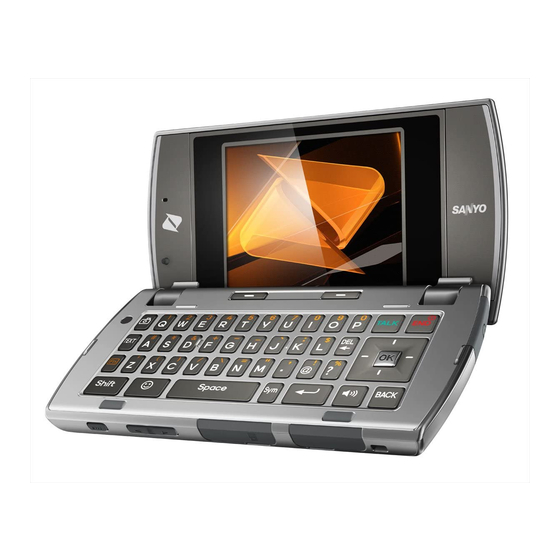Table of Contents
Advertisement
Quick Links
Download this manual
See also:
User Manual
Advertisement
Table of Contents

Summary of Contents for Sanyo Incognito
-
Page 1: Get Started
Get started _ All you need to know to get going. -
Page 2: Get Your Phone Ready
Open the phone and press ©2009 Sprint. SPRINT and the logo are trademarks of Sprint. Other marks are property of their respective owners. “SANYO” is a registered trademark of SANYO Electric Co., Ltd. and is used under license. Kyocera manufactures and markets the... -
Page 3: Activate Your Phone
Make Your First Call _ Activate Your Phone _ Activate Your Phone Make Your First Phone Call • If you purchased your phone at a Sprint Store, it is Using the External Keypad probably activated and ready to use. 1. Enter a phone number. (If you make a mistake while • If you received your phone in the mail, and it is a new dialing, touch to erase the numbers.) -
Page 4: Navigate Your Phone
Introducing Sprint One Click Right Left Softkey Sprint One Click brings all your favorite features to your Softkey fingertips on your SANYO Incognito. Menu/OK This easy-to-use design lets you access features such as MESSAGING , SPRINT NAVIGATION , Navigation GOOGLE , and the INTERNET all without having to leave the main screen. -
Page 5: Personalize Your Phone
Personalize Your Phone _ Touch-Sensitive OK Key Keypad Personalize Your Home Screen Add up to six bubbles to your Home screen to display Navigation the information you want at a glance. Power/Lock Button 1. Highlight and press OPTIONS (left softkey) > Personalize Home Screen >... - Page 6 Voicemail _ Contacts _ Set Up Your Voicemail Save a Phone Number All unanswered calls are automatically transferred to 1. Enter a phone number and press OPTIONS your voicemail, even if your phone is in use or turned off. (right softkey) > Save. You should set up your voicemail and personal greeting 2.
- Page 7 Messaging _ Pictures _ Send a Message Take a Picture 1. Press and hold to activate the phone’s camera. 1. Highlight and press > Messaging > Send Message. 2. Using the phone’s main screen as a viewfinder, aim the camera lens at your subject, and press 2.
-
Page 8: Manage Your Account
Manage Your Account _ Helpful Sprint Information _ Online: www.sprint.com Total Equipment Protection The protection you need so you can be worry free • make a payment, see your bills, enroll in online billing • check minute usage and account balance Should anything happen to your phone, you’ll have a worry-free way to ensure that you get connected again • see or modify the details of your Sprint service plan soon. - Page 9 Resources _ For Your Phone • This Get Started Guide to get you up and running. • User Guide – View the comprehensive User Guide to the SANYO Incognito. • Web – Go to sprint.com/support to download the latest version of the User Guide, and to access troubleshooting and other resources. For the Environment Recycle your old phone safely and conveniently using the addressed recycling envelope packaged with your new phone. Visit sprint.com/recycle for more details. sprint.com/begin _ Visit sprint.com/begin to discover all you can do with your phone and Sprint service. Explore all your options, find ways to personalize your experience, even vote for your favorite features. It’s a whole new beginning.