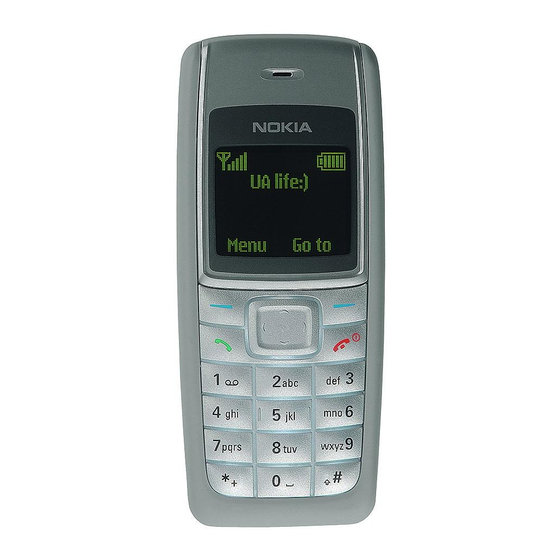
Nokia 1112 User Manual
Mobile phone
Hide thumbs
Also See for 1112:
- User manual (89 pages) ,
- Quick start manual (2 pages) ,
- User instructions (2 pages)
Summary of Contents for Nokia 1112
- Page 1 Nokia 1112 User Guide 9248264 Issue 1 Nota: La traducción en español de este manual inicia en la Página 41.
- Page 2 Nokia tune is a sound mark of Nokia Corporation. The information contained in this user guide was written for the Nokia 1112 product. Nokia operates a policy of ongoing development. Nokia reserves the right to make changes to any of the products described in this document without prior notice.
- Page 3 TO, THE IMPLIED WARRANTIES OF MERCHANTABILITY AND FITNESS FOR A PARTICULAR PURPOSE, ARE MADE IN RELATION TO THE ACCURACY AND RELIABILITY OR CONTENTS OF THIS DOCUMENT. NOKIA RESERVES THE RIGHT TO REVISE THIS DOCUMENT OR WITHDRAW IT AT ANY TIME WITHOUT PRIOR NOTICE.
-
Page 4: Table Of Contents
Switch on or off ........12 5. Battery information.... 25 Demo mode..........12 Charging and discharging....25 Shortcuts in the standby mode..13 Nokia battery Lock the keypad........13 authentication guidelines....26 2. Call functions...... 14 6. Enhancements..... 29 Make and answer a call ....... 14 Care and maintenance..... -
Page 5: For Your Safety
F o r y o u r s a f e t y For your safety Read these simple guidelines. Not following them may be dangerous or illegal. Read the complete user guide for further information. SWITCH ON SAFELY Do not switch the phone on when wireless phone use is prohibited or when it may cause interference or danger. - Page 6 F o r y o u r s a f e t y USE SENSIBLY Use only in the normal position as explained in the product documentation. Do not touch the antenna unnecessarily. QUALIFIED SERVICE Only qualified personnel may install or repair this product. ENHANCEMENTS AND BATTERIES Use only approved enhancements and batteries.
-
Page 7: About Your Device
F o r y o u r s a f e t y ■ About your device The wireless device described in this guide is approved for use on the GSM 850 and GSM 1900 networks. Contact your service provider for more information about networks. - Page 8 ACP-7 and ACP-12 chargers. Warning: Use only batteries, chargers, and enhancements approved by Nokia for use with this particular model. The use of any other types may invalidate any approval or warranty, and may be dangerous.
-
Page 9: General Information
G e n e r a l i n f o r m a t i o n General information ■ Access codes • The security code, supplied with the phone, helps to protect your phone against unauthorized use. The preset code is 12345. •... -
Page 10: Get Started
G e t s t a r t e d 1. Get started ■ Keys and parts When the phone is ready for use and no characters have been keyed in, the phone is in the standby mode. • Network intensity (1) •... -
Page 11: Charge The Battery
G e t s t a r t e d 1. Press the back cover release button (1), open the back cover, and remove it (2, 3). Lift the battery from the finger grip, and remove it (4). 2. Carefully lift the SIM card holder from the finger grip of the phone (5). Insert the SIM card, ensuring that the bevelled corner is on the upper right side and that the gold-colored contact is facing downward (6). -
Page 12: Switch On Or Off
G e t s t a r t e d 3. When the battery is fully charged, the bar stops scrolling. Disconnect the charger from the phone and the ac outlet. The battery provides up to 5 hours and 30 minutes of talk time, and up to 14 days of standby time. -
Page 13: Shortcuts In The Standby Mode
G e t s t a r t e d ■ Shortcuts in the standby mode Scroll up to access Call log. Scroll down to access the names and numbers saved in Contacts. Scroll left to write a message. Scroll right to access the demo mode. Press and hold * to activate the speaking clock. -
Page 14: Call Functions
C a l l f u n c t i o n s 2. Call functions ■ Make and answer a call To make a call, do the following: 1. Enter the phone number, including the area code and country code, if necessary. 2. -
Page 15: Write Text
W r i t e t e x t 3. Write text You can enter text in two different ways: traditional text input, indicated by or predictive text input, indicated by To use traditional text input, repeatedly press the key marked with the letter that you want until the letter appears. -
Page 16: Menu Functions
M e n u f u n c t i o n s 4. Menu functions In the standby mode, select Menu and the desired menu and submenu. Select Exit Back to exit the current level of menu. Press the end key to return to the standby mode directly. -
Page 17: Read A Text Message
M e n u f u n c t i o n s To create a message, do the following: 1. In the standby mode, select Menu > Messages > Create message. 2. Write the message. 3. To send the message, select Options >... -
Page 18: Contacts
M e n u f u n c t i o n s Note: The picture message function can be used only if it is supported by your network operator or service provider. Only compatible devices that offer picture message features can receive and display picture messages. The appearance of a message may vary depending on the receiving device. -
Page 19: Call Log
M e n u f u n c t i o n s Memory in use—To select whether the names and phone numbers are saved in Phone card. When you change the SIM card, SIM card memory is automatically selected. Contacts view—To select how the names and phone numbers are shown. -
Page 20: Tone Settings
M e n u f u n c t i o n s Tone settings Select Menu > Settings > Tone settings and from the available options: Ringing tone—To set the tone for incoming calls Ringing volume—To set the volume level for the ringing and message alert tones. If you Ringing volume to be level 2 or above, your phone rings with the ringing volume ascending from level 1 to the level you have set when there is an incoming call. -
Page 21: Call Settings
M e n u f u n c t i o n s Call settings Select Menu > Settings > Call settings, and the following options: Select Call forwarding (network service) to forward your incoming calls to your voice mailbox or to some other phone number. Scroll to the forward option you want and select Activate to set the selected forward option on and... -
Page 22: Clock
M e n u f u n c t i o n s Note: When no more charging units or currency units are left, calls may only be possible to the official emergency number programmed into the device. In-call timer—To turn the call time display on or off Call summary—To turn the approximate call time report on or off Call costs... -
Page 23: Reminders
M e n u f u n c t i o n s If the alarm time is reached while the device is switched off, the device switches itself on and starts sounding the alarm tone. If you select Stop, the device asks whether you want to activate the device for calls. -
Page 24: Sim Services
M e n u f u n c t i o n s In the standby mode, select Menu > Extras > Converter. To access your last five conversions, select Last 5 conv. You can also select from the six predefined unit categories. -
Page 25: Battery Information
The battery can be charged and discharged hundreds of times, but it will eventually wear out. When the talk and standby times are noticeably shorter than normal, replace the battery. Use only Nokia approved batteries, and recharge your battery only with Nokia approved chargers designated for this device. -
Page 26: Nokia Battery Authentication Guidelines
If you have any reason to believe that your battery is not an authentic original Nokia battery, you should refrain from using it and take it to the nearest authorized Nokia service point or dealer for assistance. Your authorized Nokia service point or dealer will inspect the battery for authenticity. - Page 27 B a t t e r y i n f o r m a t i o n Authenticate hologram 1. When looking at the hologram on the label, youshould see the Nokia connecting hands symbol from one angle and the Nokia Original Enhancements logo when looking from another angle.
- Page 28 B a t t e r y i n f o r m a t i o n What if your battery is not authentic? If you cannot confirm that your Nokia battery with the hologram on the label is an authentic Nokia battery, please do not use the battery. Take it to the nearest authorized Nokia service point or dealer for assistance.
-
Page 29: Enhancements
E n h a n c e m e n t s 6. Enhancements A few practical rules about accessories and enhancements: • Keep all accessories and enhancements out of the reach of small children. • When you disconnect the power cord of any accessory or enhancement, grasp and pull the plug, not the cord. -
Page 30: Care And Maintenance
C a r e a n d m a i n t e n a n c e Care and maintenance Your device is a product of superior design and craftsmanship and should be treated with care. The suggestions below will help you protect your warranty coverage. •... - Page 31 C a r e a n d m a i n t e n a n c e • Use chargers indoors. • Always create a backup of data you want to keep (such as contacts and calendar notes) before sending your device to a service facility. All of the above suggestions apply equally to your device, battery, charger, or any enhancement.
-
Page 32: Additional Safety Information
A d d i t i o n a l s a f e t y i n f o r m a t i o n Additional safety information Your device and its enhancements may contain small parts. Keep them out of the reach of small children. - Page 33 A d d i t i o n a l s a f e t y i n f o r m a t i o n Switch off your device in health care facilities when any regulations posted in these areas instruct you to do so.
-
Page 34: Potentially Explosive Environments
A d d i t i o n a l s a f e t y i n f o r m a t i o n Only qualified personnel should service the device, or install the device in a vehicle. Faulty installation or service may be dangerous and may invalidate any warranty that may apply to the device. -
Page 35: Emergency Calls
A d d i t i o n a l s a f e t y i n f o r m a t i o n ■ Emergency calls Important: Wireless phones, including this device, operate using radio signals, wireless networks, landline networks, and user-programmed functions. - Page 36 SAR values may vary depending on national reporting and testing requirements and the network band. Additional SAR information may be provided under product information at www.nokia.com. Your mobile device is also designed to meet the requirements for exposure to radio waves established by the Federal Communications Commission (USA) and Industry Canada.
-
Page 37: Technical Information
A d d i t i o n a l s a f e t y i n f o r m a t i o n Technical information Feature Specification 80g (2.8 oz.) with BL-5CA Li-Ion battery Weight Volume: 69 cm (4.2 in Size Length: 103.8 mm (4.1 in) -
Page 38: Index
I n d e x Index answer a call 14 delete messages 18 automatic answer 22 display settings 20 battery authenticate 26 end key 10 charge 11 enhancements 29 charge indicator 10 information 29 information 25 settings 22 insert 10 keypad 10 calculator 23 keypad lock and unlock 13... - Page 39 I n d e x picture 17 shared memory 9 read 17 shortcuts send 17 call log 13 settings 16 contacts 13 define 22 in standby mode 13 organize 22 phone settings 19 SIM card picture messages 17 insert 10 predictive text 15 memory 19 profiles 20...
- Page 40 Notes...











