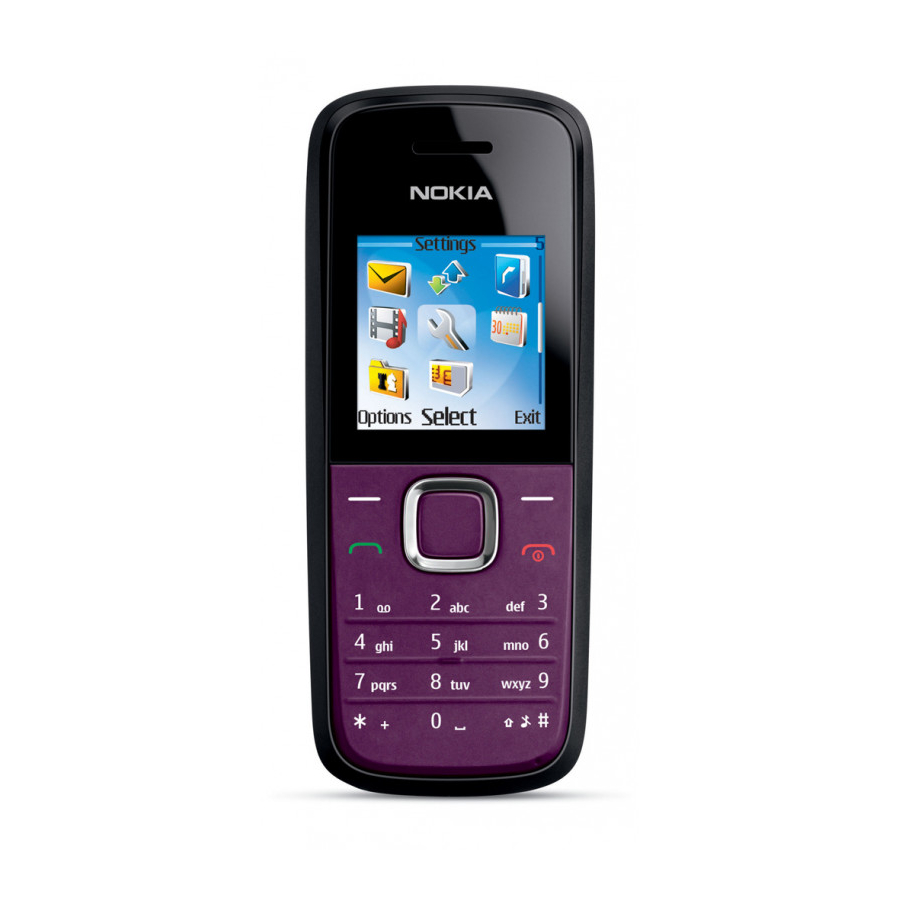
Nokia 1506 Service Manual
Level 1&2
Hide thumbs
Also See for 1506:
- User manual (72 pages) ,
- Service manual (140 pages) ,
- User manual (72 pages)
Table of Contents
Advertisement
Quick Links
Download this manual
See also:
User Manual
Advertisement
Table of Contents

Summary of Contents for Nokia 1506
- Page 1 1506 RH-128 Service Manual Level 1&2 COMPANY CONFIDENTIAL Copyright © 2009 Nokia. All rights reserved.
- Page 2 Transceiver with BL-4C 860mAh Li-Ion battery pack Talk time Standby time Note 3.25 hours China: Depends on 2 to 10days network SEAP/MEA/LTA : parameters 4 to 10 days Environmental characteristics: • Lead-free soldered Version COMPANY CONFIDENTIAL Copyright © 2009 Nokia. All rights reserved.
-
Page 3: Table Of Contents
Care and maintenance ......................9 Battery information....................... 10 Exploded view .........................11 Service devices ........................12 Software update........................13 Disassembly instructions....................... 14 Assembly and disassembly hints ..................19 Solder components ........................ 20 Version COMPANY CONFIDENTIAL Copyright © 2009 Nokia. All rights reserved. -
Page 4: Amendment Record Sheet
While every endeavor has been made to ensure the accuracy of this document, some errors may exist. If any errors are found or if you have further suggestions, please notify Nokia in writing by sending letters or mails to the following: Nokia Care Academy mailto:Service.Manuals@nokia.com... -
Page 5: Copyright
Nokia operates a policy of continuous development. Nokia reserves the right to make changes and improvements to any of the products described in this document without prior notice. Under no circumstances shall Nokia be responsible for any loss of data or income or any special, incidental, consequential or indirect damages howsoever caused. -
Page 6: Warnings And Cautions
Use only approved components as specified in the parts list. Ensure that all components, modules screws and insulators are correctly re–fitted after servicing and alignment. Ensure that all cables and wires are correctly repositioned. Version COMPANY CONFIDENTIAL Copyright © 2009 Nokia. All rights reserved. -
Page 7: For Your Safety
Use only approved accessories and batteries. Do not connect incompatible products. CONNECTING TO OTHER DEVICES When connecting to any other device, read its user’s guide for detailed safety instructions. Do not connect incompatible products. Version COMPANY CONFIDENTIAL Copyright © 2009 Nokia. All rights reserved. -
Page 8: Esd Production
ESD protection. ESD protected spare part packages MUST NOT be opened/closed out of an ESD Protected Area. For more information and local requirements about ESD protection and ESD Protected Area, contact your local Nokia After Market Services representative. Version COMPANY CONFIDENTIAL... -
Page 9: Care And Maintenance
Use only the supplied or an approved replacement antenna. Unauthorized antennas, modifications or attachments could damage the phone and may violate regulations governing radio devices. All of the above suggestions apply equally to the product, battery, charger or any accessory. Version COMPANY CONFIDENTIAL Copyright © 2009 Nokia. All rights reserved. -
Page 10: Battery Information
Batteries' performance is particularly limited in temperatures well below freezing. Do not dispose of batteries in a fire! Dispose of batteries according to local regulations (e.g. recycling). Do not dispose as household waste. Version COMPANY CONFIDENTIAL Copyright © 2009 Nokia. All rights reserved. -
Page 11: Exploded View
Refer to the image below for the recommended ecologically sound disposal of components. Colorized components show the different categories. Refer to the corresponding ITEM/CIRCUIT REF in the Spare Parts Service Bulletins on the Nokia Online (NOL) website. Version COMPANY CONFIDENTIAL Copyright © 2009 Nokia. All rights reserved. -
Page 12: Service Devices
This cable provides a connection from the USB port of the personal computer or notebook to the micro USB connector of the phone and allows Point of Sale (POS) locations to flash the mobile terminal. Version COMPANY CONFIDENTIAL Copyright © 2009 Nokia. All rights reserved. -
Page 13: Software Update
RH-128 Service Manual Level 1&2 Software update Point of Sales Flashing Check always for the latest version of flash software, which is available on Nokia Online. For instructions, refer to Care Suite User Guide. Version COMPANY CONFIDENTIAL Copyright © 2009 Nokia. All rights reserved. -
Page 14: Disassembly Instructions
RH-128 Service Manual Level 1&2 Disassembly instructions Open the Battery Cover by using….. ….the notch. Remove the Battery Cover. Use the SRT-6…. ….to release the A-Cover. Slide around…. Version COMPANY CONFIDENTIAL Copyright © 2009 Nokia. All rights reserved. - Page 15 RH-128 Service Manual Level 1&2 …the A-Cover… …with SRT-6. Lift up the A-Cover on bottom side. Remove the A-Cover. Press out the Keymat. Remove the Keymat. Version COMPANY CONFIDENTIAL Copyright © 2009 Nokia. All rights reserved.
- Page 16 Use the dental tool….. …to release the Earpiece. Remove the Earpiece with a tweezers. If any adhesive remains on the A-Cover, please clean Unscrew the six T5+ screws. Remove the Version COMPANY CONFIDENTIAL Copyright © 2009 Nokia. All rights reserved.
- Page 17 RH-128 Service Manual Level 1&2 Press out the PWB….. ….and remove the PWB. Use the SS-93 to release the Antenna. Remove the Antenna. Use the SS-93….. ….to release the Version COMPANY CONFIDENTIAL Copyright © 2009 Nokia. All rights reserved.
- Page 18 Service Manual Level 1&2 Remove the Speaker with a tweezers. Remove the adhesive and dust net also. End of disassembling! Note: To assemble the mobile terminal, follow the “Disassembly Instructions” in reverse order. Version COMPANY CONFIDENTIAL Copyright © 2009 Nokia. All rights reserved.
-
Page 19: Assembly And Disassembly Hints
RH-128 Service Manual Level 1&2 Assembly and disassembly hints Order for screw assembly Order for screw disassembly Torque Information Related to above picture: 19.6 Ncm Version COMPANY CONFIDENTIAL Copyright © 2009 Nokia. All rights reserved. -
Page 20: Solder Components
RH-128 Service Manual Level 1&2 Solder components Version COMPANY CONFIDENTIAL Copyright © 2009 Nokia. All rights reserved. - Page 21 RH-128 Service Manual Level 1&2 Version COMPANY CONFIDENTIAL Copyright © 2009 Nokia. All rights reserved.




