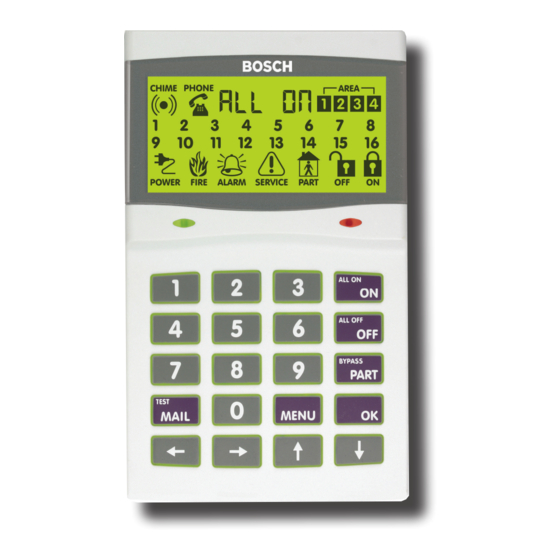
Bosch Solution 16i User Manual
Hide thumbs
Also See for Solution 16i:
- Installation manual (154 pages) ,
- Quick start manual (44 pages) ,
- User manual (36 pages)
Table of Contents
Advertisement
Advertisement
Table of Contents

Summary of Contents for Bosch Solution 16i
- Page 1 Solution 16i Security Systems User Guide Security System...
-
Page 2: Copyright Notice
Notice to Owner Thankyou for selecting the Solution 16i Security Control Panel for your security needs. Your system includes many advanced features and functions which will be programmed and configured by your security consultant during installation. Depending on the configuration, and your access level, you may have the ability to program certain features within the system to suit changes in your security needs. -
Page 3: Table Of Contents
Set Part 2 Zones ............... 19 Smoke Sensor Reset ............20 Zone Name ................ 20 Walk Test All Zones ............20 Walk Test A Single Zone ..........21 Output Options ..............21 Output Status ..............21 Bosch Security Systems 6/09 BLCC500U FTR1.03... -
Page 4: Programming Menu
Pro gra mm i ng M e nu The Solution 16i control panel includes an extensive range of features and options which enable your installer to taylor the system to suit your exact security requirements. The panel includes a number of user options which can be changed or modified by you if and when required. -
Page 5: Introduction
Zones Types Fe at ure s There are two basic types of zones, Non 24-hour and 24- Listed below are the main features of the Solution 16i hour. See below. control panel. Non 24-Hour Zones ƒ Up to 16 Fully Programmable Zones Non 24-hour zones respond to alarm conditions ƒ... -
Page 6: Reporting Alarms
Hold for 2 seconds when you press and hold for two Keypad Medical Alarm È Â Hold for 2 seconds seconds. Table 3: Keypad Emergency Alarm Trigger’s Bosch Security Systems 6/09 BLCC500U FTR1.03... -
Page 7: Status Icons / Led's
When a system component is not Trouble functioning properly, your keypad sounds Area is Part On or Part 2 On. 4 fast short beeps followed by a 5 second Tone pause (repeat). PART The area is not Part On. Bosch Security Systems 6/09 BLCC500U FTR1.03... -
Page 8: Basic System Operation
If your system has a faulted zone, you should return it to the normal, or manually bypass the zone before continuing. During exit delay, you may stop the area from turning Part On by entering your PIN followed by the [OFF] key. Bosch Security Systems 6/09 BLCC500U FTR1.03... -
Page 9: Turning The System Off
All On at 7:00pm. to establish a modem connection. If this happens you will need to hang up for approximately 60 seconds before trying again. Once your PIN is validated, the following commands can be Bosch Security Systems 6/09 BLCC500U FTR1.03... -
Page 10: Programming Text Using The Keypad
Make sure that the phone being used to remotely control the panel is set to transmit DTMF tones when keys are pressed during the call. This option is disabled by default on some phones. Bosch Security Systems 6/09 BLCC500U FTR1.03... -
Page 11: System Programming
PIN. The keypad will now prompt you to enter your new PIN again. 1. Enter your master PIN + [MENU] 2. Enter [1] + [1] + [2] + [OK]. The keypad will display the Ur = prompt. Bosch Security Systems 6/09 BLCC500U FTR1.03... -
Page 12: Delete Pin
If you have selected a valid user, the system will ask you to confirm the deletion. 4. Press [OK] to delete the PIN, or press [MENU] to 2. Present the token at the keypad to learn the new cancel. token. Bosch Security Systems 6/09 BLCC500U FTR1.03... -
Page 13: Delete Token
9. Ur009 3. Enter the user number who’s keyfob you want to delete, then press [OK]. 4. Press [OK] when finished. dEL? 4. Press [OK] to delete the RF keyfob and exit. Bosch Security Systems 6/09 BLCC500U FTR1.03... -
Page 14: User Name
To clear all text from the cursor position to the right, press the [OFF] key. 5. When the user name is complete, press [OK] to save and exit, or press [MENU] to exit without saving. Bosch Security Systems 6/09 BLCC500U FTR1.03... -
Page 15: Timer Group
Each user can only be assigned to one timer group. Setting this option to 0 will give the user 24 hour access to the The Solution 16i control panel has the ability to be system. partitioned up to 4 individual areas. Each area can be independantly controlled. -
Page 16: Turn Area On
When exit time has expired, the keypad will display that the home area (Area 1 in this case) is on, and that area 2 is also on via the area icons. Bosch Security Systems 6/09 BLCC500U FTR1.03... -
Page 17: Chime On/Off
3. Use the [↑] and [↓] keys to select the required chime mode. If a time parameter is required for the chosen mode, simply enter the require value in seconds. 4. Press [OK] to save and exit, or press [MENU] to exit without saving. Bosch Security Systems 6/09 BLCC500U FTR1.03... -
Page 18: Area Name
AreA 3 AreA 4 The keypad will now display the zone resistance in Table 9: Default Area Names ohms. This resistance is measured by the control panel. 03198 4. Press the [OK] key to exit. Bosch Security Systems 6/09 BLCC500U FTR1.03... -
Page 19: Bypass Zones
2. Enter [3] + [0] + [3] + [OK]. The keypad will flash the Zn= prompt, indicating that you are in data entry mode. Any zone(s) which are currently set as Chime Zones will be displayed. Bosch Security Systems 6/09 BLCC500U FTR1.03... -
Page 20: Smoke Sensor Reset
ZOne 2 be displayed on the keypad display. ↓ ↓ When all zones have been tested, the keypad will ZOne 16 display PASS. Table 10: Default Zone Names PASS 4. Press [OK] to exit Bosch Security Systems 6/09 BLCC500U FTR1.03... -
Page 21: Walk Test A Single Zone
This menu allows you to view the the current status of each output. 1. Enter your Master PIN + [MENU]. 4. Press [OK] to exit. 2. Enter [4] + [0] + [0] + [OK]. The keypad will flash the Op = prompt. Bosch Security Systems 6/09 BLCC500U FTR1.03... -
Page 22: Turn Output On/Off
Output 5 NAme ALARM Output 6 NAme Output 7 NAme The keypad will display ‘Siren’ and the alarm icon during the audible 3 second siren test. Output 8 NAme Table 11: Default Output Names Bosch Security Systems 6/09 BLCC500U FTR1.03... -
Page 23: Internal Siren Test
3. Enter the area number in which to test the strobe lights in and then press [OK]. 4. Press [OK] to exit. StrObe ALARM During the 60 second strobe test, the keyapd will display both the word ‘Strobe’ and also the alarm icon. Bosch Security Systems 6/09 BLCC500U FTR1.03... -
Page 24: Direct Link Connect
Call Forward On sequence that the control panel will following: automatically use when you turn Area 1 ‘On’ . In Australia, a typical sequence for activating the Call- NO Opt Forward On are described in the following examples: Bosch Security Systems 6/09 BLCC500U FTR1.03... -
Page 25: Call Forward Off
Fowarding features contact your telephone service Note provider or your installer. When programming telephone numbers the following symbols have a special meaning or function. A = * H = # P = Pause (2 second) Bosch Security Systems 6/09 BLCC500U FTR1.03... -
Page 26: Email Address
Reserved Reserved Table 13: Email Options 1. Enter your Master PIN + [MENU]. 2. Enter [5] + [5] + [9] + [OK]. The keypad will display the current options which are selected or enabled. Bosch Security Systems 6/09 BLCC500U FTR1.03... -
Page 27: Devices And Optional Modules
Displays if the keypad The keypad will display the current backlight setting has an in built and the keypad address. This example shows keypad proximity reader. bl =8 4. Press [OK] or [MENU] to exit. Bosch Security Systems 6/09 BLCC500U FTR1.03... -
Page 28: System Options And Events
The keypad will display the currently programmed day of the month. dd =01 3. Use the numeric keys to enter the correct day (1 - 31). The keypad will display the currently programmed month. Bosch Security Systems 6/09 BLCC500U FTR1.03... -
Page 29: Summer Time On
5. Enter the number of the day in the week (Sunday = 01 / Saturday = 07) Summer Time ends. 6. Use the [←] and [→] keys at any time to confirm programming and then press [OK] to exit. Bosch Security Systems 6/09 BLCC500U FTR1.03... -
Page 30: Schedules
Table 12: Default Schedule Names 2. Enter [7] + [5] + [1] + [OK]. The keypad will display the sh = prompt. 3. Enter the Schedule number you want to program, then press [OK]. Bosch Security Systems 6/09 BLCC500U FTR1.03... -
Page 31: Day
5. When the holiday name is complete, press [OK] to save and exit, or press [MENU] to exit without saving. 3. Enter the Schedule number (1-8) you want to program, then press [OK]. -Bit- 2 3 4 Bosch Security Systems 6/09 BLCC500U FTR1.03... -
Page 32: Start / Stop Day
3. Enter the day (01 - 31) of the month that the holiday will end. Emm=01 4. Enter the month (01 - 12) that the holiday will end. Use the [←] and [→] keys to confirm programming and then press [OK] to exit. Bosch Security Systems 6/09 BLCC500U FTR1.03... -
Page 33: Walk Test All Zones
3. Fault and restore each zone that needs to be tested. Any zone that has been successfully tested will no longer be displayed on the keypad. When all zones have been tested, the keypad will display PASS. PASS Press [OK] to exit Bosch Security Systems 6/09 BLCC500U FTR1.03... -
Page 34: System Trouble Event Listing
P001 bAttry F44-Panel # Panel Default PIN P001 dFAult F45-Panel # Panel Date/Time P001 clOc ErrOr F46-Panel # Panel Route 1 P001 rEPOrt rtE 1 F47-Panel # Panel Route 2 P001 rEPOrt rtE 2 Bosch Security Systems 6/09 BLCC500U FTR1.03... - Page 35 Ethernet Module IP Changed Et001 chAnGE F102-Module # Ehternet Module No Connection Et001 cAbLE F103-Module # Ethernet Module IP Lockout Et001 LOch F104-Module # Ethernet Module IP Conflict Et001 uSEd Table 24: System Trouble / Fault Descriptions Bosch Security Systems 6/09 BLCC500U FTR1.03...
- Page 36 Solution 16 User Guide “ < & ‘ > Figure 4: Character Set Bosch Security Systems 6/09 BLCC500U FTR1.03...
-
Page 37: Installation Details
Zone 8 Zone 9 Zone 10 Zone 11 Zone 12 Zone 13 Zone 14 Zone 15 Zone 16 Notes: Bosch Security Systems 6/09 BLCC500U FTR1.03... -
Page 38: Index
What Is A Faulted Zone ............5 What Is A Zone ..............5 Silencing Alarms ............... 9 Holidays Silent Alarms ................9 Naming Holidays ..............31 Smoke Detectors Set Start/Stop Times ............32 Sensor Reset ............... 20 Status Bosch Security Systems 6/09 BLCC500U FTR1.03... - Page 39 Name .................. 14 User PIN ................9 Walk Test All Zones ............... 20, 33 Zone 24-Hour Zones ..............5 Bypass Command ............... 19 Chime ................. 19 Non 24-Hour Zones ............. 5 Part 2 Zones ............... 19 Bosch Security Systems 6/09 BLCC500U FTR1.03...
- Page 40 Bosch Security Systems 25 Huntingwood Drive Huntingwood, NSW 2148 Australia Phone: +612 9672 1777 RoHS Facsimile: +612 9672 1717 N12138 N12138 © 2009 Bosch Security Systems BLCC500U 926345 Issue FTR1.03...








