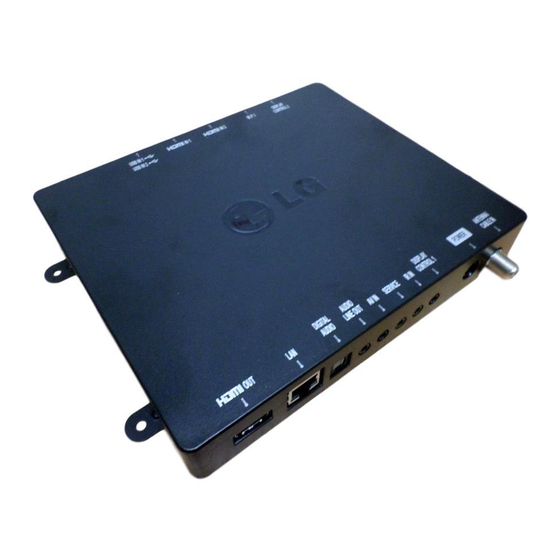
Table of Contents
Advertisement
Quick Links
Download this manual
See also:
Setup Manual
Advertisement
Table of Contents

Summary of Contents for LG STB-2000
- Page 1 OWNER’S MANUAL SET-TOP BOX Please read this manual carefully before operating your product and retain it for future reference. STB-2000 *mfl68080365* www.lgsolutions.com P/NO : MFL68080365 (1406-REV00)
- Page 2 LG Electronics U.S.A., Inc. Unauthorized modification could void the user’s authority to operate this product. COmplIANCe - The responsible party for this product’s compliance is: LG Electronics U.S.A. Inc. 1000 Sylvan Avenue, Englewood Cliffs, NJ 07632, USA • Phone: 1-201-816-2000...
- Page 3 IMPORTANT SAFETY INSTRUCTIONS • Read these instructions. • Power Cord • Keep these instructions. Caution: It is recommended that appliances • Heed all warnings. be placed upon a dedicated circuit; that is, • Follow all instructions. a single outlet circuit which powers only •...
- Page 4 Make sure the product is turned Off and any way without written authorization from unplugged and that all cables have been LG Electronics. Unauthorized modification removed. Do not press against or put stress could void the user’s authority to operate this on the STB.
- Page 5 LG Electronics evaluates products’ recyclability at the design step using LG’s recyclability evaluation tool, with the goal of improving recyclability where practicable. Through these activities, LG seeks to contribute to conserving natural resources and protecting the environment.
-
Page 6: Licenses
LG Electronics will also provide open source code to you on CD-ROM for a charge covering the cost of performing such distribution (such as the cost of media, shipping and handling) upon email request to opensource@lge.com. -
Page 7: Table Of Contents
TABLE OF CONTENTS TABLE OF CONTENTS IMPORTANT SAFETY INSTRUCTIONS LICENSES OPEN SOURCE SOFTWARE NOTICE TABLE OF CONTENTS ASSEMBLING AND PREPARING Unpacking Parts and Components - Front Panel - Back Panel How to use Dual Lock™ (Optional) MAKING CONNECTIONS Connecting to an Antenna or Cable Other Connections MAINTENANCE Cleaning your Set-Top Box... -
Page 8: Assembling And Preparing
Check your product box for the following items. If there are any missing accessories, contact the local dealer where you purchased your product. The illustrations in this manual may differ from the actual product and item. STB-2000 Owner’s manual AC/DC Adapter... -
Page 9: Parts And Components
ASSEMBLING AND PREPARING Parts and Components Front Panel DISPLAY USB IN 1 USB IN 2 HDMI IN 2 HDMI IN 1 CONTROL 2 (ARC) Back Panel AUDIO DISPLAY LINE OUT SERVICE CONTROL 1 HDMI OUT POWER ANTENNA/ DIGITAL AV IN IR IN CABLE IN AUDIO... -
Page 10: How To Use Dual Lock™ (Optional)
ASSEMBLING AND PREPARING How to use Dual Lock™ (Optional) (Image shown may differ from your product.) Fix the set-top box to the TV and use it when you want to. After removing the protection paper from the Dual Lock, stick it to the TV and the set-top box as shown. -
Page 11: Making Connections
MAKING CONNECTIONS MAKING CONNECTIONS • Image shown may differ from your product. You can connect various external devices to the product. Supported external devices are: HD receivers, DVD players, VCRs, audio systems, USB storage devices, PC, gaming devices, and other external devices. -
Page 12: Other Connections
MAKING CONNECTIONS Other Connections Connect your Set-Top Box to external devices. For the best picture and audio quality, connect digital devices using an HDMI cable. • Image shown may differ from your product. • Any separate cable is not provided. Front SI Box USB IN 2... - Page 13 MAKING CONNECTIONS Back Speaker Digital Audio System TV / Monitor Power Outlet DIGITAL SPEAKER AUDIO IN HDMI IN DVI IN DIGITAL AUDIO DISPLAY POWER ANTENNA/ LINE OUT AV IN SERVICE IR IN AUDIO CONTROL 1 CABLE IN ETHERNET RS-232C IN VIDEO L/MONO AUDIO...
-
Page 14: Maintenance
The software may be updated for improvement in performance. The customer is responsible to ensure the compatibility of their equipment with any LG Electronics software. If needed, please consult with LG Electronics and update new software versions according to the guidance provided by LG Electronics. -
Page 15: Specifications
Storage Temperature -20 °C to 60 °C (-4 °F to 140 °F) Storage Humidity Less than 85 % mODelS STB-2000 221 x 28.5 x 177.8 (mm) Dimensions (W x H x D) 8.7 x 1.1 x 7 (inches) Weight 0.5 kg (1.1 lbs) - Page 16 SPECIFICATIONS HDMI (PC) supported mode HDMI (DTV) supported mode Horizontal Vertical Horizontal Vertical Resolution Resolution Frequency (kHz) Frequency (Hz) Frequency (kHz) Frequency (Hz) 640 x 350 31.468 70.09 31.47 59.94 720 x 480p 720 x 400 31.469 70.08 31.50 60.00 640 x 480 31.469 59.94...
-
Page 17: Warranty
You must provide the model number, serial number and date of purchase or date of original installation. Pro:Idiom is a registered trademark of Zenith Electronics LLC. Pro:Centric is a trademark of LG Electronics, Inc. b-LAN is a trademark of LodgeNet Interactive Corporation. All other trademarks or registered trademarks are the property of their respective owners. - Page 20 LG Customer Information Center Declaration of Conformity For inquires or comments, visit www.lg.com or call; Trade Name: LG 1-888-865-3026 USA, Commercial User Model: STB-2000 1-888-542-2623 CANADA Responsible Party: LG Electronics Inc. Address: 1000 Sylvan Ave. Englewood Cliffs NJ 07632 U.S.A...













