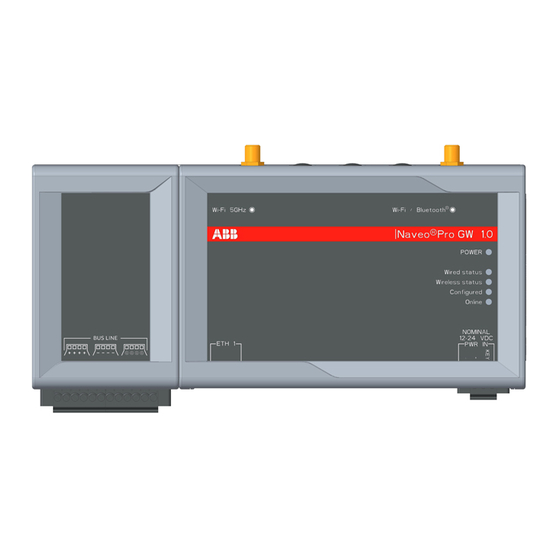
Table of Contents
Advertisement
Advertisement
Table of Contents

Summary of Contents for ABB Ability Naveo Pro GW 1.0
- Page 1 — O P E R AT I O N M A N UA L ABB Ability™ Naveo®Pro Gateway...
- Page 2 — Naveo®Pro enables you to set up maintain and control the entire emergency lighting installation, whilst keeping a record of all activity safely in the cloud. Naveo®Pro offers you a transparent and proactive way to inspect and maintain systems using only your smartphone or iPad/tablet.
-
Page 3: Table Of Contents
— Table of contents Index Introduction 006– 007 Safety, warnings & security 008– 009 1. Warning messages 2. Conventions 011– 013 3. Product overview 014– 019 4. Certifications 020– 021 5. Interfaces overview 022– 024 6. Interfaces in detail 7. Mechanical specifications 026–... -
Page 4: Index
A B B A B I L I T Y ™ N AV E O ® P R O G AT E W AY — Index Quick refrence guide Section Section Page ref: Page No. ref: Safety 6.1.1 Wi-Fi specification Warning 2.4 GHz TX Output Power 6.1.1.1... -
Page 5: Introduction
All the remaining tasks described in the manual must be performed by trained persons in an electrical environment. ABB accepts no liability for damage to property or personal injury due to failure to comply with the instructions contained in this document. -
Page 6: Safety
• Anyone who uses maintenance procedures or devices, whether recommended by ABB or not, has to check thoroughly that either personal safety or installation safety devices are not compromised by the installation. -
Page 7: Warning
ABB and its affiliates are not liable for damage and/or losses related to such security breaches, unauthorized access, interference, intrusion, leakage and/or theft of data or information. -
Page 8: Warning Messages Used In This Document
A B B A B I L I T Y ™ N AV E O ® P R O G AT E W AY — 1 Warning messages used in this document 1.1 Warning messages for harm to persons To indicate an immediate hazardous situation which, if not avoided, will result in death or serious injury, the following message is used: WARNING TEXT THAT EXPLAINS THE HAZARD AND THE CONSEQUENCES OF NOT... -
Page 9: Warning To Power Supply
W A R N I N G S — 1 Warning messages used in this document 1.2 Warning: Power supply safety WARNING ELECTRIC SHOCK HAZARD Failure to supply power correctly or to follow all operating instructions correctly, may create an electric shock hazard, which could result in personal injury or loss of life, and / or damage the equipment or other property. -
Page 10: Conventions
Positive signal; Positive signal in differential pair Negative signal; Negative signal in differential pair 3.3 V signal level 5 V signal level No Connection Reserved Use is reserved to ABB 2.2 Conventions for signal types Convention Description Signal is an input to the system Signal is an output from the system... -
Page 11: Product Overview
P R O D U C T O V E R V I E W — 3 Product overview 3.1 Product description The Naveo®Pro Gateway is an IoT Gateway designed to deliver Bluetooth Mesh connectivity to all types of installations and is also suitable for all industrial applications too. Based on the TI AM3352 Cortex-A8 (Sitara) processor family, with 1GB of RAM, 8GB of eMMC, and two MicroSIM card holders, this gateway is low-power and suitable for demanding use cases. -
Page 12: Certifications
A B B A B I L I T Y ™ N AV E O ® P R O G AT E W AY — 3 Product overview 3.3 Naveo®Pro technical specifications According to the respective versions, the specifications are as follows: Specifications Naveo®Pro Gateway Processor... -
Page 13: Product Labels
According to the respective versions, the specifications are as follows: Label example Label type and content Label position Part Number Label On the underside of the • ABB logo product • Manufacturer name • Manufacturer address (EU versions only) •... -
Page 14: Norms And Certifications
Member States relating to the making available on the market of radio equipment. 4.2.1 Modification Statement ABB has not approved any changes or modifications to this product by the user. Any changes or modifications could void the user’s authority to operate the product. -
Page 15: Ised Canada Regulatory Notices
C E R T I F I C AT I O N S — 4 Norms and certifications 4.4.2 ISED Canada Regulatory Notices This device contains licence-exempt transmitter(s)/receiver(s) that comply with Innovation, Science and Economic Development Canada’s licence-exempt RSS(s). Operation is subject to the following two conditions: This device may not cause interference. -
Page 16: Fcc Class B Digital Device Notice
A B B A B I L I T Y ™ N AV E O ® P R O G AT E W AY — 4 Norms and certifications 4.4.4 FCC Class B Digital Device Notice This device complies with part 15 of the FCC Rules. Operation is subject to the following two conditions: This device may not cause harmful interference, and This device must accept any interference received, including interference that may cause... -
Page 17: Restrictions On 5 Ghz
C E R T I F I C AT I O N S — 4 Norms and certifications 4.5 Restrictions on 5 GHz This device complies with part 15 of the FCC Rules. Operation is subject to the following two conditions: This device may not cause harmful interference, and This device must accept any interference received, including interference that may cause undesired operation. -
Page 18: Eu Restrictions On 5 Ghz Wi-Fi Usage
A B B A B I L I T Y ™ N AV E O ® P R O G AT E W AY — 4 Norms and certifications 4.5.1 EU Restrictions on 5 GHz Wi-Fi usage Due to EU restrictions on 5 GHz Wi-Fi bands the Naveo®Pro Gateway is limited to indoor operation and should only be operated in the frequency band 5150 MHz –... -
Page 19: Rohs 3 Compliance
C E R T I F I C AT I O N S — 4 Norms and certifications 4.7 RoHS 3 Compliance The product, including all its components and its sub-assemblies, have been manufactured in compliance with the Directive 2011/65/EU of the European Parliament and of the Council of 8 June 2011 on the restriction of the use of certain hazardous substances in electrical and electronic equipment. 4.8 REACH Compliance The product is certified according to the REACH Directive, taking in account Substances of Very High Concern (SVHC), as specified in the list published by ECHA (European Chemical Agency) at the time of... -
Page 20: Interfaces Overview
A B B A B I L I T Y ™ N AV E O ® P R O G AT E W AY — 5 Interfaces overview 5.1 Top side interfaces overview — 1 Antenna connector for 2.4GHz WiFi/Bluetooth Antenna port —... -
Page 21: Led Indicators Overview
I N T E R FA C E S O V E R V I E W — 5 Interfaces overview 5.3 LED Indicators overview The LED Indicators are as follows: Ref# Use and Status Color POWER Blue • LED ON: Product powered by the external source •... -
Page 22: Interfaces In Detail
A B B A B I L I T Y ™ N AV E O ® P R O G AT E W AY — 6 Interfaces in detail 6.1 Wi-Fi and Bluetooth The Naveo®Pro Gateway provides the following Wi-Fi / Bluetooth function: •... -
Page 23: Ghz Tx Output Power
I N T E R FA C E S I N D E TA I L — 6 Interfaces in detail 6.1.1.2 5 GHZ TX output power Maximum RMS output power measured at 1dB from IEEE spectral mask or EVM. Parameter Value 5150 to 5250MHz... -
Page 24: Ethernet Port
A B B A B I L I T Y ™ N AV E O ® P R O G AT E W AY — 6 Interfaces in detail 6.2 Ethernet port The Naveo®Pro Gateway provides 1x 10/100 Mbps Ethernet port: •... -
Page 25: Mechanical Specifications
M E C H A N I C A L S P E C I F I C AT I O N S — 7 Mechanical specifications 7.1 Product mechanical dimensions The product electronics are housed in an ABS enclosure having the following dimensions: 198 (L) x 108 (W) x 48 (H);... -
Page 26: Installation
A B B A B I L I T Y ™ N AV E O ® P R O G AT E W AY — 8 Installation 8.1 How to install the product The product is intended for professional use and must be installed by qualified personnel only. The product must be installed in a secured location, accessible to authorized personnel only (for example in a cabinet / technical compartment). -
Page 27: How To Install The Product On A Din Rail
I N S TA L L AT I O N — 8 Installation How to install the product on a DIN Rail To install the product on a horizontal DIN rail, complete the following steps: Hook the lower mobile latches of the DIN Rail Mounting Clip on the lower edge of the DIN rail Push the product against the DIN rail. - Page 28 A B B A B I L I T Y ™ N AV E O ® P R O G AT E W AY — 8 Installation 8.4 Screws are used with the DIN Rail Mounting Clip The 3 screws that hold in place the DIN Rail Mounting Clip have the following features: Phillips type H cross flat countersunk head screw KA35x12 Fully threaded Stainless steel...
-
Page 29: Power
P O W E R — 9 Power 9.1 How to supply power to the product This product is not provided with any ON/OFF switch. In order to disconnect the power, please simply remove the power supply connector from the Gateway. 9.2 Power supply specifications Power supply Nominal: 12 or 24 VDC; Range: 9 to 30 VDC with transient protection... - Page 30 A B B A B I L I T Y ™ N AV E O ® P R O G AT E W AY — 9 Power To supply power and turn ON the Naveo®Pro Gateway, complete the following steps: •...
-
Page 31: Maintenance
M A I N T E N A N C E — 10 Maintenance 10.1 How to maintain the product Periodically inspect the product to verify its integrity and to ensure proper operation. To maintain the product, complete the following steps: Carefully read and understand the instructions contained in the section "Safety Instructions"... -
Page 32: Gateway Commissioning With The Naveo®Pro App
Add luminaire from the App by selecting the model part number manually in the app from the dropdown list ABB Service teams will export the file from the old system via specific tool to the Naveo®Pro Gateway Upload file directly to the Cloud You also can add the luminaires to the Map view on Google Maps. - Page 33 N OT E S — Notes...
- Page 34 With regard to purchase orders, the agreed particulars shall prevail. ABB AG does not accept any responsibility whatsoever for potential errors or possible lack of information in this document.
- Page 36 Courtaulds Way Foleshill Enterprise Park Coventry West Midlands CV6 5NX Sales Tel: +44 (0) 333 999 9900 Sales Fax: +44 (0) 333 999 9901 E-Mail: lv.enquiries@gb.abb.com new.abb.com/low-voltage © Copyright 2020 ABB. All rights reserved. Specifications subject to change without notice.














