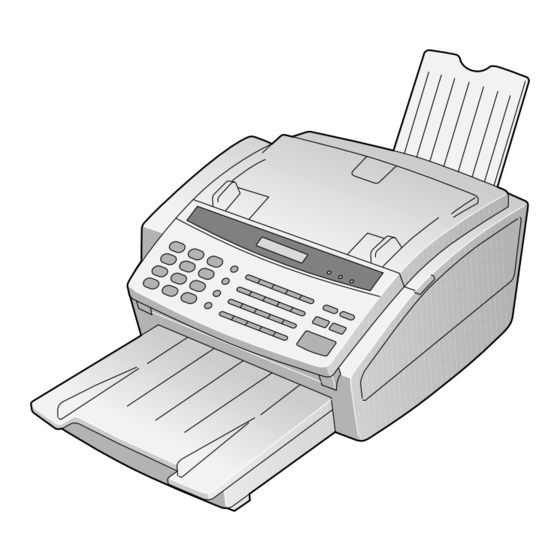
Table of Contents
Advertisement
Quick Links
Parts marked with "
" is important for maintaining the safety of the set. Be sure to replace these parts with specified
ones for maintaining the safety and performance of the set.
SERVICE MANUAL
SHARP CORPORATION
No. 00ZUX110DESME
FACSIMILE
UX-1100
FO-1450
MODEL
This document has been published to be used
for after sales service only.
The contents are subject to change without notice.
UX-1100DE
FO-1450DE
Advertisement
Chapters
Table of Contents

Summary of Contents for Sharp UX-1100
- Page 1 UX-1100DE FO-1450DE SERVICE MANUAL No. 00ZUX110DESME FACSIMILE UX-1100 FO-1450 MODEL Parts marked with " " is important for maintaining the safety of the set. Be sure to replace these parts with specified ones for maintaining the safety and performance of the set.
-
Page 2: Table Of Contents
UX-1100DE FO-1450DE CONTENTS CHAPTER 1. GENERAL DESCRIPTION [1] Specifications ..............1-1 [2] Operation panel . -
Page 3: Chapter 1. General Description
Length 128 to 1000 mm As a part of our policy of continuous improvement, SHARP reserves the right to make design and specification changes for procduct improvement without prior notice. The performance specifications figures indicated are nominal values of production units. There may be some deviation from these values in individual units. -
Page 4: Operation Panel
UX-1100DE FO-1450DE [2] Operation panel Taste EMPFANGSART Taste ALPHAWAHL Press this key to select the Press this key to search Taste AUFLÖSUNG mode of reception. for an automatic dialing Press this key to adjust number. the resolution and SPEICHER Taste KURZWAHL Taste contrast before sending or Press this key to... -
Page 5: Transmittable Documents
UX-1100DE FO-1450DE 5. Automatic Document Feeder Capacity [3] Transmittable documents Number of pages that can be placed into the feeder at anytime is as follows: 1. Document Sizes Normal size: max. ADF 20 sheets width 148 – 216 mm Normal size Special size: single sheet only (manual feed) length 128 –... -
Page 6: Installation
UX-1100DE FO-1450DE 7. Use of Document Carrier Sheet TELEPHONE JACK A standard RJ11C telephone jack must be located near the machine. A document carrier sheet must be used for the following documents. This is the telephone jack commonly used in most homes and offices. •... - Page 7 UX-1100DE FO-1450DE Take the new film out of its package, and insert the three gears Insert the empty spool into the back of the compartment so that and the flange into the ends of the spools as shown. Make sure the gear and the flange fit into the slots on the sides of the that the tabs on the gears and the flange fit properly into the slots compartment.
- Page 8 For the best results, we recommend Caution: Do not plug the power cord into any other kind of outlet. that you use Sharp FO-16NC (A4 size) paper. This will damage the machine and is not covered under If the paper tray is in the fax machine, remove the cover.
- Page 9 "FUNCTION" key, the "6" key, the " " key two times, and then press "1" to select regular, or "2" to select Sharp high quality paper. When finished, press the STOP key. Be sure to change Remove the imaging film from the printing compartment and set it this setting again if you change back to regular paper.
-
Page 10: Quick Reference Guide
UX-1100DE FO-1450DE Gently pull the jammed paper out of the printing compartment. Rotate the printing head back into place. Close the printing com- partment cover and replace the paper tray. Replace the imaging film, making sure that the flange goes into the rear slot on the left side of the printing compartment. - Page 11 UX-1100DE FO-1450DE SETTING THE DATE & TIME INSTALLATION FUNKTION To set date and time, press the following sequence of keys: "DATE & TIME SET" will appear. S T A R T Press the START key: Enter two digits for the Month (01 through 12). Enter two digits for the Date (01 through 31).
-
Page 12: Chapter 2. Adjustments
UX-1100DE FO-1450DE (1) F100 (ICP-S07) is installed in order to protect IC’s from an over- CHAPTER 2. ADJUSTMENTS current generated in the motor drive circuit. If F100 is open, re- place it with a new one. 3. Settings [1] Adjustments (1) Dial mode selector General DIAL mode (Soft Switch No. -
Page 13: Diagnostics And Service Soft Switch
UX-1100DE FO-1450DE [2] Diagnostics and service soft switch 1. Operating procedure (1) Entering the diagnostic mode Press FUNC → 9 → → 8 → # → 7 , and the following display will appear. ROM Ver. FGC0 After 2 sec: DIAG MODE FGC0 Then press the START key and country name will appear. - Page 14 UX-1100DE FO-1450DE 3. Diagnostic items description 3. 6. Signal send mode This mode is used to send various signals to the line. 3. 1. Soft switch setting mode FAX signals are sent in the level set by the soft switch. Used to change the soft switch settings.
- Page 15 UX-1100DE FO-1450DE 3. 14. Option memory check (FO-1450DE within option memory only) Data is written into and read from the option memory to check the data conformity. When the unit enters this mode, the check is started. 3. 15. Option memory clear (FO-1450DE within option memory only) Data in the option memory is cleared (memory clear).
- Page 16 UX-1100DE FO-1450DE 5. Soft switch description • Soft switch Switch setting and function Initial setting DATA Remarks ITEM DE AT CH NL IT BE SE ES Protect from echo Forced 4800 BPS reception Footer print Length limitation of No limit Copy/send: 1m copy/send/receive Receive: 1.5m...
- Page 17 UX-1100DE FO-1450DE Switch setting and function Initial setting DATA Remarks ITEM DE AT CH NL IT BE SE ES Auto gain control (MODEM) Enable Disable End Buzzer Disconnect the line when DIS is received in RX mode Equalizer freeze control (MODEM) Equalizer freeze control 7200 BPS only Reserved...
- Page 18 UX-1100DE FO-1450DE Switch setting and function Initial setting DATA Remarks ITEM DE AT CH NL IT BE SE ES DTMF signal transmission level Binary input (Low) No. = 16 8 4 2 1 1 2 3 4 5 1 0 1 0 1 (-10.5dBm) Reserved Reserved Reserved...
- Page 19 UX-1100DE FO-1450DE Switch setting and function Initial setting DATA Remarks ITEM DE AT CH NL IT BE SE ES Reserved Reserved Reserved Reserved Reserved Reserved Reserved Reserved DTMF detection time 50ms 80ms 100ms 120ms No. 1 No. 2 Protection of remote reception OPTION ) detect Remote reception with GE...
- Page 20 UX-1100DE FO-1450DE Switch setting and function Initial setting DATA Remarks ITEM DE AT CH NL IT BE SE ES Busy tone detection ON/OFF time 350ms 200ms (Lower duration) Busy tone detection ON/OFF time 650ms 900ms (Upper duration) Reserved Busy tone continuous sound detect time Reserved Busy tone detect continuation...
- Page 21 UX-1100DE FO-1450DE Switch setting and function Initial setting DATA Remarks ITEM DE AT CH NL IT BE SE ES Reserved Reserved Reserved Reserved Reserved Reserved Reserved Reserved Reserved Reserved Reserved Reserved Reserved Reserved Reserved Reserved Reserved Reserved Reserved Reserved Reserved Reserved Reserved Reserved...
- Page 22 UX-1100DE FO-1450DE Switch setting and function Initial setting DATA Remarks ITEM DE AT CH NL IT BE SE ES Entering DIAG mode by pressing SPEED key Reserved Reserved Reserved Reserved Reserved Reserved Reserved Reserved Reserved Reserved Reserved Cut off mode (COPY mode) OPTION A4 paper enable Enable...
- Page 23 UX-1100DE FO-1450DE • SW-A2 No. 7 Communication error treatment in RTN sending Soft switch function description mode (Reception) SW-A1 No. 1 Protect from echo Used to determine communication error treatment when RTN is sent Used to protect from echo in reception. by occurrence of a received image error in G3 reception.
- Page 24 UX-1100DE FO-1450DE SW-A5 No. 7 Error criterion SW-B2 No. 7 Reserved Used to select error criterion for sending back RTN when receiving Set to "0". image data. SW-B2 No. 8 PBX connection SW-A5 No. 8 Anti junk fax check Used to select according to the connected line: PBX (Private Branch When use the Anti junk fax function, set to "1".
- Page 25 UX-1100DE FO-1450DE SW-C1 No. 5 Line density selection SW-F1 No. 5 ~ No. 8 Remote operation code figures by external TEL (0 ~ 9) Used to set the transmission mode which is automatically selected when the Resolution key is not pressed. In the copy mode, however, Remote operation codes can be changes from 0 through 9.
- Page 26 UX-1100DE FO-1450DE SW-H1 No. 2 Busy tone detection ON/OFF time (Upper duration) SW-J1 No. 2 Total communication hours and pages print Similarly to SW-H1 No. 1, the set value can be varied. Used to make a choice of whether the total communication time and pages are recorded in the activity report.
- Page 27 UX-1100DE FO-1450DE SW-L2 No. 1, No. 2 Paper set size At present size of the recording paper. SW-L2 No. 3 Automatic reduce of receive If set to 1, it is reduced automatically when receiving. SW-L2 No. 4 Paper type The type of the recording paper is set. SW-L2 No.
-
Page 28: Troubleshooting
UX-1100DE FO-1450DE [3] Troubleshooting • Refer to the following actions to troubleshoot any of problems men- Apply line equalization SOFT SWITCH A5-1, 2. tioned in 1-4. May be used in case [1] [2] [3] [4]. • A communication error occurs. Slow down the transmission speed SOFT SWITCH A2-1, 2, 3, 4. -
Page 29: Error Code Table
UX-1100DE FO-1450DE [4] Error code table 1. Communication error code table G3 Transmission Code Final received signal Error Condition (Receiver side) Incomplete signal frame Cannot recognize bit stream after flag NSF, DIS Cannot recognize DCS signal by echo etc. Cannot recognize NSS signal (FIF code etc) Disconnects line during reception (carrier missing etc) Disconnects line by fall back Disconnects line during reception of multi page... -
Page 30: Chapter 3. Mechanism Blocks
UX-1100DE FO-1450DE 3-2. Automatic document feed CHAPTER 3. MECHANISM BLOCKS 1) Use of the paper feed roller and separation rubber plate ensures error-free transport and separation of documents. The plate spring presses the document to the paper feed roller to assure smooth [1] General description feeding of the document. - Page 31 UX-1100DE FO-1450DE 5. Optical system (1) General view Last page of document Separation rubber Rear sheet CCD PWB Back of document Paper feed spring Document Red mark LED lamp Fast page of document Paper feed roller Reader glass Mirror 2 Fig.
- Page 32 UX-1100DE FO-1450DE 6. Recording block (1) General view Imaging film Ink detection switch Head frame Tape-up side Thermal head Document guide guide,lower Supply side Pinch roller PE sensor lever Pinch roller 2 PU roller roller Rotation Platen plate roller P-IN sensor lever Paper cassette lever RF roller Paper cassette...
-
Page 33: Disassembly And Assembly Procedures
UX-1100DE FO-1450DE [2] Disassembly and assembly procedures • This chapter mainly describes the disassembly procedures. For the assembly procedures, reverse the disassembly procedures. • Easy and simple disassembly/assembly procedures of some parts and units are omitted. For disassembly and assembly of such parts and units, refer to the Parts List. - Page 34 UX-1100DE FO-1450DE Parts list (Fig. 2) Top cover and paper out guide unit Part name Q’ty a. Remove the bottom plate ass’y from the mechanism unit Mechanism unit according to procedure 1-a. Screw (3×6) b. Remove the top cover and paper out guide unit from the Pinion gear mechanism unit according to the flowchart.
-
Page 35: Remove The Bottom Plate Ass'y From The Mechanism Unit According To Procedure 1-A
UX-1100DE FO-1450DE Parts list (Fig. 3) Paper out guide and head frame unit Part name Q’ty a. Remove the bottom plate ass’y from the mechanism unit PO pinch roller spring according to procedure 1-a. PO pinch roller b. Remove the top cover and paper out guide unit from the Arm up spring mechanism unit according to procedure 2-b. - Page 36 UX-1100DE FO-1450DE Parts list (Fig. 4) Head frame and thermal head Part name Q’ty Part name Q’ty a. Remove the bottom plate ass’y from the mechanism unit Head frame unit Thermal head unit according to procedure 1-a. Screw (3×8) Head spring B Earth cable Head spring A b.
- Page 37 UX-1100DE FO-1450DE Operation panel unit and document guide lower Parts list (Fig. 5) Part name Q’ty Part name Q’ty a. Remove the bottom plate ass’y from the mechanism unit Mechanism unit Document guide lower unit according to procedure 1-a. Screw (3×8) Stopper plate Feed gear ass’y b.
- Page 38 UX-1100DE FO-1450DE Document guide upper Parts list (Fig. 6) Part name Q’ty Part name Q’ty a. Remove the bottom plate ass’y from the mechanism unit Operation panel unit Separate spring according to procedure 1-a. Screw (3×8) Separate plate Separation rubber Document guide upper b.
- Page 39 UX-1100DE FO-1450DE Parts list (Fig. 7) Operation panel Part name Q’ty Part name Q’ty a. Remove the bottom plate ass’y from the mechanism unit Operation panel unit Stop key according to procedure 1-a. Screw (2×6) Function key Mode key Operation panel PWB b.
- Page 40 UX-1100DE FO-1450DE Parts list (Fig. 8) Handset cover, optical unit, Part name Q’ty Part name Q’ty drive unit and joint PWB unit Mechanism unit Dustproof sheet, right Screw (3×8) PO sheet a. Remove the bottom plate ass’y from the mechanism unit according to procedure 1-a.
- Page 41 UX-1100DE FO-1450DE Parts list (Fig. 9) Optical frame Part name Q’ty Part name Q’ty a. Remove the bottom plate ass’y from the mechanism unit Optical unit LED dustproof sheet according to procedure 1-a. Screw (Red) Shield sheet CCD PWB unit Dustproof sheet, left b.
- Page 42 UX-1100DE FO-1450DE Parts list (Fig. 10) Drive plate Part name Q’ty Part name Q’ty a. Remove the bottom plate ass’y from the mechanism unit Drive unit Reduction gear B according to procedure 1-a. Screw (3×8) Planet lever 4 ass’y Motor Planet lever 3 ass’y b.
-
Page 43: Mechanism Unit According To The Flowchart
UX-1100DE FO-1450DE Parts list (Fig. 11) Transfer roller etc. and speaker Part name Q’ty Part name Q’ty a. Remove the bottom plate ass’y from the mechanism unit Mechanism unit Back tension stopper according to procedure 1-a. PO belt Back tension gear PF gear Back tension felt b. - Page 44 UX-1100DE FO-1450DE Parts list (Fig. 12) PWB section Part name Q’ty a. Remove the bottom plate ass’y from the mechanism unit Bottom plate according to procedure 1-a. Screw (3×8) b. Remove the PWB’s and AC cord from the bottom plate Screw (3×6) according to the flowchart.
-
Page 45: Screw (3×6)
UX-1100DE FO-1450DE Parts list (Fig. 13) Wire treatment Part name Q’ty a. Perform wire treatment carefully and deliberately. UL tape b. For wire treatment procedures which are not described in this Band section, refer to the section for that portion of the unit. Core Core Screw (3×6) -
Page 46: Chapter 4. Diagrams
UX-1100DE FO-1450DE CHAPTER 4. DIAGRAMS 4 – 1... - Page 47 UX-1100DE FO-1450DE 4 – 2...
- Page 48 UX-1100DE FO-1450DE 4 – 3...
-
Page 49: Chapter 5. Circuit Description
UX-1100DE FO-1450DE 3. Operational description CHAPTER 5. CIRCUIT DESCRIPTION Operational descriptions are given below: • Transmission operation [1] Circuit description When a document is loaded in standby mode, the state of the document sensor is sensed via the 1 chip fax engine (SFE-LC). If the sensor signal was on, the motor is started to bring the docu- 1. -
Page 50: Circuit Description Of Control Pwb
UX-1100DE FO-1450DE 2) 27C020 (IC2): pin-32 DIP (ROM) [2] Circuit description of control PWB EPROM of 2Mbit equipped with software for the main CPU. 1. General description 3) M5M5255CFP (IC12): pin-28 SOP (RAM) Fig. 2 shows the functional blocks of the control PWB, which is com- Line memory for the main CPU system RAM area and coding/decod- posed of 5 blocks. - Page 51 UX-1100DE FO-1450DE XFC-MVP (IC3) Terminal descriptions Input Output Pin Description Pin Name Pin No. Type Type (Active low signals have an "n" pin name ending.) CPU Control Interface − MIRQn Modem interrupt, active low. (Hysteresis In, Internal Pullup.) − SYSCLK System clock.
- Page 52 UX-1100DE FO-1450DE XFC-MVP (IC3) Terminal descriptions Input Output Pin Name Pin No. Pin Description Type Type Operator Panel Interface − OPO[7:0] [38:40][42:44] Keyboard/LED strobe [7:0]. [46:47] − OPI[3:0] [49:52] Keyboard return [3:0]. (Pullup. Hysteresis In.) − LEDCTL Indicates outputs OPO [7:0] are for LEDs. −...
- Page 53 UX-1100DE FO-1450DE (2) Panel control block The following controls are performed by the XFC-MVP. • Operation panel key scanning • Operation panel LCD display (3) Mechanism/recording control block The following controls are performed by XFC-MVP. • Motor control • Thermal head control •...
- Page 54 UX-1100DE FO-1450DE (4) Modem (R96DFXL) block FEATURES • Group 3 facsimile transmission/reception INTRODUCTION – The Rockwell R96DFXL MONOFAX modem is a synchronous 9600 ITU-TS V.29, V.27 ter, T.30, V.21 Channel 2, T.4 bits per second (bps) half-duplex modem with error detection and –...
- Page 55 UX-1100DE FO-1450DE R96DFXL (IC4) Hardware Interface Signals Pin No. Signal Name I/O Type Pin Signals – 100-Pin PQFP GP13 IA/OB Pin No. Signal Name I/O Type GP03 IA/OB GP11 IA/OB GP04 IA/OB GP05 IA/OB EN85 GP06 IA/OB 0VD2 GP07 IA/OB PORI 0VD2 XTLI...
- Page 56 UX-1100DE FO-1450DE (5) Image signal process block AMPLIFIER CLAMP VIDEO CIRCUIT CIRCUIT SIGNAL XFC-MVP CLOCK VREF+ VREF– Fig. 5 The CCD is driven by the 1-chip engine (XFC-MVP), and the output video signal from the CCD is input into the XFC-MVP through the amplifying circuit and clamp circuit.
-
Page 57: Circuit Description Of Tel/Liu Pwb
UX-1100DE FO-1450DE [3] Circuit description of TEL/LIU PWB (1) TEL/LIU block operational description 1) Block diagram TEL/LIU PWB CONTROL PWB PC-RLY E-RLY SEL A SEL B MPX B EARTH MPX A SIG TX TXOUT HOOK TEL LINE DETC. RX IN SIG RX EXT. - Page 58 UX-1100DE FO-1450DE 2. On-hook status detection circuit 7. Sensor circuit The status of the hook of a telephone externally connected. For the recording paper sensor (P.E), when there is recording paper, the photo transistor in the light receiving side is ON and the •...
-
Page 59: Circuit Description Of Power Supply Pwb
UX-1100DE FO-1450DE [4] Circuit description of power supply PWB 1. Block diagram Noise Rectitying AC IN Filter Smoothing Circuit Circuit Switching Regulater Circuit Circuit (RCC system) VM/VTH Photo-Coupler Fig. 8 The output voltage is controlled by adjusting ON period of Q1 which 2-1. -
Page 60: Chapter 6. Circuit Schematics And Parts Layout
UX-1100DE FO-1450DE CHAPTER 6. CIRCUIT SCHEMATICS AND PARTS LAYOUT R125 R128 R129 R132 R130 BATRST R127 4.7/25 R124 R122 VBAT C134 R121 L107 2200P (7-4A) TSTCLK SYSCLK RESET N.M. (3-3C) SYSCLK (4-1D) PWRDWN MIRQ R260 (3-3C) MIRQ R200 XOUT RESET R195 R170 C151... - Page 61 UX-1100DE FO-1450DE R125 R128 R129 R132 R130 BATRST R127 4.7/25 R124 R122 VBAT C134 R121 L107 2200P (7-4A) TSTCLK SYSCLK N.M. RESET (3-3C) SYSCLK PWRDWN (4-1D) MIRQ R260 (3-3C) MIRQ R200 XOUT RESET R195 R170 C151 DEBUG 1000P TEST 7, 134 +VREF (5-3H) +VREF...
- Page 62 UX-1100DE FO-1450DE 6 – 3...
- Page 63 UX-1100DE FO-1450DE 6 – 4...
- Page 64 UX-1100DE FO-1450DE XTLO +5VD2 XTLI EYEY 0VD2 EYEX 0VD2 EYECLKX 0VD2 SYNCIN2 0VD2 SYNCIN1 0VD2 EYESYNC 0VD2 ECLKIN1 0VD2 EYECLK 0VD2 0VD2 0VD2 TXLOSS1 R240 0VD1 TXLOSS2 0VD1 TXLOSS3 L108 R237 BYPASS R236 (1-4A) BYPASS MLF2012 +5VD1 VREFCONT R190 R187 (5-3E) GP11 TP16...
- Page 65 UX-1100DE FO-1450DE R155 4.7K R158 4.7K VOUT MANUAL RESET 6 – 6...
- Page 66 UX-1100DE FO-1450DE C119 3300P 6 – 7...
- Page 67 UX-1100DE FO-1450DE 6 – 8...
- Page 68 UX-1100DE FO-1450DE Control PWB parts layout (Top side) 6 – 9...
- Page 69 UX-1100DE FO-1450DE Control PWB parts layout (Bottom side) 6 – 10...
- Page 70 UX-1100DE FO-1450DE MTZ6.8B R120 R121 MTZJ30B C109 TNR07G101K 0.027 C108 N.M. N.M. N.M. 6 – 11...
- Page 71 UX-1100DE FO-1450DE TEL/LIU PWB parts layout (Top side) 6 – 12...
- Page 72 UX-1100DE FO-1450DE TEL/LIU PWB parts layout (Bottom side) 6 – 13...
- Page 73 UX-1100DE FO-1450DE RB30FB MTZJT72 6.2B MTZJT72 3.6A (1/2W) 2200P N.M. RL1N4005 RL1N4005 6 – 14...
- Page 74 UX-1100DE FO-1450DE Power supply PWB parts layout 6 – 15...
- Page 75 UX-1100DE FO-1450DE Φ1 Φ2 6 – 16...
- Page 76 UX-1100DE FO-1450DE 100K 100K 100K 100K 100K 100K 100K 100K 100K 6 – 17...
- Page 77 UX-1100DE FO-1450DE Operation panel PWB parts layout 6 – 18...
- Page 78 UX-1100DE FO-1450DE 6 – 19...
- Page 79 UX-1100DE FO-1450DE Joint PWB parts layout 6 – 20...
-
Page 80: Chapter 7. Operation Flowchart
UX-1100DE FO-1450DE CHAPTER 7. OPERATION FLOWCHART [1] Protocol Receive side Transmitter side G3 communication (Document inserted into document sensor during standby) To recording position Document inserted to the reading position (DCS) (DCS) 1st page Next page insert command Cut line printed Cut line printed Recording papor ejected Document ejected... -
Page 81: Power On Sequence
UX-1100DE FO-1450DE [2] Power on sequence START CPU initialized MODEM initialized “WAIT A MOMENT” display STOP key ? “MEMORY CLEAR ?” display 3 sec ? STAND-BY START key ? COPY key ? STOP key ? “MEMORY CLEARED” display “MEMORY CLEARED” display 3 sec ? Memory clear Memory clear... -
Page 82: Chapter 8. Others
UX-1100DE FO-1450DE CHAPTER 8. OTHERS [1] Service tools 1. List PRICE PARTS CODE DESCRIPTION Q’TY RANK C PWB S 2 8 2 5 S C 0 1 Extension board unit U K OGM 2 0 5 7 S C Z Z Optical adjustment jig Extension board unit PRICE... - Page 83 UX-1100DE FO-1450DE 2. Description 2-1. Extension board unit 1. Remove the TEL/LIU PWB, control PWB and Power Supply PWB from this unit, and mount the extension board unit instead. • Before connecting the wiring to the extension board unit, set the test PWB switches to the fixed position.
- Page 84 UX-1100DE FO-1450DE 2-2. Scan optical system adjustment Lightly loosen the red screws of the CCD pwb and obtain the VID signal waveform in synchronization with φT signal waveform. Ad- (1) Outline just the CCD pwb positioning to obtain the waveform as shown The adjustment procedures of the scan optical system are described below.
-
Page 85: Ic Signal Name
UX-1100DE FO-1450DE [2] IC signal name CONTROL PWB UNIT IC104: VHiNJM4558MF-(NJM4558M) IC12: VHiM5255CF70L (M5M5255CFP) (TOP VIEW) OUTPUT 1 INVERTING INPUT 1 OUTPUT 2 – NON-INVERTING INPUT 1 INVERTING INPUT 2 – NON-INVERTING INPUT 2 Pin name Signal Address input A0~A12 CE1/CE2 Chip enable Write enable... - Page 86 UX-1100DE FO-1450DE IC105: VHiNJM2902M-1 (NJM2902M) IC2: VHi27C02015TI (27C020) EP-ROM A OUTPUT D OUTPUT (TOP VIEW) A-INPUT D-INPUT – + – Pin name Signal A0~A17 Address input D+INPUT A+INPUT Chip enable Output enable Ground Program B+INPUT C+INPUT DQ1~DQ8 Data output (Program input) –...
- Page 87 UX-1100DE FO-1450DE IC11: VHiMTD1120F-1 (MTD1120F) IC4: VHiR96CiDXMVP (R96DFXL) OUT A PG A RS A IN A OUT A IN A GP03 0VD2 GP04 VS A CTSn GP05 VREF A 0VD2 GP06 GP07 GP17 C/R A 0VD2 GP16 SYNCIN2(G2XCLK) 0VD2 DCLKI(IRQ2n) +5VD1 YCLK XCLK...
- Page 88 UX-1100DE FO-1450DE IC15: VHiHM514800J8 (HM514800J8) VHIHM514800J8 PIN DESCRIPTION 28 VSS PIN NAME PIN NAME ADDRESS INPUT COLUMN ADDRESS STROBE I/O0 27 I/O7 (LOW/REFRESH A0~A3 A0~A9 READ/WRITE INPUT COLUMN A0~A3) I/O1 26 I/O6 OUTPUT ENABLE I/O0~I/O7 DATA I/O I/O2 25 I/O5 POWER (+5V) LOW ADDRESS STROBE I/O3...
-
Page 89: Parts Guide
UX-1100DE FO-1450DE PARTS GUIDE UX-1100 FO-1450 MODEL CONTENTS Cabinet, etc. Control PWB unit Upper cabinet TEL-Liu PWB unit Document guide upper Power supply PWB unit Optical unit CCD PWB unit Drive unit Joint PWB unit Head unit Hardware parts Paper cassette unit Index Packing material &... -
Page 90: Cabinet, Etc
UX-1100DE FO-1450DE Cabinet, etc. B11 101 89 93 – 1 –... - Page 91 UX-1100DE FO-1450DE Cabinet,, etc. PRICE PART PARTS CODE DESCRIPTION RANK MARK RANK CPNLH2367XH07 Operation panel unit [1100DE] CPNLH2367XH08 Operation panel unit [1450DE] 3 CSW-M2220SC01 Cover switch ass’y CPWBX2859XH01 Control PWB unit(Without ROM) [1100DE] CPWBX2859XH02 Control PWB unit(Without ROM) [1450DE] 5 DCEKL317BXH01 TEL/Liu PWB unit GCABB2270XHSE Lower cabinet...
-
Page 92: Upper Cabinet
UX-1100DE FO-1450DE Upper cabinet Document guide upper – 3 –... - Page 93 UX-1100DE FO-1450DE Upper cabinet PRICE PART PARTS CODE DESCRIPTION RANK MARK RANK 1 DCEKP477AXH01 Operation panel PWB unit GCABA2269XHSD Upper cabinet [1100DE] GCABA2269XHSH Upper cabinet [1450DE] HPNLH2367XHSD Decoration panel [1100DE] HPNLH2367XHSF Decoration panel [1450DE] JBTN-2174XHSA 12key [1100DE] JBTN-2174XHSC 12key [1450DE] JBTN-2175XHSA Direct key [1100DE]...
-
Page 94: Optical Unit
UX-1100DE FO-1450DE Optical unit Drive unit – 5 –... - Page 95 UX-1100DE FO-1450DE Optical unit PRICE PART PARTS CODE DESCRIPTION RANK MARK RANK 1 DCEKD475AXH01 CCD PWB unit 2 LFRM-2164XHZZ Optical frame 3 MSPRP2817XHZZ Lens holding spring 4 PGLSP2056XHZZ Reader glass 5 PLNS-2049XHZZ Lens 6 PMIR-2070XHZZ Mirror 1 7 PMIR-2071XHZZ Mirror 2 8 PMIR-2072XHZZ Mirror 3 9 PSHEZ3196XHZZ...
-
Page 96: Head Unit
UX-1100DE FO-1450DE Head unit Paper cassette unit Applying Standard 1 2mm – 7 –... - Page 97 UX-1100DE FO-1450DE Head unit PRICE PART PARTS CODE DESCRIPTION RANK MARK RANK 1 MLEVP2219XHZZ Lock lever, left 2 MLEVP2220XHZZ Lock lever, right 3 MSPRC2819XHFJ Head spring A 4 MSPRD2820XHFJ Arm up spring, left 5 MSPRD2821XHFJ Lock lever spring, left 6 MSPRD2822XHFJ Lock lever spring, right 7 MSPRD2823XHFJ PO pinch roller spring...
- Page 98 UX-1100DE FO-1450DE Packing meterial & Accessories AC CORD INK ROLL PAPER UNIT CASSETTE UNIT Packing material & Accessories PRICE PART PARTS CODE DESCRIPTION RANK MARK RANK 2 LBSHP2078XHZZ Ink frange LPLTP2797XHZZ Paper tray [1100DE] LPLTP2797XHZB Paper tray [1450DE] 10 NGERH2315XHZZ Ink roll gear 19 SPAKA4832XHZZ Packing add., right...
-
Page 99: Control Pwb Unit
UX-1100DE FO-1450DE Control PWB unit PRICE PART PARTS CODE DESCRIPTION RANK MARK RANK 1 UBATL2033SCZZ Battery(CR2032) [B1] 2 VCEAGA1HW106M Capacitor(50WV 10µF) [C1] 3 VCEAGA1HW475M Capacitor(50WV 4.7µF) [C2] 4 VCEAGA1HW106M Capacitor(50WV 10µF) [C3] 5 VCEAGA1HW226M Capacitor(50WV 2.2µF) [C4] 6 VCEAGA1HW106M Capacitor(50WV 10µF) [C5] 7 VCEAGA1HW226M Capacitor(50WV 2.2µF) - Page 100 UX-1100DE FO-1450DE Control PWB unit PRICE PART PARTS CODE DESCRIPTION RANK MARK RANK 81 VCCCTV1HH270J Capacitor(50WV 27PF) [C175] 82 VCCCTV1HH300J Capacitor(50WV 30PF) [C176] 83 VCCCTV1HH300J Capacitor(50WV 30PF) [C177] 84 VCKYTV1HB222K Capacitor(50WV 2200PF) [C178] 85 VCKYTV1CF105Z Capacitor(16WV 1.0µF) [C179] 86 VCKYTV1HB222K Capacitor(50WV 2200PF) [C180] 87 VCKYTV1EF104Z...
- Page 101 UX-1100DE FO-1450DE Control PWB unit PRICE PART PARTS CODE DESCRIPTION RANK MARK RANK 162 RCORF2098SCZZ Coil [L113] Resistor(1/8W 0Ω ±5%) 163 VRS-TP2BD000J [L114] 164 RCILZ2132SCZZ Coil(Z2132) [L115] Resistor(1/10W 0Ω ±5%) 165 VRS-TS2AD000J [L116] 166 RCILZ2133SCZZ Coil(Z2133) [L117] Resistor(1/8W 0Ω ±5%) 167 VRS-TP2BD000J [L118] Resistor(1/4W 10Ω...
- Page 102 UX-1100DE FO-1450DE Control PWB unit PRICE PART PARTS CODE DESCRIPTION RANK MARK RANK Resistor(1/10W 10KΩ ±5%) 242 VRS-TS2AD103J [R172] Resistor(1/10W 10KΩ ±5%) 243 VRS-TS2AD103J [R173] [1450DE] Resistor(1/10W 100Ω ±5%) 244 VRS-TS2AD101J [R174] Resistor(1/10W 100Ω ±5%) 245 VRS-TS2AD101J [R175] Resistor(1/10W 10KΩ ±5%) 246 VRS-TS2AD103J [R176] Resistor(1/10W 100Ω...
-
Page 103: Tel-Liu Pwb Unit
UX-1100DE FO-1450DE Control PWB unit PRICE PART PARTS CODE DESCRIPTION RANK MARK RANK Resistor(1/10W 10KΩ ±5%) 322 VRS-TS2AD103J [R260] Resistor(1/10W 0Ω ±5%) 323 VRS-TS2AD000J [R261] Resistor(1/10W 0Ω ±5%) 324 VRS-TS2AD000J [R262] Resistor(1/10W 0Ω ±5%) 325 VRS-TS2AD000J [R264] Resistor(1/10W 0Ω ±5%) 326 VRS-TS2AD000J [R273] Resistor(1/10W 10.0Ω... - Page 104 UX-1100DE FO-1450DE TEL-Liu PWB unit PRICE PART PARTS CODE DESCRIPTION RANK MARK RANK 2 VHVRA501PV6-1 Varistor(RA501PV6) [AR3] 3 RALMB2008SCZZ Buzzer(SD120901) [BZ1] 4 VCEAEA1HW105M Capacitor(50WV 1.0µF) [C1] 5 VCEAEA1HW105M Capacitor(50WV 1.0µF) [C2] 6 VCEAEA1EW476M Capacitor(25WV 47µF) [C3] 7 VCEAEA1HW105M Capacitor(50WV 1.0µF) [C4] 8 VCEAEA1HW106M Capacitor(50WV 10µF)
-
Page 105: Power Supply Pwb Unit
UX-1100DE FO-1450DE TEL-Liu PWB unit PRICE PART PARTS CODE DESCRIPTION RANK MARK RANK Resistor(1/10W 220Ω ±5%) 82 VRS-TS2AD221J [R114] Resistor(1/10W 220Ω ±5%) 83 VRS-TS2AD221J [R115] Resistor(1/10W 22KΩ ±5%) 84 VRS-TS2AD223J [R116] Resistor(1/10W 6.2KΩ ±5%) 85 VRS-TS2AD622J [R117] Resistor(1/10W 33KΩ ±5%) 86 VRS-TS2AD333J [R118] Resistor(1/10W 20KΩ... -
Page 106: Ccd Pwb Unit
UX-1100DE FO-1450DE Power supply PWB unit PRICE PART PARTS CODE DESCRIPTION RANK MARK RANK 40 0CBUAC0023AZ/ Transistor(2SC1815) [Q4] 41 0CBUEFC564BA/ Resistor(SFR25H560K(52)) [R1] 42 0CBUEFER27CH/ Resistor(SPR×2 R27J) [R2] 43 0CBUEEB153CT/ Resistor(RD16S-T26-153J) [R3] 44 0CBUEEB471CT/ Resistor(RD16S-T26-471J) [R4] 45 0CBUEEB564CT/ Resistor(RD16S-T26-564J) [R5] 46 0CBUEEB564CT/ Resistor(RD16S-T26-564J) [R6] 47 0CBUEFE563CL/... - Page 107 UX-1100DE FO-1450DE I n d e x PRICE PART PRICE PART PRICE PART PARTS CODE PARTS CODE PARTS CODE RANK MARK RANK RANK MARK RANK RANK MARK RANK MSPRC2818XHFJ 1- 26 PSHEZ3222XHZZ 1- 96 CGERH2306XH01 1- 44 MSPRC2819XHFJ 6- 3 PSHEZ3223XHZZ 1- 97 CGERH2314XH01...
- Page 108 UX-1100DE FO-1450DE PRICE PART PRICE PART PRICE PART PARTS CODE PARTS CODE PARTS CODE RANK MARK RANK RANK MARK RANK RANK MARK RANK SPAKA4833XHYZ 8- 20 VCKYTQ1HB104K 10- 28 VCKYTV1HB681K 10- 21 SPAKA4851XHZZ 8- 23 VCKYTQ1HB273K 10- 24 VCKYTV1HB822K 10- 20 SPAKA4978XHZZ 8- 35 VCKYTQ1HB473K...
- Page 109 UX-1100DE FO-1450DE PRICE PART PRICE PART PRICE PART PARTS CODE PARTS CODE PARTS CODE RANK MARK RANK RANK MARK RANK RANK MARK RANK VRS-TS2AD000J 9- 282 VRS-TS2AD104J 9- 234 VRS-TS2AD303J 9- 331 ″ ″ ″ 9- 284 10- 81 9- 341 ″...
- Page 110 UX-1100DE FO-1450DE PRICE PART PRICE PART PRICE PART PARTS CODE PARTS CODE PARTS CODE RANK MARK RANK RANK MARK RANK RANK MARK RANK VSRNC1402//-1 9- 374 0CBUGFZ104GQ/ 11- 2 ″ 9- 375 0CBUGZ1072ZZ/ 11- 5 ″ 9- 376 0CBUKZ0826ZZ/ 11- 33 ″...
- Page 111 UX-1100DE FO-1450DE CAUTION FOR BATTERY REPLACEMENT (Danish) ADVARSEL ! Lithiumbatteri-Eksplosionsfare ved fejlagtig håndtering. Udskiftning må kun ske med batteri af samme fabrikat og type. Levér det brugte batteri tilbage til leverandoren. (English) Caution ! Danger of explosion if battery is incorrectly replaced. Replace only with the same or equivalent type recommended by the equipment manufacturer.
- Page 112 UX-1100DE FO-1450DE © COPYRIGHT 1996 BY SHARP CORPORATION All rights reserved. Printed in Japan. No part of this publication may be reproduced, stored in a retrieval system, or transmitted, in any form or by any means, electronic, mechanical, photocopying, recording, or otherwise, without prior written permission of the publisher.




