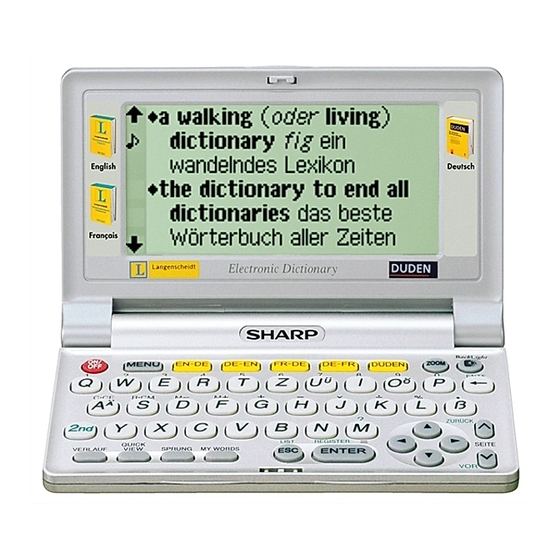
Summary of Contents for Sharp PW-E420
- Page 1 MODEL Langenscheidt Handwörterbuch Englisch PW-E420 Langenscheidt Handwörterbuch Französisch Duden – Die deutsche Rechtschreibung ELECTRONIC DICTIONARY OPERATION MANUAL Cover1...
- Page 2 Die Garantie kann nur in Anspruch genommen werden, wenn der Kaufbeleg (Rechnung / Quittung), aus dem sich das Kaufdatum und die Modellbezeichnung des Gerätes ergeben, vorgelegt wird. Der Mangel des Gerätes muss innerhalb der Garantiefrist von Ihnen gegenüber Sharp Electronics (Europe) GmbH, einem Service Partner oder einem autorisierten Händler von Sharp Electronics (Europe) GmbH geltend gemacht werden.
- Page 3 After reading this manual, store it in a convenient location for future reference. NOTICE • SHARP will not be liable nor responsible for any incidental or consequential economic or property damage caused by misuse and/or malfunction of this product and its peripherals, unless such liability is acknowledged by law.
- Page 4 You made a good choice with the electronic dictionary PW-E420! The PW-E420 was developed in close cooperation with the two leading dictionary publishing companies in the German speaking market, Langenscheidt KG and Duden, whose book contents have been integrated into the electronic device.
-
Page 5: Table Of Contents
Zusatz-Infos (Contents-Info) Inputting Characters ....................14 Using Langenscheidt Englisch-Deutsch In PW-E420 integrated information of the printed version of the dictionaries..32 Further information are found in the appendix to this operation manual .....32 Looking up a word by Filter search ..............16 How to view the Zusatz-Infos ................33 Phrase search (Feststehende Wortverbindungen suchen) .........17... -
Page 6: Getting Started
Using the PW-E420 for the first time • Should a different screen appear, follow the reset procedure on page 44. Be sure to perform the following operations before using the PW-E420 for the first • If the power cannot be turned on: time. - Page 7 Auto power off function <Example 2> To save the battery, the PW-E420 will automatically turn its power off if no key will be shown as either ‘ G ’ or ‘ + ’ depending on the input status. operations are detected for a set period of time. The activation interval initial setting •...
- Page 8 – the ‘Langenscheidt Französisch-Deutsch’ and the ‘Langenscheidt Deutsch-Französisch’. • All rights reserved. Used by SHARP CORPORATION, pursuant to License Agreement with Langenscheidt KG, Berlin und München. • All rights reserved. No part of this publication may be reproduced, stored in a retrieval system, or transmitted, in any form or by any means, without the prior permission in writing of ‘Bibliographisches Institut GmbH, Dudenstr.
-
Page 9: Layout
Layout Display symbols Display (Refer to the next page for details) Dictionary/function selection keys Menu key Font size shift key Backlight key Power on/off key Clear/Back space key 2nd function key Page scroll keys Utility keys for dictionaries Escape key Cursor keys Enter key... - Page 10 Key assignments Display symbols This symbol will be displayed when the battery level is low. Promptly : Opens the initial screen for Langenscheidt Englisch-Deutsch replace the old battery with a new one. : Opens the initial screen for Langenscheidt Deutsch-Englisch Indicates that the key sound (beep) is set to ON.
-
Page 11: Basic Operation Of Pw-E420
Basic Operation of PW-E420 If there is no match found As you input the spelling of the desired word, the Inputting words for a dictionary search dictionary will narrow down the matching candidates. If the match is narrowed down to In this section, the basic search operation is described, the so-called filter search. - Page 12 Starting Auto Demo mode (Auto-Demo) Filter search view: selecting an item; scrolling Activate the Auto demo for a guided tour through the key features of the product. Press t , then type A , and B . 1. Press m 0 to start the Auto demo mode. ‘ab’...
- Page 13 Detail view: scrolling Shifting the displayed character size (z) Press t , then type A , and e . Press the z key to shift the character size to be displayed. The detail view with translations appears. 12 dot-based (vertical pixel resolution) or 9 dot-based characters can be selected. For instance, press z to display the 12 dot characters to 9 dot characters.
-
Page 14: Set-Up Menu (Menü-Einstellungen)
Set-up Menu (Menü-Einstellungen) Listing a summary of detail view items (q) The Quick view function suppresses some examples and additional information, Press m to display the main menu, then and lists out the main sections and senses from each detail view entry. Use this press 9 . -
Page 15: Inputting Characters
Adjusting the LCD contrast (LCD-Kontrast) • While entering characters, exclude characters such as spaces, hyphens, apostrophes, slashes, commas, periods and brackets. Select this menu item to adjust the LCD contrast. <Example> 1. Press m , 9 , then 3 . Word Entry for search 2. - Page 16 Modifying entry • Enter ‘a’ instead of ‘@’. • Enter ‘tm’ instead of ‘®’. Deleting unnecessary or incorrect characters • Enter ‘and’ (in English) of ‘&’. <Example> • Enter ‘g’ instead of ‘ ’. Modify the entry ‘rangehen’ to indicate ‘Ring’. •...
-
Page 17: Using Langenscheidt Englisch-Deutsch
• To search for a word in the detail view, use the Super jump function. Using Langenscheidt Englisch- • Press f to return to the previous screen. Deutsch • Press ^ l to list the headwords in Langenscheidt Englisch-Deutsch. • To search for a different word, simply input a new spelling for the word, or press to go to the dictionary's input screen. -
Page 18: Phrase Search (Feststehende Wortverbindungen Suchen)
Phrase search (Feststehende Wortverbindungen Spellcheck function (Rechtschreibprüfung) suchen) The English spellcheck function can be helpful when the exact spelling of a query word is not known. Using the Phrase search, you can translate phrases and idiomatic <Example> expressions as a native speaker. Input up to three words of the phrase, which should be translated, into the three input fields one below the other. -
Page 19: Word Games (Buchstabenrätsel)
• Press ^ l to list the headwords in Langenscheidt Englisch-Deutsch. With these functions you can train vocabulary with effortless ease, or become word Note: game king. PW-E420 contains two word games. • Up to 100 words may be displayed in the list. Crossword solver (Kreuzworträtsel lösen) If the list of words does not appear as expected: Use a wildcard character ‘?’... -
Page 20: Anagram Solver (Anagramm Lösen)
Anagram solver (Anagramm lösen) 5. Press e to start the search. A list of the wildcard matches appear. Up to You can input a word or a sequence of characters to search for identical anagrams in 100 words may be displayed in the list. the dictionary Langenscheidt English-German. -
Page 21: Further Information
5. In the list of matches, use the number keys to select a word (press 3 in this example). The detail view of the selected word appears. • Press f to return to the previous view. • Press ^ l to list the headwords in Langenscheidt Englisch-Deutsch. -
Page 22: Using Langenscheidt Deutsch-Englisch
Phrase search (Feststehende Wortverbindungen Using Langenscheidt Deutsch- suchen) Englisch Using the Phrase search, you can translate phrases and idiomatic expressions as a native speaker. Input up to three words of the phrase, which should be translated, into the three input fields In this dictionary, English translations or equivalents of a German word can be found one below the other. -
Page 23: Using Langenscheidt Französisch-Deutsch
• To search for a word in the detail view, use the Super jump function. Using Langenscheidt • Press f to return to the previous screen. Französisch-Deutsch • Press ^ l to list the headwords in Langenscheidt Französisch-Deutsch. • To search for a different word, simply input a new spelling for the word, or press ^ to go to the dictionary's input screen. -
Page 24: Phrase Search (Feststehende Wortverbindungen Suchen)
Phrase search (Feststehende Wortverbindungen 2. Press < to show the last entry of all FR-DE entries. suchen) • The list of French conjugations is shown in Using the Phrase search, you can translate phrases and idiomatic alphabetical order. expressions as a native speaker. Input up to three words of the phrase, which Note: should be translated, into the three input fields one below the other. -
Page 25: Spellcheck Function (Rechtschreibprüfung)
Spellcheck function (Rechtschreibprüfung) Note: • Up to 100 words may be displayed in the list. The French spellcheck function can be helpful when the exact spelling of a query word is not known. If the list of words does not appear as expected: <Example>... -
Page 26: Word Games (Buchstabenrätsel)
With these functions you can train vocabulary with effortless ease, or become word 100 words may be displayed in the list. game king. PW-E420 contains two word games. Crossword solver (Kreuzworträtsel lösen) 6. In the list, select a desired word using the number keys. -
Page 27: Further Information
Further information 3. Press 2 . The input screen of the Anagram solver appears. • For further information about this dictionary, refer to the section ‘Viewing the Zusatz-Infos’ (page 32) and pages 46. 4. Place ‘gourde’ in the input field, then press e to initiate the search. -
Page 28: Using Langenscheidt Deutsch-Französisch
Phrase search (Feststehende Wortverbindungen Using Langenscheidt Deutsch- suchen) Französisch Using the Phrase search, you can translate phrases and idiomatic expressions as a native speaker. Input up to three words of the phrase, which should be translated, into the three input fields In this dictionary, French translations or equivalents of a German word can be found one below the other. -
Page 29: Using Duden - Die Deutsche Rechtschreibung
• If a word selected is a close derivative of a headword, it may not have its own Using Duden – Die deutsche definitions. In these cases, it is helpful to scroll up within the detail view to find the definitions of the headword itself. Rechtschreibung •... -
Page 30: Spellcheck Function (Rechtschreibprüfung)
Spellcheck function (Rechtschreibprüfung) 4. In the list, select a desired word using the number keys. The detail view of the word is displayed. The German spellcheck function can be helpful when the exact spelling of a query • Press f to return to the previous view. word is not known. -
Page 31: Word Games (Buchstabenrätsel)
With these functions you can train vocabulary with effortless ease, or become word 6. In the list, select a desired word using the number keys. game king. PW-E420 contains two word games. The detail view of the selected word appears. -
Page 32: Duden-Rules
Duden-rules 3. Press 2 . The input screen of the Anagram solver appears. The complete list of the k-rules of the German spelling can be accessed in the device as follows: 1. Press d to open Duden - Die deutsche Rechtschreibung. The input screen appears. -
Page 33: Zusatz-Infos (Contents-Info)
In the Zusatz-Infos you find information, which are located in the front resp. back part Wichtige grammatische Fachausdrücke of the related printed book versions. Wörter/Unwörter des Jahres In PW-E420 integrated information of the Further information are found in the appendix printed version of the dictionaries to this operation manual •... -
Page 34: How To View The Zusatz-Infos
How to view the Zusatz-Infos <Example> View ‘Hinweise für die Benutzung des Wörterbuchs’ in Langenscheidt Handwörterbuch Englisch. 1. Press m , 6 to open the Zusatz-Infos. 2. Press 1 to select ‘EN-DE/DE-EN’. The list of Zusatz-Infos in the selected dictionary will be displayed. 3. -
Page 35: Using The Super Jump Function
‘Nicht gefunden!’ appears momentarily. • A variant or inflected form of a headword, or a partial segment of a component The Super Jump function links the dictionaries integrated in PW-E420, so that words verb may not be initiated for a Super jump search. -
Page 36: Using The My Words List Function
2. Press y . The My Words List of Using the My Words List function the Langenscheidt Englisch-Deutsch appears. • The My Word List can be displayed by The function ‘My Words’ is specially useful to train vocabulary. Use the function ‘My pressing y at the initial screen, Words (Meine Wörter)’... - Page 37 Deleting a My Words List item 2. Press 5 to select ‘My Words Löschen’. 1. Display the My Words List on the screen. 3. Use the number keys to select the My Words List you wish to delete (press 2 in this 2.
-
Page 38: Using The History Function
• Truncated words in the list are indicated with a trailing ‘...’ at the end. Using the History function • Each history list can contain up to 30 items. The oldest item will be deleted as item count exceeds 30. Use the History function to recall a headword or idioms/sentences previously Deleting a history item searched in the dictionaries. - Page 39 Deleting the history list of a dictionary 1. Press m , then 9 to open the Set-up menu. 2. Press 4 to select ‘Verlauf löschen’. 3. Use the number keys to select the history list you wish to delete. A confirmation dialogue for deletion appears (press 2 in this example).
-
Page 40: Using The Calculator Function
Calculation examples Using the Calculator function Example Operation Display (–24) ÷ 4 – 2 = ! - 24 / 4 - 2 = –8, The built-in calculator in the Electronic Dictionary can perform twelve-digit 34 + 57 = 34 + 57 = The second figure (57) arithmetic calculations with memory function. -
Page 41: Using The Converter Function
• When inputting the desired currency name, press ^ b to clear the Using the Converter function input field and use no more than four letters. Use the [ ] keys to set the cursor on the left/right of the currently selected input field. •... -
Page 42: Metric Converter (Metrische Umrechnungen)
3. Press ] to execute the conversion from C = Metric converter (Metrische Umrechnungen) to US$. The converted value of US$ 216 is Conversions between different units of measurement (length, mass, etc.) can be displayed. performed. • Pressing [ executes a US$-to-C = <Example>... - Page 43 • Use the } or { key to select one of the other Metric converters. • Press f to return to the Converter menu. Units capable of being converted The following conversion formulae can be utilised. Zoll ⇔ cm * Längenmaß...
-
Page 44: Appendices
When to replace the battery Appendices Replace the battery immediately in the following cases: • When is displayed. Replacing the battery • When the message ‘Bitte die Batterie ersetzen!’ appears upon turning the power Battery used Note: • Use only the specified alkaline battery. •... -
Page 45: Reset Procedure If Trouble Occurs
Exposure to a strong physical shock or powerful electrical fields may render the keys inoperable, to the point that the power cannot be switched on. If such case is Model: PW-E420 suspected, try following the procedure below. Product name: Electronic Dictionary... -
Page 46: Troubleshooting
• Check the battery replacement switch; it should be set at the ‘NORMAL can visit our web site at: OPERATION’ position. See page 5. http://www.sharp.de/electronic-dictionary/ • Check the polarity of the battery. See page 5. http://www.sharp.at/electronic-dictionary/ • Verify the LCD contrast setting; the power may be switched on, but the message on the screen may not be visible. -
Page 47: Further Information Of The Dictionaries
Duden – Die deutsche Rechtschreibung Further information of the Sprache in Zahlen dictionaries Vorbemerkung Langenscheidt Handwörterbuch Englisch Schon seit vielen Jahren erreichen die Dudenredaktion immer wieder Fragen z. B. nach dem längsten deutschen Wort, dem Wort mit den meisten aufeinanderfolgenden Copyright Konsonanten oder den häufigsten Wörtern im Deutschen ganz allgemein. - Page 48 Zum Umfang des deutschen Wortschatzes Bei den Zahlen, die sich im Folgenden auf das Dudenkorpus beziehen, unterscheiden wir zwischen den Wortformen, wie sie in einem Fließtext vorkommen, und den mittels Exakte Angaben über den Umfang des deutschen Wortschatzes sind nicht nur einer (maschinellen) Analyse auf ihre Grundform zurückgeführten Wortformen.
- Page 49 Die Stichwortzahlen der Dudenauflagen Die häufigsten Wörter in deutschsprachigen Texten Mit jeder Auflage ist der Umfang des Dudens gewachsen. Als Konrad Dudens »Voll- Von den knapp 10 Millionen unterschiedlichen Wörtern (Grundformen), die im ständiges Orthographisches Wörterbuch der deutschen Sprache« 1880 erschien, en- Dudenkorpus enthalten sind, kommen die folgenden am häufigsten vor: thielt dieser sogenannte Urduden 27 000 Stichwörter.
- Page 50 Erstaunlicherweise machen die 100 häufigsten Wörter fast die Hälfte aller Wörter In Romanen des Dudenkorpus in den Texten des Dudenkorpus aus. Mit den häufigsten 2 841 Wörtern deckt man schon 75 % der Texte ab. Die restlichen 25 % werden von der Differenz zu den häufigsten häufigsten häufigsten...
- Page 51 Die längsten Wörter im Duden Möchte man diese Bildungen ausschließen, kann man die Suche auf Wörter beschränken, die beispielsweise mindestens 5-mal im Korpus vorkommen. Die folgende Tabelle zeigt die im Rechtschreibduden enthaltenen Stichwörter mit den Welche Wörter die Liste der so ermittelten längsten Wörter (Grundformen) meisten Buchstaben.
- Page 52 Durchschnittliche Länge eines deutschen Wortes Die Wörter mit den meisten aufeinanderfolgenden Vokalen Die durchschnittliche Länge eines Stichwortes im Duden beträgt 10,6 Buchstaben. Die drei Stichwörter aus dem Rechtschreibduden mit den meisten aufeinanderfolgenden Wie sich die Anzahl der Stichwörter dabei auf die unterschiedlichen Wortlängen Vokalen, und zwar insgesamt 5, sind: verteilt, zeigt die folgende Grafik: –...
- Page 53 Die Wörter mit den meisten aufeinanderfolgenden Konsonanten Betrachtet man die Aneinanderreihung von Vokalen im Dudenkorpus, kommt man zu sehr ähnlichen Ergebnissen. Über die oben bereits zitierten Wörter »zweieiig«, Der »Borschtsch«, eine russische Suppe, ist das einzige einfache (also nicht »Donauauen« und »Treueeid« hinaus finden sich hier noch die folgenden Wortformen zusammengesetzte oder abgeleitete) deutsche Wort mit 8 aufeinanderfolgenden mit 5 aufeinanderfolgenden Vokalen: Konsonanten.
- Page 54 Die Verteilung der Artikel (Genusangabe) im Rechtschreibduden An letzter Stelle steht die Kombination feminin/neutral (gut 12 %), z. B. bei Die meisten deutschen Substantive werden von einem Artikel begleitet, zum Beispiel die oder das Aerobic »der Bumerang« (maskulin), »die Untersuchung« (feminin) oder »das Gewinnspiel« die oder das Consommé...
- Page 56 PRINTED IN CHINA 12FC-70EC...









