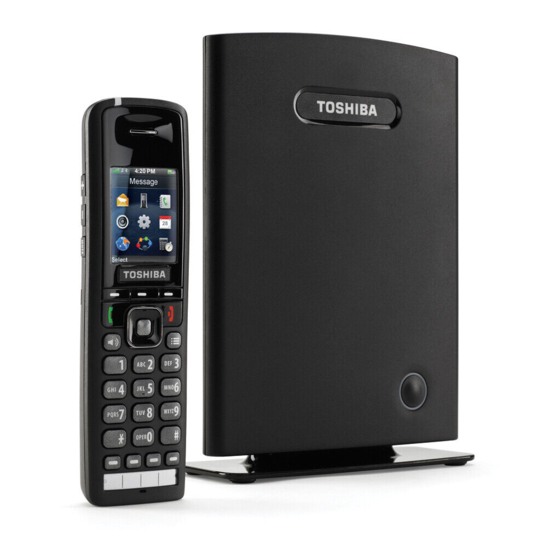
Advertisement
Quick Links
Advertisement

Summary of Contents for Toshiba IP 4100-DECT
- Page 1 IP 4100-DECT Cordless Phone User Guide (337) 234-2828 “Business phones that build business”...
- Page 2 Making and Receiving Calls To make a call: Dial the number, then press Talk from the earpiece or press Speaker from the speakerphone. To answer a call: Press Talk from the earpiece or press Speaker from the speakerphone. ...
- Page 3 To see details on a call: Highlight the call record in the list and press View. To dial a number: Highlight the call record you want to dial and press Talk or Call. To add a number to the contact list: 1.
- Page 4 Edit a Contact’s Phone Number Before Dialing Open the main menu screen and select the Contacts icon. Highlight the contact you want to call and press More. Select Edit before dial, then edit the phone number. When you're finished editing the number, press Call or Talk. This will not change the phone number stored in the contact list.









