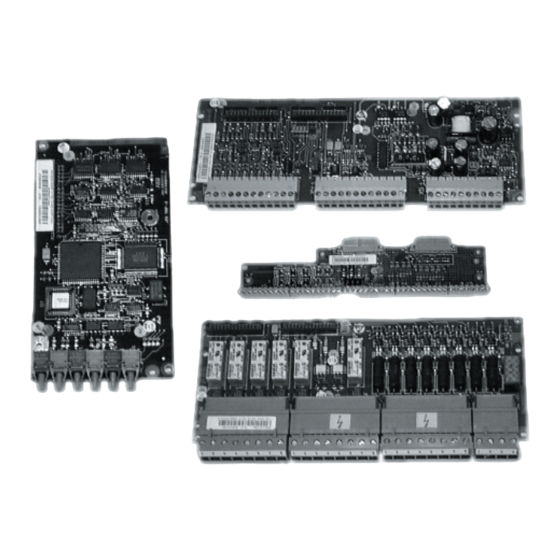
ABB DCS 500B Service Manual
Dcs thyristor power converters
for dc drive systems
25 to 5200 a
Hide thumbs
Also See for DCS 500B:
- Operating instructions manual (76 pages) ,
- Description (228 pages) ,
- Service manual (73 pages)
Summary of Contents for ABB DCS 500B
- Page 1 DCS Thyristor Power Converters for DC Drive Systems 25 to 5200 A Service Manual DCS 500B DCS 600 MultiDrive...
- Page 2 Volume 3ADW000055 IV A EN,DE,FR,SP 3ADW000080 IV F EN, DE 3ADW000091 (Installation) IV F1 EN, DE Quick Guide Language Volume 3ADW000177 (DCS 500B) EN,DE,FR,IT,SP 3ADW000179 (DCS 600) EN,DE,FR,IT,SP Software description Language Volume 3ADW000078 V D1 3ADW000076 3AST000953 ➂ Tools Language...
- Page 3 DC Drive Systems 25 to 5200 A Service Manual DCS 500B DCS 600 MultiDrive Code: 3ADW 000 093 R0701 Rev G S_M_E_G.DOC EFFECTIVE: Jul. 9th, 2004 SUPERSEDES: Rev F Jul. 4th, 2002 2004 ABB Automation Products GmbH. All rights reserved. 3ADW000093R0701_DCS500B/DCS600_Service manual_e_g...
- Page 4 DCS 500 / DCS 600 Service Manual 3ADW000093R0701_DCS500B/DCS600_Service manual_e_g...
-
Page 5: Safety Instructions
This chapter contains safety instructions which must be complied with during installation, operation and maintenance of the power converters series DCS 500B or DCS 600. If these instructions are not complied with, this may result in injuries (perhaps even with fa- tal) or in damage to the power converter, the motor and the driven machine. - Page 6 Safety Instructions General warning: this symbol warns you of non- electrical risks and dangers which may result in seri- ous or even fatal injury to persons and/or in damage to equipment. Where appropriate, the text printed ad- jacent to this symbol describes how risks of this kind may be avoided.
- Page 7 Safety Instructions Notes supply information on states requiring particular attention, or Notes indicate that additional information is available on a specific topic. For this purpose, the following symbols are used: CAUTION! Cautions are designed to draw your attention to a particular state of affairs.
- Page 8 Safety Instructions DCS 500 / DCS 600 Service Manual 3ADW000093R0701_DCS500B/DCS600_Service manual_e_g...
-
Page 9: Table Of Contents
Contents VI A S ERVICE ANUAL Chapter 1 - Introduction How to use this manual......................1-1 Contents of this manual ......................1-1 Target group ........................... 1-2 Associated publications ......................1-2 Storage and transport ......................1-2 Rating plate and type code ..................... 1-2 Chapter 2 - Fault Tracing Thyristors How to detect, if a thyristor is faulty .................. - Page 10 Contents Installation of "Disc Type" thyristor in converters size A7 (2050...5200 A) ......7-1 Required Tools ......................7-1 Find faulty thyristor ...................... 7-2 Install new thyristor...................... 7-5 Chapter 8 - Exchange of Thyristors for Size C3 Installation of "Disc Type" thyristor in converters size C3 (900...2000 A) ....... 8-1 Required Tools ......................
- Page 11 Contents Programs / Files ...................... 10-9 Firmware download with Windows 2000 ..............10-10 Recommendation ....................10-10 Preparation......................10-12 HyperTerminal Private Edition ................10-15 Flash Erase ......................10-15 Flash Program....................... 10-16 Firmware download with Windows NT 4.0 .............. 10-18 Recommendation ....................10-18 Preparation......................
- Page 12 Contents viii DCS 500 / DCS 600 Service Manual 3ADW000093R0701_DCS500B/DCS600_Service manual_e_g...
-
Page 13: Chapter 1 - Introduction
Chapter 1 - Introduction The purpose of this service manual is to provide detailed informa- How to use this manual tion on how to service power converters from the DCS 500B or DCS 600 series. Note: If it is not mentioned explicitly all details given in... -
Page 14: Target Group
• basic knowledge of physics and electrical engineering, electrical wiring principles, components and symbols used in electrical en- gineering, and • basic experience with DC drives and products. The DCS 500B or DCS 600 documentation includes the following: Associated publications Technical Data DCS Thyristor Power Converter... - Page 15 D = PIN-51 modified for 40V X = Galvanic Isolation Special Customer Software 000= Standard Design revision Thyristor type (only for disc types) 1 = ABB Lenzburg 2 = Eupec 3 = IXYS 4 = Semikron Design rev. index only used for internal information...
- Page 16 Chapter 1 - Introduction The technical data and specifications are valid as of going to press. ABB reserves the right to make subsequent alterations. If you have any questions concerning your drive system, please contact your local ABB agent. VI A...
-
Page 17: Chapter 2 - Fault Tracing Thyristors
Chapter 2 - Fault Tracing Thyristors Thyristor problems can be noticed by two ways: How to detect, if a thy- ristor is faulty A fuse is blown This is an indication, that a strong overcurrent has happened due to one of the following reasons: - An internal short circuit between the phases (line side) because of a defect thyristor (short circuit inside a thyristor from anode to cathode). -
Page 18: How To Find A Faulty Thyristor
Chapter 2 - Fault Tracing Thyristors If a blown fuse is suspected in the converter, the problem is caused How to find a faulty thy- most often by a faulty thyistor. To make sure, that a thyristor is the ristor reason and needs to be exchanged fault tracing must be done in two different ways, depending on the size of the converter. -
Page 19: Converters Size A5, A6, A7, C3 And C4 (900
Chapter 2 - Fault Tracing Thyristors Converters size A5, These converters are equipped with fuses in the branches of the A6, A7, C3 and C4 power part. (900...5200 A) - The converter must be disconnected from the mains. Blown fuses - In case of a blown fuse, the faulty thyristor or the faulty pair of thyristors are already isolated at one side from the others and therefor the faulty branch is known (see... - Page 20 Chapter 2 - Fault Tracing Thyristors VI A 2 - 4 DCS 500 / DCS 600 Service Manual 3ADW000093R0701_DCS500B/DCS600_Service manual_e_g...
-
Page 21: Chapter 3 - Handling The Semiconductors
Chapter 3 - Handling the Semiconductors Thyristor modules, busbars and fuses have to be mounted with the General Instruction how correct torque using a torque screw driver or torque wrench. to handle the Semicon- Disc type thyristors in converters size C3 (900...2000 A DC) are ductors normally mounted using a dial gauge, for repair reasons, they can be mounted using a torque wrench. - Page 22 Chapter 3 - Handling the Semicinductors VI A 3 - 2 DCS 500 / DCS 600 Service Manual 3ADW000093R0701_DCS500B/DCS600_Service manual_e_g...
-
Page 23: Chapter 4 - Exchange Of Thyristors For Sizes C1/C2/C2B
Chapter 4 - Exchange of Thyristors for Sizes C1/C2/C2b All DCS 500B and DCS 600 size C1/C2/C2b are equipped with thy- Installation of thyristor ristor modules. modules in converters In order to keep the operating temperature of the semiconductor size C1/C2/C2b module low, the joint between the heat sink and the module should (25...1000 A) -
Page 24: Install New Thyristor Modules
Chapter 4 - Exchange of Thyristors for Sizes C1/C2/C2b Install new thyristor - Remove old thermal joint compound (grease) from the heat sink. modules Preparation of the heat sink: if the area is clean, spread out the heat-conducting compound with a rubber spatula or by hand. If the area is dirty, clean the heat sink surface with tissue paper. -
Page 25: Thyristor Module Location
Chapter 4 - Exchange of Thyristors for Sizes C1/C2/C2b Thyristor module lo- cation for: DCS 501B0100 to 0140 for: DCS 501B0200 to 0520 V14/V11 V16/V13 V12/V15 V13/V16 V12/V15 V11/V14 for: DCS 501B0680 ... 1000 for: DCS 501B0700 V14/V11 V16/V13 V12/V15 pp_1qdr_b.dsf Figure 4-1 Location of thyristor modules in DCS 501B/601-... - Page 26 Chapter 4 - Exchange of Thyristors for Sizes C1/C2/C2b for: DCS 50xB0025 to 0075 and for: DCS 502B0200 to 0520 DCS 502B0100 to 0140 V11/V24 V14/V21 V14/V21 V16/V23 V12/V25 V15/V22 V12/V25 V16/V23 V13/V26 V13/V26 V15/V22 V11/V24 for: DCS 502B0680 ... 1000 for: DCS 502B0700 V24/V11 V26/V13...
- Page 27 Chapter 4 - Exchange of Thyristors for Sizes C1/C2/C2b Units with 0100 to 0350 ADC Units with 0450 to 0520 ADC Units with POWER INTERFACE BOARD 0025 to * 2330/1 for units with 0700 ADC SDCS-PIN-1x / -2x 0075 ADC T51 S1 T51 K (S1) 1000/1...
- Page 28 Chapter 4 - Exchange of Thyristors for Sizes C1/C2/C2b POWER INTERFACE BOARD Units with 0100 to 0350 ADC Units with 0450 to 0520 ADC Units with SDCS-PIN-1x / -2x 0025 to * 2330/1 for units with 0700 ADC 0075 ADC T51 S1 T51 K (S1) 1000/1...
- Page 29 Chapter 4 - Exchange of Thyristors for Sizes C1/C2/C2b Figure 4-5 Typical armature circuit of DCS 50xB/60x with SDCS-PIN-20xB VI A DCS 500 / DCS 600 Service Manual 4 - 7 3ADW000093R0701_DCS500B/DCS600_Service manual_e_g...
-
Page 30: Module Terminals
Chapter 4 - Exchange of Thyristors for Sizes C1/C2/C2b Module terminals The next figures show a few examples and terminals of thyristor modules. The terminals of modules are also stamped or marked by a sticker. For all firing pulse cables is valid: Yellow is gate lead. - Page 31 Chapter 4 - Exchange of Thyristors for Sizes C1/C2/C2b K1 G1 K2 G2 SKKT210, SKKT250, TT250...AK34 Figure 4-9 Terminals of half-bridge thyristor modules TZ425 or SKET 400 Figure 4-10 Terminals of single thyristor modules (AK) TT425, 570 Figure 4-11 Terminals of half bridge thyristor modules VI A DCS 500 / DCS 600 Service Manual 4 - 9...
- Page 32 Chapter 4 - Exchange of Thyristors for Sizes C1/C2/C2b VI A 4 - 10 DCS 500 / DCS 600 Service Manual 3ADW000093R0701_DCS500B/DCS600_Service manual_e_g...
-
Page 33: Chapter 5 - Exchange Of Thyristors For Size A5
Chapter 5 - Exchange of Thyristors for Size A5 Installation of "Disc All DCS 500B and DCS 600 converters sizes A5/A6/A7/C3/C4 are equipped with disk type thyristors. The structure of the "Disc type" Type" thyristor in con- semiconductor component is such that it requires a certain com- verters size A5 pression force to operate. -
Page 34: Find Faulty Thyristor
Chapter 5 - Exchange of Thyristors for Size A5 1. Find the defective branches by performing an OHM test (both Find faulty thyristor polarities) between U1, V1, W1 and C1, D1 (see figure 5-1) C1 (+) branching fuse branch D1 (-) principle_B6_a.dsf Figure 5-1 Anti-parallel B6-bridges with branching fuses... -
Page 35: Remove Faulty Thyristor
Chapter 5 - Exchange of Thyristors for Size A5 Remove faulty thyris- 1. Remove the screws of the DC – busbars and branch fuses pre- venting the stack to be prized open. Note: It depends on the location of the defective thyristor which DC –... -
Page 36: Install New Thyristor
Chapter 5 - Exchange of Thyristors for Size A5 Install new thyristor 1. Ensure that the new thyristor is of the correct type (see Appen- A). Keep the semiconductor and its surroundings clean. If necessary clean them with a piece of tissue paper moistened with solvent. - Page 37 Chapter 5 - Exchange of Thyristors for Size A5 7. Tighten the nuts of the mounting clamp by hand so that the clamp is in parallel with the contact surface of the heat sinks. Note: The indicating spring is a very sensitive instrument and must be handled with care.
- Page 38 Chapter 5 - Exchange of Thyristors for Size A5 left stack right stack rear front front rear View from the left Front view View from the right Figure 5-5 Location of thyristors in frame A5 (2-Q bridge) VI A 5 - 6 DCS 500 / DCS 600 Service Manual 3ADW000093R0701_DCS500B/DCS600_Service manual_e_g...
- Page 39 Chapter 5 - Exchange of Thyristors for Size A5 D1 (-) C1 (+) Figure 5-6 Location of branch fuses frame A5 VI A DCS 500 / DCS 600 Service Manual 5 - 7 3ADW000093R0701_DCS500B/DCS600_Service manual_e_g...
- Page 40 Chapter 5 - Exchange of Thyristors for Size A5 VI A 5 - 8 DCS 500 / DCS 600 Service Manual 3ADW000093R0701_DCS500B/DCS600_Service manual_e_g...
-
Page 41: Chapter 6 - Exchange Of Thyristors For Size A6
Chapter 6 - Exchange of Thyristors for Size A6 All DCS 500B and DCS 600 converters sizes A5/A6/A7/C3/C4 are Installation of "Disc equipped with disk type thyristors. The structure of the "Disc type" Type" thyristor in con- semiconductor component is such that it requires a certain com- verters size A6 pression force to operate. -
Page 42: Bct Thyristors
Chapter 6 - Exchange of Thyristors for Size A6 BCT thyristors In some converter module size A6 so called BCT’s (Bidirectional- Controlled-Thyristors) are used. BCT’s are a pair of anti parallel thy- ristors in one disk type housing. They can easily identified by the second pair of gate leads. -
Page 43: Find Faulty Thyristor
Chapter 6 - Exchange of Thyristors for Size A6 Find faulty thyristor 1. Find the defective branches by performing an OHM test (both polarities) between U1, V1, W1 and C1, D1 (see figure 5-1). 2. Disconnect the branch fuses of the defective branches. 3. -
Page 44: Remove Faulty Thyristor
Chapter 6 - Exchange of Thyristors for Size A6 1. Replace all blown fuses and reconnect all fuses taken out du- Remove faulty thyris- ring search for the faulty thyristor. 2. Remove the screws of the DC - busbar plates adjacent to the defective thyristors. - Page 45 Chapter 6 - Exchange of Thyristors for Size A6 3. Write down the direction and location of the thyristors to be re- moved and mark their gate leads. In case of BCT’s add the po- sition of the gates. 4. Remove the gate leads if possible. 5.
- Page 46 Chapter 6 - Exchange of Thyristors for Size A6 7. Attach the disassembly tool at the faulty thyristor and prize open the upper and lower heat sinks. push down push down Figure 6-6 Use of disassembly tool 8. Remove the thyristors with e.g. a pair of pliers. Attention: To centre the thyristors spring pins are used.
-
Page 47: Install New Thyristor
Chapter 6 - Exchange of Thyristors for Size A6 Install new thyristor 1. Ensure that the new thyristor is of the correct type (see appen- A). Keep the semiconductor and its surroundings clean. If necessary clean them with a piece of tissue paper moistened with solvent. - Page 48 Chapter 6 - Exchange of Thyristors for Size A6 DC-busbar plates and heatsinks Figure 6-8 DC-busbar plates and adjacent heat sinks Note: The DC - busbar plates should line up with the adjacent heat sinks. 8. Reconnect the DC-busbars. 9. Tighten the nuts of the mounting clamp by hand so that the clamp is in parallel with the contact surface of the heat sinks.
- Page 49 Chapter 6 - Exchange of Thyristors for Size A6 Torque indcating spring correct torque Figure 6-10 Mounting clamp, correct torque Note: The correct torque is indicated by means of the welded indi- cating spring. 11. Perform an OHM test to make sure the thyristor is ok. 12.
- Page 50 Chapter 6 - Exchange of Thyristors for Size A6 Stack front rear C1(+) D1(-) C1(+) D1(-) View from the right A6_thyr_locat.dsf Figure 6-11 Location of thyristors in frame A6 (4-Q bridge with single thyristors). VI A 6 - 10 DCS 500 / DCS 600 Service Manual 3ADW000093R0701_DCS500B/DCS600_Service manual_e_g...
- Page 51 Chapter 6 - Exchange of Thyristors for Size A6 stack front rear C1(+) V11 / V24 V14 / V21 D1(-) V16 / V23 V13 / V26 C1(+) V15 / V22 V12 / V25 D1(-) View from the right A6_thyr_locat.dsf Figure 6-12 Location of thyristors in frame A6 (4-Q bridge with BCT’s) VI A...
- Page 52 Chapter 6 - Exchange of Thyristors for Size A6 stack front rear C1(+) D1(-) C1(+) D1(-) View from the right A6_thyr_locat.dsf Figure 6-13 Location of thyristors in frame A6 (2-Q bridge with single thyristors) VI A 6 - 12 DCS 500 / DCS 600 Service Manual 3ADW000093R0701_DCS500B/DCS600_Service manual_e_g...
- Page 53 Chapter 6 - Exchange of Thyristors for Size A6 C1(+) D1(-) C1(+) D1(-) C1(+) D1(-) A6_branch_fuse_locat.dsf Figure 6-14 Location of parallel branch fuses frame A6 VI A DCS 500 / DCS 600 Service Manual 6 - 13 3ADW000093R0701_DCS500B/DCS600_Service manual_e_g...
- Page 54 Chapter 6 - Exchange of Thyristors for Size A6 VI A 6 - 14 DCS 500 / DCS 600 Service Manual 3ADW000093R0701_DCS500B/DCS600_Service manual_e_g...
-
Page 55: Chapter 7 - Exchange Of Thyristors For Size A7
Chapter 7 - Exchange of Thyristors for Size A7 Installation of "Disc All DCS 500B and DCS 600 converters sizes A5/A6/A7/C3/C4 are equipped with disk type thyristors. The structure of the "Disc type" Type" thyristor in con- semiconductor component is such that it requires a certain com- verters size A7 pression force to operate. -
Page 56: Find Faulty Thyristor
Chapter 7 - Exchange of Thyristors for Size A7 Find faulty thyristor 1. Find the defective branches by performing an OHM test (both polarities) between U1, V1, W1 and C1, D1 (see Figure 5-1). 2. Remove the AC busbars, of the defective branches. 4-quadrant converter: 3. - Page 57 Chapter 7 - Exchange of Thyristors for Size A7 Remove faulty thyris- 1. Remove the screws of all DC / AC - busbars preventing the stack to be prized open. Remove the branch fuses, if the defec- tive thyristors are covered by them. Note: It depends on the location of the defective thyristors, which DC / AC - busbars have to be disconnected.
- Page 58 Chapter 7 - Exchange of Thyristors for Size A7 6. Attach the disassembly tool at the faulty thyristor and prize open the upper and lower heat sinks. push down Figure 7-4 Use of disassembly tool 7. Remove the thyristors with e.g. a pair of pliers. Attention: To centre the thyristors spring pins are used.
- Page 59 Chapter 7 - Exchange of Thyristors for Size A7 Install new thyristor 1. Ensure that the new thyristor is of the correct type (see appen- dix A of this manual). Keep the semiconductor and its surroun- dings clean. If necessary clean them with a piece of tissue pa- per moistened with solvent.
- Page 60 Chapter 7 - Exchange of Thyristors for Size A7 Torque indcating spring loose condition Figure 7-6 Mounting clamp; loose condition Note: The indicating spring is a very sensitive instrument and must be handled with care. 8. Tighten each nut in turn, half a turn at a time with the help of a ring spanner until the indicating spring clicks into position “cor- rect torque”.
- Page 61 Chapter 7 - Exchange of Thyristors for Size A7 A7_ass.dsf Assemb ly A7 Assemb ly A7 Busba rs o n th e ri ght; Busba rs o n th e lef t; vie w fro m the front view from the front Figure 7-8 Location of thyristors in frame A7 (4-Q bridge) Assemb ly A7...
- Page 62 Chapter 7 - Exchange of Thyristors for Size A7 AC-busbar AC-busbar AC-busbar D1(-) DC-busbar A7_branch_fuse_lopcat.dsf C1(+) DC-busbar Figure 7-10 Location of branch fuses frame A7 (busbars on the right) VI A 7 - 8 DCS 500 / DCS 600 Service Manual 3ADW000093R0701_DCS500B/DCS600_Service manual_e_g...
- Page 63 Chapter 7 - Exchange of Thyristors for Size A7 AC-busbar AC-busbar AC-busbar C1(+) DC-busbar A7_branch_fuse_lopcat.dsf D1(-) DC-busbar Figure 7-11 Location of branch fuses frame A7 (busbars on the left) VI A DCS 500 / DCS 600 Service Manual 7 - 9 3ADW000093R0701_DCS500B/DCS600_Service manual_e_g...
- Page 64 Chapter 7 - Exchange of Thyristors for Size A7 VI A 7 - 10 DCS 500 / DCS 600 Service Manual 3ADW000093R0701_DCS500B/DCS600_Service manual_e_g...
-
Page 65: Chapter 8 - Exchange Of Thyristors For Size C3
Chapter 8 - Exchange of Thyristors for Size C3 All DCS 500B and DCS 600 converters sizes A5/A6/A7/C3/C4 are Installation of "Disc equipped with disk type thyristors. Type" thyristor in con- The structure of the "disc type" semiconductor component is such verters size C3 that it requires a certain compression force to operate. -
Page 66: Find Faulty Thyristor
Chapter 8 - Exchange of Thyristors for Size C3 Remove faulty thyris- - Remove the plastic cover in front of the heat sinks; the screws are accessible, if the SDCS-PIN-x1 boards will be unfastened; there is no need to disconnect the electrical connections at the PIN-x1 boards. -
Page 67: Install New Thyristor
Chapter 8 - Exchange of Thyristors for Size C3 Install new thyristor - Ensure that the new thyristor is of the correct type (see Appen- A). Keep the semiconductor and its surroundings clean. If necessary clean them with a piece of tissue paper moistened with solvent. - Page 68 Chapter 8 - Exchange of Thyristors for Size C3 - Find the required torque from the table below. Tighten the screws alternatively 1/4 turn at a time until the correct torque is reached. Converter type Torque / Nm Force / kN Press clamp 400 V - 500 V...
-
Page 69: Front View
Chapter 8 - Exchange of Thyristors for Size C3 T 51 Connect w iring of snubber circuits !! View from the left Front view Z265_7A_a.dsf Figure 8-1 Location of thyristors in modules size C3 VI A DCS 500 / DCS 600 Service Manual 8 - 5 3ADW000093R0701_DCS500B/DCS600_Service manual_e_g... - Page 70 Chapter 8 - Exchange of Thyristors for Size C3 Thyristors only in the case of 4-Q converters Figure 8-2 Location of thyristors in modules size C3 Note: Removed fuses, busbars and upper parts of heat sinks VI A 8 - 6 DCS 500 / DCS 600 Service Manual 3ADW000093R0701_DCS500B/DCS600_Service manual_e_g...
-
Page 71: Chapter 9 - Exchange Of Thyristors For Size C4
Chapter 9 - Exchange of Thyristors for Size C4 Installation of "Disc All DCS 500B and DCS 600 converters sizes A5/A6/A7/C3/C4 are equipped with disk type thyristors. Type" thyristor in con- The structure of the "Disc type" semiconductor component is such verters size C4 that it requires a certain compression force to operate. -
Page 72: Find Faulty Thyristor
Chapter 9 - Exchange of Thyristors for Size C4 Find faulty thyristor - Find the defective branch(es) by performing an OHM test (both polarities) between U1, V1, W1 and C1, D1 (see Figure 5-1). - Remove the screws of the left and right branch fuses. Remove the busbar, leading to the AC connection, too (not necessary at 2-quadrant converters, left version!). -
Page 73: Install New Thyristor
Chapter 9 - Exchange of Thyristors for Size C4 Mounting clamp View from View from the right the left Disassembly tool mountcl_c4.dsf Front view Figure 9-1 How to use the disassembly tool (at a left thyristor stack of a converter) Install new thyristor - Ensure that the new thyristor is of the correct type (see Appen-... - Page 74 Chapter 9 - Exchange of Thyristors for Size C4 Loose condition TORQUE INDICATING SPRING Insulating plate Heatsink Correct torque Figure 9-2 Aluminium spring with welded indicating spring - Tighten the nuts of the mounting clamp by hand so that the clamp is in parallel with the contact surface of the heat sinks.
- Page 75 Chapter 9 - Exchange of Thyristors for Size C4 Assemb ly C4 Assemb ly C4 Busba rs o n th e ri ght Busba rs o n th e lef t (front o f th e mod ule ) ( front o f th e mod ule ) Figure 9-3 Location of thyristors in size C4 (4-Q bridge) Assemb ly C4...
- Page 76 Chapter 9 - Exchange of Thyristors for Size C4 VI A 9 - 6 DCS 500 / DCS 600 Service Manual 3ADW000093R0701_DCS500B/DCS600_Service manual_e_g...
-
Page 77: Chapter 10 - Service
Chapter 10 - Service Compatibility of SDCS-PIN-2 boards Description of SDCS- - In general the SDCS-PIN-20xB board has the same features as PIN-20xB boards its predecessors (SDCS-PIN-20xA/20x or SDCS-PIN-2x). - It is used for all DCS converters Module sizes C1 (≥ 100A), C2 and C2b regardless of software version and function (armature or field supply). -
Page 78: Compatibility Of Sdcs-Pin-20X Boards
Chapter 10 - Service Compatibility of The SDCS-PIN-20xB boards replaces SDCS-PIN-20xA and SDCS- SDCS-PIN-20x PIN-20x boards, but not vice versa. Note: SDCS-PIN-20xA replaces SDCS-PIN-20x, but not vice versa. boards 400V/500V 600V 100A-350A 405A-520A 700A 610A-1000A 100A-270A 405A/450A Type C1/C2 C1/C2 SDCS-PIN-205B SDCS-PIN-206B SDCS-PIN-21... -
Page 79: Change Sdcs-Pin-2X Boards
Chapter 10 - Service Change SDCS-PIN-2x The converter is equipped with a SDCD-PIN-21/22/23/24 board: - Make sure, electrical and mechanical safety is obtained! boards - Mark the cables connected to U1, V1, W1 and C1, D1. Mark the plugs connected to X22, X3 and X4. - Disconnect all cables and plugs. -
Page 80: Compatibility Of Thyristor Modules For Dcsxxx-0200 And Dcsxxx-0250
Chapter 10 - Service Compatibility of thyristor modules for DCSxxx-0200 and DCSxxx-0250 Types concerned: DCS500B and DCS600 Actual status All converter types with rated current 200A and 250A are now e- quipped with thyristor modules type MCC 95-16io1B. Hardware: The thyristor module was changed from: SKKT 106/16 E (DCA0011931P0001) to MCC 95-16io1B (3ADC340012P0002) Subject: The two types of thyristor modules are not compatible. -
Page 81: Dc-Motor Neutral Zone Adjustment
Chapter 10 - Service DC-Motor neutral zone adjustment Types concerned DC-Motors Summary Procedure to adjust the neural zone of a DC-motor Loosen the bolts holding the brush bridge. General Connect a scope or a voltmeter between two adjacent brush- holder assemblies (holders with different polarity). Set the scaling on the scope or voltmeter to mV AC. -
Page 82: How To Remove The Converter Fan In A Frame A6
Chapter 10 - Service How to remove the converter fan in a frame A6 1. Remove the three screws at the top of the fan. 2. Disconnect the cables. 3. Lift the fan up and pull it out. screws cables Figure 10-1 Converter fan in frame A6 VI A... -
Page 83: How To Remove The Converter Fan In A Frame A7
Chapter 10 - Service How to remove the converter fan in a frame A7 1. Remove the three screws at the bottom of the fan. 2. Disconnect the cables. 3. Pull the fan out. cables screws Figure 10-2 Converter fan in frame A7 VI A DCS 500 / DCS 600 Service Manual 10 - 7... -
Page 84: Sdcs-Con-X Firmware Download Instructions For Windows 2000 And Nt 4.0
The Firmware download kit (3ADT 220106 R0001) handles the download Kit SDCS-CON-x firmware download process for DCS 500B and DCS 600 MultiDrive converters. It consists of an interface RS232 to RS485 and a bus cable (same as for panel connection). -
Page 85: Installation
Windows 2000 and NT 4.0. Drive Software The download kit supports the following Drive software versions: Versions 21.2xx DCS 500B (with SDCS-CON-2 board or higher) 15.2xx DCS 600 MultiDrive (with SDCS-CON-2 board or higher) Programs / Files HyperTerminal HyperTerminal Private Edition under Win- dows 2000 or HyperTerminal under Win- dows NT 4.0... -
Page 86: Firmware Download With Windows 2000
Firmware download with Windows 2000 Recommendation It is strongly recommended: To use the ABB bus cable (DCA 0021499R 0001). To disconnect the laptop from mains supply during download. The drive has to be grounded. To switch off all other drives beside the destined unit (distur- bances possible). - Page 87 Chapter 10 - Service Choose: Yes Choose: Install HyperTerminal to its default location The program will be installed into the directory: C:\Program Files\Windows NT\HyperTerminal The executable will be found under: Start\Programs\HyperTerminal Private Edition VI A DCS 500 / DCS 600 Service Manual 10 - 11 3ADW000093R0701_DCS500B/DCS600_Service manual_e_g...
-
Page 88: Preparation
Connect the interface NPCU-02 to COM1 at the PC. • Set Jumper S2 on SDCS-CON-x from position 7-8 or 3-4 to 5-6. • Copy the files distributed from ABB (see Software configuration) into designated pathes e.g. C:\Program Files\Windows NT\HyperTerminal and C:\...\DCSx00... - Page 89 Chapter 10 - Service In case the setup file cannot be used (e.g. usage of COM2) the Hy- perTerminal Private Edition has to be started by double click on Hy- perTrm.exe. The setting can be checked and set via menu item FILE/PROPERTIES and VI A DCS 500 / DCS 600 Service Manual...
- Page 90 Chapter 10 - Service CONFIGURE. The properties for COM1 are shown below • Switch on auxiliary supply voltage of SDCS-POW-1 • The LED-display on the SDCS-CON-x shows a small u • The terminal program detects communication VI A 10 - 14 DCS 500 / DCS 600 Service Manual 3ADW000093R0701_DCS500B/DCS600_Service manual_e_g...
-
Page 91: Hyperterminal Private Edition
Chapter 10 - Service HyperTerminal Active communication is shown by the * Private Edition Note: Syntax error indicates EMI (Electromagnetic interference) in the in- stallation. • check grounding • switch off all other electronic equipment • close and re-open HyperTerminal Private Edition •... -
Page 92: Flash Program
Terminal program shows a small rp • Open menu item TRANSFERS / SEND TEXT FILE… and select the suitable firmware Attention: Use DC21A2yy.rom with DCS 500B and DC15A2yy.rom with DCS 600. Note: Additional information about the selection see Update.txt or Lotus Notes database. - Page 93 Assemble the SDCS-AMC x board (only DCS 600). Take care on the plastic washer of the screw near CH0. The download of the SDCS-CON-x is finished now. The firmware version can be checked with signal 112.18 for DCS 500B and signal 4.11 for DCS 600. VI A...
-
Page 94: Firmware Download With Windows Nt 4.0
Firmware download with Windows NT 4.0 Recommendation It is strongly recommended: To use the ABB bus cable (DCA 0021499 R0001). To disconnect the laptop from mains supply during download. The drive has to be grounded. To switch off all other drives beside the destined unit (distur- bances possible). -
Page 95: Hyperterminal
Chapter 10 - Service The correct setting can be checked and set to the required settings (e.g. COMx connector) in the menu item: FILE/PROPERTIES/CONFIGURE The properties for COM1 are shown below • Switch on auxiliary supply voltage of SDCS-POW-1 • The LED-display on the SDCS-CON-x shows a small u •... -
Page 96: Flash Erase
Terminal program shows a small rp • Open menu item TRANSFERS / SEND TEXT FILE… and select the suitable firmware Attention: Use DC21A2yy.rom with DCS 500B and DC15A2yy.rom with DCS 600. VI A 10 - 20 DCS 500 / DCS 600 Service Manual... - Page 97 After clicking OPEN the download starts immediately and SDCS- CON-x LED-display shows a small r. DCS 500B download lasts about 10 minutes. DCS 600 download lasts about 5 minutes. After the download is finished the display shows a small u again and the terminal program gives the message Program command successful completed.
-
Page 98: Dcs600 Multidrive - How To Download Firmware On A Sdcs-Amc-Dc 2 Board Under Windows 2000
Chapter 10 - Service DCS600 MultiDrive - How to download firmware on a SDCS-AMC-DC 2 board under Windows 2000 Types concerned DCS600 MultiDrive Summary Instruction how to download firmware on a SDCS-AMC-DC 2 board under Windows 2000. This download procedure is only valid for the basic firmware (AMC 15.6xx) from Lampertheim and not suitable for any application software. -
Page 99: Dcs600 Multidrive - How To Download Firmware On A Sdcs-Amc-Dc 2 Board Under Windows Nt 4.0
Chapter 10 - Service DCS600 MultiDrive - How to download firmware on a SDCS-AMC-DC 2 board under Windows NT 4.0 Types concerned DCS600 MultiDrive Summary Installation of NtNisa drivers and instruction how to download firm- ware on a SDCS-AMC-DC 2 board under Windows NT 4.0. This download procedure is only valid for the basic firmware (AMC 15.6xx) from Lamperteim and not suitable for any application soft- ware. -
Page 100: Configure Pc
Chapter 10 - Service Configure PC 1. Install DriveWindow 1.xx 2. Shut down NT, switch off the PC and remove the PCMCIA card if present 3. Switch the PC on, start NT, open the DOS prompt and go to the directory which contains nisadump.exe 4. -
Page 101: Types Concerned
Chapter 10 - Service DCS600 MultiDrive - How to download parameter files on a SDCS-AMC-DC x board Types concerned DCS600 MultiDrive Procedure how to download parameter files on a SDCS-AMC-DC x. Summary Reload DCS600 Note: This procedure should be used for new or newly loaded MultiDrive pa- SDCS-AMC-DC x boards. - Page 102 Chapter 10 - Service VI A 10 - 26 DCS 500 / DCS 600 Service Manual 3ADW000093R0701_DCS500B/DCS600_Service manual_e_g...
-
Page 103: Chapter 11 - Preventive Maintainance
Chapter 11 - Preventive Maintainance WARNING! Before performing any maintenance the chapter ‘Safety Instructions’ at the beginning of this manual must be fol- lowed. Negligence of these instructions can cause injury or death. The DCS requires very little maintenance if installed in an appro- Recommended regu- priate environment. -
Page 104: Relays And Electrical Connections
Chapter 11 - Preventive Maintainance Internal high cur- The thyristors together with the heatsinks are stacked. Every sin- gle thyristor is connected to the DC+ and DC- busbars via flexible rent connections copper busbars. These busbars consist of 10 layers of preshaped in converters sheet copper. - Page 105 Chapter 11 - Preventive Maintainance Screws to be checked: Screws to be checked: Screws to be checked: Screws to be checked (located behind the bus- bar): Figure 11-1: Power part of a converter module type A7/C4 VI A DCS 500 / DCS 600 Service Manual 11 - 3 3ADW000093R0701_DCS500B/DCS600_Service manual_e_g...
- Page 106 Chapter 11 - Preventive Maintainance VI A 11 - 4 DCS 500 / DCS 600 Service Manual 3ADW000093R0701_DCS500B/DCS600_Service manual_e_g...
- Page 107 Appendix A - Spare Parts List PARTS FOR CONV. MODULES DCS500B; DCS600 and DCF500B/600 IN STANDARD VERS. 2.00 2.10 COMMON PARTS FOR CONV. DCS500B/DCF500Bxxxx-xx-21..(CON-2) DESCRIPTION CODE TYPE/DATA NOTES Control board DCS500 B 3ADT220072R4 SDCS-CON - 2 with actual software 21.xxx Power supply board 3ADT220090R3 SDCS-POW-1 COAT...
- Page 108 Appendix A- Spare Parts List 2.30 COMMON PARTS FOR CONV. DCS500/DCS600 and DCF500/600 DESCRIPTION CODE TYPE/DATA NOTES *)DI/DO connection board 3BSE005176R1 SDCS-IOB-21 24V DC-48V DC; digital (A9) *)DI/DO connection board 3BSE005177R1 SDCS-IOB-22 115V AC ; digital (A9) *)DI/DO connection board 3BSE005178R1 SDCS-IOB-23 230V AC ;...
- Page 109 Appendix A - Spare Parts List 3.00 Coated Electr. Boards for DCS500B; DCS600; Fieldexc.; I/O Boards; DCR Kits & Mod. 3.10 Coated Boards forDCS500B (see item 2.10 ) DESCRIPTION CODE TYPE/DATA NOTES Control board DCS500 B 3ADT220072R12 SDCS-CON - 2-21-coat with actual software21.xxx Power supply board 3ADT220090R3...
- Page 110 Appendix A- Spare Parts List Item 4.00 to 10.00 Module DCS500B / DCS600 Size C1 25A----140A 4.00 Common Parts for C1, C2 and C2b Modules from 25A ---1000A (Item 4.10 - 18.30) DESCRIPTION CODE TYPE/DATA NOTES Temperatur Sensor (R57) DCA0012139P1 KTY 10-6 M4 (C1-C2b / 550mm cable) Fuse F101;...
- Page 111 Appendix A - Spare Parts List Item 11.00 to 17.10 Mod. DCS500B / DCS600 Size C2 200A-- 520A Module contains: 11.00 200 A (400V-500V) CONVERTER DESCRIPTION CODE TYPE/DATA NOTES only for modules with type code e.g. Thyr. mod.; Unit Produced after DCSxxx-0200-x1-2100000-000000030 15.10.2003 3ADC340012P2...
- Page 112 Appendix A- Spare Parts List Item 18.10 till 18.30 ; New C2b Modules with 680A, 820A and 1000A Module contains: 18.10 680 A (400V-500V) CONVERTER DESCRIPTION CODE TYPE/DATA NOTES Thyristor modules 3ADC340032P1 TT 425 N16KOF Power interface board 3ADT312500R1 SDCS-PIN 205B Repl.
- Page 113 Appendix A - Spare Parts List Item 19.00 to 24.00 New A5 Module DCS500B/ DCS600 Size A5 900A----2000A 19.01 Common Parts for A5 Modules from 900A ---2000A (Item 19.00 - 24.00) DESCRIPTION CODE TYPE/DATA NOTES Temperatur Sensor (R57) 3ADT710003P1 KTY 2K-M4-800 A5 Modules;...
- Page 114 Appendix A- Spare Parts List Item 40.00 to 49.00 Module DCS500B / DCS600 Size A6 1900A----3000A ; 400V - 790V-AC 40.00 Common Parts for all A6 Mod. from 1900A ----3000A (Item 40.00 - 56.00) DESCRIPTION CODE TYPE/DATA NOTES Air Flow detector ( P1) DCF1066659P1 P 233A-4-AHC ( replac.
- Page 115 Appendix A - Spare Parts List Module contains: 45.00 DCSxxx-2503-61/71-.. (600V - 690V) ( AC-DC Connect. only on Left side ) DESCRIPTION CODE TYPE/DATA NOTES Thyristor for DCSxx1--; 2Q 3ADC340090P1 TV 989-2700-28 Thyristor for DCSxx2--; B idirectional C ontr. T hyristor 3ADC340079P1 5 STB 24 Q2800 Puls transformer board...
- Page 116 Appendix A- Spare Parts List Item 50.00 to 65.00 Module DCS500B / DCS600 Size A7 2053A----5203A ; 400V - 1190V-AC Common Parts for all A7 Mod. from 2053A ----5203A (Item 50.00 - 65.00) 50.00 DESCRIPTION CODE TYPE/DATA NOTES Air Flow detector ( P1) DCF1066659P1 P233 A-4 AHC Temperatur Sensor (R57)
- Page 117 Appendix A - Spare Parts List Module contains: 54.00 DCSxxx-3303-41/51-.. (400-500V) ( AC-DC Conn.on Left side L ; or Right side R ) DESCRIPTION CODE TYPE/DATA NOTES Thyristor 3ADC340089P1 T 989-3030-18 Puls transformer board 3BSE004939R1 SDCS-PIN-41 A Power interface board 3BSE004940R1 SDCS-PIN-51 Semiconductor fuses...
- Page 118 Appendix A- Spare Parts List Module contains: 59.00 DCSxxx-4003-41/51-.. (400-500V) ( AC-DC Conn.on Left side L ; or Right side R ) DESCRIPTION CODE TYPE/DATA NOTES Thyristor 3ADC340088P1 T 989-3300-18 Puls transformer board 3BSE004939R1 SDCS-PIN-41 A Power interface board 3BSE004940R1 SDCS-PIN-51 Semiconductor fuses DCA0012830P1...
- Page 119 Appendix A - Spare Parts List Item 25.00 to 38.00 Module DCS500B / DCS600 Size C4 2050A----5150A ; 400V - 1190V-AC Common Parts for all C4 Mod. from 2050 ----5150 (Item 25.10 - 38.00) 25.00 DESCRIPTION CODE TYPE/DATA NOTES Air Flow detector ( P1) DCF1066659P1 P233 A-4 AHC Temperatur Sensor (R57)
- Page 120 Appendix A- Spare Parts List Module contains: 28.00 DCSxxx-2500 (600V-690V) CONVERTER DESCRIPTION CODE TYPE/DATA NOTES Thyristor DCA0016169P1 5STP24L2800 Puls transformer board 3BSE004939R1 SDCS-PIN-41 A Power interface board 3BSE004940R1 SDCS-PIN-51 Semiconductor fuses DCA0012848P1 170M7034 *)Cooling fan (Bus Bars"Left side") e.g. DCSxxx-2500-x1L21P.. DCA0018692P1 RG35P-4DK.7M.1R *)Cooling fan (Bus Bars"Right side")
- Page 121 Appendix A - Spare Parts List Module contains: 31.10 DCSxxx-3200 (1190V) CONVERTER DESCRIPTION CODE TYPE/DATA NOTES Thyristor 3ADC340062P3 5STP38N4200 Puls transformer board 3BSE004939R1 SDCS-PIN-41 A Power interface board 3ADT780007R1 SDCS-PIN-51-1190 Semiconductor fuses DCA0012881P1 170M7520 *)Cooling fan (Bus Bars"Left side") e.g. DCSxxx-3200-x1L21P.. DCA0018692P1 RG35P-4DK.7M.1R *)Cooling fan (Bus Bars"Right side")
- Page 122 Appendix A- Spare Parts List 35.00 DCSxxx-4000 (600V-690V) CONVERTER DESCRIPTION CODE TYPE/DATA NOTES Thyristor DCA0016177P1 5STP33L2800 Puls transformer board 3BSE004939R1 SDCS-PIN-41 A Power interface board 3BSE004940R1 SDCS-PIN-51 Semiconductor fuses DCA0012856P1 170M7036 *)Cooling fan (Bus Bars"Left side") e.g. DCSxxx-4000-x1L21P.. DCA0018692P1 RG35P-4DK.7M.1R *)Cooling fan (Bus Bars"Right side") DCA0012660P1 RG35P-4DK.7M.1L...
- Page 123 Appendix A - Spare Parts List Module contains: 37.00 DCSxxx-4750 (600V-690V) CONVERTER DESCRIPTION CODE TYPE/DATA NOTES Thyristor DCA0016193P1 5STP45N2800 Puls transformer board 3BSE004939R1 SDCS-PIN-41 A Power interface board 3BSE004940R1 SDCS-PIN-51 Semiconductor fuses DCA0012856P1 170M7036 *)Cooling fan (Bus Bars"Left side") e.g. DCSxxx-4750-x1L21P.. DCA0018692P1 RG35P-4DK.7M.1R *)Cooling fan (Bus Bars"Right side")
- Page 124 3BSE004940R1 SDCS-PIN-51 Semiconductor fuses 3ADC770010P9 170M6166 former Id. Nr.DCA0012741P1 Cooling fan 3ADT754006P1 RD23P-4DW.4I.1R If you have any questions concerning spare parts, please contact your local ABB-agent! VI A A - 18 DCS 500 / DCS 600 Service Manual 3ADW000093R0701_DCS500B/DCS600_Service manual_e_g...
- Page 125 Appendix A - Spare Parts List VI A DCS 500 / DCS 600 Service Manual A - 19 3ADW000093R0701_DCS500B/DCS600_Service manual_e_g...
- Page 126 Power range: 10...5000 kW (13...6700 HP) Highly integrated panel DCE 500 / DCE 600 ● Excellent upgrade or revamp solution ● Contains: ● DCS 500B / DCS 600 module ● AC fuses ● Auxiliary transformer ● Motor fan starter with protection ●...










