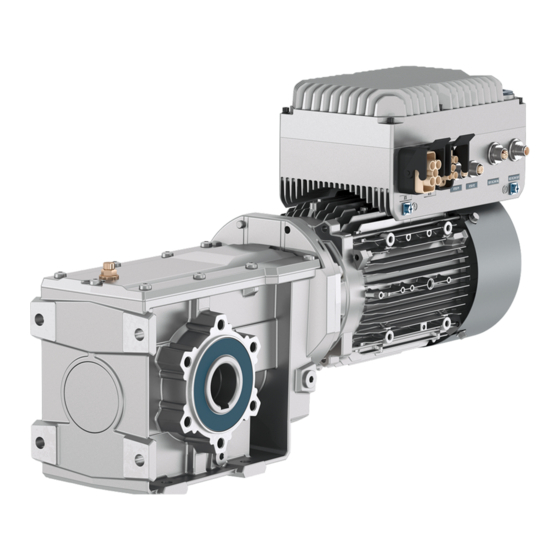
Siemens SINAMICS G115D Operating Instructions Manual
Distributed drive for conveyor technology control
Hide thumbs
Also See for SINAMICS G115D:
- Operating instructions manual (522 pages) ,
- Operating instructions manual (600 pages)
Table of Contents
Advertisement
Quick Links
Advertisement
Table of Contents

Summary of Contents for Siemens SINAMICS G115D
- Page 3 Preface Fundamental safety instructions Overview of the SINAMICS SINAMICS G115D drive Mounting SINAMICS G115D SINAMICS G115D distributed drive Wiring Commissioning Operating Instructions Advanced commissioning Data backup and series commissioning Alarms, faults and system messages Corrective maintenance Technical data Additional information on...
- Page 4 Note the following: WARNING Siemens products may only be used for the applications described in the catalog and in the relevant technical documentation. If products and components from other manufacturers are used, these must be recommended or approved by Siemens. Proper transport, storage, installation, assembly, commissioning, operation and maintenance are required to ensure that the products operate safely and without any problems.
-
Page 5: Preface
What is the meaning of the symbols in the manual? Reference to further information in the manual Download from the Internet Example of converter function symbols ❒ End of a handling instruction SINAMICS G115D distributed drive Operating Instructions, 12/2020, FW V4.7 SP13, A5E48681219B-002... - Page 6 You can use equivalent products from other manufacturers. Siemens does not accept any warranty for the properties of third-party products. Use of OpenSSL This product contains software developed in the OpenSSL project for use within the OpenSSL toolkit.
-
Page 7: Table Of Contents
Equipment damage due to electric fields or electrostatic discharge ........20 Warranty and liability for application examples ..............20 Security information ......................21 Residual risks of power drive systems ................. 22 Overview of the SINAMICS G115D drive....................23 System overview ........................ 23 Scope of delivery ....................... 24 2.2.1 SINAMICS G115D Motor Mounted .................. - Page 8 Interface description - X03 ....................90 4.14.3 Setting the address ......................90 4.14.4 Using the AS-i Programmer ....................92 4.15 Connecting to SINAMICS G115D I/O variant ................ 94 4.16 Grounding the converter housing ..................94 4.17 Connecting the external braking resistor ................94 4.18 Connection examples ......................
- Page 9 Supported objects ......................150 6.6.3 Supported ODVA AC/DC assemblies .................. 160 6.6.4 Creating generic I/O module..................... 161 6.6.5 The converter as Ethernet node ..................162 Drive control via AS-i ......................163 SINAMICS G115D distributed drive Operating Instructions, 12/2020, FW V4.7 SP13, A5E48681219B-002...
- Page 10 Finalizing online commissioning ..................226 6.14.2.8 Checking the interconnection of digital inputs ..............227 6.14.2.9 Acceptance - completion of commissioning ..............228 6.15 Setpoints ......................... 230 6.15.1 Overview ......................... 230 SINAMICS G115D distributed drive Operating Instructions, 12/2020, FW V4.7 SP13, A5E48681219B-002...
- Page 11 Switchover between different settings ................303 Data backup and series commissioning .................... 305 Transferring settings using a memory card ............... 305 7.1.1 Memory cards ........................305 7.1.2 Converter → Memory card ....................307 SINAMICS G115D distributed drive Operating Instructions, 12/2020, FW V4.7 SP13, A5E48681219B-002...
- Page 12 General technical data ..................... 359 10.1.2 Technical data of inputs and outputs ................361 10.1.3 Technical data dependent upon the power ............... 362 10.1.4 Technical data of braking resistors ................... 363 SINAMICS G115D distributed drive Operating Instructions, 12/2020, FW V4.7 SP13, A5E48681219B-002...
- Page 13 Type designation motor and converter ................397 11.1.15.2 Gearbox type designation ....................398 11.1.15.3 General technical data ..................... 399 11.1.15.4 Rating plate for geared motors with SINAMICS G115D Motor Mounted ......399 SINAMICS G115D distributed drive Operating Instructions, 12/2020, FW V4.7 SP13, A5E48681219B-002...
- Page 14 Table of contents 11.1.15.5 Rating plate for geared motors with SINAMICS G115D Wall Mounted ........ 400 11.1.15.6 Additional rating plate for motor data ................401 11.1.15.7 Weight ..........................401 11.1.15.8 Sound energy level ......................402 11.1.16 Spare parts ........................402 11.1.16.1...
- Page 15 11.3.28 Checking the oil level sensor (optional) ................480 11.3.29 Checking the tightness of fastening bolts ................. 481 11.3.30 Replacing the hose of the oil expansion unit ..............481 SINAMICS G115D distributed drive Operating Instructions, 12/2020, FW V4.7 SP13, A5E48681219B-002...
- Page 16 Machine documentation ....................540 Manuals and technical support..................542 A.3.1 Overview of the manuals ....................542 A.3.2 Configuring support ......................543 A.3.3 Product support ....................... 544 Index ..............................545 SINAMICS G115D distributed drive Operating Instructions, 12/2020, FW V4.7 SP13, A5E48681219B-002...
-
Page 17: Fundamental Safety Instructions
• You must use an additional residual-current device (RCD) if a conductor-ground short circuit does not reach the short-circuit current required for the protective device to respond. The required short-circuit current can be too low, especially for TT supply systems. SINAMICS G115D distributed drive Operating Instructions, 12/2020, FW V4.7 SP13, A5E48681219B-002... - Page 18 Electric shock due to unconnected cable shield Hazardous touch voltages can occur through capacitive cross-coupling due to unconnected cable shields. • Attach the cable shields at least on one side to the grounded housing potential. SINAMICS G115D distributed drive Operating Instructions, 12/2020, FW V4.7 SP13, A5E48681219B-002...
- Page 19 • Therefore, if you move closer than 20 cm to the components, be sure to switch off radio devices or mobile telephones. • Use the "SIEMENS Industry Online Support app" only on equipment that has already been switched off. SINAMICS G115D distributed drive...
- Page 20 • Perform a function test. • Only put your plant into live operation once you have guaranteed that the functions relevant to safety are running correctly. SINAMICS G115D distributed drive Operating Instructions, 12/2020, FW V4.7 SP13, A5E48681219B-002...
- Page 21 • Mount the motor so that it is not accessible in operation. Measures when maintenance is required: • Allow the motor to cool down before starting any work. • Use the appropriate personnel protection equipment, e.g. gloves. SINAMICS G115D distributed drive Operating Instructions, 12/2020, FW V4.7 SP13, A5E48681219B-002...
-
Page 22: Equipment Damage Due To Electric Fields Or Electrostatic Discharge
As the user you yourself are responsible for ensuring that the products described are operated correctly. Application examples do not relieve you of your responsibility for safe handling when using, installing, operating and maintaining the equipment. SINAMICS G115D distributed drive Operating Instructions, 12/2020, FW V4.7 SP13, A5E48681219B-002... -
Page 23: Security Information
Siemens’ products and solutions undergo continuous development to make them more secure. Siemens strongly recommends that product updates are applied as soon as they are available and that the latest product versions are used. Use of product versions that are no longer supported, and failure to apply the latest updates may increase customer’s exposure to... -
Page 24: Residual Risks Of Power Drive Systems
6. Influence of network-connected communication systems, e.g. ripple-control transmitters or data communication via the network For more information about the residual risks of the drive system components, see the relevant sections in the technical user documentation. SINAMICS G115D distributed drive Operating Instructions, 12/2020, FW V4.7 SP13, A5E48681219B-002... -
Page 25: Overview Of The Sinamics G115D Drive
The SINAMICS G115D distributed drive is a compact drive designed to provide an adaptable solution to conveyor technology applications. The drive is a combination of a SINAMICS G115D converter and a SIMOGEAR geared motor and is available in the following two different variants: •... -
Page 26: Scope Of Delivery
2.2.1 SINAMICS G115D Motor Mounted The SINAMICS G115D converter with the SIMOGEAR geared motor constitutes the SINAMICS G115D Motor Mounted drive. The delivery comprises at least the following: • A ready-to-run drive with loaded firmware. The drive is delivered with the converter assembled with the geared motor. - Page 27 Explanation on drive article number (example) Rating plate For more information about the drive rating plate, see Section "Rating plate for geared motors with SINAMICS G115D Motor Mounted (Page 399)". Further information For more information about the SIMOGEAR geared motors, refer to the following chapter:...
-
Page 28: Sinamics G115D Wall Mounted
2.2.2 SINAMICS G115D Wall Mounted The SINAMICS G115D Wall Mounted drive is a combination of a G115D wall-mounted converter and a SIMOGEAR geared motor for G115D. The G115D wall-mounted converter and the 2KJ8 geared motor can only be ordered and delivered individually as drive system components. - Page 29 Overview of the SINAMICS G115D drive 2.2 Scope of delivery Explanation on article numbers (examples) Article number of SIMOGEAR geared motor for G115D (2KJ8...) SINAMICS G115D distributed drive Operating Instructions, 12/2020, FW V4.7 SP13, A5E48681219B-002...
- Page 30 Overview of the SINAMICS G115D drive 2.2 Scope of delivery Article number of SINAMICS G115D wall-mounted converter (6SL352...) For UL-compliant applications, use on industrial machinery only. SINAMICS G115D distributed drive Operating Instructions, 12/2020, FW V4.7 SP13, A5E48681219B-002...
- Page 31 Compatible motors Siemens motors that can be operated You can connect SIMOGEAR 2KJ3 or 2KJ8 geared motors or other Siemens standard asynchronous or reluctance motors to the SINAMICS G115D wall-mounted converters. For further information on the possible SIMOGEAR geared motors in combination with the SINAMICS G115D converter, refer to the following: •...
-
Page 32: Directives And Standards
Overview of the SINAMICS G115D drive 2.3 Directives and standards Directives and standards The following directives and standards are relevant for the SINAMICS G115D converters and the configurable SIMOGEAR 2KJ8 geared motors: European Low Voltage Directive The converters and motors fulfill the requirements stipulated in the Low-Voltage Directive 2014/35/EU, if they are covered by the application area of this directive. -
Page 33: Optional Components
ISO 14001. Standards that are not relevant China Compulsory Certification The SINAMICS G115D converters and the SIMOGEAR 2KJ8 geared motors do not fall in the area of validity of the China Compulsory Certification (CCC). Certificates for download You can find all relevant certificates for download on the Internet: Certificates (https://support.industry.siemens.com/cs/us/en/ps/27867/cert) -
Page 34: Connectors
Overview of the SINAMICS G115D drive 2.4 Optional components Further information For more information about mounting, connecting, and configuring the external braking resistor, refer to the following chapters: • Mounting the external braking resistor (Page 40) • Connecting the external braking resistor (Page 94) •... -
Page 35: Connector Cover Kit
The SINAMICS G120 Smart Access is a Wi-Fi based Web server module and an engineering tool. It has been designed for quick setup, parameterization, and diagnostics of the supported SINAMICS G120 converter or SINAMICS G115D converter. Article number: 6SL3255-0AA00-5AA0 Further information For more information about the SINAMICS G120 Smart Access, see the SINAMICS G120 Smart Access Operating Instructions. -
Page 36: Sam Interface Kit
③ Rubber support Scope of delivery • SAM interface kit for the SINAMICS G115D converter • Compact Installation Instructions in English, Chinese, and German Further information For more information about mounting the G120 Smart Access to the G115D converter via the optional SAM interface kit, see the SINAMICS G120 Smart Access Operating Instructions. -
Page 37: Mounting
Observe the mounting instructions and maximum permissible vibration severity stated in the following chapter: Installation notes (Page 393) Note that the drive is delivered with the converter mounted on the geared motor. SINAMICS G115D distributed drive Operating Instructions, 12/2020, FW V4.7 SP13, A5E48681219B-002... - Page 38 3.1 Mounting the G115D Motor Mounted drive Mounting positions The SINAMICS G115D Motor Mounted drive supports mounting positions M1 to M6. You mount the drive based on the desired mounting configuration for the geared motor. The figure below shows the SINAMICS G115D converter with SIMOGEAR geared motor in mounting positions M1 to M6.
- Page 39 Catalog D 31.2 (https://support.industry.siemens.com/cs/ww/en/view/109750324) • Drive Technology Configurator (DT Configurator) DT Configurator (http://www.siemens.com/dt-configurator) You can generate and download data sheets, 2D dimension drawings and 3D CAD models of the geared motors. SINAMICS G115D distributed drive Operating Instructions, 12/2020, FW V4.7 SP13, A5E48681219B-002...
-
Page 40: Mounting The G115D Wall Mounted Drive
Derating the output current to 70% of the rated converter current is necessary. Mounting clearance The minimum clearance distances are as follows: • Wiring side of the converter: 200 mm (7.9 in) Non-wiring side of the converter: 150 mm (5.9 in) SINAMICS G115D distributed drive Operating Instructions, 12/2020, FW V4.7 SP13, A5E48681219B-002... - Page 41 Drilling dimensions - mm (in) Fixings Tightening torque Ø 145 (5.7) 364.5 (14.4) 5.5 (0.2) 4 × M5 bolts, washers, 2.5 Nm (22.1 lbf.in) nuts FSB/FSC 168 (6.6) 410 (16.1) 5.5 (0.2) SINAMICS G115D distributed drive Operating Instructions, 12/2020, FW V4.7 SP13, A5E48681219B-002...
-
Page 42: Mounting The Optional Components
Mounting 3.3 Mounting the optional components Mounting the motor The SINAMICS G115D wall-mounted converter supports SIMOGEAR geared motors, SIMOTICS motors, or third-party motors. For detailed information on installation of a SIMOGEAR geared motor, refer to the following documentation: • The relevant chapter in this manual Additional information on the SIMOGEAR geared motor (Page 385) •... - Page 43 Mount the braking resistor on a flat surface which has a minimum thickness of 2 mm and a minimum size of the braking resistor outline dimensions. • 6SL3501-1BE34-8AA0; 6SL3501-1BE36-0BA0; 6SL3501-1BE36-0CA0; 6SL3501-1BE41-2CA0 SINAMICS G115D distributed drive Operating Instructions, 12/2020, FW V4.7 SP13, A5E48681219B-002...
-
Page 44: Mounting The Sinamics G120 Smart Access
To mount the SINAMICS G120 Smart Access to the G115D converter, you must use the optional SAM interface kit (Page 34). Outline dimensions All dimensions are specified in millimeters. SINAMICS G115D distributed drive Operating Instructions, 12/2020, FW V4.7 SP13, A5E48681219B-002... - Page 45 2. Remove the commissioning cover (③) from the G115D converter by using an S12 hex nut driver. Note Reattach the commissioning cover with a tightening torque of 2.5 Nm (22.1 lbf.in). SINAMICS G115D distributed drive Operating Instructions, 12/2020, FW V4.7 SP13, A5E48681219B-002...
- Page 46 Further information For more information about the SINAMICS G120 Smart Access and the SAM interface kit, see SINAMICS G120 Smart Access Operating Instructions. Overview of the manuals (Page 542) SINAMICS G115D distributed drive Operating Instructions, 12/2020, FW V4.7 SP13, A5E48681219B-002...
-
Page 47: Wiring
• For the wall-mounted converters, shield the motor cable between converter and motor. We recommend shielded cables with symmetrical three-phase conductors (L1, L2, and L3) and an integrated, 3-wire, and symmetrically arranged PE conductor. SINAMICS G115D distributed drive Operating Instructions, 12/2020, FW V4.7 SP13, A5E48681219B-002... -
Page 48: Equipotential Bonding
(motor and driven machine) must be interconnected with respect to a high-frequency point of view. For this purpose cables with good high-frequency properties must be used. SINAMICS G115D distributed drive Operating Instructions, 12/2020, FW V4.7 SP13, A5E48681219B-002... - Page 49 Grounding and high-frequency equipotential bonding measures The following figure illustrates all grounding and high-frequency equipotential bonding measures using an example of the SINAMICS G115D Motor Mounted drive. The ground connections ① represent the conventional grounding system for the drive components. They are made with standard, heavy-power PE conductors without special high- frequency properties and ensure low frequency equipotential bonding as well as protection against injury.
-
Page 50: Permissible Line Supplies
IEC 60364-4-41:2005/AMD1:2017 Section 411 and Appendix D for protection against electric shock. • Observe the installation specifications provided in this manual. • Observe the applicable installation standards. • Ensure the continuity of the protective conductor. SINAMICS G115D distributed drive Operating Instructions, 12/2020, FW V4.7 SP13, A5E48681219B-002... -
Page 51: Tn Line System
There are TT supplies where the neutral conductor N is either transferred – or not. Converter operated on a TT system Converter Line supply with grounded neutral Frame size Integrated line filter C2 ✓ ✓ ✓ ✓ Operation permissible SINAMICS G115D distributed drive Operating Instructions, 12/2020, FW V4.7 SP13, A5E48681219B-002... -
Page 52: Line System
C2. If you wish to use the converter in an IT line system, you must disconnect the capacitor with earth by removing the functional grounding connections from the converter. SINAMICS G115D distributed drive Operating Instructions, 12/2020, FW V4.7 SP13, A5E48681219B-002... - Page 53 1. Release the retaining screws (6 x M4) for the Electronic Module by using a 3 mm allen key, and then remove the module. 2. Remove the functional grounding screw marked with the symbol from the back side of the Electronic Module. SINAMICS G115D distributed drive Operating Instructions, 12/2020, FW V4.7 SP13, A5E48681219B-002...
- Page 54 Wiring Module, also remove the functional grounding cable from the Wiring Module (⑤⑥). 4. Re-attach the Electronic Module with a tightening torque of 2.5 Nm (22.1 lbf.in). You have removed the functional grounding from the converter. ❒ SINAMICS G115D distributed drive Operating Instructions, 12/2020, FW V4.7 SP13, A5E48681219B-002...
-
Page 55: Requirements For The Protective Conductor
Touching conductive parts when the protective conductor is interrupted can result in death or serious injury. • Comply with the requirements for the protective conductor. Dimensioning the protective conductor The figure below takes the SINAMICS G115D Wall Mounted drive as an example. ① Protective conductor for mains supply cables ②... -
Page 56: Requirements For Branch Circuit Protection
Protection and monitoring equipment To provide protection against short-circuit, use the recommended overcurrent protective devices (fuses, circuit breakers etc.). Branch protection and short-circuit strength according to UL and IEC (https://support.industry.siemens.com/cs/ww/en/ps/27867) SINAMICS G115D distributed drive Operating Instructions, 12/2020, FW V4.7 SP13, A5E48681219B-002... -
Page 57: Forming Dc Link Capacitors
• A dedicated RCD is used for each converter. • Use a universal current-sensitive residual current protective device (RCD, RCM, ELCB or RCCB), type B, for example, Siemens SIQUENCE RCCB. Connect the RCCB in series with the overcurrent protective devices. -
Page 58: Overview Of The Converter Interfaces
You form the DC link capacitors by supplying the converter with a line voltage of ≤ 100% of the rated voltage for a defined time. Overview of the converter interfaces A G115D converter consists of an Electronic Module and a Wiring Module. SINAMICS G115D distributed drive Operating Instructions, 12/2020, FW V4.7 SP13, A5E48681219B-002... - Page 59 Wiring Module and fix with the cable glands. Note that the converters of glanded variant provide no cable glands but blanking caps at delivery for all glanded interfaces. SINAMICS G115D distributed drive Operating Instructions, 12/2020, FW V4.7 SP13, A5E48681219B-002...
- Page 60 P1/P2 ⑦ 24 V DC power supply interface (IN) - X01 ⑭ AS-i communication and auxiliary power - X03 (for AS-i variant only) Protective earth on the converter housing SINAMICS G115D distributed drive Operating Instructions, 12/2020, FW V4.7 SP13, A5E48681219B-002...
- Page 61 The electromechanical potentiometers, the repair switch, and the local/remote control panel on the converter do not provide protection against unauthorized access. You must take appropriate measures to protect the converter against unauthorized operation or changes to the settings. SINAMICS G115D distributed drive Operating Instructions, 12/2020, FW V4.7 SP13, A5E48681219B-002...
- Page 62 ⑦ Braking resistor terminals - DCP, PB DIO24, DIO25 ④ Switched/unswitched 24 V power supply ⑧ 180 V DC EM brake terminals - EM+, EM- terminals - 2L+, 2M / 1L+, 1M Protective earth SINAMICS G115D distributed drive Operating Instructions, 12/2020, FW V4.7 SP13, A5E48681219B-002...
- Page 63 Optional 400 V AC EM brake terminals - EM1, terminals - 2L+, 2M / 1L+, 1M EM2 (for G115D Wall Mounted only) ⑤ DIP switches - DIP1, DIP2 Protective earth SINAMICS G115D distributed drive Operating Instructions, 12/2020, FW V4.7 SP13, A5E48681219B-002...
-
Page 64: Cables And Connectors
Cable, connectors and tools specifications The detailed specifications for the cables, connectors and tools required to manufacture the necessary cables for the SINAMICS G115D are listed in the following documents and can be accessed using the relevant link: Supplementary products (cables, connectors and accessories) (https://support.industry.siemens.com/cs/ww/en/view/65355810) -
Page 65: Maximum Permissible Cable Length
AS-i network to be extended. For more information, see the FAQ at the following link: Options for extending the AS-i fieldbus beyond 100 m (https://support.industry.siemens.com/cs/ww/en/view/21189154) SINAMICS G115D distributed drive Operating Instructions, 12/2020, FW V4.7 SP13, A5E48681219B-002... -
Page 66: Cable Cross-Sections And Cable Lugs
(AWG 11 to AWG 9) For more information on cable cross-sections at line supply daisy chain application, see the following chapter: Connecting to the line supply using daisy chain (Page 69) SINAMICS G115D distributed drive Operating Instructions, 12/2020, FW V4.7 SP13, A5E48681219B-002... - Page 67 2 × 0.75 mm to 4 mm 12 mm EM1/EM2 (AWG 18 to AWG 12) T+/T- 2 × 0.75 mm to 1.5 mm 10 mm (AWG 18 to AWG 16) SINAMICS G115D distributed drive Operating Instructions, 12/2020, FW V4.7 SP13, A5E48681219B-002...
- Page 68 Ring type cable lug Screw/bolt Cable cross-section (mm (mm) (mm) (mm) (mm) l (mm) 0.5 to 1.5 17.0 1.5 to 2.5 17.8 4 to 6 20.8 SINAMICS G115D distributed drive Operating Instructions, 12/2020, FW V4.7 SP13, A5E48681219B-002...
-
Page 69: Connecting The Line Supply
Q4/2 connectors (daisy-chain connections supported) X1 - line supply (IN), 4-pin, male X3 - line supply (OUT), 4-pin, female Signal Description Line phase L1 Line phase L2 Line phase L3 Protective earth SINAMICS G115D distributed drive Operating Instructions, 12/2020, FW V4.7 SP13, A5E48681219B-002... - Page 70 For wall-mounted converter, you must remove the local/remote control (LRC) panel or the blanking cover to get access to the line supply terminals. Further information Cables and connectors (Page 62) Glanded installation kit (Page 32) SINAMICS G115D distributed drive Operating Instructions, 12/2020, FW V4.7 SP13, A5E48681219B-002...
-
Page 71: Connecting To The Line Supply Using Daisy Chain
4.9.2 Connecting to the line supply using daisy chain The SINAMICS G115D system has been designed to allow a converter to provide the mains power for a number of converters in a daisy chain. The figure below exemplifies the methodology for daisy-chaining multiple converters:... -
Page 72: Connecting The Motor
The disconnection of the motor cable by a switch or contactor during operation may damage the converter. • Disconnect converter and motor during operation only if it is necessary in terms of personal security or machine protection. SINAMICS G115D distributed drive Operating Instructions, 12/2020, FW V4.7 SP13, A5E48681219B-002... -
Page 73: Interface Description - X2
Screw tightening torque: • U/V/W: 1.0 Nm/8.9 lbf.in; • : 2.2 Nm/19.5 lbf.in Cable gland size: M25 * 1.5 Further information Glanded installation kit (Page 32) Cables and connectors (Page 62) SINAMICS G115D distributed drive Operating Instructions, 12/2020, FW V4.7 SP13, A5E48681219B-002... -
Page 74: Connecting The Motor In A Star Or Delta Connection
• The motor must have windings that are approved for a voltage > rated voltage U • As the fan impeller rotates faster, the motor has a higher noise level than operation with f ≤ 50 Hz. SINAMICS G115D distributed drive Operating Instructions, 12/2020, FW V4.7 SP13, A5E48681219B-002... -
Page 75: Configuring The Star/Delta Connection Of The Wall-Mounted Converter
X01 - 24 V power supply X02 - 24 V power supply Signal Description (IN), 5-pin, male (OUT), 5-pin, female Switched 0 V Unswitched 0 V Not connected Unswitched 24 V Switched 24 V SINAMICS G115D distributed drive Operating Instructions, 12/2020, FW V4.7 SP13, A5E48681219B-002... - Page 76 Use a NEC Class 2 or a limited voltage/limited current power supply for variants with 7/8" connector; use a limited voltage power supply for all other variants. Further information Cables and connectors (Page 62) Glanded installation kit (Page 32) SINAMICS G115D distributed drive Operating Instructions, 12/2020, FW V4.7 SP13, A5E48681219B-002...
-
Page 77: Connecting To The 24 V Power Supply Using Daisy Chain
4.11.2 Connecting to the 24 V power supply using daisy chain The SINAMICS G115D system has been designed to allow a converter to provide the 24 V DC power for a number of converters in a daisy chain. The figure below exemplifies the methodology for daisy-chaining multiple converters:... -
Page 78: Connecting The Digital Inputs And Outputs
Switched 24 V DIO24 Bidirectional digital output/input 24 DIO25 Bidirectional digital output/input 25 Switched 0 V Functional earth Cable gland size: M16 * 1.5; Tightening torque: 10 Nm/88.5 lbf.in SINAMICS G115D distributed drive Operating Instructions, 12/2020, FW V4.7 SP13, A5E48681219B-002... -
Page 79: Factory Interface Setting
AS-i Macro 30 Macro 65 Macros for SINAMICS G115D PROFINET variant Macro 67 - 4-DI decentral conveyor with fieldbus (default for the PROFINET variant) Telegram 1 is extended to provide extra PZD bits (PZD3.x) for signal interconnections in the converter. For more information about the extended telegram 1, refer to Section "Drive control via PROFINET (Page 134)". - Page 80 Wiring 4.12 Connecting the digital inputs and outputs Macros for SINAMICS G115D AS-i variant Macro 30 - AS-i Single Slave with fixed setpoint (default for the AS-i variant) Macro 31 - AS-i Dual Slave with fixed setpoint SINAMICS G115D distributed drive...
- Page 81 4.12 Connecting the digital inputs and outputs Macro 34 - AS-i Dual Slave with fieldbus setpoint Macro 66 - AS-i Single Slave with setpoint from Potentiometer 1 or Potentiometer 2 SINAMICS G115D distributed drive Operating Instructions, 12/2020, FW V4.7 SP13, A5E48681219B-002...
- Page 82 Wiring 4.12 Connecting the digital inputs and outputs Macros for SINAMICS G115D I/O variant Macro 65 - Conveyor with setpoint from Potentiometer 1 or Potentiometer 2 (default for the I/O variant) Macro 9 - Motorized potentiometer (MOP) Macro 60 - Two-wire control with method 1...
- Page 83 Macro 64 - Three-wire control with method 2 Further information You can adjust the default interface settings to suit your requirements. Adapt the default settings of the inputs and outputs (Page 125) SINAMICS G115D distributed drive Operating Instructions, 12/2020, FW V4.7 SP13, A5E48681219B-002...
-
Page 84: Fail-Safe Digital Input
M12 D-coding connector X150 P1/P2 - PROFINET, 4-pin, female Signal Description Transmit data + Receive data + Transmit data - Receive data - Further information Cables and connectors (Page 62) SINAMICS G115D distributed drive Operating Instructions, 12/2020, FW V4.7 SP13, A5E48681219B-002... -
Page 85: Communication Via Profinet Io And Ethernet
IO controller – not from its memory card or programming device • Shared Device for converters that support PROFIsafe The converter as Ethernet node SINAMICS G115D distributed drive Operating Instructions, 12/2020, FW V4.7 SP13, A5E48681219B-002... -
Page 86: Protocols Used
MRP enables the control of redundant routes through a ring topology. Ethertype 0x88E3 dancy Protocol MRP uses the special multicast MAC address: (PROFINET) xx-xx-xx-01-15-4E, xx-xx-xx = Organizationally Unique Identifier SINAMICS G115D distributed drive Operating Instructions, 12/2020, FW V4.7 SP13, A5E48681219B-002... - Page 87 It is activated in the factory setting, and is always required Reserved 49152 ... (4) TCP Dynamic port area that is used for the active connection endpoint if 65535 the application does not specify the local port. (4) UDP SINAMICS G115D distributed drive Operating Instructions, 12/2020, FW V4.7 SP13, A5E48681219B-002...
-
Page 88: Connecting The Converter To Profinet
• The IO Controller assigns an IP address to the converter. The converter saves the IP address in its EEPROM. If an optional memory card is inserted, the converter saves the IP address additionally on the memory card. SINAMICS G115D distributed drive Operating Instructions, 12/2020, FW V4.7 SP13, A5E48681219B-002... -
Page 89: Installing Gsdml
Insert a memory card into the converter. Set p0804 = 12. The converter writes the GSDML as zipped file (*.zip) into directory /SIEMENS/SINAMICS/DATA/CFG on the memory card. 2. Unzip the GSDML file on your computer. 3. Import the GSDML into the engineering system of the controller. -
Page 90: Connecting The Converter To Ethernet/Ip
• Is the EDS file installed in your control system? • Have the bus interface and IP address been correctly set? • Have the signals that the converter and the control system exchange been correctly interconnected? SINAMICS G115D distributed drive Operating Instructions, 12/2020, FW V4.7 SP13, A5E48681219B-002... -
Page 91: Connecting To As-I
Macro 34 - AS-i Dual Slave with fieldbus setpoint Dual Slave mode with "ON/OFF1", "OFF2", speed setpoint via control For details about the interface settings, refer to the following chapter: Factory interface setting (Page 77) SINAMICS G115D distributed drive Operating Instructions, 12/2020, FW V4.7 SP13, A5E48681219B-002... -
Page 92: Interface Description - X03
Changes made to the p2012 and p2013 parameters take effect immediately after the change. If you work with a commissioning tool, you must back up the changes so they are not lost when the system is switched off and on again. SINAMICS G115D distributed drive Operating Instructions, 12/2020, FW V4.7 SP13, A5E48681219B-002... - Page 93 – p2012[1]: 0 … 31, 33 … 63 for slave 2: with 0 … 31 range for the A address, 0A … 31A – – 33 … 63 range for B address, 1B … 31B SINAMICS G115D distributed drive Operating Instructions, 12/2020, FW V4.7 SP13, A5E48681219B-002...
-
Page 94: Using The As-I Programmer
1 is shown at the bottom of the display. Press the button to select this number. SEt 0 appears and the small 0 in the left of the display starts flash- ing. SINAMICS G115D distributed drive Operating Instructions, 12/2020, FW V4.7 SP13, A5E48681219B-002... - Page 95 ProG is displayed briefly followed by confirmation of the address change. Further information on the operation as Ethernet nodes can be found in the Function Manual "Fieldbuses". Overview of the manuals (Page 542) SINAMICS G115D distributed drive Operating Instructions, 12/2020, FW V4.7 SP13, A5E48681219B-002...
-
Page 96: Connecting To Sinamics G115D I/O Variant
4.15 Connecting to SINAMICS G115D I/O variant 4.15 Connecting to SINAMICS G115D I/O variant The SINAMICS G115D I/O variant uses I/O terminals to realize converter control functions. For more information on connecting the I/O terminals, refer to Section "Connecting the digital inputs and outputs". - Page 97 – Connect the external braking resistor cable to the terminal block DCP/PB and the PE terminal. 6. Re-attach the Electronic Module with a tightening torque of 2.5 Nm (22.1 lbf.in). ❒ SINAMICS G115D distributed drive Operating Instructions, 12/2020, FW V4.7 SP13, A5E48681219B-002...
-
Page 98: Connection Examples
Wiring 4.18 Connection examples 4.18 Connection examples Connection example for G115D Motor Mounted SINAMICS G115D distributed drive Operating Instructions, 12/2020, FW V4.7 SP13, A5E48681219B-002... - Page 99 Wiring 4.18 Connection examples Connection example for G115D Wall Mounted SINAMICS G115D distributed drive Operating Instructions, 12/2020, FW V4.7 SP13, A5E48681219B-002...
- Page 100 Wiring 4.18 Connection examples SINAMICS G115D distributed drive Operating Instructions, 12/2020, FW V4.7 SP13, A5E48681219B-002...
-
Page 101: Commissioning
Advanced commissioning (Page 121) 7. Save your settings and perform data backup. – Saving the settings in the converter (RAM → EEPROM) (Page 116) Data backup and series – commissioning (Page 305) SINAMICS G115D distributed drive Operating Instructions, 12/2020, FW V4.7 SP13, A5E48681219B-002... -
Page 102: Commissioning Tools
PC, a tablet, or a smartphone. It has been designed for quick setup, parameterization and diagnostics of the supported SINAMICS G120 converter or SINAMICS G115D converter. The SINAMICS G120 Smart Access is only for commissioning and thus cannot be used with the converter permanently. -
Page 103: Preparing For Commissioning
5.3.1 Factory settings Motor For the SINAMICS G115D Wall Mounted drive, the converter is pre-configured for an asynchronous motor that matches the rated power of the converter. For the SINAMICS G115D Motor Mounted drive, the following converter settings have been set in the factory to the delivery condition to match the provided 2KJ8 geared motor. - Page 104 (LRC) panel to operate the motor in JOG mode. When a control command is received, the motor rotates at ±150 rpm. The same ramp-up and ramp-down times as described above apply. SINAMICS G115D distributed drive Operating Instructions, 12/2020, FW V4.7 SP13, A5E48681219B-002...
-
Page 105: Collecting Motor Data
For more information about the detailed motor data, refer to the following section: Rating plate for geared motors with SINAMICS G115D Motor Mounted (Page 399) G115D wall-mounted converter... - Page 106 - North America NEMA: 60 Hz [hp] or 60 Hz [kW] • How is the motor connected? Pay attention to the connection of the motor (star connection [Y] or delta connection [Δ]). Note the appropriate motor data for connecting. SINAMICS G115D distributed drive Operating Instructions, 12/2020, FW V4.7 SP13, A5E48681219B-002...
-
Page 107: Selecting U/F Control Or Speed Control
• When you operate several motors on one converter. • When the maximum motor (4-pole) speed exceeds the following values: Converter pulse frequency 2 kHz 4 kHz and higher Maximum motor speed 4980 rpm 7200 rpm SINAMICS G115D distributed drive Operating Instructions, 12/2020, FW V4.7 SP13, A5E48681219B-002... -
Page 108: Quick Commissioning
Release the retaining screws (6 x M4) for the Electronic Module by using a 3 mm allen key, and then remove the module, as shown in the figure below: Note Reattach the screws with a tightening torque of 2.5 Nm (22.1 lbf.in). SINAMICS G115D distributed drive Operating Instructions, 12/2020, FW V4.7 SP13, A5E48681219B-002... - Page 109 DIP 1.4 Pulse frequency 16 kHz p1800 DIP 1.5 Motor type selection Reluctance motor p0300 DIP 1.6 87 Hz operation 87 Hz operation possible in a delta p0133 connection SINAMICS G115D distributed drive Operating Instructions, 12/2020, FW V4.7 SP13, A5E48681219B-002...
-
Page 110: Quick Commissioning With A Pc (Startdrive)
PROFINET interface. This chapter describes the commissioning via a USB interface. The screen forms that are shown in this manual show generally valid examples. The number of setting options available in screen forms depends on the particular converter type. SINAMICS G115D distributed drive Operating Instructions, 12/2020, FW V4.7 SP13, A5E48681219B-002... -
Page 111: Creating A Project
3. The PC operating system installs the USB driver when you are connecting the converter and PC together for the first time. 4. Click on the button in the toolbar to open the window of accessible devices. SINAMICS G115D distributed drive Operating Instructions, 12/2020, FW V4.7 SP13, A5E48681219B-002... - Page 112 6. Select the desired device and click on the button. 7. Transfer the converter into the project using the following menu: You have integrated a converter accessible via the USB interface into your project. ❒ SINAMICS G115D distributed drive Operating Instructions, 12/2020, FW V4.7 SP13, A5E48681219B-002...
-
Page 113: Starting The Commissioning Wizard
• Set the pulse frequency for the converter. If an external braking resistor is installed, you must set the maximum permissible braking power of the braking resistor. SINAMICS G115D distributed drive Operating Instructions, 12/2020, FW V4.7 SP13, A5E48681219B-002... - Page 114 – Enter the motor data according to the rating plate of your motor. – If you use a Siemens motor, select a motor based on its article number. In this case, the values of the selected motor are taken as default motor data.
-
Page 115: Identifying Motor Data
• Before switching on, ensure that nobody is working on the machine or located within its working area. • Secure the machine's work area against unintended access. • Lower suspended loads to the floor. SINAMICS G115D distributed drive Operating Instructions, 12/2020, FW V4.7 SP13, A5E48681219B-002... - Page 116 Quick commissioning has been completed once the motor data identification has been successfully completed. SINAMICS G115D distributed drive Operating Instructions, 12/2020, FW V4.7 SP13, A5E48681219B-002...
-
Page 117: Quick Commissioning With The Sinamics G120 Smart Access
For more information on accessing the SINAMICS G120 Web pages and carrying out quick commissioning, see the SINAMICS G120 Smart Access Operating Instructions. Overview of the manuals (Page 542) SINAMICS G115D distributed drive Operating Instructions, 12/2020, FW V4.7 SP13, A5E48681219B-002... -
Page 118: Saving The Settings In The Converter (Ram → Eeprom)
For more information on saving the settings (RAM → EEPROM) on the SINAMICS G120 Smart Access, see Section "Parameters" in the SINAMICS G120 Smart Access Operating Instructions. Overview of the manuals (Page 542) SINAMICS G115D distributed drive Operating Instructions, 12/2020, FW V4.7 SP13, A5E48681219B-002... -
Page 119: Restoring The Factory Settings
The settings of the safety functions are protected by a password. Settings that are not changed when restoring the factory setting The communication settings and the settings of the motor standard (IEC/NEMA) are kept when restoring the factory setting. SINAMICS G115D distributed drive Operating Instructions, 12/2020, FW V4.7 SP13, A5E48681219B-002... -
Page 120: Restoring The Factory Settings/Delivery Condition (Without Safety Functions)
For more information on restoring on the SINAMICS G120 Smart Access, see Section "Backup and restore" in the SINAMICS G120 Smart Access Operating Instructions. Overview of the manuals (Page 542) SINAMICS G115D distributed drive Operating Instructions, 12/2020, FW V4.7 SP13, A5E48681219B-002... -
Page 121: Resetting The Safety Functions To The Factory Settings
8. Switch off the converter power supply and wait until all LEDs on the converter are dark. 9. Switch on the converter power supply again. You have restored the safety functions in the converter to the factory settings. ❒ SINAMICS G115D distributed drive Operating Instructions, 12/2020, FW V4.7 SP13, A5E48681219B-002... - Page 122 Commissioning 5.6 Restoring the factory settings SINAMICS G115D distributed drive Operating Instructions, 12/2020, FW V4.7 SP13, A5E48681219B-002...
-
Page 123: Advanced Commissioning
Drive control via AS-i (Page 163) Drive control via I/O terminals (Page 76) Jogging (Page 173) Conveyor technology control functions (for G115D PROFINET and AS-i variants only) (Page 174) SINAMICS G115D distributed drive Operating Instructions, 12/2020, FW V4.7 SP13, A5E48681219B-002... - Page 124 The converter provides several methods to brake the motor electrically. During electrical braking, the motor develops a torque that reduces the speed to standstill. Electrically braking the motor (Page 276) SINAMICS G115D distributed drive Operating Instructions, 12/2020, FW V4.7 SP13, A5E48681219B-002...
-
Page 125: 6.2 Sequence Control When Switching The Motor On And Off
After the OFF1 command, the converter brakes the motor down to standstill. The converter switches off the motor once standstill has been reached. The converter is again "ready to start". SINAMICS G115D distributed drive Operating Instructions, 12/2020, FW V4.7 SP13, A5E48681219B-002... - Page 126 The converter waits for "Enable operation". The "Enable The motor is still switched on. The converter brakes operation" command is always active in the converter the motor with the OFF3 ramp-down time. factory setting. SINAMICS G115D distributed drive Operating Instructions, 12/2020, FW V4.7 SP13, A5E48681219B-002...
-
Page 127: Adapt The Default Settings Of The Inputs And Outputs
This chapter describes how you adapt the function of individual converter inputs and outputs using binectors and connectors. If parameterized as digital inputs via p0728 If parameterized as digital outputs via p0728 SINAMICS G115D distributed drive Operating Instructions, 12/2020, FW V4.7 SP13, A5E48681219B-002... -
Page 128: Digital Inputs
Advanced settings You can debounce the digital input signal using parameter p0724. For more information, see the parameter list and the function block diagram 2220 of the List Manual. SINAMICS G115D distributed drive Operating Instructions, 12/2020, FW V4.7 SP13, A5E48681219B-002... -
Page 129: Digital Outputs
You can invert the signal of the digital output using parameter p0748. For more information, see the parameter list and the function block diagram 2230 of the List Manual. SINAMICS G115D distributed drive Operating Instructions, 12/2020, FW V4.7 SP13, A5E48681219B-002... -
Page 130: Controlling Clockwise And Counter-Clockwise Rotation Via Digital Inputs
Three-wire control, method 2 Enable/OFF1: Enables the motor to be switched on or switched off Switches on the motor Reversing: Reverses the motor direction of rota- tion SINAMICS G115D distributed drive Operating Instructions, 12/2020, FW V4.7 SP13, A5E48681219B-002... -
Page 131: Two-Wire Control, Method 1
Changing the assignment of the digital inputs Parameter Description p0840[0…n] = 722.x BI: ON/OFF1 (ON/OFF1) Example: p0840 = 722.3 ⇒ DI 3: ON/OFF1 p1113[0…n] = 722.x BI: Setpoint inversion (reversing) SINAMICS G115D distributed drive Operating Instructions, 12/2020, FW V4.7 SP13, A5E48681219B-002... -
Page 132: Two-Wire Control, Method 2
BI: 2/3 wire control command 1 (ON/OFF1 clockwise rotation) BI: 2/3 wire control command 2 (ON/OFF1 counter-clockwise rotation) p3331[0 … n] = 722.x Example: p3331 = 722.0 ⇒ DI 0: ON/OFF1 counter-clockwise rotation SINAMICS G115D distributed drive Operating Instructions, 12/2020, FW V4.7 SP13, A5E48681219B-002... -
Page 133: Two-Wire Control, Method 3
BI: 2/3 wire control command 1 (ON/OFF1 clockwise rotation) p3331[0 … n] = 722.x BI: 2/3 wire control command 2 (ON/OFF1 counter-clockwise rotation) Example: p3331 = 722.0 ⇒ DI 0: ON/OFF1 counter-clockwise rotation SINAMICS G115D distributed drive Operating Instructions, 12/2020, FW V4.7 SP13, A5E48681219B-002... -
Page 134: Three-Wire Control, Method 1
BI: 2/3 wire control command 2 (ON clockwise rotation) p3332[0 … n] = 722.x BI: 2/3 wire control command 3 (ON counter-clockwise rotation) Example: p3332 = 722.0 ⇒ DI 0: ON counter-clockwise rotation SINAMICS G115D distributed drive Operating Instructions, 12/2020, FW V4.7 SP13, A5E48681219B-002... -
Page 135: Three-Wire Control, Method 2
… n] = 722.x BI: 2/3 wire control command 2 (ON) Example: p3331 = 722.0 ⇒ DI 0: ON command p3332[0 … n] = 722.x BI: 2/3 wire control command 3 (reversing) SINAMICS G115D distributed drive Operating Instructions, 12/2020, FW V4.7 SP13, A5E48681219B-002... -
Page 136: Drive Control Via Profinet
PROFIdrive telegram number. As a consequence, behind a PROFIdrive telegram number, there is a defined signal composition. As a consequence, a telegram number uniquely describes cyclic data exchange. SINAMICS G115D distributed drive Operating Instructions, 12/2020, FW V4.7 SP13, A5E48681219B-002... -
Page 137: Telegrams
The user data of the telegrams that are available are described in the following. 16-bit speed setpoint 32-bit speed setpoint with 1 position encoder 16-bit speed setpoint for VIK-Namur 16-bit speed setpoint with torque limiting 16-bit speed setpoint for PCS7 SINAMICS G115D distributed drive Operating Instructions, 12/2020, FW V4.7 SP13, A5E48681219B-002... - Page 138 G1_XIST1 / G2_XIST1 Position actual value 1 from encoder 1 or encoder 2 MIST_GLATT Torque actual value, smoothed G1_XIST2 / G2_XIST2 Position actual value 2 from encoder 1 or encoder 2 SINAMICS G115D distributed drive Operating Instructions, 12/2020, FW V4.7 SP13, A5E48681219B-002...
-
Page 139: Control And Status Word 1
Changes over between settings for different opera- p0810 = tion interfaces (command data sets). r2090.15 If you change over from another telegram to telegram 20, then the assignment of the previous telegram is kept. SINAMICS G115D distributed drive Operating Instructions, 12/2020, FW V4.7 SP13, A5E48681219B-002... - Page 140 0 = Alarm, convert- p2080[15] = er thermal overload r0836.0 / r2135.15 If you change over from another telegram to telegram 20, then the assignment of the previous telegram is kept. SINAMICS G115D distributed drive Operating Instructions, 12/2020, FW V4.7 SP13, A5E48681219B-002...
-
Page 141: Control And Status Word 3
Technology controller output ≦ p2292 output at the lower limit 1 = technology controller Technology controller output > p2291 output at the upper limit Not used Not used Not used Not used SINAMICS G115D distributed drive Operating Instructions, 12/2020, FW V4.7 SP13, A5E48681219B-002... -
Page 142: Control And Status Word G115D
LRC panel. 1 = Jog left active Motor Jogs to the left. p2084[13] = r8559.6 1 = Jog right active Motor Jogs to the right. p2084[14] = r8559.7 Not used SINAMICS G115D distributed drive Operating Instructions, 12/2020, FW V4.7 SP13, A5E48681219B-002... -
Page 143: Namur Message Word
Bit 11 in the 1st word is reserved and is always assigned 0. You can find application examples relating to the parameter channel at the end of this section. SINAMICS G115D distributed drive Operating Instructions, 12/2020, FW V4.7 SP13, A5E48681219B-002... - Page 144 02 hex Lower or upper value limit exceeded (change request with a value outside the value limits) 03 hex Incorrect subindex (access to a subindex that does not exist) SINAMICS G115D distributed drive Operating Instructions, 12/2020, FW V4.7 SP13, A5E48681219B-002...
- Page 145 F0 hex 60000 … 61999 0000 … 1999 74 hex Subindex For indexed parameters, the parameter index is located in subindex (IND Bit 15 … 8) as hexadecimal value. SINAMICS G115D distributed drive Operating Instructions, 12/2020, FW V4.7 SP13, A5E48681219B-002...
- Page 146 • IND, bit 0 … 7 (page index): = 0 hex (offset 0 corresponds to 0 hex) • PWE1, bit 0 … 15: = 0 hex • PWE2, Bit 0 … 15: = 1A hex (26 = 1A hex) SINAMICS G115D distributed drive Operating Instructions, 12/2020, FW V4.7 SP13, A5E48681219B-002...
-
Page 147: Expanding Or Freely Interconnecting Telegrams
In the converter, the send data are available in the "Word" format (p2051) - and in the "Double word" format (p2061). If you set a specific telegram, or you change the telegram, then the converter automatically interconnects parameters p2051 and p2061 with the appropriate signals. SINAMICS G115D distributed drive Operating Instructions, 12/2020, FW V4.7 SP13, A5E48681219B-002... - Page 148 3. Interconnect additional PZD send words and PZD receive words with signals of your choice via parameters r2050 and p2051. You have freely interconnected the signals transferred in the telegram. ❒ SINAMICS G115D distributed drive Operating Instructions, 12/2020, FW V4.7 SP13, A5E48681219B-002...
-
Page 149: Acyclically Reading And Writing Converter Parameters
Further information about acyclic communication is provided in the Fieldbus Function Manual. Overview of the manuals (Page 542) Application example, "Read and write to parameters" Further information is provided on the Internet: Application examples (https://support.industry.siemens.com/cs/ww/en/view/29157692) SINAMICS G115D distributed drive Operating Instructions, 12/2020, FW V4.7 SP13, A5E48681219B-002... -
Page 150: Drive Control Via Ethernet/Ip
0: No protocol selection 7: PROFINET 10: Ethernet/IP The default setting is dependent upon the converter. p8920 PN Name of Station Sets the station name for the onboard PROFINET interface. SINAMICS G115D distributed drive Operating Instructions, 12/2020, FW V4.7 SP13, A5E48681219B-002... - Page 151 For more information about the parameters, refer to the List Manual. Overview of the manuals (Page 542) Further information Ethernet/IP objects and assemblies of the converter: Supported objects (Page 150) SINAMICS G115D distributed drive Operating Instructions, 12/2020, FW V4.7 SP13, A5E48681219B-002...
-
Page 152: Supported Objects
- ODVA AC Drive 02 hex - Siemens Drive 12 hex UINT16 Product code r0964[1] UINT16 Revision The versions should match the EDS file UINT16 Status See the following table SINAMICS G115D distributed drive Operating Instructions, 12/2020, FW V4.7 SP13, A5E48681219B-002... - Page 153 Name UINT16 Revision UINT16 Max Instance UINT16 Num of Instances Instance Attribute Service Type Name Value/explanation Array of UINT8 Assembly 1 byte array Supported ODVA AC/DC assemblies (Page 160) SINAMICS G115D distributed drive Operating Instructions, 12/2020, FW V4.7 SP13, A5E48681219B-002...
- Page 154 USINT Motor Type p0300 motor type, see the following table get, set UINT16 Rated Current p0305 rated motor current get, set UINT16 Rated Voltage p0304 rated motor voltage SINAMICS G115D distributed drive Operating Instructions, 12/2020, FW V4.7 SP13, A5E48681219B-002...
- Page 155 Bool Net Control Internal 0: Local 1: Network UINT8 State 0: Vendor Specific 1: Startup 2: Not_Ready 3: Ready 4: Enabled 5: Stopping 6: Fault_Stop 7: Faulted SINAMICS G115D distributed drive Operating Instructions, 12/2020, FW V4.7 SP13, A5E48681219B-002...
- Page 156 Output voltage r0025 output voltage smoothed Output voltage r0072 output voltage get, set UINT16 AccelTime p1120 ramp-function generator ramp-up time get, set UINT16 DecelTime p1121 ramp-function generator, ramp-down time SINAMICS G115D distributed drive Operating Instructions, 12/2020, FW V4.7 SP13, A5E48681219B-002...
- Page 157 2 U/f with parabolic characteristic 4 U/f with linear characteristic and ECO 7 U/f for parabolic characteristic and ECO 20 Speed control (without encoder) Closed-loop speed control Siemens Drive Object, Instance Number: 32C hex Supported services Class Instance • Get Attribute single •...
- Page 158 PID setpoint Output r2260 technology controller setpoint after the ramp-function generator REAL PID Feedback r2266 technology controller actual value after the filter REAL PID Output r2294 technology controller output signal SINAMICS G115D distributed drive Operating Instructions, 12/2020, FW V4.7 SP13, A5E48681219B-002...
- Page 159 Advanced commissioning 6.6 Drive control via Ethernet/IP Siemens Motor Data Object, Instance Number: 32D hex Supported services Class Instance • Get Attribute single • Get Attribute single • Set Attribute single Class Attribute Service Type Name UINT16 Revision UINT16 Max Instance...
- Page 160 • Get Attribute all • Get Attribute single • Get Attribute single • Set Attribute single Class Attribute Service Type Name UINT16 Revision UINT16 Max Instance UINT16 Num of Instances SINAMICS G115D distributed drive Operating Instructions, 12/2020, FW V4.7 SP13, A5E48681219B-002...
- Page 161 UINT32 MAC Receive Errors Transmission unsuccessful as a result of an internal MAC sublayer receive error. get, set Struct of Interface Control UINT16 Control Bits UINT16 Forced Interface Speed String Interface_Label Interface-Label SINAMICS G115D distributed drive Operating Instructions, 12/2020, FW V4.7 SP13, A5E48681219B-002...
-
Page 162: Supported Odva Ac/Dc Assemblies
• Data = 500.0 (value) 6.6.3 Supported ODVA AC/DC assemblies Overview Number required/ Type Name optional 14 hex Required Sending Basic Speed Control Output 46 hex Required Receiving Basic Speed Control Input SINAMICS G115D distributed drive Operating Instructions, 12/2020, FW V4.7 SP13, A5E48681219B-002... -
Page 163: Creating Generic I/O Module
Overview For certain controllers, or if you wish to use the SINAMICS profile, you cannot use the EDS file provided by Siemens. In these cases, you must create a generic I/O module in the control system for the cyclic communication. -
Page 164: The Converter As Ethernet Node
You can find information about parameters and messages (A08565) in the List Manual. You can also integrate the converter into an Ethernet network by using Proneta or STEP 7. SINAMICS G115D distributed drive Operating Instructions, 12/2020, FW V4.7 SP13, A5E48681219B-002... -
Page 165: Drive Control Via As-I
If the control sends a diagnostic request via AS-i.P0, the converter replies with the currently pending fault or alarm messages. Alarm and fault messages via RP0 … RP3 from the converter to the AS-i master (Page 167) SINAMICS G115D distributed drive Operating Instructions, 12/2020, FW V4.7 SP13, A5E48681219B-002... - Page 166 Scaling of the speed setpoint via AS-i.P0 … AS-i.P3 (Page 167) Further information For more information about the AS-i system, see the AS-Interface - Introduction and Basics Manual. Overview of the manuals (Page 542) SINAMICS G115D distributed drive Operating Instructions, 12/2020, FW V4.7 SP13, A5E48681219B-002...
-
Page 167: Dual Slave Mode
If the control sends a diagnostic request via AS-i.P0, the converter replies with the currently pending fault or alarm messages. Alarm and fault messages via RP0 … RP3 from the converter to the AS-i master (Page 167) SINAMICS G115D distributed drive Operating Instructions, 12/2020, FW V4.7 SP13, A5E48681219B-002... - Page 168 If the control sends a diagnostic request via AS-i.P0, the converter replies with the currently pending fault or alarm messages. Alarm and fault messages via RP0 … RP3 from the converter to the AS-i master (Page 167) SINAMICS G115D distributed drive Operating Instructions, 12/2020, FW V4.7 SP13, A5E48681219B-002...
-
Page 169: Assignment Tables
On + fixed speed 12 (factory setting: 1650 rpm) On + fixed speed 13 (factory setting: 1800 rpm) On + fixed speed 14 (factory setting: 1950 rpm) Acknowledge fault or OFF2 SINAMICS G115D distributed drive Operating Instructions, 12/2020, FW V4.7 SP13, A5E48681219B-002... - Page 170 Overvoltage (A30502, A07400) Equipment malfunction (F01000 to F01257) Not used Local/Remote keyswitch in "Off" (A03560) Undervoltage (A30016, A07402) Motor PTC sensor malfunction (F07011, F07016) t overload (A07805) Overvoltage (F30002, F30011) SINAMICS G115D distributed drive Operating Instructions, 12/2020, FW V4.7 SP13, A5E48681219B-002...
-
Page 171: Cyclic And Acyclic Communication Via Ctt2
Index, read length, write length, write data 5D hex Exchange request OK: Slave → master PKE, index, n-2 data 9D hex Exchange request faulty: Slave → master Fault object SINAMICS G115D distributed drive Operating Instructions, 12/2020, FW V4.7 SP13, A5E48681219B-002... -
Page 172: Cyclic Communication
Once a setpoint has been transferred completely, the setpoint present in the control will be transferred as next setpoint. Any setpoint changes made during the transfer are not considered. SINAMICS G115D distributed drive Operating Instructions, 12/2020, FW V4.7 SP13, A5E48681219B-002... -
Page 173: Acyclic Communication - Standard
Requests for reading and writing data are included primarily to reduce the transferred data volume for the repeated reading or writing of parameters. SINAMICS G115D distributed drive Operating Instructions, 12/2020, FW V4.7 SP13, A5E48681219B-002... - Page 174 For more information about the PIV format structure and the value for PWE in the USS parameter channel, see Section 5.3.4 "USS parameter channel" in the Fieldbus Function Manual. SINAMICS G115D distributed drive Operating Instructions, 12/2020, FW V4.7 SP13, A5E48681219B-002...
-
Page 175: Jogging
Factory setting: 150 p1059[0...n] Jog 2 speed setpoint [rpm] Sets the speed for JOG 2. Factory setting: -150 p1082[0...n] Maximum speed [rpm] Sets the highest speed. Factory setting: 1500 SINAMICS G115D distributed drive Operating Instructions, 12/2020, FW V4.7 SP13, A5E48681219B-002... -
Page 176: Conveyor Technology Control Functions (For G115D Profinet And As-I Variants Only)
Note To make sure that the conveyor control function works properly on the SINAMICS G115D AS-i variant, you must select Macro 31 or 34. For more information on the wiring arrangement, See Section "Factory interface setting (Page 77)". -
Page 177: Conveyors
• The motor stops with OFF1 ramp when the stop sensor positive direction (p3384) is triggered (level/edge triggered depending on p3394). • Setting the sensor bypass signal (p3390) to 1 overrides the stop sensor signal p3384. SINAMICS G115D distributed drive Operating Instructions, 12/2020, FW V4.7 SP13, A5E48681219B-002... - Page 178 Advanced commissioning 6.9 Conveyor technology control functions (for G115D PROFINET and AS-i variants only) Parameters Conveyor technology control parameters (Page 206) SINAMICS G115D distributed drive Operating Instructions, 12/2020, FW V4.7 SP13, A5E48681219B-002...
-
Page 179: Conveyor, One Direction And Two Speeds (P3393 = 2)
• The motor stops with OFF1 ramp when the stop sensor positive direction (p3384) is triggered (level/edge triggered depending on p3394). • Setting the sensor bypass signal (p3390) to 1 overrides the sensor signals p3384 and p3387. SINAMICS G115D distributed drive Operating Instructions, 12/2020, FW V4.7 SP13, A5E48681219B-002... - Page 180 Advanced commissioning 6.9 Conveyor technology control functions (for G115D PROFINET and AS-i variants only) Parameters Conveyor technology control parameters (Page 206) SINAMICS G115D distributed drive Operating Instructions, 12/2020, FW V4.7 SP13, A5E48681219B-002...
-
Page 181: Conveyor, Two Directions And One Speed (P3393 = 3)
– No motor reaction is triggered by the stop sensor positive direction signal (p3384). • Setting the sensor bypass signal (p3390) to 1 overrides the sensor signals p3384 and p3385. SINAMICS G115D distributed drive Operating Instructions, 12/2020, FW V4.7 SP13, A5E48681219B-002... -
Page 182: Conveyor, Two Directions And Two Speeds (P3393 = 4)
Precondition You interconnect the signals of the sensors with the digital inputs of your choice. SINAMICS G115D distributed drive Operating Instructions, 12/2020, FW V4.7 SP13, A5E48681219B-002... - Page 183 – No motor reaction is triggered by the stop sensor positive direction (p3384) and low speed sensor positive direction (p3387) signals. • Setting the sensor bypass signal (p3390) to 1 overrides the sensor signals p3384, p3385, p3387, and p3388. SINAMICS G115D distributed drive Operating Instructions, 12/2020, FW V4.7 SP13, A5E48681219B-002...
-
Page 184: Turntables
The turntable rotates from one end position to the other in the direction depending on the setting of the end position shutdown (p3392) and the polarity of the speed setpoint. SINAMICS G115D distributed drive Operating Instructions, 12/2020, FW V4.7 SP13, A5E48681219B-002... -
Page 185: Turntable, Two Positions And One Speed (P3393 = 5)
3 or 4 (edge triggering), a new ON command must be initiated to start the motor again in either positive or negative direction. – Setting the sensor bypass signal (p3390) to 1 overrides the sensor signals p3384 and p3385. SINAMICS G115D distributed drive Operating Instructions, 12/2020, FW V4.7 SP13, A5E48681219B-002... - Page 186 With the end position shutdown (p3392 = 1) and level-triggered sensor signals (p3394 = 1 or 2) activated, once a stop sensor is triggered, the motor stops even if the level is canceled. SINAMICS G115D distributed drive Operating Instructions, 12/2020, FW V4.7 SP13, A5E48681219B-002...
- Page 187 Advanced commissioning 6.9 Conveyor technology control functions (for G115D PROFINET and AS-i variants only) Parameters Conveyor technology control parameters (Page 206) SINAMICS G115D distributed drive Operating Instructions, 12/2020, FW V4.7 SP13, A5E48681219B-002...
-
Page 188: Turntable, Two Positions And Two Speeds (P3393 = 6)
• With the ON command, the motor accelerates to the high speed setpoint (p3397). The turntable can rotate in either positive or negative direction depending on the setting of p1113: – p1113 = 0: positive direction – p1113 = 1: negative direction SINAMICS G115D distributed drive Operating Instructions, 12/2020, FW V4.7 SP13, A5E48681219B-002... - Page 189 = 1 or 2) activated, once a stop or low speed sensor is triggered, the motor stops or goes to low speed even if the level is canceled. SINAMICS G115D distributed drive Operating Instructions, 12/2020, FW V4.7 SP13, A5E48681219B-002...
- Page 190 Advanced commissioning 6.9 Conveyor technology control functions (for G115D PROFINET and AS-i variants only) Parameters Conveyor technology control parameters (Page 206) SINAMICS G115D distributed drive Operating Instructions, 12/2020, FW V4.7 SP13, A5E48681219B-002...
-
Page 191: Turntable, Three Positions And One Speed (P3393 = 7)
3 or 4 (edge triggering), a new ON command must be initiated to start the motor again in either positive or negative direction. – Setting the sensor bypass signal (p3390) to 1 overrides the sensor signals p3384, p3385, and p3386. SINAMICS G115D distributed drive Operating Instructions, 12/2020, FW V4.7 SP13, A5E48681219B-002... - Page 192 • Once a stop sensor at the positive or negative position is triggered, the motor stops even if the level is canceled. • Once a stop sensor at the center position is triggered, the motor stops; if the level is cancelled, then the motor runs again. SINAMICS G115D distributed drive Operating Instructions, 12/2020, FW V4.7 SP13, A5E48681219B-002...
- Page 193 Advanced commissioning 6.9 Conveyor technology control functions (for G115D PROFINET and AS-i variants only) Parameters Conveyor technology control parameters (Page 206) SINAMICS G115D distributed drive Operating Instructions, 12/2020, FW V4.7 SP13, A5E48681219B-002...
-
Page 194: Turntable, Three Positions And Two Speeds (P3393 = 8)
3 or 4 (edge triggering), a new ON command must be initiated to start the motor again in either positive or negative direction. SINAMICS G115D distributed drive Operating Instructions, 12/2020, FW V4.7 SP13, A5E48681219B-002... - Page 195 • Once a stop or low speed sensor at the center position is triggered, the motor stops and goes to low speed; if the level is cancelled, then the motor runs again. SINAMICS G115D distributed drive Operating Instructions, 12/2020, FW V4.7 SP13, A5E48681219B-002...
-
Page 196: Corner Turntable Lifts
Conveyor technology control parameters (Page 206) 6.9.3 Corner turntable lifts For transferring a load from one level to another, a corner turntable lift can be used to raise or lower the load. SINAMICS G115D distributed drive Operating Instructions, 12/2020, FW V4.7 SP13, A5E48681219B-002... -
Page 197: Corner Turntable Lift, Two Positions And One Speed (P3393 = 9)
3 or 4 (edge triggering), a new ON command must be initiated to start the motor again in either positive or negative direction. – Setting the sensor bypass signal (p3390) to 1 overrides the sensor signals p3384 and p3385. SINAMICS G115D distributed drive Operating Instructions, 12/2020, FW V4.7 SP13, A5E48681219B-002... - Page 198 With the end position shutdown (p3392 = 1) and level-triggered sensor signals (p3394 = 1 or 2) activated, once a stop sensor is triggered, the motor stops even if the level is canceled. SINAMICS G115D distributed drive Operating Instructions, 12/2020, FW V4.7 SP13, A5E48681219B-002...
- Page 199 Advanced commissioning 6.9 Conveyor technology control functions (for G115D PROFINET and AS-i variants only) Parameters Conveyor technology control parameters (Page 206) SINAMICS G115D distributed drive Operating Instructions, 12/2020, FW V4.7 SP13, A5E48681219B-002...
-
Page 200: Corner Turntable Lift, Two Positions And Two Speeds (P3393 = 10)
3 or 4 (edge triggering), a new ON command must be initiated to start the motor again in either positive or negative direction. – Setting the sensor bypass signal (p3390) to 1 overrides the sensor signals p3384, p3385, p3387, and p3388. SINAMICS G115D distributed drive Operating Instructions, 12/2020, FW V4.7 SP13, A5E48681219B-002... - Page 201 = 1 or 2) activated, once a stop or low speed sensor is triggered, the motor stops or goes to low speed even if the level is canceled. SINAMICS G115D distributed drive Operating Instructions, 12/2020, FW V4.7 SP13, A5E48681219B-002...
- Page 202 Advanced commissioning 6.9 Conveyor technology control functions (for G115D PROFINET and AS-i variants only) Parameters Conveyor technology control parameters (Page 206) SINAMICS G115D distributed drive Operating Instructions, 12/2020, FW V4.7 SP13, A5E48681219B-002...
-
Page 203: Travelling Trolleys
• The end position shutdown must be activated with p3392 set to 1 to avoid damage to the devices. • The controlling PLC can activate/deactivate the sensor bypass signal (p3390) and define different positions among which the trolley can move. SINAMICS G115D distributed drive Operating Instructions, 12/2020, FW V4.7 SP13, A5E48681219B-002... - Page 204 • Once a stop sensor at the positive or negative position is triggered, the motor stops even if the level is canceled. • Once a stop sensor at the center position is triggered, the motor stops; if the level is cancelled, then the motor runs again. SINAMICS G115D distributed drive Operating Instructions, 12/2020, FW V4.7 SP13, A5E48681219B-002...
- Page 205 Advanced commissioning 6.9 Conveyor technology control functions (for G115D PROFINET and AS-i variants only) Parameters Conveyor technology control parameters (Page 206) SINAMICS G115D distributed drive Operating Instructions, 12/2020, FW V4.7 SP13, A5E48681219B-002...
-
Page 206: Travelling Trolley, Two Speeds (P3393 = 12)
• The end position shutdown must be activated with p3392 set to 1 to avoid damage to the devices. • The controlling PLC can activate/deactivate the sensor bypass signal (p3390) and define different positions among which the trolley can move. SINAMICS G115D distributed drive Operating Instructions, 12/2020, FW V4.7 SP13, A5E48681219B-002... - Page 207 • Once a stop or low speed sensor at the center position is triggered, the motor stops and goes to low speed; if the level is cancelled, then the motor runs again. SINAMICS G115D distributed drive Operating Instructions, 12/2020, FW V4.7 SP13, A5E48681219B-002...
-
Page 208: Conveyor Technology Control Parameters
Sets the signal source for the supplementary setpoint. Note that the setpoint supplementary setpoint adds to both p3397 and p3398 p1076[0...n] CI: Supplementary Sets the signal source for scaling the supplementary setpoint. setpoint scaling Factory setting: 1 SINAMICS G115D distributed drive Operating Instructions, 12/2020, FW V4.7 SP13, A5E48681219B-002... - Page 209 Displays the active setpoint of the conveyor technology application. For more information about the conveyor control function, refer to the parameter list and function diagrams 7040 to 7051 in the List Manual. SINAMICS G115D distributed drive Operating Instructions, 12/2020, FW V4.7 SP13, A5E48681219B-002...
-
Page 210: Switching Over The Drive Control (Command Data Set)
3. Set p0809[2] = 1 to start the copying. 4. The converter sets p0809[2] = 0 after the copying finishes. You have copied the settings of a command data set into another command data set. ❒ SINAMICS G115D distributed drive Operating Instructions, 12/2020, FW V4.7 SP13, A5E48681219B-002... - Page 211 Sets the signal source to select CDS bit 0. Factory setting: dependent upon the converter p0811 BI: Command data set selection CDS bit 1 Sets the signal source to select CDS bit 1. Factory setting: 0 SINAMICS G115D distributed drive Operating Instructions, 12/2020, FW V4.7 SP13, A5E48681219B-002...
-
Page 212: Motor Holding Brake
4. After the "motor holding brake closing time" p1217, the converter switches off the motor. The motor holding brake must close within the time p1217. SINAMICS G115D distributed drive Operating Instructions, 12/2020, FW V4.7 SP13, A5E48681219B-002... - Page 213 – Secure the dangerous area so that nobody can inadvertently enter it. • Set the motor holding brake function according to the following description. • After commissioning, check that the motor holding brake and the motor control function reliably. SINAMICS G115D distributed drive Operating Instructions, 12/2020, FW V4.7 SP13, A5E48681219B-002...
- Page 214 Set a larger value for p1217. – If the motor waits too long before switching off after the motor holding brake has closed, reduce p1217. You have commissioned the motor holding brake function. ❒ SINAMICS G115D distributed drive Operating Instructions, 12/2020, FW V4.7 SP13, A5E48681219B-002...
- Page 215 CI: Speed controller Sets the signal source for the torque set value when starting torque setting value for with motor holding brake. motor holding brake Factory setting: 0 SINAMICS G115D distributed drive Operating Instructions, 12/2020, FW V4.7 SP13, A5E48681219B-002...
-
Page 216: Free Function Block
Motor standard Selection options and parameters involved The converter represents the motor data corresponding to motor standard IEC or NEMA in different system units: SI units or US units. SINAMICS G115D distributed drive Operating Instructions, 12/2020, FW V4.7 SP13, A5E48681219B-002... -
Page 217: System Of Units
In the case of variables whose units are identical in the SI system and US system, and which can be displayed as a percentage, the following applies: p0505 = 1 ≙ p0505 = 3 and p0505 = 2 ≙ p0505 = 4. SINAMICS G115D distributed drive Operating Instructions, 12/2020, FW V4.7 SP13, A5E48681219B-002... -
Page 218: Technological Unit Of The Technology Controller
Further information on this topic is provided in the List Manual. Overview of the manuals (Page 542) Special features You must optimize the technology controller after changing p0595 or p0596. SINAMICS G115D distributed drive Operating Instructions, 12/2020, FW V4.7 SP13, A5E48681219B-002... -
Page 219: Setting The System Of Units And Technology Unit
For the G115D PROFINET variant, you can also control the STO safety function via PROFIsafe. For more information, see the "Safety Integrated" Function Manual. Overview of the manuals (Page 542) SINAMICS G115D distributed drive Operating Instructions, 12/2020, FW V4.7 SP13, A5E48681219B-002... -
Page 220: Function Description
"[…] [The converter] does not supply any energy to the motor which can generate a torque (or for a linear motor, a force)." ⇒ The STO converter function is in conformance to IEC/EN 61800-5-2. SINAMICS G115D distributed drive Operating Instructions, 12/2020, FW V4.7 SP13, A5E48681219B-002... - Page 221 EN ISO 1050, "Safety of machinery - Principles of risk assessment". The risk assessment must confirm that the converter is permitted for use in accordance with SIL 2 or PL d. SINAMICS G115D distributed drive Operating Instructions, 12/2020, FW V4.7 SP13, A5E48681219B-002...
-
Page 222: Commissioning Sto
0: No password set (factory setting) 1 ... FFFF FFFF: Password is set p9762 SI password new Enters a new Safety Integrated password. p9763 SI password acknowledgment Acknowledges the new Safety Integrated password. SINAMICS G115D distributed drive Operating Instructions, 12/2020, FW V4.7 SP13, A5E48681219B-002... -
Page 223: Configuring A Safety Function
4. Select "Via terminals" as control type for the safety functions. You have configured the safety functions. ❒ Additional configurations of the safety functions are described in the "Safety Integrated" Function Manual. Overview of the manuals (Page 542) SINAMICS G115D distributed drive Operating Instructions, 12/2020, FW V4.7 SP13, A5E48681219B-002... -
Page 224: Interconnecting The "Sto Active" Signal
Setting the filter for fail-safe digital inputs Overview The following filters are available for the fail-safe digital inputs: • A filter for the simultaneity monitoring • A filter for suppressing short signals, e.g. test pulses. SINAMICS G115D distributed drive Operating Instructions, 12/2020, FW V4.7 SP13, A5E48681219B-002... - Page 225 – On test: 1 ms – Off test: 4 ms If the fail-safe digital input responds to many signal changes within a certain time, then the converter responds with a fault. SINAMICS G115D distributed drive Operating Instructions, 12/2020, FW V4.7 SP13, A5E48681219B-002...
- Page 226 If you use an input as a standard input, set the debounce time using parameter p0724 . If you use an input as a fail-safe input, set the debounce time as described above. SINAMICS G115D distributed drive Operating Instructions, 12/2020, FW V4.7 SP13, A5E48681219B-002...
-
Page 227: Setting The Forced Checking Procedure (Test Stop)
CO/BO: SI status (processor 1 + Signals for the higher-level control system. processor 2) Bit 31: Test stop is required for STO SINAMICS G115D distributed drive Operating Instructions, 12/2020, FW V4.7 SP13, A5E48681219B-002... -
Page 228: Finalizing Online Commissioning
6. Switch off the converter power supply. 7. Wait until all LEDs on the converter go dark (no voltage condition). 8. Switch the converter power supply on again. Your settings are now active. ❒ SINAMICS G115D distributed drive Operating Instructions, 12/2020, FW V4.7 SP13, A5E48681219B-002... -
Page 229: Checking The Interconnection Of Digital Inputs
You can find a description of the CDS switchover in the operating instructions. You have ensured that the fail-safe digital inputs only control the safety functions in the converter. ❒ SINAMICS G115D distributed drive Operating Instructions, 12/2020, FW V4.7 SP13, A5E48681219B-002... -
Page 230: Acceptance - Completion Of Commissioning
The following must be documented for the converter: • The results of the acceptance test. • The settings of the integrated drive safety functions. The documentation must be signed. SINAMICS G115D distributed drive Operating Instructions, 12/2020, FW V4.7 SP13, A5E48681219B-002... - Page 231 • Add machine description other identical machines by means Only check the control of • Check checksums of series commissioning. all of the safety functions. • Check firmware versions SINAMICS G115D distributed drive Operating Instructions, 12/2020, FW V4.7 SP13, A5E48681219B-002...
-
Page 232: Setpoints
• When the technology controller is active and appropriately interconnected, its output specifies the motor speed. • When jogging is active. • When controlling from a Startdrive PC tool or the SINAMICS G120 Smart Access. SINAMICS G115D distributed drive Operating Instructions, 12/2020, FW V4.7 SP13, A5E48681219B-002... -
Page 233: Specifying The Setpoint Via The Fieldbus
[1] Most standard telegrams receive the speed setpoint as receive word PZD02. Further information For further information refer to the function diagrams 2468, 9360 and 3030 of the List Manual. SINAMICS G115D distributed drive Operating Instructions, 12/2020, FW V4.7 SP13, A5E48681219B-002... -
Page 234: Electromechanical Potentiometer
Interconnect the main setpoint with the internal analog inputs 0 and 1. p1070[1] = 755[1] p1075[0] = 755[0] Additional setpoint Interconnect the additional setpoint with the internal analog inputs 0 and 1. p1075[1] = 755[1] SINAMICS G115D distributed drive Operating Instructions, 12/2020, FW V4.7 SP13, A5E48681219B-002... -
Page 235: Motorized Potentiometer As Setpoint Source
"higher" and "lower" control signals. Function description Example Setting with the motorized potentiometer as setpoint source: Parameter Description p1070 = 1050 Interconnects the main setpoint with the motorized potentiometer output. SINAMICS G115D distributed drive Operating Instructions, 12/2020, FW V4.7 SP13, A5E48681219B-002... - Page 236 CI: Supplementary setpoint scaling Signal source for scaling the supplementary set- point Factory setting: 0 r1077 CO: Supplementary setpoint effec- Displays the effective supplementary setpoint. tive [rpm] The value shown is the additional setpoint after scaling. SINAMICS G115D distributed drive Operating Instructions, 12/2020, FW V4.7 SP13, A5E48681219B-002...
- Page 237 Signal source for the setting value eter, setting value Factory setting: 0 Further information For more information about the motorized potentiometer, refer to function diagram 3020 in the List Manual. SINAMICS G115D distributed drive Operating Instructions, 12/2020, FW V4.7 SP13, A5E48681219B-002...
-
Page 238: Fixed Speed Setpoint As Setpoint Source
+ p1004 p1002 + p1004 p1001 + p1002 + p1004 p1003 + p1004 p1001 + p1003 + p1004 p1002 + p1003 + p1004 p1001 + p1002 + p1003 + p1004 SINAMICS G115D distributed drive Operating Instructions, 12/2020, FW V4.7 SP13, A5E48681219B-002... - Page 239 Main setpoint: Interconnects the main setpoint with a fixed speed setpoint. p1020[0] = 722.0 Fixed speed setpoint selection, bit 0: Interconnects fixed speed setpoint 1 with digital input 0 (DI 0). SINAMICS G115D distributed drive Operating Instructions, 12/2020, FW V4.7 SP13, A5E48681219B-002...
- Page 240 1 signal: Fixed speed setpoint is selected. Further information Additional information about binary and direct selection can be found in function diagrams 3010 and 3011 in the List Manual. SINAMICS G115D distributed drive Operating Instructions, 12/2020, FW V4.7 SP13, A5E48681219B-002...
-
Page 241: Setpoint Processing
• The "Ramp-function generator" function prevents the setpoint from suddenly changing. As a consequence, the motor accelerates and brakes with a reduced torque. 6.16.2 Invert setpoint Function description The function inverts the sign of the setpoint using a binary signal. SINAMICS G115D distributed drive Operating Instructions, 12/2020, FW V4.7 SP13, A5E48681219B-002... -
Page 242: Inhibit Direction Of Rotation
Sets the signal source to disable the negative direction. Factory setting: 0 p1111[0…n] BI: Inhibit positive direction Sets the signal source to disable the positive direction. Factory setting: 0 SINAMICS G115D distributed drive Operating Instructions, 12/2020, FW V4.7 SP13, A5E48681219B-002... -
Page 243: Skip Frequency Bands And Minimum Speed
Speeds where the absolute value is less than the minimum speed are only possible when the motor is accelerating or braking. Skip frequency bands Further information on the skip frequency bands is provided in function diagram 3050 of the List Manual. SINAMICS G115D distributed drive Operating Instructions, 12/2020, FW V4.7 SP13, A5E48681219B-002... - Page 244 CO: Speed controller set- Display and connector output for the speed setpoint point sum [rpm] after selecting the ramp-function generator. Further information is provided in the parameter list of the List Manual. SINAMICS G115D distributed drive Operating Instructions, 12/2020, FW V4.7 SP13, A5E48681219B-002...
-
Page 245: Speed Limitation
[rpm] Factory setting: -210000 p1088[0...n] CI: Speed limit in negative Sets the signal source for the speed/velocity limit of direction of rotation the negative direction. Factory setting: 1086 SINAMICS G115D distributed drive Operating Instructions, 12/2020, FW V4.7 SP13, A5E48681219B-002... -
Page 246: Ramp-Function Generator
The ramp-up and ramp-down times of the motor are increased by the rounding times: • Effective ramp-up time = p1120 + 0.5 × (p1130 + p1131). • Effective ramp-down time = p1121 + 0.5 × (p1130 + p1131). SINAMICS G115D distributed drive Operating Instructions, 12/2020, FW V4.7 SP13, A5E48681219B-002... - Page 247 OFF3 final rounding-off time [s] extended ramp generator. Factory setting: 0 You can find more information in function diagram 3070 and in the parameter list of the List Manual. SINAMICS G115D distributed drive Operating Instructions, 12/2020, FW V4.7 SP13, A5E48681219B-002...
- Page 248 6. Repeat steps 1 … 5 until the drive behavior meets the requirements of the machine or plant. You have set the extended ramp-function generator. ❒ Basic ramp-function generator When compared to the extended ramp-function generator, the basic ramp-function generator has no rounding times. SINAMICS G115D distributed drive Operating Instructions, 12/2020, FW V4.7 SP13, A5E48681219B-002...
- Page 249 Factory setting: 1 r2050[0...11] CO: PROFIdrive PZD receive word Connector output to interconnect PZD (setpoints) with word format received from the fieldbus controller. SINAMICS G115D distributed drive Operating Instructions, 12/2020, FW V4.7 SP13, A5E48681219B-002...
-
Page 250: Pid Technology Controller
The settings required as a minimum are marked in gray in the function diagram: • Interconnect setpoint and actual values with signals of your choice • Set ramp-function generator and controller parameters K and T SINAMICS G115D distributed drive Operating Instructions, 12/2020, FW V4.7 SP13, A5E48681219B-002... - Page 251 You must change this limit, depending on your particular application. Example: The output of the technology controller supplies the speed setpoint for a pump. The pump should only run in the positive direction. SINAMICS G115D distributed drive Operating Instructions, 12/2020, FW V4.7 SP13, A5E48681219B-002...
- Page 252 [s] component) of the technology controller. Factory setting: 0 p2280 Technology controller proportion- Sets the proportional gain (P component) of the al gain technology controller. Factory setting: 1 SINAMICS G115D distributed drive Operating Instructions, 12/2020, FW V4.7 SP13, A5E48681219B-002...
- Page 253 [%] nal of the technology controller. p2295 CO: Technology controller output Sets the scaling for the output signal of the tech- scaling [%] nology controller. Factory setting: 100 SINAMICS G115D distributed drive Operating Instructions, 12/2020, FW V4.7 SP13, A5E48681219B-002...
- Page 254 0: No inversion (Factory setting) 1: Inversion actual value signal r2272 CO: Technology controller actual Display and connector output for the scaled actual value scaled [%] value signal of the technology controller. SINAMICS G115D distributed drive Operating Instructions, 12/2020, FW V4.7 SP13, A5E48681219B-002...
- Page 255 Factory setting: 100 p2238[0...n] Technology controller motorized Sets the minimum value for the motorized poten- potentiometer minimum value [%] tiometer of the technology controller. Factory setting: -100 SINAMICS G115D distributed drive Operating Instructions, 12/2020, FW V4.7 SP13, A5E48681219B-002...
-
Page 256: Motor Control
• Enable, limiting the controller output and fault response FAQ (https://support.industry.siemens.com/cs/ww/en/view/92556266) 6.18 Motor control Overview The converter has two alternative methods to ensure the motor speed follows the configured speed setpoint: • U/f control • Vector control SINAMICS G115D distributed drive Operating Instructions, 12/2020, FW V4.7 SP13, A5E48681219B-002... -
Page 257: U/F Control
(flux current control, FCC) For operation of the motor with U/f control, you must set at least the following subfunctions appropriate for your application: • U/f characteristic • Voltage boost SINAMICS G115D distributed drive Operating Instructions, 12/2020, FW V4.7 SP13, A5E48681219B-002... -
Page 258: Characteristics Of U/F Control
• Line impedance • Actual motor torque The maximum possible output voltage as a function of the input voltage is provided in the technical data. Technical data (Page 359) SINAMICS G115D distributed drive Operating Instructions, 12/2020, FW V4.7 SP13, A5E48681219B-002... -
Page 259: Selecting The U/F Characteristic
Additional information on U/f characteristics can be found in the parameter list and in the function diagrams of the List Manual. SINAMICS G115D distributed drive Operating Instructions, 12/2020, FW V4.7 SP13, A5E48681219B-002... -
Page 260: Optimizing Motor Starting
... p1312 can cause the motor to overheat and stop (trip) the converter due to overcurrent. If message A07409 appears, it is not permissible that you further increase the value of any of the parameters. SINAMICS G115D distributed drive Operating Instructions, 12/2020, FW V4.7 SP13, A5E48681219B-002... - Page 261 Factory setting: 0 Further information For further information refer to the parameter list and the function diagrams 6301 and 6310 of the List Manual. SINAMICS G115D distributed drive Operating Instructions, 12/2020, FW V4.7 SP13, A5E48681219B-002...
-
Page 262: Sensorless Vector Control With Speed Controller
I controllers keep the motor flux constant using the output voltage, and adjust the matching current component I in the motor. SINAMICS G115D distributed drive Operating Instructions, 12/2020, FW V4.7 SP13, A5E48681219B-002... - Page 263 • For pulling loads, carefully comply with the recommended settings for vector control. Advanced settings (Page 264) Further information For further information refer to the function diagrams 6040, 6050, and 6060 of the List Manual. SINAMICS G115D distributed drive Operating Instructions, 12/2020, FW V4.7 SP13, A5E48681219B-002...
-
Page 264: Optimizing The Closed-Loop Speed Controller
• The load moment of inertia is constant and independent of the speed. • The converter requires 10% … 50% of the rated torque to accelerate. When necessary, adapt the ramp-up and ramp-down times of the ramp-function generator (p1120 and p1121). SINAMICS G115D distributed drive Operating Instructions, 12/2020, FW V4.7 SP13, A5E48681219B-002... - Page 265 ): T ≥ 4 · p1452 • If, after these measures, the speed controller does not operate with an adequate dynamic performance, then increase p1470 (gain K ) step-by-step. SINAMICS G115D distributed drive Operating Instructions, 12/2020, FW V4.7 SP13, A5E48681219B-002...
-
Page 266: Advanced Settings
The droop function ensures even torque distribution between several mechanically coupled drives. The droop function reduces the speed setpoint as a function of the torque setpoint. SINAMICS G115D distributed drive Operating Instructions, 12/2020, FW V4.7 SP13, A5E48681219B-002... - Page 267 • Set the ramp-up and ramp-down times ≤ 10 s in the ramp-function generator. SINAMICS G115D distributed drive Operating Instructions, 12/2020, FW V4.7 SP13, A5E48681219B-002...
-
Page 268: Friction Characteristic
When the converter has determined all the intermediate points of the friction characteristic without fault code F07963, the converter stops the motor. You have recorded the friction characteristic. ❒ SINAMICS G115D distributed drive Operating Instructions, 12/2020, FW V4.7 SP13, A5E48681219B-002... - Page 269 = p3829 and keeps the speed constant for this time. Factory setting: 0 Further information on this topic is provided in the List Manual. SINAMICS G115D distributed drive Operating Instructions, 12/2020, FW V4.7 SP13, A5E48681219B-002...
-
Page 270: Moment Of Inertia Estimator
When using the moment of inertia estimator, we recommend that you also activate the friction characteristic. Friction characteristic (Page 266) SINAMICS G115D distributed drive Operating Instructions, 12/2020, FW V4.7 SP13, A5E48681219B-002... - Page 271 Moment of inertia J of the motor and load is obtained from the accelerating torque M angular acceleration α (α = rate at which the speed changes): J = M / α SINAMICS G115D distributed drive Operating Instructions, 12/2020, FW V4.7 SP13, A5E48681219B-002...
- Page 272 The moment of inertia estimator is deactivated in the factory setting. p1400.18 = 0, p1400.20 = 0, p1400.22 = 0. If you performed the rotating measurement for the motor identification during quick commissioning, we recommend leaving the moment of inertia estimator deactivated. SINAMICS G115D distributed drive Operating Instructions, 12/2020, FW V4.7 SP13, A5E48681219B-002...
- Page 273 Disadvantage: If the accelerating torque is not constant while calculating the moment of inertia, the calculation of the moment of inertia using p1400.24 = 1 is less precise. SINAMICS G115D distributed drive Operating Instructions, 12/2020, FW V4.7 SP13, A5E48681219B-002...
- Page 274 [ms] estimator. accurate the results Factory setting: 10 provided by the mo- ment of inertia estima- tor. SINAMICS G115D distributed drive Operating Instructions, 12/2020, FW V4.7 SP13, A5E48681219B-002...
- Page 275 Moment of inertia pre- Sets the constant coefficients for moment of inertia precontrol in the control constant negative negative direction when the moment [kgm of inertia estimator is active. Factory setting: 0 SINAMICS G115D distributed drive Operating Instructions, 12/2020, FW V4.7 SP13, A5E48681219B-002...
-
Page 276: Pole Position Identification
The converter must measure the pole position for motors not equipped with an encoder, or for encoders, which do not supply the information regarding the pole position. If you are using a Siemens motor, then the converter automatically selects the appropriate technique to determine the pole position, and when required starts the pole position identification. -
Page 277: Torque Control
Prerequisites for the correct functioning of the torque control: • You have set the motor data correctly during the quick commissioning Quick commissioning (Page 106) • You have performed a motor data identification on the cold motor SINAMICS G115D distributed drive Operating Instructions, 12/2020, FW V4.7 SP13, A5E48681219B-002... -
Page 278: Electrically Braking The Motor
J of the motor and load and to the square of the speed n. The motor attempts to pass the energy on to the converter. SINAMICS G115D distributed drive Operating Instructions, 12/2020, FW V4.7 SP13, A5E48681219B-002... -
Page 279: Dc Braking
Function: 1. The motor speed has fallen below the starting speed. 2. The converter activates the DC braking as soon as the motor speed falls below the starting speed. SINAMICS G115D distributed drive Operating Instructions, 12/2020, FW V4.7 SP13, A5E48681219B-002... - Page 280 1. The higher-level control switches off the motor (OFF1 or OFF3). 2. The motor brakes along the down ramp to the speed for the start of DC braking. 3. DC braking starts. SINAMICS G115D distributed drive Operating Instructions, 12/2020, FW V4.7 SP13, A5E48681219B-002...
- Page 281 The converter's List Manual lists in the "Faults and alarms" list the possible fault responses for every fault. Entry "DCBRK" means that you may set DC braking as response for this fault. Factory setting: 0 SINAMICS G115D distributed drive Operating Instructions, 12/2020, FW V4.7 SP13, A5E48681219B-002...
-
Page 282: Dynamic Braking
Depending on the DC link voltage, the converter outputs the regenerative power to the integrated or optional braking resistor. The braking resistor converts the regenerative power into heat, therefore preventing DC link voltages > Vdc_max. SINAMICS G115D distributed drive Operating Instructions, 12/2020, FW V4.7 SP13, A5E48681219B-002... -
Page 283: Overcurrent Protection
I_max controller reduces the speed and the motor voltage until the motor current returns to the permissible range again. If the motor current reaches the current limit during deceleration, the I_max controller extends the deceleration operation. SINAMICS G115D distributed drive Operating Instructions, 12/2020, FW V4.7 SP13, A5E48681219B-002... -
Page 284: Converter Protection Using Temperature Monitoring
(alarm A07805, fault F30005) • Measuring the chip temperature of the converter (alarm A05006, fault F30024) • Measuring the heat sink temperature of the converter (alarm A05000, fault F30004) SINAMICS G115D distributed drive Operating Instructions, 12/2020, FW V4.7 SP13, A5E48681219B-002... - Page 285 Once the overload condition has been removed, the converter re-enables the output current or speed. If both measures cannot prevent a power unit thermal overload, then the converter switches off the motor with fault F30024. SINAMICS G115D distributed drive Operating Instructions, 12/2020, FW V4.7 SP13, A5E48681219B-002...
- Page 286 If it is not possible to temporarily reduce the pulse frequency, or the measure cannot prevent a power unit thermal overload, then the converter switches off the motor with fault F30024. SINAMICS G115D distributed drive Operating Instructions, 12/2020, FW V4.7 SP13, A5E48681219B-002...
-
Page 287: Motor Temperature Monitoring Using A Temperature Sensor
• Pt1000 sensor Connect the motor's temperature sensor through the motor output cable on the converter. For more information about motor interface, see Interface description - X2 (Page 71). SINAMICS G115D distributed drive Operating Instructions, 12/2020, FW V4.7 SP13, A5E48681219B-002... - Page 288 The converter interprets a resistance < 20 Ω as being a short-circuit and responds with alarm A07015. If the alarm is present for longer than 100 milliseconds, the converter shuts down with fault F07016. SINAMICS G115D distributed drive Operating Instructions, 12/2020, FW V4.7 SP13, A5E48681219B-002...
- Page 289 2 or KTY/Pt1000. Factory setting: 130 p0605[0...n] Mot_temp_mod 1/2/sensor Sets the threshold and temperature value to mon- threshold and temperature value itor the motor temperature. [°C] Factory setting: 145 SINAMICS G115D distributed drive Operating Instructions, 12/2020, FW V4.7 SP13, A5E48681219B-002...
-
Page 290: Motor Protection By Calculating The Temperature
The thermal motor model 2 for asynchronous motors is a thermal 3-mass model, consisting of stator core, stator winding and rotor. Thermal motor model 2 calculates the temperatures - both in the rotor as well as in the stator winding. SINAMICS G115D distributed drive Operating Instructions, 12/2020, FW V4.7 SP13, A5E48681219B-002... - Page 291 Displays the stator winding temperature of the temperature [°C] motor temperature model. p0640[0...n] Current limit [A] Sets the current limit. Factory setting: 0 Further information is provided in the parameter list. SINAMICS G115D distributed drive Operating Instructions, 12/2020, FW V4.7 SP13, A5E48681219B-002...
-
Page 292: Motor And Converter Protection By Limiting The Voltage
The Vdc_max control is not suitable for applications where the motor is in continuous regenerative operation, e.g. as is the case for cranes and centrifuges. Electrically braking the motor (Page 276) SINAMICS G115D distributed drive Operating Instructions, 12/2020, FW V4.7 SP13, A5E48681219B-002... -
Page 293: Monitoring The Driven Load
• For fans or conveyor belts, an excessively low torque can mean a broken drive belt. • For pumps, insufficient torque can indicate a leakage or dry-running. • For extruders and mixers, an excessive torque together with low speed can indicate machine blockage. SINAMICS G115D distributed drive Operating Instructions, 12/2020, FW V4.7 SP13, A5E48681219B-002... -
Page 294: No-Load Monitoring
BI: Load monitoring, failure Sets the signal source for detecting a failure. detection Factory setting: 1 For more information, see the List Manual (the parameter list and function diagram 8013). SINAMICS G115D distributed drive Operating Instructions, 12/2020, FW V4.7 SP13, A5E48681219B-002... -
Page 295: Torque Monitoring
2. Set the speed thresholds p2182 … p2184 to the respective values. 3. Set the torque thresholds for each speed. The converter displays the current torque in r0031. 4. Set p2193 = 1. You have now set monitoring. ❒ SINAMICS G115D distributed drive Operating Instructions, 12/2020, FW V4.7 SP13, A5E48681219B-002... - Page 296 Load monitoring configuration Sets the load monitoring configuration: 0: Monitoring switched off Monitoring torque and load drop (factory setting) 2: Monitoring speed and load drop 3: Load failure monitoring SINAMICS G115D distributed drive Operating Instructions, 12/2020, FW V4.7 SP13, A5E48681219B-002...
-
Page 297: Blocking Protection, Leakage Protection And Dry-Running Protection
The monitoring is not active below speed threshold 1 and above speed threshold 3. When using the control mode "U/f control" (p1300 < 10), the "Blocking protection" function becomes active when the current limit is reached. No-load monitoring (Page 292) SINAMICS G115D distributed drive Operating Instructions, 12/2020, FW V4.7 SP13, A5E48681219B-002... - Page 298 4. If necessary, adjust the speed thresholds p2182 … p2184. 5. Set the torque threshold for each speed. The converter displays the current torque in r0031. You have now set monitoring. ❒ SINAMICS G115D distributed drive Operating Instructions, 12/2020, FW V4.7 SP13, A5E48681219B-002...
- Page 299 3, lower [Nm] Sets the torque threshold to identify dry running operation p2191[0...n] Load monitoring torque for pumps or belt breakage for fans. threshold, no load [Nm] Factory setting: 0 SINAMICS G115D distributed drive Operating Instructions, 12/2020, FW V4.7 SP13, A5E48681219B-002...
-
Page 300: Efficiency Optimization
Precondition Efficiency optimization functions under the following preconditions: • Operation with an asynchronous motor • Vector control is set in the converter. SINAMICS G115D distributed drive Operating Instructions, 12/2020, FW V4.7 SP13, A5E48681219B-002... - Page 301 Based on its thermal motor model, the converter continually determines - for the actual operating point of the motor - the interdependency between efficiency and flux. The converter then sets the flux to achieve the optimum efficiency. SINAMICS G115D distributed drive Operating Instructions, 12/2020, FW V4.7 SP13, A5E48681219B-002...
- Page 302 0 %: Efficiency optimization is deactivated. 100 %: In no-load operation, the converter reduces the flux setpoint to 50% of the rated motor flux. The factory setting depends on the converter. SINAMICS G115D distributed drive Operating Instructions, 12/2020, FW V4.7 SP13, A5E48681219B-002...
-
Page 303: Calculating The Energy Saving For Fluid Flow Machines
The calculation is suitable for centrifugal pumps, fans, radial and axial compressors, for in- stance. SINAMICS G115D distributed drive Operating Instructions, 12/2020, FW V4.7 SP13, A5E48681219B-002... - Page 304 Specifies the power (P) of point 2 as a [%]. Factory setting: 50 p3323[0…n] Specifies the speed (n) of point 2 as a [%]. Fluid flow machine speed, point 2 [%] Factory setting: 25 SINAMICS G115D distributed drive Operating Instructions, 12/2020, FW V4.7 SP13, A5E48681219B-002...
-
Page 305: Switchover Between Different Settings
The associated parameters are indexed (index 0, 1, 2, or 3). One of the four indexes is selected with control commands, and thereby one of the four saved settings. The settings in the converter with the same index are called the drive data set. SINAMICS G115D distributed drive Operating Instructions, 12/2020, FW V4.7 SP13, A5E48681219B-002... - Page 306 Sets the signal source to select DDS, bit 1. Factory setting: 0 p0826[0…n] Motor changeover, motor number Sets the freely assignable motor number for the drive data set changeover. Factory setting: 0 SINAMICS G115D distributed drive Operating Instructions, 12/2020, FW V4.7 SP13, A5E48681219B-002...
-
Page 307: Data Backup And Series Commissioning
Transferring settings using a memory card 7.1.1 Memory cards Recommended memory cards Scope of delivery Article number Memory card without firmware 6SL3054-4AG00-2AA0 Memory card with firmware V4.7 SP13 6SL3054-7TG00-2BA0 SINAMICS G115D distributed drive Operating Instructions, 12/2020, FW V4.7 SP13, A5E48681219B-002... - Page 308 Inserting a memory card You may find the memory card slot on the G115D Wiring Module. See the following images for the detailed location: SINAMICS G115D converter with SIMOGEAR geared motor SINAMICS G115D wall-mounted converter Note For more information about performing a converter firmware upgrade and downgrade by...
-
Page 309: Converter → Memory Card
The following functions are either not possible – or only with some restrictions – when using memory cards from other manufacturers: • Know-how protection is only possible with one of the recommended Siemens memory cards. • Under certain circumstances, memory cards from other manufacturers do not support writing or reading data from/to the converter. -
Page 310: Memory Card → Converter
You can transfer parameter settings from a memory card to the converter by the following methods: • Automatic transfer • Transfer with Startdrive • Transfer with SINAMICS G120 Smart Access SINAMICS G115D distributed drive Operating Instructions, 12/2020, FW V4.7 SP13, A5E48681219B-002... - Page 311 You can use the SINAMICS G120 Smart Access to transfer settings. For more information on the transferring process, see Section "Backup and restore" in the SINAMICS G120 Smart Access Operating Instructions. Overview of the manuals (Page 542) SINAMICS G115D distributed drive Operating Instructions, 12/2020, FW V4.7 SP13, A5E48681219B-002...
-
Page 312: Activating Message For A Memory Card That Is Not Inserted
Displays the status of the memory card. card status Bit 00: Memory card inserted Bit 01: Memory card activated Bit 02: Siemens memory card Bit 03: Memory card used as USB data storage medium from the PC SINAMICS G115D distributed drive... -
Page 313: Transferring Settings Using A Pg/Pc
You can use the SINAMICS G120 Smart Access to transfer settings. For more information on the transferring process, see Section "Backup and restore" in the SINAMICS G120 Smart Access Operating Instructions. Overview of the manuals (Page 542) SINAMICS G115D distributed drive Operating Instructions, 12/2020, FW V4.7 SP13, A5E48681219B-002... -
Page 314: Pg/Pc → Converter
2. Proceed as follows to transfer settings from the PG/PC to the converter: 3. Wait until Startdrive prompts that the transfer procedure is complete. 4. Go offline. You have transferred the settings from the PG/PC to the converter with Startdrive. ❒ SINAMICS G115D distributed drive Operating Instructions, 12/2020, FW V4.7 SP13, A5E48681219B-002... - Page 315 You can use the SINAMICS G120 Smart Access to transfer settings. For more information on the transferring process, see Section "Backup and restore" in the SINAMICS G120 Smart Access Operating Instructions. Overview of the manuals (Page 542) SINAMICS G115D distributed drive Operating Instructions, 12/2020, FW V4.7 SP13, A5E48681219B-002...
-
Page 316: Other Ways To Back Up Settings
Save parameters Setting to save parameters in the non-volatile memory. p0972 Drive unit reset Sets the required procedure to execute a hard- ware reset for the drive unit. SINAMICS G115D distributed drive Operating Instructions, 12/2020, FW V4.7 SP13, A5E48681219B-002... -
Page 317: Know-How Protection
The converter can be operated with or without memory card. Know-how protection with basic copy protection The converter can only be operat- ed with a Siemens memory card. Know-how protection with extended copy protection Memory cards (Page 305) SINAMICS G115D distributed drive... - Page 318 After replacing a converter, to be able to operate the new converter with the settings of the replaced converter without knowing the password, the memory card must be inserted in the new converter. SINAMICS G115D distributed drive Operating Instructions, 12/2020, FW V4.7 SP13, A5E48681219B-002...
-
Page 319: Extending The Exception List For Know-How Protection
KHP OEM exception list Sets parameters that should be excluded from know-how protection. Factory setting [0] 7766, [1 …499 ] 0 p7766[0...29] KHP password input Sets the password for know-how protection. SINAMICS G115D distributed drive Operating Instructions, 12/2020, FW V4.7 SP13, A5E48681219B-002... -
Page 320: Activating And Deactivating Know-How Protection
Each index of p7766 corresponds with a character in the ASCII format. 2. Complete entry of the password with p7766[29] = 0. The know-how protection for the converter is deactivated. ❒ SINAMICS G115D distributed drive Operating Instructions, 12/2020, FW V4.7 SP13, A5E48681219B-002... - Page 321 For memory cards that have already been written to, previously backed up data that was not encrypted can be reconstructed. SINAMICS G115D distributed drive Operating Instructions, 12/2020, FW V4.7 SP13, A5E48681219B-002...
- Page 322 Data backup and series commissioning 7.5 Know-how protection SINAMICS G115D distributed drive Operating Instructions, 12/2020, FW V4.7 SP13, A5E48681219B-002...
-
Page 323: Alarms, Faults And System Messages
• Safety-Integrated status • Input and output status For different communication variants, the number of LEDs may vary. The following figure illustrates the location of the various LEDs on the converter: SINAMICS G115D distributed drive Operating Instructions, 12/2020, FW V4.7 SP13, A5E48681219B-002... - Page 324 A fault is active or firmware update failed Firmware update is active Converter waits until the power supply is switched off and switched on again after a firm- ware update SINAMICS G115D distributed drive Operating Instructions, 12/2020, FW V4.7 SP13, A5E48681219B-002...
- Page 325 Digital inputs and digital inputs/outputs DI & Explanation DI/O The associated digital input or digital input/output has the "high" state The associated digital input or digital input/output has the "low" state SINAMICS G115D distributed drive Operating Instructions, 12/2020, FW V4.7 SP13, A5E48681219B-002...
-
Page 326: System Runtime
Parameter Description Setting r2114[0...1] Total system runtime Displays the total system runtime for the drive unit. Index: [0]: Milliseconds [1]: Days You cannot reset the system runtime. SINAMICS G115D distributed drive Operating Instructions, 12/2020, FW V4.7 SP13, A5E48681219B-002... -
Page 327: Identification & Maintenance Data (I&M)
0001 hex ✓ SOFTWARE_REVISION char, u8[3] „V“ 04.70.19 ✓ REVISION_COUNTER 0000 hex ✓ PROFILE_ID 3A00 hex ✓ PROFILE_SPECIFIC_TYPE 0000 hex ✓ IM_VERSION u8[2] 01.02 ✓ IM_SUPPORTED bit[16] 001E hex ✓ SINAMICS G115D distributed drive Operating Instructions, 12/2020, FW V4.7 SP13, A5E48681219B-002... -
Page 328: Alarms, Alarm Buffer, And Alarm History
• Alarm time removed = r2146 + r2125 The converter takes its internal time calculation to save the alarm times. System runtime (Page 324) Up to 8 alarms can be saved in the alarm buffer. SINAMICS G115D distributed drive Operating Instructions, 12/2020, FW V4.7 SP13, A5E48681219B-002... - Page 329 4. The converter saves the received alarm as the latest alarm in the alarm buffer. The alarm history saves up to 56 alarms. In the alarm history, alarms are sorted according to the "alarm time received". The latest alarm has Index [8]. SINAMICS G115D distributed drive Operating Instructions, 12/2020, FW V4.7 SP13, A5E48681219B-002...
- Page 330 Sets the message type for the selected fault or alarm. type 1: Fault 2: Alarm 3: No message Factory setting: 1 For more information about this function, see function diagram 8075 and parameter description in the List Manual. SINAMICS G115D distributed drive Operating Instructions, 12/2020, FW V4.7 SP13, A5E48681219B-002...
-
Page 331: Faults, Fault Buffer And Fault History
In the fault buffer, the faults are sorted according to "Fault time received". If the fault buffer is completely filled and an additional fault occurs, then the converter overwrites the values with Index [7]. SINAMICS G115D distributed drive Operating Instructions, 12/2020, FW V4.7 SP13, A5E48681219B-002... - Page 332 The "Fault time removed" of the faults that have not been removed retains the value = 0. The fault history can contain up to 56 faults. Deleting the fault history To delete all faults from the fault history, set parameter p0952 = 0. SINAMICS G115D distributed drive Operating Instructions, 12/2020, FW V4.7 SP13, A5E48681219B-002...
- Page 333 2: Immediate acknowledgment after removing the fault cause Factory setting: 1 For more information about this function, see function diagram 8075 and parameter description in the List Manual. SINAMICS G115D distributed drive Operating Instructions, 12/2020, FW V4.7 SP13, A5E48681219B-002...
-
Page 334: List Of Alarms And Faults
CU hardware fault Replace CU. F01512 An attempt has been made to es- Create scaling or check transfer value. tablish a conversion factor for scal- ing which is not present SINAMICS G115D distributed drive Operating Instructions, 12/2020, FW V4.7 SP13, A5E48681219B-002... - Page 335 Increase the monitoring time of the power unit or switch off (p0857). Reduce the wait time for resetting the fault counter p1213[1] so that fewer faults are registered in the time interval. SINAMICS G115D distributed drive Operating Instructions, 12/2020, FW V4.7 SP13, A5E48681219B-002...
- Page 336 Check the current limits (p0640, r0067, r0289). If the current limits are too low, the drive cannot be magnetized. Check whether motor cables are disconnected during operation. SINAMICS G115D distributed drive Operating Instructions, 12/2020, FW V4.7 SP13, A5E48681219B-002...
- Page 337 Insert a suitable memory card and switch the converter supply voltage temporarily off and then on again (POWER ON). • Deactivate the copy protection (p7765). F13101 Know-how protection: Copy protec- Insert a valid memory card. tion cannot be activated SINAMICS G115D distributed drive Operating Instructions, 12/2020, FW V4.7 SP13, A5E48681219B-002...
- Page 338 Replace Power Module or contact technical support. F30850 Software fault in Power Module Check that the sensor is connected correctly. A30920 Temperature sensor fault For details, please refer to the List Manual. SINAMICS G115D distributed drive Operating Instructions, 12/2020, FW V4.7 SP13, A5E48681219B-002...
-
Page 339: Corrective Maintenance
• Only commission the following persons to repair the converter: – Siemens customer service – A repair center that has been authorized by Siemens – Specialist personnel who are thoroughly acquainted with all the warnings and operating procedures contained in this manual. -
Page 340: Replacing The Converter
Transfer the settings of the converter to be replaced by downloading them to the new converter. • If you do not have a backup of the converter settings, commission the new converter as completely new converter. • Check that the new converter works properly. SINAMICS G115D distributed drive Operating Instructions, 12/2020, FW V4.7 SP13, A5E48681219B-002... - Page 341 7. For converters with safety functions enabled, perform a reduced acceptance test. Reduced acceptance test after component replacement and firmware change (Page 358) You have successfully replaced the converter. ❒ SINAMICS G115D distributed drive Operating Instructions, 12/2020, FW V4.7 SP13, A5E48681219B-002...
-
Page 342: Replacing A Converter With Active Know-How Protection
To avoid the recommissioning, there are two options for replacing the converter. Precondition • The end customer must use a Siemens memory card • The machine manufacturer must have an identical prototype machine that it uses as sample... - Page 343 – Send the encrypted project to the end customer, e.g. via e-mail. 3. The end customer copies the project to the Siemens memory card that belongs to the machine, inserts it in the converter and switches on the power supply of the converter.
-
Page 344: Replacing The Spare Parts
1 set of main gaskets 1 set of blanking caps and head screws The two gaskets in the spare part kit are for the Wiring Modules of FSA and FSB/FSC respectively. SINAMICS G115D distributed drive Operating Instructions, 12/2020, FW V4.7 SP13, A5E48681219B-002... - Page 345 7.5 kW 6SL3500-0XE5 7 ❑ AS-Interface I/O control PROFINET, EtherNet/IP You can find the article number from the label on the back side of the Electronic Module. ① Article number SINAMICS G115D distributed drive Operating Instructions, 12/2020, FW V4.7 SP13, A5E48681219B-002...
-
Page 346: Replacing The Electronic Module
Note: For G115D wall-mounted converter FSB/FSC, you need to remove the fan unit from the old Electronic Module, and then to reinstall the fan unit on the new Electronic Module. Replacing the fan unit (Page 346) SINAMICS G115D distributed drive Operating Instructions, 12/2020, FW V4.7 SP13, A5E48681219B-002... - Page 347 DC link capacitors. Non-formed DC link capacitors can damage the converter in operation. For more information about how to form the DC link capacitors, see the following chapter: Forming DC link capacitors (Page 55) SINAMICS G115D distributed drive Operating Instructions, 12/2020, FW V4.7 SP13, A5E48681219B-002...
-
Page 348: Replacing The Fan Unit
1. Switch off all power supplies (line supply and external 24 V power supply) to the converter. 2. Release the 4 retaining screws on the fan cover. 3. Release the M8 connector on the Electronic Module. SINAMICS G115D distributed drive Operating Instructions, 12/2020, FW V4.7 SP13, A5E48681219B-002... -
Page 349: Repair Switch
Although the activation of the switch while the motor is running is allowed, in order to provide maximum protection to the converter, Siemens recommends that you stop the motor by other means and wait until the motor reaches a full stop before activating the switch. - Page 350 It should be noted that although the motor is isolated, communications and commands can be passed between the controlling PLC and the converter, for example, parameters can be changed. SINAMICS G115D distributed drive Operating Instructions, 12/2020, FW V4.7 SP13, A5E48681219B-002...
-
Page 351: Local/Remote Control Panel
The quick stop function enables the converter to react to sensors on a conveyor override segment when items move past the sensor. The quick stop override button disables the converters reaction to the sensor signals. SINAMICS G115D distributed drive Operating Instructions, 12/2020, FW V4.7 SP13, A5E48681219B-002... - Page 352 For more information on the "JOG" function, refer to the following chapter: Jogging (Page 173) For more information on LRC functions, refer to function diagram 2507 of List Manual: Overview of the manuals (Page 542) SINAMICS G115D distributed drive Operating Instructions, 12/2020, FW V4.7 SP13, A5E48681219B-002...
-
Page 353: Firmware Upgrade And Downgrade
The converter can be damaged if the power supply is interrupted during firmware upgrade or downgrade. • Ensure that the power supply is stable before starting the firmware upgrade or downgrade. Overview User actions Converter response SINAMICS G115D distributed drive Operating Instructions, 12/2020, FW V4.7 SP13, A5E48681219B-002... -
Page 354: Preparing The Memory Card
You have prepared the memory card for the firmware upgrade or downgrade. ❒ 9.6.2 Upgrading the firmware Overview When upgrading the firmware, you replace the converter firmware with a newer version. SINAMICS G115D distributed drive Operating Instructions, 12/2020, FW V4.7 SP13, A5E48681219B-002... - Page 355 The transfer takes approximately 5 to 10 minutes. While data is being transferred, the LED RDY on the converter stays red. The LED BF or AS- i/FLT flashes orange with a variable frequency. SINAMICS G115D distributed drive Operating Instructions, 12/2020, FW V4.7 SP13, A5E48681219B-002...
- Page 356 10.Switch on the power supply of the converter again. If the firmware upgrade was successful, after several seconds the converter LED RDY turns green. You have upgraded the converter firmware to a newer version. ❒ SINAMICS G115D distributed drive Operating Instructions, 12/2020, FW V4.7 SP13, A5E48681219B-002...
-
Page 357: Downgrading The Firmware
2. Wait until all LEDs on the converter are dark. 3. Insert the memory card with the matching firmware into the converter slot until it latches into place. 4. Switch on the power supply of the converter again. SINAMICS G115D distributed drive Operating Instructions, 12/2020, FW V4.7 SP13, A5E48681219B-002... - Page 358 – If the memory card does not have a data backup of the converter settings: ⇒ The converter will reset to factory settings and write the settings to the memory card in step 10. SINAMICS G115D distributed drive Operating Instructions, 12/2020, FW V4.7 SP13, A5E48681219B-002...
-
Page 359: Correcting An Unsuccessful Firmware Upgrade Or Downgrade
You can check the following to correct an unsuccessful firmware upgrade or downgrade: • Have you inserted the card properly? • Does the card contain the correct firmware? Repeat the firmware upgrade or downgrade procedure. SINAMICS G115D distributed drive Operating Instructions, 12/2020, FW V4.7 SP13, A5E48681219B-002... -
Page 360: Reduced Acceptance Test After Component Replacement And Firmware Change
Only check the control of the safety functions affected by the components that have been replaced. Converter firmware upgrade. • Supplement firmware version in the converter data • Log the new checksums • Countersignature. SINAMICS G115D distributed drive Operating Instructions, 12/2020, FW V4.7 SP13, A5E48681219B-002... -
Page 361: Technical Data
Rated current: 0.8 A – – Disconnection on the DC side permits "fast" braking For IT system, only permissible when the functional grounding in the converter has been removed. SINAMICS G115D distributed drive Operating Instructions, 12/2020, FW V4.7 SP13, A5E48681219B-002... - Page 362 Degree of protection G115D converter with SIMOGEAR geared motor: UL enclosed type Siemens recommends that you use the cables and connectors given in the linked chapter below to satisfy the suitable rating of the UL enclosed type. Cables and connectors (Page 62) Weight The weight is stated on the rating plate.
-
Page 363: Technical Data Of Inputs And Outputs
When the debounce time p9651 > 0: Typical 5 ms + p9651, worst case 15 ms + p9651 When debounce time = 0: Typical 6 ms, worst case 16 ms – SINAMICS G115D distributed drive Operating Instructions, 12/2020, FW V4.7 SP13, A5E48681219B-002... -
Page 364: Technical Data Dependent Upon The Power
200 mA in total, and the current consumption for digital outputs DO 24 and DO 25 (when DIO 24/DIO 25 is configured as DO) is max. 500 mA in total. SINAMICS G115D distributed drive Operating Instructions, 12/2020, FW V4.7 SP13, A5E48681219B-002... -
Page 365: Technical Data Of Braking Resistors
0.37 kW to 1.5 kW 350 Ω 10 W 100 W 2.2 kW to 4 kW 175 Ω 10 W 100 W Peak power at 10% cycle time of a 120s cycle. SINAMICS G115D distributed drive Operating Instructions, 12/2020, FW V4.7 SP13, A5E48681219B-002... -
Page 366: Load Cycles And Overload Capabilities
Rated power based on the HO base load output current If not specified otherwise, the power and current data in the technical data always refer to a load cycle according to High Overload. SINAMICS G115D distributed drive Operating Instructions, 12/2020, FW V4.7 SP13, A5E48681219B-002... - Page 367 • You can set the parameter p0292.0 to a range of 5 °C to 25 °C based on the application. Permissible converter output current Permissible motor output torque (2KJ8 asynchronous motor) Permissible motor output torque (2KJ8 synchronous reluctance motor) SINAMICS G115D distributed drive Operating Instructions, 12/2020, FW V4.7 SP13, A5E48681219B-002...
-
Page 368: Derating Data
Torque derating as a function of the surrounding temperature The permissible motor output torque is reduced when the surrounding air temperature is above 40 ℃. Torque derating of 2KJ8 asynchronous motor SINAMICS G115D distributed drive Operating Instructions, 12/2020, FW V4.7 SP13, A5E48681219B-002... -
Page 369: Toque Derating As A Function Of The Line Voltage
100% rated output torque at a line voltage from 420 V to 480 V. The output torque should be reduced when the line voltage falls outside the range. Torque derating of 2KJ8 asynchronous motor Torque derating of 2KJ8 synchronous reluctance motor SINAMICS G115D distributed drive Operating Instructions, 12/2020, FW V4.7 SP13, A5E48681219B-002... -
Page 370: Torque Derating As A Function Of The Pulse Frequency
Torque derating of 2KJ8 asynchronous motor (motor rated power ≥ 1.5 kW) Torque derating of 2KJ8 synchronous reluctance motor (motor rated power < 1.5 kW) Torque derating of 2KJ8 synchronous reluctance motor (motor rated power ≥ 1.5 kW) SINAMICS G115D distributed drive Operating Instructions, 12/2020, FW V4.7 SP13, A5E48681219B-002... -
Page 371: Torque Derating As A Function Of The Motor Speed
600 rpm. For motors with speed range 1:10 and without daisy chain connection, the motor can be operated at its rated torque until 300 rpm. Torque derating of 2KJ8 asynchronous motor SINAMICS G115D distributed drive Operating Instructions, 12/2020, FW V4.7 SP13, A5E48681219B-002... -
Page 372: Technical Data Of The G115D Wall-Mounted Converter
Inrush current Less than 2 × rated input current. The converter can withstand 100000 power cycles with an interval of 120 s. Overvoltage category III, according to IEC 61800-5-1 SINAMICS G115D distributed drive Operating Instructions, 12/2020, FW V4.7 SP13, A5E48681219B-002... - Page 373 The mission time starts when the device is delivered. The mission time cannot be extended. This is the case even if a service department checks the converter – or in the meantime, the converter was decommissioned. SINAMICS G115D distributed drive Operating Instructions, 12/2020, FW V4.7 SP13, A5E48681219B-002...
-
Page 374: Technical Data Of Inputs And Outputs
(IP65/No UL Type if the converter has MQ 15X or QUICKON connector at inter- face X1) Siemens recommends that you use the cables and connectors given in the linked chapter below to satisfy the suitable rating of the UL enclosed type. -
Page 375: Technical Data Dependent Upon The Power
200 mA in total, and the current consumption for digital outputs DO 24 and DO 25 (when DIO 24/DIO 25 is configured as DO) is max. 500 mA in total. SINAMICS G115D distributed drive Operating Instructions, 12/2020, FW V4.7 SP13, A5E48681219B-002... -
Page 376: Technical Data Of Braking Resistors
2.2 kW to 4 kW 175 Ω 10 W 100 W 5.5 kW to 7.5 kW 88 Ω 20 W 200 W Peak power at 10% cycle time of a 120s cycle. SINAMICS G115D distributed drive Operating Instructions, 12/2020, FW V4.7 SP13, A5E48681219B-002... - Page 377 5.5 kW to 7.5 kW 81 Ω 600 W 3600 W 6SL3501-1BE36-0CA0 72 Ω 1200 W 7200 W 6SL3501-1BE41-2CA0 Peak power at 10% cycle time of a 120s cycle. SINAMICS G115D distributed drive Operating Instructions, 12/2020, FW V4.7 SP13, A5E48681219B-002...
-
Page 378: Load Cycles And Overload Capabilities
• The rated ambient temperature for the above load cycles is 40 °C. • You can set the parameter p0292.0 to a range of 5 °C to 25 °C based on the application. t curve for overload capacity SINAMICS G115D distributed drive Operating Instructions, 12/2020, FW V4.7 SP13, A5E48681219B-002... -
Page 379: Derating Data
The permissible converter output current is reduced above an installation altitude of 1000 m. 10.2.6.2 Current derating as a function of the surrounding temperature The permissible converter output current is reduced when the surrounding air temperature is above 40 ℃. SINAMICS G115D distributed drive Operating Instructions, 12/2020, FW V4.7 SP13, A5E48681219B-002... -
Page 380: Current Derating As A Function Of The Line Voltage
2.36 3.08 4.08 5.28 7.60 50 °C 0.36 0.48 0.62 0.87 1.15 1.65 2.16 2.86 3.70 5.32 55 °C 1.30 1.69 2.24 2.90 4.18 * Factory setting: 4 kHz SINAMICS G115D distributed drive Operating Instructions, 12/2020, FW V4.7 SP13, A5E48681219B-002... -
Page 381: Derating Of Motor Cable Length Based On Pulse Frequency And Surrounding
5 (16.4) 3 (9.8) 2.2 kW to 4 kW 15 (49.2) 5.5 kW to 7.5 kW For wall-mounted converter FSA, the maximum surrounding temperature during operation is 50 °C. SINAMICS G115D distributed drive Operating Instructions, 12/2020, FW V4.7 SP13, A5E48681219B-002... -
Page 382: Low Frequency Operation
• Sporadic short-time operation (red area in the figure) Operating state that is permissible in very short and seldom operating conditions for less than 1% of the total operating time. SINAMICS G115D distributed drive Operating Instructions, 12/2020, FW V4.7 SP13, A5E48681219B-002... -
Page 383: Data Regarding The Power Loss In Partial Load Operation
When you install PDS into machines or systems, additional measures may be required so that the product standards of these machines or systems is complied with. The machine or system builder is responsible for taking these measures. SINAMICS G115D distributed drive Operating Instructions, 12/2020, FW V4.7 SP13, A5E48681219B-002... -
Page 384: 10.5 Electromagnetic Compatibility Of The Converter
Power Drive System (PDS) of rated voltage less than 1000 V intended for use in the second (industrial) environment and not intended for use within the first (residential) environment. SINAMICS G115D distributed drive Operating Instructions, 12/2020, FW V4.7 SP13, A5E48681219B-002... - Page 385 • Converters with integrated C2 line filter Note The SINAMICS G115D converter is designed for operation in the second environment (industrial area) and may not be used in the first environment (residential area) unless the appropriate noise suppression measures have been adopted.
-
Page 386: Protecting Persons From Electromagnetic Fields
Shorter distances are possible for extremities. Individuals without active implants Individuals with active implants Minimum distances to Forearm length (approx. 35 cm) Must be separately assessed de- the converter pending on the active implant. SINAMICS G115D distributed drive Operating Instructions, 12/2020, FW V4.7 SP13, A5E48681219B-002... -
Page 387: Additional Information On The Simogear Geared Motor
Comply with the permissible tightening torque of the fixing screws. Replace damaged bolts with new screws of the same property and strength class. Siemens AG accepts the warranty only for original spare parts. The manufacturer who installs the geared motors in a plant must include the regulations contained in the operating instructions in its own operating instructions. -
Page 388: Particular Types Of Hazards
Additional information on the SIMOGEAR geared motor 11.1 General information geared motor with SINAMICS G115D Motor Mounted / Wall Mounted 11.1.2 Particular types of hazards WARNING Extreme surface temperatures Hot surfaces over +55 °C pose a burn risk. Cold surfaces below 0 °C pose a risk of damage due to freezing. -
Page 389: Surface Treatment
Additional information on the SIMOGEAR geared motor 11.1 General information geared motor with SINAMICS G115D Motor Mounted / Wall Mounted 11.1.4 Surface treatment 11.1.4.1 General information on surface treatment All paint finishes are sprayed on. WARNING Danger due to electrostatic discharge For paint finishes in explosion group III, the paint can be electrostatically charged as a result of intensive dust turbulence or processes with high levels of electrostatic charging. - Page 390 Additional information on the SIMOGEAR geared motor 11.1 General information geared motor with SINAMICS G115D Motor Mounted / Wall Mounted Paint system Description Corrosiveness category C1 for normal environmental stress 1-component hydro paint, top coat • Indoor installation • Heated buildings with neutral atmospheres •...
-
Page 391: Primed Version
Additional information on the SIMOGEAR geared motor 11.1 General information geared motor with SINAMICS G115D Motor Mounted / Wall Mounted Paint system Description Corrosiveness category C5 for very high environmental stress 2-component epoxy zinc phosphate base coat, • Indoor and outdoor installation 2-component polyurethane intermediate coat, •... -
Page 392: Incoming Goods
Notify the freight company of any damage caused during transport immediately (this is the only way to have damage rectified free of charge). Siemens AG will not accept any claims relating to items missing from the delivery and which are submitted at a later date. -
Page 393: Unpacking
Additional information on the SIMOGEAR geared motor 11.1 General information geared motor with SINAMICS G115D Motor Mounted / Wall Mounted Note the symbols which appear on the packaging. These have the following meanings: This way up Center of gravity Fragile... -
Page 394: General Information Concerning The Installation
Additional information on the SIMOGEAR geared motor 11.1 General information geared motor with SINAMICS G115D Motor Mounted / Wall Mounted 11.1.8 General information concerning the installation WARNING Assembly work with the system under load Under load, the system can start or reverse in an uncontrolled fashion. -
Page 395: Installation Notes
Additional information on the SIMOGEAR geared motor 11.1 General information geared motor with SINAMICS G115D Motor Mounted / Wall Mounted Exercise particular care during mounting and installation. The manufacturer cannot be held liable for damage caused by incorrect mounting and installation. -
Page 396: Thread Sizes And Tightening Torques For Fastening Bolts
Additional information on the SIMOGEAR geared motor 11.1 General information geared motor with SINAMICS G115D Motor Mounted / Wall Mounted Maximum permissible vibration severity Observe the values for the maximum permissible radial and axial oscillation vibration severity in the following table. Radial/axial refers to the motor axes. -
Page 397: Operation
Additional information on the SIMOGEAR geared motor 11.1 General information geared motor with SINAMICS G115D Motor Mounted / Wall Mounted 11.1.11 Operation CAUTION Malfunctions and disturbances can cause injuries or damage to the geared motor In the event of changes in operation, the drive unit must be switched off immediately. -
Page 398: Disposal
Additional information on the SIMOGEAR geared motor 11.1 General information geared motor with SINAMICS G115D Motor Mounted / Wall Mounted 11.1.14 Disposal WARNING Incorrect disposal of used oil Incorrect disposal of used oil is a threat to the environment and health. -
Page 399: Technical Data
Additional information on the SIMOGEAR geared motor 11.1 General information geared motor with SINAMICS G115D Motor Mounted / Wall Mounted 11.1.15 Technical data 11.1.15.1 Type designation motor and converter Table 11- 5 Example of the type designation structure Example: G115D 022... -
Page 400: Gearbox Type Designation
Additional information on the SIMOGEAR geared motor 11.1 General information geared motor with SINAMICS G115D Motor Mounted / Wall Mounted 11.1.15.2 Gearbox type designation Table 11- 7 Example of the type designation structure Main gearbox Example: Gearbox type Stage Type... -
Page 401: General Technical Data
Additional information on the SIMOGEAR geared motor 11.1 General information geared motor with SINAMICS G115D Motor Mounted / Wall Mounted 11.1.15.3 General technical data The most important technical data appears on the rating plate of the gearboxes and geared motors. -
Page 402: Rating Plate For Geared Motors With Sinamics G115D Wall Mounted
Additional information on the SIMOGEAR geared motor 11.1 General information geared motor with SINAMICS G115D Motor Mounted / Wall Mounted CE approval logo KC approval logo KC registration number Input phase count and input voltage range Input frequency range f in Hz... -
Page 403: Additional Rating Plate For Motor Data
Additional information on the SIMOGEAR geared motor 11.1 General information geared motor with SINAMICS G115D Motor Mounted / Wall Mounted Mounting position Weight in kg Thermal motor protection Degree of protection acc. to IEC 60034-5 EAC approval logo CE approval logo... -
Page 404: Sound Energy Level
Siemens AG states explicitly that only spare parts and accessories supplied by Siemens have been tested and approved by Siemens. If you do not use original spare parts and original accessories, Siemens AG excludes every liability and warranty. Siemens AG accepts the warranty only for original spare parts. -
Page 405: Spares On Web
Additional information on the SIMOGEAR geared motor 11.1 General information geared motor with SINAMICS G115D Motor Mounted / Wall Mounted Please state the following data when ordering spare parts: • Serial number shown on the rating plate ② • Type designation shown on the rating plate ③... -
Page 406: Specific Data Motor
11.2.1 General motor information Note Siemens AG does not accept any liability for damage and operational disturbances that result from the non-observance of these operating instructions. These operating instructions are part of the motor delivery. Store the operating instructions near the motor. Please read the operating instructions prior to handling the motor and observe the information they contain. - Page 407 The described motors correspond to the state-of-the-art at the time these operating instructions were printed. Siemens AG reserves the right to change individual components and accessory parts in the interest of further development. The changes are designed to improve performance and safety.
-
Page 408: Use As Prescribed
Noise emission EN 60034-9 Thermal protection EN 60034-11 Starting characteristics, rotating electric motors EN 60034-12 Vibration severity levels EN 60034-14 IEC standard voltages IEC 60038 Safety of machinery EN 60204-1 SINAMICS G115D distributed drive Operating Instructions, 12/2020, FW V4.7 SP13, A5E48681219B-002... -
Page 409: Cooling
• Terminals for checking equipment • Connection for brake The number of available terminals is shown in the circuit diagrams. The circuit diagrams are located in the terminal box. SINAMICS G115D distributed drive Operating Instructions, 12/2020, FW V4.7 SP13, A5E48681219B-002... -
Page 410: Fastening For Suspended Transport
Do not damage the paint finish. Note Danger of damage to the motor when stacked Do not stack gearboxes or geared motors on top of each other. SINAMICS G115D distributed drive Operating Instructions, 12/2020, FW V4.7 SP13, A5E48681219B-002... -
Page 411: Installation Conditions For The Motor
The cooling air must flow unimpeded into the air intakes and flow out through the air outlets. Exhaust air should not be drawn back in again. Motor Mounted Wall Mounted Figure 11-7 Minimum clearance of motor with G115D from wall for air intake SINAMICS G115D distributed drive Operating Instructions, 12/2020, FW V4.7 SP13, A5E48681219B-002... -
Page 412: Condensation Drain Hole (Optional)
Connecting the motor in the terminal box For the Motor Mounted version, the converter is permanently connected to the motor. For the connection of the converter to the electricity supply network, see previous chapters. SINAMICS G115D distributed drive Operating Instructions, 12/2020, FW V4.7 SP13, A5E48681219B-002... -
Page 413: General Notes For Motor Connection (Wall Mounted)
The following required information for connection is specified in the technical data: • Direction of rotation • Number and arrangement of the connections • Circuit / connection of the motor winding. SINAMICS G115D distributed drive Operating Instructions, 12/2020, FW V4.7 SP13, A5E48681219B-002... -
Page 414: Terminal Box
Please note that the motor degree of protection is only obtained after correctly connecting up and tightening the cable glands and blanking plugs. Seal the thread of the cable glands and sealing plugs with a sealing compound or O-ring when connecting. SINAMICS G115D distributed drive Operating Instructions, 12/2020, FW V4.7 SP13, A5E48681219B-002... -
Page 415: Terminal Marking
(DE). If two of the connections are swapped, the resulting direction of rotation is counter-clockwise, e.g. L1, L2, L3 to V, U, W. SINAMICS G115D distributed drive Operating Instructions, 12/2020, FW V4.7 SP13, A5E48681219B-002... -
Page 416: Connecting The Cables In The Terminal Box
/ angular arrangement is permitted if the required clearances and creepage distances are maintained. Remove the insulation from the conductor ends so that the remaining insulation is almost long enough to reach the cable lug. SINAMICS G115D distributed drive Operating Instructions, 12/2020, FW V4.7 SP13, A5E48681219B-002... -
Page 417: External Grounding
Screw the gland into the housing. Or secure the gland using a locknut. Terminal board connection Table 11- 14 Tightening torque for the terminal board connection Thread size Tightening torque Thread size Tightening torque Min. Max. Min. Max. SINAMICS G115D distributed drive Operating Instructions, 12/2020, FW V4.7 SP13, A5E48681219B-002... - Page 418 Connection of an individual conductor under the external grounding bracket..10 mm Connect with the DIN cable lug under the external grounding bracket DIN 46234..25 mm SINAMICS G115D distributed drive Operating Instructions, 12/2020, FW V4.7 SP13, A5E48681219B-002...
-
Page 419: Converter Operation
High speeds that exceed the rated speed and the resulting increased vibrations alter the mechanical running smoothness and the bearings are subjected to increased stress. This reduces the service life of the grease and bearings. SINAMICS G115D distributed drive Operating Instructions, 12/2020, FW V4.7 SP13, A5E48681219B-002... -
Page 420: Checking The Insulation Resistance (Wall Mounted)
When making the measurement, wait until the final resistance value is reached, approx. 1 minute. Measure the critical insulation resistance at the operating temperature of the winding. SINAMICS G115D distributed drive Operating Instructions, 12/2020, FW V4.7 SP13, A5E48681219B-002... -
Page 421: Commissioning The Motor
Unscrew the manual brake release lever and keep it separate from the geared motor. Note When starting / before switching on, use the appropriate circuit to ensure that the motor brake is released. SINAMICS G115D distributed drive Operating Instructions, 12/2020, FW V4.7 SP13, A5E48681219B-002... - Page 422 – cannot be drawn back in. • Check the belt tension if a belt drive is being used. • Close and seal the terminal box cover and seal the cable entries. SINAMICS G115D distributed drive Operating Instructions, 12/2020, FW V4.7 SP13, A5E48681219B-002...
-
Page 423: Faults, Causes And Remedies
Faults and malfunctions that occur during the warranty period and requiring repair work on the motor may only be remedied by Technical Support. If faults occur without a clearly identifiable cause, Siemens AG recommends the services of the Technical Support even after the warranty period has elapsed. -
Page 424: General Notes About Maintenance
Improper maintenance Only authorized qualified personnel may perform the maintenance and servicing. Only original parts supplied by Siemens AG may be installed. Only qualified personnel may perform the inspection, maintenance and servicing work. Note the information in the general notes and safety information (Page 404). -
Page 425: Locking The Manual Release Of The Brake (Optional)
2 to 5 mm. 2. Unscrew the manual brake release lever and keep the lever separately from the geared motor. You have ensured that the manual brake release is no longer locked. SINAMICS G115D distributed drive Operating Instructions, 12/2020, FW V4.7 SP13, A5E48681219B-002... -
Page 426: Lubrication
Grease quantity in the bearing 3 600 3000 1800 1500 1200 ≤ 1 000 D-end ND-end Operating hours in h 33000 33000 33000 33000 33000 33000 24000 24000 SINAMICS G115D distributed drive Operating Instructions, 12/2020, FW V4.7 SP13, A5E48681219B-002... -
Page 427: Checking The Tightness Of Fastening Bolts
Table 11- 20 Tightening torques for fastening bolts Thread size Tightening torque for strength class 10.9 12.9 1 000 1200 1500 2 000 2 400 2 500 3 600 4 200 SINAMICS G115D distributed drive Operating Instructions, 12/2020, FW V4.7 SP13, A5E48681219B-002... -
Page 428: Inspection Of The Motor
Axial load cycle and shear Decrease in the spring Number of switching stresses in the springs due force or fatigue failure operations of the brake to radial backlash in the armature disk SINAMICS G115D distributed drive Operating Instructions, 12/2020, FW V4.7 SP13, A5E48681219B-002... -
Page 429: Maintenance Intervals For The Brake
For operational braking, the maintenance intervals depend on the loading on the brake in the application. Take all causes of wear into account when calculating the maintenance intervals. Siemens AG recommends a regular inspection at fixed time intervals for low loaded brakes, e.g. holding brakes with an emergency stop. -
Page 430: Replacing The Friction Lining
Switch off the power supply to the drive unit. The brake must be in a torque-free condition. Secure the drive unit to prevent it from being started up unintentionally. Attach a warning notice to the start switch. SINAMICS G115D distributed drive Operating Instructions, 12/2020, FW V4.7 SP13, A5E48681219B-002... - Page 431 Normal friction lining Normal friction lining 4 000 6000 4 000 5 000 3 600 4 000 3 600 3 600 3 600 3 600 3 600 3 600 SINAMICS G115D distributed drive Operating Instructions, 12/2020, FW V4.7 SP13, A5E48681219B-002...
-
Page 432: Circuit Diagrams
P27; P28 95; 96 Temperature monitor Resistance thermometer motor winding Pt1000 7R1; 7R2.1; P29; P30.1; 97; 98.1; Temperature monitor Resistance thermometer 7R2.2 P30.2 98.2 gearbox 1 Pt100 oil sensor SINAMICS G115D distributed drive Operating Instructions, 12/2020, FW V4.7 SP13, A5E48681219B-002... -
Page 433: Spare Parts List, Motor
Additional information on the SIMOGEAR geared motor 11.2 Specific data motor 11.2.22 Spare parts list, motor 11.2.22.1 Motor frame sizes 71 - 132 Figure 11-12 Motor frame sizes 71 - 90 SINAMICS G115D distributed drive Operating Instructions, 12/2020, FW V4.7 SP13, A5E48681219B-002... - Page 434 Additional information on the SIMOGEAR geared motor 11.2 Specific data motor Figure 11-13 Motor frame sizes 100 - 160 SINAMICS G115D distributed drive Operating Instructions, 12/2020, FW V4.7 SP13, A5E48681219B-002...
- Page 435 Additional information on the SIMOGEAR geared motor 11.2 Specific data motor Figure 11-14 G115D motor frame sizes 71 - 112 SINAMICS G115D distributed drive Operating Instructions, 12/2020, FW V4.7 SP13, A5E48681219B-002...
- Page 436 2706 Screw 2509 Screw 2714 Eyebolt 2511 Screw M430 Brake cable holder 2512 Screw retainer P430 Ring gasket for brake cable 2513 Bracket S430 Screw for thrust pad M430 SINAMICS G115D distributed drive Operating Instructions, 12/2020, FW V4.7 SP13, A5E48681219B-002...
-
Page 437: Brake
Additional information on the SIMOGEAR geared motor 11.2 Specific data motor 11.2.22.2 Brake Figure 11-15 L brake SINAMICS G115D distributed drive Operating Instructions, 12/2020, FW V4.7 SP13, A5E48681219B-002... - Page 438 2615 Protective canopy 2437 Supporting / adjusting washer 2618 Damping disk 2438 Seal 2701 Feather key 2441 Supporting / adjusting washer 2702 Screw 2472 Shaft extension 2703 Screw retainer SINAMICS G115D distributed drive Operating Instructions, 12/2020, FW V4.7 SP13, A5E48681219B-002...
-
Page 439: Specific Data Gearbox
11.3.1 General information gearbox Note Siemens AG does not accept any liability for damage and operational disturbances that result from the non-observance of these operating instructions. These operating instructions are part of the gearbox delivery. Store the operating instructions near the gearbox. Please read the operating instructions prior to handling the gearbox and observe the information they contain. - Page 440 The described gearboxes correspond to the state-of-the-art at the time these operating instructions were printed. Siemens AG reserves the right to change individual components and accessory parts in the interest of further development. The changes are designed to improve performance and safety.
-
Page 441: Use For The Intended Purpose
Bevel gearbox B Aluminum Aluminum Bevel gearbox K Cast iron Cast iron Helical worm gearbox C Aluminum Cast iron From frame size 59, the gearbox housings are made of cast iron. SINAMICS G115D distributed drive Operating Instructions, 12/2020, FW V4.7 SP13, A5E48681219B-002... -
Page 442: Shaft Seals
Permitted oil sump temperatures -20° C to +80° C. High temperature-resistant seal (optional) The deployed radial shaft sealing rings are made of a temperature-resistant material. Permitted oil sump temperatures -25° C to +110° C. SINAMICS G115D distributed drive Operating Instructions, 12/2020, FW V4.7 SP13, A5E48681219B-002... -
Page 443: Cooling
Secure lifting accessories against slipping. Table 11- 31 Maximum load of the eyebolt on the gearbox Thread size Thread size 1200 1800 3 200 The eyebolt corresponds to DIN 580. SINAMICS G115D distributed drive Operating Instructions, 12/2020, FW V4.7 SP13, A5E48681219B-002... -
Page 444: Storage
Cover them to provide protection against heat, direct sunlight and rain. The permissible ambient temperature is -25 °C to +50 °C. The life of the corrosion protection is 36 months from delivery. SINAMICS G115D distributed drive Operating Instructions, 12/2020, FW V4.7 SP13, A5E48681219B-002... -
Page 445: Gearbox Filled With Operating Oil And Anti-Corrosive Agent
The foundation must be level and free from dirt. The deviation in flatness of the gearbox's contact surface may not exceed the following values: For gearboxes up to size 89: 0.1 mm SINAMICS G115D distributed drive Operating Instructions, 12/2020, FW V4.7 SP13, A5E48681219B-002... -
Page 446: Gearbox With Flange Mounting
K69, K79 69, 89 79, 89 11.3.9 Gearbox with flange mounting Note Siemens AG recommends an anaerobic adhesive to enhance the friction lock between flange and mounting surface. Table 11- 33 Thread size of the fixing screw Thread Flange Helical gearbox... -
Page 447: Gearboxes In Foot Or Flange Version
The second mounting option (foot or flange) is intended for add-on elements, e.g. protection covers with an intrinsic weight of up to max. 30 % of the weight of the gearbox. SINAMICS G115D distributed drive Operating Instructions, 12/2020, FW V4.7 SP13, A5E48681219B-002... -
Page 448: Mounting An Input Or Output Element On The Gearbox Shaft
Unless otherwise specified, apply the heat inductively using a torch or in a furnace. Use the center holes in the shaft end faces. Use a fitting device to fit the input or output elements. SINAMICS G115D distributed drive Operating Instructions, 12/2020, FW V4.7 SP13, A5E48681219B-002... - Page 449 2. Fit the drive input and output elements to the shafts. Fasten the elements when necessary. You have now fitted the input or output element. SINAMICS G115D distributed drive Operating Instructions, 12/2020, FW V4.7 SP13, A5E48681219B-002...
-
Page 450: Removing And Installing The Protection Cover
When using the plastic protection cover for other gearboxes, it is not necessary to bring the cover into the required shape; in this case, start with Point 2. SINAMICS G115D distributed drive Operating Instructions, 12/2020, FW V4.7 SP13, A5E48681219B-002... -
Page 451: General Information On Installing The Shaft-Mounted Gearbox
Coat the contact surfaces with the mounting paste supplied with the product or any suitable lubricant to prevent frictional corrosion. Note Observe the permissible concentricity tolerance of the cylindrical shaft extension of the machine shaft to the housing axle according to DIN 42955. SINAMICS G115D distributed drive Operating Instructions, 12/2020, FW V4.7 SP13, A5E48681219B-002... -
Page 452: Hollow Shaft With Feather Key
6. Close the open hollow shaft end using a sealing cap ⑩. You have mounted the hollow shaft with feather key. Table 11- 36 Tightening torque for the screw Thread size Tightening torque in Nm SINAMICS G115D distributed drive Operating Instructions, 12/2020, FW V4.7 SP13, A5E48681219B-002... -
Page 453: Removing The Hollow Shaft With Parallel Key
Items ① to ⑤ are not included in the scope of supply. ① Disk ④ Hexagon nut ② Threaded block ⑤ Lead screw ③ Feather key Figure 11-21 Removing the hollow shaft with parallel key SINAMICS G115D distributed drive Operating Instructions, 12/2020, FW V4.7 SP13, A5E48681219B-002... - Page 454 24.9 24.9 B, K, F, C 29.9 34.9 39.9 29.9 K, F, C 34.9 39.9 K, F, C 39.9 44.9 K, F 39.9 K, F, C 49.9 53.5 59.9 SINAMICS G115D distributed drive Operating Instructions, 12/2020, FW V4.7 SP13, A5E48681219B-002...
-
Page 455: Hollow Shaft With Shrink Disk
3. Mount the gearbox with the shrink disk shaft onto the machine shaft. Carefully ensure the correct position and that the shrink disk seat completely covers the machine shaft. You have mounted the hollow shaft with shrink disk. SINAMICS G115D distributed drive Operating Instructions, 12/2020, FW V4.7 SP13, A5E48681219B-002... -
Page 456: Mounting The Shrink Disk
The shrink-fitted disc connection fastens the hollow shaft axially on the machine shaft. Note Apply a thin layer of grease to the shrink disk seat on the hollow shaft. SINAMICS G115D distributed drive Operating Instructions, 12/2020, FW V4.7 SP13, A5E48681219B-002... - Page 457 You have now installed the shrink disk. Table 11- 37 Tightening torque for the clamping bolt Gearbox size Thread size Property class Tightening torque 19, 29 10.9 39, 49, 69 10.9 79, 89 12.9 SINAMICS G115D distributed drive Operating Instructions, 12/2020, FW V4.7 SP13, A5E48681219B-002...
-
Page 458: Pulling Off The Shrink Disk
Molykote spray (powder spray) Molykote G Rapid Spray or paste Molykombin UMFT 1 Spray Klüber Lubrication Unimily P5 Powder Aemasol MO 19 P Spray or paste A. C. Matthes SINAMICS G115D distributed drive Operating Instructions, 12/2020, FW V4.7 SP13, A5E48681219B-002... -
Page 459: Simoloc Assembly System
The thrust collar ⑤ must be placed at the correct position as in the delivered state. Note Before installing the SIMOLOC, mount the torque arms ⑦ on the gearbox. SINAMICS G115D distributed drive Operating Instructions, 12/2020, FW V4.7 SP13, A5E48681219B-002... -
Page 460: Installing Simoloc
Tightening bolt for the clamping ring ⑪ Protection cover / cover cap ⑤ Thrust collar ⑫ Threaded hole for the tightening bolt ⑩ during disassembly ⑥ Hollow shaft Figure 11-24 Installing SIMOLOC SINAMICS G115D distributed drive Operating Instructions, 12/2020, FW V4.7 SP13, A5E48681219B-002... - Page 461 12.Tighten the bolts ⑧ of the torque-arm fastening, see Torque arms with slip-on gearboxes (Page 462). 13.Attach the rubber cover or protection cover ⑪ included in the scope of delivery, see Removing and installing the protection cover (Page 448). SINAMICS G115D distributed drive Operating Instructions, 12/2020, FW V4.7 SP13, A5E48681219B-002...
-
Page 462: Removing Simoloc
⑨ has been freed. 4. Unscrew the bolts ⑩ and remove the tapered bushing ⑨. 5. Lower the gearbox from the machine shaft ①. You have removed the SIMOLOC assembly system. SINAMICS G115D distributed drive Operating Instructions, 12/2020, FW V4.7 SP13, A5E48681219B-002... -
Page 463: Hollow Shaft With Splines
5. Replace the nut ③ and the threaded spindle ④ with a screw. Tighten the bolts to the specified torque. You have mounted the hollow shaft with splined shaft. Table 11- 41 Tightening torque for the screw Thread size Tightening torque in Nm SINAMICS G115D distributed drive Operating Instructions, 12/2020, FW V4.7 SP13, A5E48681219B-002... -
Page 464: Torque Arms With Slip-On Gearboxes
Fixing accessories such as brackets, bolts, nuts, etc. are not included in the scope of supply. Figure 11-26 Suggestion for mounting torque arms on F.29 - F.89 Frame Rubber buffer Washer size Untensioned Tensioned 14.0 10.5 13.5 18.5 12.5 18.5 17.5 SINAMICS G115D distributed drive Operating Instructions, 12/2020, FW V4.7 SP13, A5E48681219B-002... -
Page 465: Mounting Torque Arms On Bevel Gearboxes And Helical Worm Gearboxes
2. Tighten the bolts to the specified torque. You have now mounted the torque arm. Table 11- 42 Tightening torque for screws of strength class 8.8 Thread size Tightening torque in Nm 2 600 SINAMICS G115D distributed drive Operating Instructions, 12/2020, FW V4.7 SP13, A5E48681219B-002... -
Page 466: General Information For Commissioning
Checking the oil level prior to commissioning Check the oil level before commissioning. Correct the oil quantity when required. Siemens AG recommends a complete oil change after a storage time longer than 24 months: • For gearboxes with long-term preservation. -
Page 467: Mounting The Oil Expansion Tank
2. Screw on the tank with the screwed connection ⑤ at the uppermost hole of the gearbox housing or of the motor bearing shield. 3. Align the oil expansion tank so that it is vertical. SINAMICS G115D distributed drive Operating Instructions, 12/2020, FW V4.7 SP13, A5E48681219B-002... -
Page 468: Faults, Causes And Remedies
Faults and malfunctions that occur during the warranty period and requiring repair work on the gearbox must be remedied only by Technical Support. If faults occur without a clearly identifiable cause, Siemens AG recommends the services of the Technical Support even after the warranty period has elapsed. - Page 469 Positive connection disrupted by Call Technical Support. overload. Speed and torque Belt tension too low (for belt drive). Check the belt tension and replace belt if drop. necessary. SINAMICS G115D distributed drive Operating Instructions, 12/2020, FW V4.7 SP13, A5E48681219B-002...
-
Page 470: General Notes About Maintenance Work
Improper maintenance Only authorized qualified personnel may perform the maintenance and servicing. Only original parts supplied by Siemens AG may be installed. Only qualified personnel may perform the inspection, maintenance and service work. Carefully follow the General information gearbox (Page 437). -
Page 471: Checking And Changing Lubricants
Damage to the gearbox due to open oil holes Dirt and damaging atmosphere can penetrate through open oil holes. Close the gearbox immediately after checking the oil level or changing the oil. SINAMICS G115D distributed drive Operating Instructions, 12/2020, FW V4.7 SP13, A5E48681219B-002... -
Page 472: Checking The Oil Level
The oil level must therefore be checked while still slightly warm, approximately 30 minutes after switching off the drive unit. ① Specified oil level ② Maximum oil level ③ Minimum oil level Figure 11-31 Oil level in the gearbox housing SINAMICS G115D distributed drive Operating Instructions, 12/2020, FW V4.7 SP13, A5E48681219B-002... -
Page 473: Checking The Oil Level Using The Oil Sight Glass (Optional)
The oil level ① of cold oil is below the center of the sight glass. Figure 11-32 Oil level in the oil sight glass Top up the oil level ① if necessary, and check it again. SINAMICS G115D distributed drive Operating Instructions, 12/2020, FW V4.7 SP13, A5E48681219B-002... -
Page 474: Checking The Oil Level Using The Oil Dipstick (Optional)
7. Check the oil for abnormalities. Change the oil immediately if you determine any abnormalities, see General safety notes for changing the oil (Page 473). You have now checked the oil quality. SINAMICS G115D distributed drive Operating Instructions, 12/2020, FW V4.7 SP13, A5E48681219B-002... -
Page 475: General Safety Notes For Changing The Oil
If necessary, run the gearbox for 15 to 30 minutes to become warm. 11.3.24.7 Draining the oil Observe the symbols in the diagrams of the Mounting positions (Page 482): Venting Oil level Oil drain SINAMICS G115D distributed drive Operating Instructions, 12/2020, FW V4.7 SP13, A5E48681219B-002... -
Page 476: Flushing The Gearbox When Changing Between Incompatible Oils
After the second flush, we recommend that an appropriate analysis institute checks the quality of the flushed fluid. Observe the symbols in the diagrams of the Mounting positions (Page 482): Venting Oil drain SINAMICS G115D distributed drive Operating Instructions, 12/2020, FW V4.7 SP13, A5E48681219B-002... -
Page 477: Filling In Oil
6. After filling with oil, seal the gearbox immediately using the sealing element. You have now filled up the gearbox with oil. SINAMICS G115D distributed drive Operating Instructions, 12/2020, FW V4.7 SP13, A5E48681219B-002... -
Page 478: Topping Up With Oil
Optileb GR UF 1 NSF H1 food industry Biologically degradable, for -35 °C to +60 °C Fuchs Plantogel 2 S agriculture, forestry and water industries Rolling-bearing grease based on a semi-synthetic base oil. SINAMICS G115D distributed drive Operating Instructions, 12/2020, FW V4.7 SP13, A5E48681219B-002... -
Page 479: Service Life Of The Lubricants
"Guide values for oil change intervals". For a +80 °C oil sump temperature, the following service life can be expected when observing the properties specified by Siemens AG: Table 11- 47 Service life of the oils... -
Page 480: Recommended Lubricants
NT 7300 table. Note These recommendations are not a guarantee of the lubricant quality provided by your supplier. All lubricant manufacturers are responsible for the quality of their own products. SINAMICS G115D distributed drive Operating Instructions, 12/2020, FW V4.7 SP13, A5E48681219B-002... - Page 481 The oil quality must meet the gearbox lubricant requirements specified in the NT 7300 table. The Siemens warranty is otherwise null and void. We recommend the use of one of these gearbox lubricants. These gearbox oils are subject to constant testing and meet the specified requirements.
-
Page 482: Replace Bearings
Lower the oil level and fill it up again until the oil level sensor gives a switching signal. Please refer to the separate operating instructions for the oil level sensor. SINAMICS G115D distributed drive Operating Instructions, 12/2020, FW V4.7 SP13, A5E48681219B-002... -
Page 483: Checking The Tightness Of Fastening Bolts
The hose of the oil expansion unit is subject to natural wear. The service life depends on the operating conditions. Check the hose regularly for tears or leaks. Renew the hose every 4 years at the latest. SINAMICS G115D distributed drive Operating Instructions, 12/2020, FW V4.7 SP13, A5E48681219B-002... -
Page 484: Mounting Positions
A, B Position of insert shaft / solid shaft On opposite side ① Oil level check not possible for tandem gearbox (main gearbox a) ② Two-stage gearbox ③ Three-stage gearbox SINAMICS G115D distributed drive Operating Instructions, 12/2020, FW V4.7 SP13, A5E48681219B-002... -
Page 485: Single-Stage Helical Gearboxes
Additional information on the SIMOGEAR geared motor 11.3 Specific data gearbox 11.3.31.2 Single-stage helical gearboxes Figure 11-35 Mounting positions for helical gearbox E, foot-mounted design, sizes 39 - 89 SINAMICS G115D distributed drive Operating Instructions, 12/2020, FW V4.7 SP13, A5E48681219B-002... - Page 486 Additional information on the SIMOGEAR geared motor 11.3 Specific data gearbox Figure 11-36 Mounting positions for helical gearbox EF/EZ, flange-mounted design, sizes 39 - 89 SINAMICS G115D distributed drive Operating Instructions, 12/2020, FW V4.7 SP13, A5E48681219B-002...
-
Page 487: Two- And Three-Stage Helical Gearbox
Additional information on the SIMOGEAR geared motor 11.3 Specific data gearbox 11.3.31.3 Two- and three-stage helical gearbox Figure 11-37 Mounting positions for helical gearbox D/Z foot-mounting design, sizes 19 - 29 SINAMICS G115D distributed drive Operating Instructions, 12/2020, FW V4.7 SP13, A5E48681219B-002... - Page 488 Additional information on the SIMOGEAR geared motor 11.3 Specific data gearbox Figure 11-38 Mounting positions for helical gearbox D/Z foot-mounting design, sizes 39 - 89 SINAMICS G115D distributed drive Operating Instructions, 12/2020, FW V4.7 SP13, A5E48681219B-002...
- Page 489 Additional information on the SIMOGEAR geared motor 11.3 Specific data gearbox Figure 11-39 Mounting positions for helical gearbox DB/ZB foot / flange-mounted design, size 29 SINAMICS G115D distributed drive Operating Instructions, 12/2020, FW V4.7 SP13, A5E48681219B-002...
- Page 490 Additional information on the SIMOGEAR geared motor 11.3 Specific data gearbox Figure 11-40 Mounting positions for helical gearbox DB/ZB foot / flange-mounted design, sizes 39 - 89 SINAMICS G115D distributed drive Operating Instructions, 12/2020, FW V4.7 SP13, A5E48681219B-002...
- Page 491 Additional information on the SIMOGEAR geared motor 11.3 Specific data gearbox Figure 11-41 Mounting positions for helical gearbox DF/ZF flange-mounted design and DZ/ZZ with housing flange, sizes 19 - 29 SINAMICS G115D distributed drive Operating Instructions, 12/2020, FW V4.7 SP13, A5E48681219B-002...
- Page 492 Additional information on the SIMOGEAR geared motor 11.3 Specific data gearbox Figure 11-42 Mounting positions for helical gearbox DF/ZF flange-mounted design and DZ/ZZ with housing flange, size 39 SINAMICS G115D distributed drive Operating Instructions, 12/2020, FW V4.7 SP13, A5E48681219B-002...
- Page 493 Additional information on the SIMOGEAR geared motor 11.3 Specific data gearbox Figure 11-43 Mounting positions for helical gearbox DF/ZF flange-mounting design, sizes 49 - 89 and DZ/ZZ with housing design, sizes 49 - 89 SINAMICS G115D distributed drive Operating Instructions, 12/2020, FW V4.7 SP13, A5E48681219B-002...
-
Page 494: Parallel Shaft Gearbox
Additional information on the SIMOGEAR geared motor 11.3 Specific data gearbox 11.3.31.4 Parallel shaft gearbox Figure 11-44 Mounting positions for parallel shaft gearbox F.AD shaft-mounted design, size 29 SINAMICS G115D distributed drive Operating Instructions, 12/2020, FW V4.7 SP13, A5E48681219B-002... - Page 495 Additional information on the SIMOGEAR geared motor 11.3 Specific data gearbox Figure 11-45 Mounting positions for parallel shaft gearbox F.AD shaft-mounted design, sizes 39 - 89 SINAMICS G115D distributed drive Operating Instructions, 12/2020, FW V4.7 SP13, A5E48681219B-002...
- Page 496 Additional information on the SIMOGEAR geared motor 11.3 Specific data gearbox Figure 11-46 Mounting positions for parallel shaft gearbox F.F flange-mounted design and F.Z with housing flange, size 29 SINAMICS G115D distributed drive Operating Instructions, 12/2020, FW V4.7 SP13, A5E48681219B-002...
- Page 497 Additional information on the SIMOGEAR geared motor 11.3 Specific data gearbox Figure 11-47 Mounting positions for parallel shaft gearbox F.F flange-mounted design and F.Z with housing flange, sizes 39 - 89 SINAMICS G115D distributed drive Operating Instructions, 12/2020, FW V4.7 SP13, A5E48681219B-002...
- Page 498 Additional information on the SIMOGEAR geared motor 11.3 Specific data gearbox Figure 11-48 Mounting positions for parallel shaft gearbox F. foot-mounted design, size 29 SINAMICS G115D distributed drive Operating Instructions, 12/2020, FW V4.7 SP13, A5E48681219B-002...
- Page 499 Additional information on the SIMOGEAR geared motor 11.3 Specific data gearbox Figure 11-49 Mounting positions for parallel shaft gearbox F. foot-mounted design, sizes 39 - 89 SINAMICS G115D distributed drive Operating Instructions, 12/2020, FW V4.7 SP13, A5E48681219B-002...
-
Page 500: Bevel Gearbox
Additional information on the SIMOGEAR geared motor 11.3 Specific data gearbox 11.3.31.5 Bevel gearbox Figure 11-50 Mounting positions for bevel gearbox B. foot-mounted design, sizes 19 - 29 SINAMICS G115D distributed drive Operating Instructions, 12/2020, FW V4.7 SP13, A5E48681219B-002... - Page 501 Additional information on the SIMOGEAR geared motor 11.3 Specific data gearbox Figure 11-51 Mounting positions for bevel gearbox B. foot-mounted design, sizes 39 - 49 SINAMICS G115D distributed drive Operating Instructions, 12/2020, FW V4.7 SP13, A5E48681219B-002...
- Page 502 Additional information on the SIMOGEAR geared motor 11.3 Specific data gearbox Figure 11-52 Mounting positions for bevel gearbox B.F flange-mounted design and B.Z with housing flange, sizes 19 - 29 SINAMICS G115D distributed drive Operating Instructions, 12/2020, FW V4.7 SP13, A5E48681219B-002...
- Page 503 Additional information on the SIMOGEAR geared motor 11.3 Specific data gearbox Figure 11-53 Mounting positions for bevel gearbox B.F flange-mounted design and B.Z with housing flange, sizes 39 - 49 SINAMICS G115D distributed drive Operating Instructions, 12/2020, FW V4.7 SP13, A5E48681219B-002...
- Page 504 Additional information on the SIMOGEAR geared motor 11.3 Specific data gearbox Figure 11-54 Mounting positions for bevel gearboxes BAD shaft-mounted design, sizes 19 - 29 SINAMICS G115D distributed drive Operating Instructions, 12/2020, FW V4.7 SP13, A5E48681219B-002...
- Page 505 Additional information on the SIMOGEAR geared motor 11.3 Specific data gearbox Figure 11-55 Mounting positions for bevel gearboxes BAD shaft-mounted design, sizes 39 - 49 SINAMICS G115D distributed drive Operating Instructions, 12/2020, FW V4.7 SP13, A5E48681219B-002...
- Page 506 Additional information on the SIMOGEAR geared motor 11.3 Specific data gearbox Figure 11-56 Mounting positions for bevel gearbox K. foot-mounted design, sizes 39 - 89 SINAMICS G115D distributed drive Operating Instructions, 12/2020, FW V4.7 SP13, A5E48681219B-002...
- Page 507 Additional information on the SIMOGEAR geared motor 11.3 Specific data gearbox Figure 11-57 Mounting positions for bevel gearbox K.F flange-mounted design and KAZ with housing flange, sizes 39 - 89 SINAMICS G115D distributed drive Operating Instructions, 12/2020, FW V4.7 SP13, A5E48681219B-002...
- Page 508 Additional information on the SIMOGEAR geared motor 11.3 Specific data gearbox Figure 11-58 Mounting positions for bevel gearboxes KAD shaft-mounted design, sizes 39 - 89 SINAMICS G115D distributed drive Operating Instructions, 12/2020, FW V4.7 SP13, A5E48681219B-002...
-
Page 509: Helical Worm Gearbox
Additional information on the SIMOGEAR geared motor 11.3 Specific data gearbox 11.3.31.6 Helical worm gearbox Figure 11-59 Mounting positions for helical worm gearbox CAD shaft-mounted design, size 29 SINAMICS G115D distributed drive Operating Instructions, 12/2020, FW V4.7 SP13, A5E48681219B-002... - Page 510 Additional information on the SIMOGEAR geared motor 11.3 Specific data gearbox Figure 11-60 Mounting positions for helical worm gearbox CAD shaft-mounted design, size 39A SINAMICS G115D distributed drive Operating Instructions, 12/2020, FW V4.7 SP13, A5E48681219B-002...
- Page 511 Additional information on the SIMOGEAR geared motor 11.3 Specific data gearbox Figure 11-61 Mounting positions for helical worm gearbox CAD shaft-mounted design, sizes 39 - 89 SINAMICS G115D distributed drive Operating Instructions, 12/2020, FW V4.7 SP13, A5E48681219B-002...
- Page 512 Additional information on the SIMOGEAR geared motor 11.3 Specific data gearbox Figure 11-62 Mounting positions for helical worm gearbox CF flange-mounted design and CAZ housing flange, size 29 SINAMICS G115D distributed drive Operating Instructions, 12/2020, FW V4.7 SP13, A5E48681219B-002...
- Page 513 Additional information on the SIMOGEAR geared motor 11.3 Specific data gearbox Figure 11-63 Mounting positions for helical worm gearbox CF flange-mounted design and CAZ housing flange, size 39A SINAMICS G115D distributed drive Operating Instructions, 12/2020, FW V4.7 SP13, A5E48681219B-002...
- Page 514 Additional information on the SIMOGEAR geared motor 11.3 Specific data gearbox Figure 11-64 Mounting positions for helical worm gearbox CF flange-mounted design and CAZ housing flange, sizes 39 - 89 SINAMICS G115D distributed drive Operating Instructions, 12/2020, FW V4.7 SP13, A5E48681219B-002...
- Page 515 Additional information on the SIMOGEAR geared motor 11.3 Specific data gearbox Figure 11-65 Mounting positions for helical worm gearbox C. foot-mounted design, size 29 SINAMICS G115D distributed drive Operating Instructions, 12/2020, FW V4.7 SP13, A5E48681219B-002...
- Page 516 Additional information on the SIMOGEAR geared motor 11.3 Specific data gearbox Figure 11-66 Mounting positions for helical worm gearbox C. foot-mounted design, size 39A SINAMICS G115D distributed drive Operating Instructions, 12/2020, FW V4.7 SP13, A5E48681219B-002...
- Page 517 Additional information on the SIMOGEAR geared motor 11.3 Specific data gearbox Figure 11-67 Mounting positions for helical worm gearbox C. foot-mounted design, sizes 39 - 89 SINAMICS G115D distributed drive Operating Instructions, 12/2020, FW V4.7 SP13, A5E48681219B-002...
-
Page 518: Oil Quantities
0.45 0.45 D.29 0.15 0.65 0.45 0.55 D.39 0.25 0.85 D.49 0.55 D.59 0.45 D.69 D.79 D.89 Z.19 0.15 0.45 0.35 Z.29 0.45 0.55 Z.39 0.95 0.85 0.95 0.25 SINAMICS G115D distributed drive Operating Instructions, 12/2020, FW V4.7 SP13, A5E48681219B-002... -
Page 519: Parallel Shaft Gearbox
Table 11- 54 Oil quantities in l for FD/ZF, sizes 29 - 89 Type Mounting position FDF29 0.35 0.45 0.45 FDF39 0.75 0.85 FDF49 FDF69 FDF79 FDF89 FZF29 0.45 FZF39 0.85 0.95 FZF49 FZF69 FZF79 FZF89 SINAMICS G115D distributed drive Operating Instructions, 12/2020, FW V4.7 SP13, A5E48681219B-002... -
Page 520: Bevel Gearbox
K.89 Table 11- 58 Oil quantities in l for KF, sizes 39 - 89 Type Mounting position M5-A M6-A M6-B M5-B KF39 0.35 0.95 KF49 KF69 0.85 KF79 KF89 SINAMICS G115D distributed drive Operating Instructions, 12/2020, FW V4.7 SP13, A5E48681219B-002... -
Page 521: Helical Worm Gearbox
Table 11- 61 Oil quantities in l for CF, sizes 29 - 89 Type Mounting position CF29 0.15 0.55 0.35 0.35 CF39A 0.15 0.85 0.75 0.45 CF49 CF69 CF89 SINAMICS G115D distributed drive Operating Instructions, 12/2020, FW V4.7 SP13, A5E48681219B-002... -
Page 522: Replacement Part Lists Gearbox
Additional information on the SIMOGEAR geared motor 11.3 Specific data gearbox 11.3.33 Replacement part lists gearbox 11.3.33.1 Helical gearbox E, sizes 39 - 89 SINAMICS G115D distributed drive Operating Instructions, 12/2020, FW V4.7 SP13, A5E48681219B-002... - Page 523 1309 Seal 1140 Bearing 1401 Screw plug 1144 Supporting disk / shim 1420 Vent filter 1145 Locking ring 1430 Eyebolt Figure 11-68 Helical gearbox E, sizes 39 - 89 SINAMICS G115D distributed drive Operating Instructions, 12/2020, FW V4.7 SP13, A5E48681219B-002...
-
Page 524: Helical Gearbox D / Z, Sizes 19 - 89
11.3.33.2 Helical gearbox D / Z, sizes 19 - 89 Note For gearbox sizes 19 and 29, we recommend that Siemens AG replaces the gearbox if service is required. Parts subject to wear are available on request. SINAMICS G115D distributed drive... - Page 525 1301 Plug-in pinion 1303 Slip-on pinion 1304 Parallel key 1305 Helical gear 1306 Parallel key 1308 Locking ring Figure 11-69 Helical gearbox D / Z, sizes 19 - 89 SINAMICS G115D distributed drive Operating Instructions, 12/2020, FW V4.7 SP13, A5E48681219B-002...
-
Page 526: Parallel Shaft Gearbox F, Sizes 29 - 89
11.3 Specific data gearbox 11.3.33.3 Parallel shaft gearbox F, sizes 29 - 89 Note For gearbox size 29, we recommend that Siemens AG replaces the gearbox if service is required. Parts subject to wear are available on request. SINAMICS G115D distributed drive... - Page 527 1135 Locking ring 1420 Vent filter 1138 Locking ring 1139 Supporting disk 1140 Bearing 1141 Supporting disk / shim Figure 11-70 Parallel shaft gearbox F, sizes 29 - 89 SINAMICS G115D distributed drive Operating Instructions, 12/2020, FW V4.7 SP13, A5E48681219B-002...
-
Page 528: Bevel Gearbox B, Sizes 19 - 49
11.3 Specific data gearbox 11.3.33.4 Bevel gearbox B, sizes 19 - 49 Note For gearbox sizes 19 and 29, we recommend that Siemens AG replaces the gearbox if service is required. Parts subject to wear are available on request. SINAMICS G115D distributed drive... - Page 529 1140 Bearing 1144 Supporting disk / shim 1146 Locking ring 1160 Shaft sealing ring 1210 Bolt 1212 Nut 1214 Plug Figure 11-71 Bevel gearbox B, sizes 19 - 49 SINAMICS G115D distributed drive Operating Instructions, 12/2020, FW V4.7 SP13, A5E48681219B-002...
-
Page 530: Bevel Gearbox K, Sizes 39 - 89
Additional information on the SIMOGEAR geared motor 11.3 Specific data gearbox 11.3.33.5 Bevel gearbox K, sizes 39 - 89 SINAMICS G115D distributed drive Operating Instructions, 12/2020, FW V4.7 SP13, A5E48681219B-002... - Page 531 1129 Supporting disk 1415 Locking ring 1130 Bearing 1418 Sealing cap 1131 Shim 1420 Vent filter 1132 Supporting disk / shim Figure 11-72 Bevel gearbox K, sizes 39 - 89 SINAMICS G115D distributed drive Operating Instructions, 12/2020, FW V4.7 SP13, A5E48681219B-002...
-
Page 532: Helical Worm Gearbox C, Sizes 29 - 89
11.3 Specific data gearbox 11.3.33.6 Helical worm gearbox C, sizes 29 - 89 Note For gearbox size 29, we recommend that Siemens AG replaces the gearbox if service is required. Parts subject to wear are available on request. SINAMICS G115D distributed drive... - Page 533 1139 Supporting disk 1140 Bearing 1144 Shim 1146 Locking ring 1160 Shaft sealing ring 1162 O ring 1165 Seal Figure 11-73 Helical worm gearbox C sizes 29 - 89 SINAMICS G115D distributed drive Operating Instructions, 12/2020, FW V4.7 SP13, A5E48681219B-002...
-
Page 534: Simoloc Assembly System, Sizes 29 - 89
Additional information on the SIMOGEAR geared motor 11.3 Specific data gearbox 11.3.33.7 SIMOLOC assembly system, sizes 29 - 89 1101 Output shaft SINAMICS G115D distributed drive Operating Instructions, 12/2020, FW V4.7 SP13, A5E48681219B-002... - Page 535 1135 Locking ring 1140 Bearing 1143 NILOS ring 1146 Locking ring 1160 Shaft sealing ring 1345 Helical 1346 Parallel key Figure 11-74 SIMOLOC assembly system, sizes 29 - 89 SINAMICS G115D distributed drive Operating Instructions, 12/2020, FW V4.7 SP13, A5E48681219B-002...
- Page 536 Additional information on the SIMOGEAR geared motor 11.3 Specific data gearbox SINAMICS G115D distributed drive Operating Instructions, 12/2020, FW V4.7 SP13, A5E48681219B-002...
-
Page 537: Appendix
The signal interconnection of the blocks is realized, contrary to electric circuitry, not using cables, but in the software. Example: Signal interconnection of two blocks for digital input 0 SINAMICS G115D distributed drive Operating Instructions, 12/2020, FW V4.7 SP13, A5E48681219B-002... - Page 538 • All the binectors and connectors are located in the parameter list in the List Manual. • The function diagrams in the List Manual provide a complete overview of the factory setting for the signal interconnections and the setting options. SINAMICS G115D distributed drive Operating Instructions, 12/2020, FW V4.7 SP13, A5E48681219B-002...
-
Page 539: Application Example
Parameter p0840[0] is the input of the "ON/OFF1" block of the converter. Parameter r20031 is the output of the AND block. To interconnect ON/OFF1 with the output of the AND block, set p0840 = 20031. SINAMICS G115D distributed drive Operating Instructions, 12/2020, FW V4.7 SP13, A5E48681219B-002... -
Page 540: Acceptance Tests For The Safety Functions
Note Non-critical alarms The following alarms are issued following each system ramp-up and are not critical for acceptance: • A01697 • A01796 A.2.2 Acceptance test STO (basic functions) SINAMICS G115D distributed drive Operating Instructions, 12/2020, FW V4.7 SP13, A5E48681219B-002... - Page 541 STO is not active (r9773.1 = 0). • The converter signals neither faults nor alarms of the safety functions (r0945[0…7], r2122[0…7]). You have performed the acceptance test of the STO function. ❒ SINAMICS G115D distributed drive Operating Instructions, 12/2020, FW V4.7 SP13, A5E48681219B-002...
-
Page 542: Machine Documentation
Operating mode Safety equipment Drive Selected safety function Checked Automatic Protective door closed Conveyor belt --- Protective door open Conveyor belt STO Emergency Stop button Conveyor belt STO pressed SINAMICS G115D distributed drive Operating Instructions, 12/2020, FW V4.7 SP13, A5E48681219B-002... - Page 543 Date Name Company/dept. Signature … … … … Machine manufacturer The machine OEM confirms the correctness of the settings documented above. Date Name Company/dept. Signature … … … … SINAMICS G115D distributed drive Operating Instructions, 12/2020, FW V4.7 SP13, A5E48681219B-002...
-
Page 544: Manuals And Technical Support
SINAMICS G120 Smart Access Operating Instructions (https://support.industry.siemens.com/cs/ww/en/view/109758122) Operating the converter from a PC, tablet or smartphone • Compact Installation Instructions for SAM interface kit (https://support.industry.siemens.com/cs/ww/en/ps/27867/man) Installing the SAM interface kit SINAMICS G115D distributed drive Operating Instructions, 12/2020, FW V4.7 SP13, A5E48681219B-002... -
Page 545: Configuring Support
Ordering data and technical information for the converter. Catalogs for download or online catalog (Industry Mall): SINAMICS G115D (www.siemens.com/sinamics-g115d) EMC (electromagnetic compatibility) technical overview Standards and guidelines, EMC-compliant control cabinet design EMC overview (https://support.industry.siemens.com/cs/ww/en/view/103704610) SINAMICS G115D distributed drive Operating Instructions, 12/2020, FW V4.7 SP13, A5E48681219B-002... -
Page 546: Product Support
• Information about local service, repair, spare parts and much more can be found under "Services". If you have any technical questions, use the online form in the "Support Request" menu: SINAMICS G115D distributed drive Operating Instructions, 12/2020, FW V4.7 SP13, A5E48681219B-002... -
Page 547: Index
Data set changeover, 227 Data transfer, 311 Catalog, 543 DC-link voltage, 290 CDS (Command Data Set), 208, 227 DDS (Drive Data Set), 303 Characteristic Delta connection (Δ), 72 Additional, 257 SINAMICS G115D distributed drive Operating Instructions, 12/2020, FW V4.7 SP13, A5E48681219B-002... - Page 548 225 Motor code, 103 Forming the DC link capacitors, 56 Motor control mode, 122 Free function blocks, 214 Motor data, 103 Functional expansions, 229 Motor data identification, 262, 275 SINAMICS G115D distributed drive Operating Instructions, 12/2020, FW V4.7 SP13, A5E48681219B-002...
- Page 549 OFF2 command, 125 OFF3 command, 125 Switch on ON command, 125 Switch-off signal paths, 225 Ramp time scaling, 247 System runtime, 324 Ramp-down time, 245, 247 Ramp-function generator, 239, 244 SINAMICS G115D distributed drive Operating Instructions, 12/2020, FW V4.7 SP13, A5E48681219B-002...
- Page 550 Unit system, 215 Use for the intended purpose, 4 Vector control, 260, 262, 275 Voltage boost, 255, 258 Wire breakage, 223 Wire-break monitoring, 286, 287 Write protection, 314, 314 SINAMICS G115D distributed drive Operating Instructions, 12/2020, FW V4.7 SP13, A5E48681219B-002...











