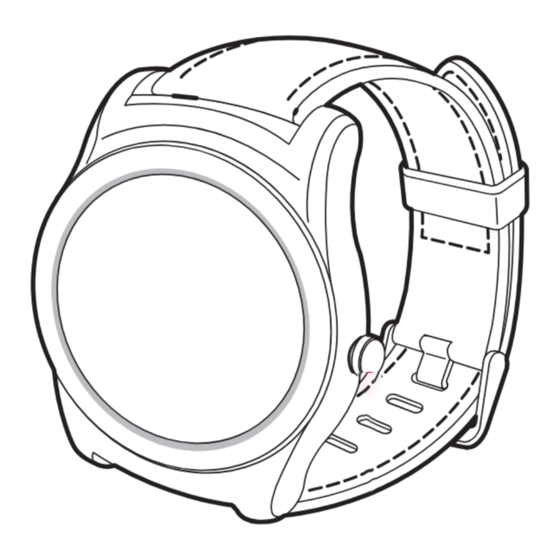
LG -W150 Quick Start Manual
Hide thumbs
Also See for LG-W150:
- User manual (270 pages) ,
- Quick start manual (98 pages) ,
- Instructions manual (95 pages)
Summary of Contents for LG LG-W150
- Page 1 E N G L I S H ESPAÑOL LG-W150 QUICK START GUIDE Printed in XXXXX MBM65398501 (1.0) www.lg.com...
- Page 3 OS version, and are subject to change without prior notice. • Always use genuine LG accessories. The supplied items are designed only for this device and may not be compatible with other devices.
-
Page 4: Watch Layout
Watch layout Warning Do not close or push the hole located at the bottom of the device with a sharp object. Doing so may cause your device to work improperly. Power Key... -
Page 5: Charging The Watch
Charging the watch Before using your watch for the fi rst time, you should charge the battery. • Use the charging cradle provided with the your watch to charge its battery. • Connect the charging cradle to a power outlet and place the watch on it. - Page 6 Charging the watch Cautions to be taken regarding the corrosion of charging terminals Exposing to sweat or other foreign material during the use of the product may cause corrosion at the terminals while charging it. To prevent this, wipe the product with a cloth before charging.
- Page 7 Cautions before wearing the leather strap • The alligator band is a handmade leather good that should not be exposed to water. It's not something you should swim with or dunk under water. • Depending on the user's skin condition, the watch may cause unintended allergic reactions on the skin it's in contact with.
-
Page 8: Turning On The Watch
Turning on the watch Turning off the watch To turn on the watch, press and Press and hold the Power Key hold the Power Key (on the right until the apps list appears. hand side of the watch) for a few Tap Settings >... -
Page 9: Before Pairing
Before Pairing Before pairing, please do the following on the phone or tablet. Make sure that the Android version on your phone or tablet is Android 4.3 or higher and supports Bluetooth®. • To find out whether your phone or tablet supports Android Wear, visit http://g.co/WearCheck from your phone or tablet. - Page 10 Before Pairing Make sure your phone or tablet is connected to mobile data or Wi-Fi. You need a data connection to set up your watch for the fi rst time. Keep the watch connected to power during setup. NOTES: • Depending on the software installed on your watch, your watch may automatically download and install an update.
-
Page 11: How To Pair Your Watch
How to pair your watch Turn on the watch and swipe the welcome screen left to begin. Tap a language. Connect your watch to a power source and swipe left to continue. Tip: If the battery is less than 20%, your watch may not move to the next step. - Page 12 How to pair your watch Open the Android Wear app on your phone or tablet. Turn Bluetooth on during setup, if it isn’t already on. On your phone or tablet, you’ll see a list of nearby devices. Tap your watch’s code. You’ll see a pairing code on your phone or tablet and watch.
-
Page 13: Heart Rate Sensor
Heart Rate Sensor Wear your watch on your wrist correctly before measuring the heart rate. Heart Rate Sensor NOTES: • Loose fitting or too much movement may cause inaccurate measurements. • Never look directly at the heart rate sensor light as this may damage your eyesight. -
Page 14: Connecting To Another Mobile Device
Connecting to another mobile device If you want to connect your watch to another device, you must reset your watch. Reset your watch This setting resets your watch’s settings to their factory default values and deletes all of your data. Press and hold the Power Key until the apps list appears. -
Page 15: Safety Information
Safety information Before turning on your product, review the basic safety information provided here. General safety & handling While using your product, be aware of the following common-sense guidelines. Your environment • Safe operating temperatures. Use and store your product in temperatures between 0°C/32°F and 40°C/104°F. - Page 16 • Around explosives. Do not use in areas where sparks from the product might cause a fire or explosion. • On airplanes. Observe all rules and instructions for use of electronic devices. Most airlines allow electronic use only between and not during takeoffs and landings.
-
Page 17: Safety Tips
To avoid damaging your product and reduce the risk of fi re or electric shock, explosion, or other hazards, observe these common-sense precautions: • Use only with cables, chargers, and other accessories approved by LG. • Do not drop, strike, or shake your product. - Page 18 • Do not attempt to repair or modify or remanufacture the product. It is equipped with an internal rechargeable battery, which should be replaced only by LG or an authorized LG repair center. • Do not open, disassemble, crush, bend or deform, puncture, or shred the product.
- Page 19 • If you have a problem with using the product, please stop using it and consult with the authorised LG Electronics customer service center. • Do not immerse or expose the product to water or other liquids. • Pedometer, Sleep, Exercise, and Heart rate are not intended to treat or diagnose any medical condition, and should be used for leisure, well- being and fitness purposes only.
-
Page 20: Battery Warnings
• This product is water and dust-resistant according to the IP67 Rating, which tests submersion in water at up to one metre for up to 30 minutes. Not shockproof. The case must be completely closed. • Heart rate readings may be affected by skin condition, measurement conditions and your surroundings. - Page 21 • Do not modify or remanufacture, attempt to insert foreign objects into the battery, immerse or expose to water or other liquids, expose to fire, explosion or other hazard. • Make sure that no sharp-edged items, such as animal’s teeth or nails, come into contact with the battery.
- Page 22 Only authorized service providers shall replace battery (If the battery is non-user replaceable) • Battery usage by children should be supervised. • Avoid dropping the phone or battery. If the phone or battery is dropped, especially on a hard surface, and the user suspects damage, take it to a service center for inspection.
- Page 23 WARNING Notice for Battery replacement • For your safety, do not remove the battery incorporated in the product. If you need to replace the battery, take it to the nearest authorized LG Electronics service point or dealer for assistance. • Li-Ion Battery is a hazardous component which can cause injury.
- Page 24 moisture. Do not use the product in the following environments. Do not immerse the product in any liquid chemicals (soap, etc.) SOAP other than water. SALT Do not immerse the product in salt water, such as sea water. Do not immerse the product in hot spring. Do not swim wearing this product.
- Page 25 you can use the product, do not place it near things that must not get wet. Take care not to wet your clothes, bag or contents of the bag. • Drain water if the voice activation does not work properly due to water remaining in the microphone.
- Page 26 Pacemakers and other medical devices Persons with pacemakers should: • ALWAYS keep the product more than six (6) inches from their pacemaker when the product is turned ON. • Not carry the product in a breast pocket. • Use the wrist opposite the pacemaker to minimize the potential for RF interference.
- Page 27 Tips for using Bluetooth and Wi-Fi on your watch • When connecting your product to other mobile devices, the devices must be positioned close to each other. If not, it may cause abnormal operation or noise, depending on the use environment. •...
- Page 28 Tips for the display screen • Do not display non-moving images for an extended period. This may cause image burn-in or stains on the screen. • Applications that display the same screen for more than 10 minutes are not recommended because the potential screen damage is not covered by the warranty.
- Page 29 Body-worn(Wrist) and Next-to-Mouth operation (U.S and Canada) This device was tested for typical bodyworn(Wrist) operations with the back of the device kept 0 inches (0cm) between the user’s body(Wrist) and the back of the device. And this device was tested for typical Next-to-Mouth(Face) operations with the front of the device kept 0.39 inches (1cm) between the user’s mouth(Face) and the front of the device.
- Page 30 Specific Absorption Rate (SAR) values Your product is a radio transmitter and receiver. It is designed and manufactured not to exceed the emission limits for exposure to Radio Frequency (RF) energy set by the Federal Communications Commission of the U.S. Government. The standards include a substantial safety margin designed to assure the safety of all persons, regardless of age and health.
- Page 31 Although SAR is determined at the highest certifi ed power level, the actual SAR level of the product during operation can be well below the maximum value. Because the product is designed to operate at multiple power levels and to use only the power required to reach the network, in general, the closer you are to a wireless base station antenna, the lower the power output.
- Page 32 SAR information on this model product is on fi le with the FCC and can be found under the Display Grant section of http://transition.fcc.gov/ oet/ea/fccid/ after searching on FCC ID ZNFW150. Additional information on Specifi c Absorption Rates (SAR) can be found on the Cellular Telecommunications Industry Association (CTIA) website at http://www.ctia.org/.
- Page 33 US/Canada declarations of conformity (Part15.105 statement) This equipment has been tested and found to comply with the limits for a class B digital device, pursuant to Part 15 of the FCC rules. These limits are designed to provide reasonable protection against harmful interference in a residential installation.
- Page 34 • Increase the separation between the equipment and receiver. • Connect the equipment into an outlet on a circuit different from that to which the receiver is connected. • Consult the dealer or an experienced radio/TV technician for help. Part 15.21 statement: Change or Modifi cations that are not expressly approved by the manufacturer could void the user’s authority to operate the equipment.
-
Page 35: Open Source Software Notice Information
In addition to the source code, all referred license terms, warranty disclaimers and copyright notices are available for download. LG Electronics will also provide open source code to you on CD-ROM for a charge covering the cost of performing such distribution (such as the cost of media, shipping, and handling) upon email request to opensource@lge.com. -
Page 36: Regulatory Information
Regulatory information 1. Press and hold the Power Key until the apps list appears. 2. Tap Settings > About > Regulatory information to get regulatory information. HOW TO UPDATE YOUR DEVICE Access to latest fi rmware releases, new software functions and improvements. - Page 37 WARNING: This product contains chemicals known to the State of California to cause cancer and birth defects or other reproductive harm. Wash hands after handling.
-
Page 38: Limited Warranty Statement
Limited Warranty Statement 1. WHAT THIS WARRANTY COVERS: LG offers you a limited warranty that the enclosed subscriber unit and its enclosed accessories will be free from defects in material and workmanship, according to the following terms and conditions: 1. The limited warranty for the product extends for 2 YEARS beginning on the date of purchase of the product with valid proof of purchase, and extends for 1 YEAR for the battery. -
Page 39: What This Warranty Does Not Cover
LG, including damage caused by shipping, blown fuses, spills of food or liquid. 3. Breakage or damage to antennas unless caused directly by defects in... - Page 40 4. That the Customer Service Department at LG was not notifi ed by consumer of the alleged defect or malfunction of the product during the applicable limited warranty period. 5. Products which have had the serial number removed or made illegible.
-
Page 41: State Law Rights
MARKETABILITY OR MERCHANTABILITY OR FITNESS FOR A PARTICULAR PURPOSE, IS LIMITED TO THE DURATION OF THE EXPRESS WARRANTY HEREIN. LG SHALL NOT BE LIABLE FOR THE LOSS OF THE USE OF THE PRODUCT, INCONVENIENCE, LOSS OR ANY OTHER DAMAGES, DIRECT... -
Page 42: How To Get Warranty Service
4. HOW TO GET WARRANTY SERVICE: To obtain warranty service, visit the LG service center website at http:// us.lgservice.com for details of customer care. 5. LG SERVICE WEB SITE http://us.lgservice.com... - Page 43 Improvement Act [15 USC §§2301 et seq; 16 CFR Parts 701– 703]. A typical Magnuson-Moss Act warranty is a written promise that the product is free of defects or a written promise to refund, repair, or replace defective goods. [See 15 USC §2301(6).] Remedies include damages for failing to honor a written warranty or service contract or for violating disclosure provisions.
- Page 44 RESOLVED EXCLUSIVELY THROUGH BINDING ARBITRATION, AND NOT IN A COURT OF GENERAL JURISDICTION. BINDING ARBITRATION MEANS THAT YOU AND LG ARE EACH WAIVING THE RIGHT TO A JURY TRIAL AND TO BRING OR PARTICIPATE IN A CLASS ACTION. Defi nitions. For the purposes of this section, references to “LG” mean LG Electronics MobileComm U.S.A., Inc., its parents, subsidiaries and affi...
- Page 45 Any dispute between you and LG shall not be combined or consolidated with a dispute involving any other person’s or entity’s product or claim. More specifi cally, without limitation of the foregoing, any dispute between you and LG shall not under any circumstances proceed as part of a class or representative action.
- Page 46 AAA in the manner described in the AAA Rules. You must also send a copy of your written demand to LG at LG Electronics, USA, Inc. Attn: Legal Department-Arbitration 1000 Sylvan Avenue Englewood Cliffs, NJ 07632.
- Page 47 AAA Rules. In such a situation, you agree to reimburse LG for all monies previously disbursed by it that are otherwise your obligation to pay under the AAA Rules. Except as otherwise provided for, LG waives any rights it may have to seek attorneys’ fees and expenses...
- Page 48 Opt Out. You may opt out of this dispute resolution procedure. If you opt out, neither you nor LG can require the other to participate in an arbitration proceeding. To opt out, you must send notice to LG no later than 30 calendar days from the date of the fi...
- Page 49 address; (b) the date on which the product was purchased; (c) the product model name or model number; and (d) the IMEI or MEID or Serial Number, as applicable (the IMEI or MEID or Serial Number can be found (i) on the product box;...
- Page 51 ESPAÑOL Visite www.lg.com para ver la guía del usuario y obtener más información. • Parte del contenido y de las ilustraciones podrían diferir de su dispositivo dependiendo de la región, el proveedor de servicios, la versión de software o la versión del sistema operativo, y están sujetos a cambios sin previo aviso.
- Page 52 Diseño del reloj Advertencia No cierre o presione el agujero ubicado en la parte inferior del dispositivo con un objeto punzante. Si lo hace, es posible que su dispositivo funcione incorrectamente. Tecla de encendido...
- Page 53 Cargar el reloj Antes de usar por primera vez el reloj, cargue la batería. • Utilice el soporte de carga proporcionado con el reloj para cargar su batería. • Conecte el soporte de carga a una toma de corriente y coloque el reloj en él.
- Page 54 Cargar el reloj Precauciones con respecto a la corrosión de los terminales de carga La exposición al sudor u a otro material extraño durante el uso de este producto puede provocar corrosión en los terminales mientras se carga. Para prevenir esto, limpie el producto con un paño antes de cargarlo.
- Page 55 Precauciones antes de usar la banda de cuero • La correa de cuero de caimán es un cuero hecho a mano que no se debe exponer al agua. No es algo con lo que deba nadar o sumergirse en el agua.
- Page 56 Encender el reloj Apagar el reloj Para encender el dispositivo, Mantenga presionada la Tecla mantenga presionada la Tecla de de encendido hasta que la lista encendido (ubicada al lado derecho de aplicaciones aparezca. del dispositivo) por unos segundos. Toque Ajustes > Apagar. Cuando se le solicite con el mensaje Apagar: ¿Seguro?, toque...
-
Page 57: Antes De La Vinculación
Antes de la vinculación Antes de la vinculación, haga lo siguiente en su teléfono o tablet. Asegúrese de que la versión de Android de su teléfono o tablet sea Android 4.3 o superior y que sea compatible con Bluetooth®. • Para saber si su teléfono o tablet es compatible con Android Wear, visite http://g.co/WearCheck desde su teléfono o tablet. - Page 58 Antes de la vinculación Asegúrese de que su teléfono o tablet esté conectado a los datos móviles o a una red Wi-Fi. Necesitará una conexión de datos para confi gurar por primera vez el reloj. Mantenga el reloj conectado a la fuente de alimentación durante el proceso de confi...
- Page 59 Vinculación del reloj Encienda el dispositivo y deslice la pantalla de bienvenida hacia la izquierda para comenzar. Toque un idioma. Conecte el reloj a la fuente de alimentación y deslice a la izquierda para continuar. Consejo: Si la batería tiene menos del 20 %, puede que el reloj no pase al siguiente paso.
- Page 60 Vinculación del reloj Abre la aplicación Android Wear en el teléfono o tablet. Encienda Bluetooth durante la configuración, si no está encendido. En su teléfono o tablet, verá la lista de dispositivos cercanos. Toque el código del reloj. Verá un código de vinculación en el teléfono o la tablet y el reloj. Verifi...
- Page 61 Sensor de frecuencia cardíaca Use el reloj en su muñeca de forma adecuada antes de medir el ritmo cardíaco. Sensor de frecuencia cardíaca NOTAS: • Si queda suelto o si se mueve mucho puede provocar medidas inexactas. • Nunca mire directamente la luz del sensor de frecuencia cardíaca, ya que puede dañar su visión.
- Page 62 Conexión a otro dispositivo móvil En caso de que desee conectar el reloj a otro dispositivo, deberá reiniciar el dispositivo. Reinicio del reloj Este ajuste restablece los ajustes del reloj a sus valores predeterminados de fábrica y borra todos sus datos. Mantenga presionada la Tecla de encendido hasta que la lista de aplicaciones aparezca.
-
Page 63: Información De Seguridad
Información de seguridad Antes de encender el producto, revise la información de seguridad básica que se proporciona aquí. Seguridad general y manipulación Durante el uso del producto, tenga en cuenta las siguientes pautas de sentido común. Su entorno • Temperaturas de funcionamiento seguras. Utilice y almacene su producto a temperaturas entre los 0 °C/32 °F y los 40 °C/104 °F. - Page 64 vista al frente del camino. • Cerca de explosivos. No utilizar en áreas donde las chispas del producto pudieran causar un incendio o una explosión. • En aviones. Respetar todas las normas e instrucciones de uso de los dispositivos electrónicos. La mayoría de las aerolíneas restringe el uso de dispositivos electrónicos únicamente durante el despegue o aterrizaje.
- Page 65 • Utilice solamente con cables, cargadores y otros accesorios aprobados por LG. • No deje caer el producto, ni lo golpee o agite. • No dañe el cable de alimentación al doblarlo, retorcerlo, tirar de él,...
- Page 66 • No intente reparar, modifi car ni volver a armar el producto. Está equipado con una batería interna recargable que solo LG o un centro de reparación autorizado por LG debiese reemplazar. • No abra, desarme, aplaste, doble, deforme, perfore ni ralle el producto.
- Page 67 • Si tiene un problema al usar el producto, deje de utilizarlo y consulte con el centro de servicio al cliente autorizado de LG Electronics. • No sumerja o exponga el producto a agua u otros líquidos.
- Page 68 • Podómetro, Sueño, Ejercicio y Frecuencia cardíaca no están diseñados para tratar o diagnosticar ninguna condición médica y se deben utilizar únicamente para propósitos de esparcimiento, bienestar y de acondicionamiento físico. • Las lecturas de frecuencia cardíaca se pueden ver afectadas por las condiciones de medición y su entorno.
- Page 69 • Las lecturas de frecuencia cardíaca se pueden ver afectadas por las condiciones cutáneas, las condiciones de medición y su entorno. • Nunca mire directamente la luz del sensor de frecuencia cardíaca, ya que puede dañar su visión. • Si su dispositivo se calienta, quíteselo hasta que se enfríe. Exponer la piel a la superfi...
- Page 70 • Asegúrese de que objetos con bordes cortante, como dientes de animales o uñas, no entren en contacto con la batería. Esto podría causar un incendio. • Sólo use la batería para el sistema especifi cado. • Solo use la batería con un sistema de carga que haya sido califi cado con el sistema de conformidad con los requisitos de certifi...
- Page 71 autorizados (en caso de que la batería no deba ser reemplazada por el usuario). • Si los niños usan la batería, se los debe supervisar. • Evite dejar caer el teléfono o la batería. Si el teléfono o la batería se cae, en especial en una superfi...
- Page 72 • Por su seguridad, no extraiga la batería incorporada en el producto. Si necesita sustituir la batería, lleve el dispositivo al proveedor o punto de servicio autorizado más cercano de LG Electronics para obtener asistencia. • La batería de ión-litio es un componetne peligroso que puede causar lesiones.
- Page 73 Notas sobre las propiedades de resistencia al agua Este producto es resistente al agua y al polvo en cumplimiento con la califi cación Ingress Protection IP67*. * La califi cación IP67 signifi ca que el producto mantendrá su capacidad de funcionamiento incluso si se sumerge suavemente en un tanque de agua de la llave quieta a temperatura ambiente durante alrededor de 30 minutos hasta una profundidad de 1 metro.
- Page 74 No nade mientras usa el producto. No utilice el producto bajo el agua. No coloque el producto directamente en arena (como en la playa) o lodo. • Cuando el producto se moje, puede quedar agua en los espacios de la unidad principal.
- Page 75 sumerja en agua durante períodos extendidos, ya que el producto no está diseñado para soportar agua a alta presión. • Este producto no es resistente a golpes. No deje caer el producto ni lo someta a golpes. Si lo hace, puede dañar o deformar la unidad principal, lo que provocará...
- Page 76 Si usa cualquier otro dispositivo médico personal, consulte a su médico o al fabricante de dicho dispositivo para saber si está adecuadamente blindado contra la energía de RF externa.
- Page 77 Consejos para el uso de Bluetooth y Wi-Fi en su reloj • Al conectar su producto a otros dispositivos móviles, los dispositivos deberán estar colocados cerca uno del otro. Si no, puede causar operación anormal o ruido, dependiendo del entorno de uso. •...
- Page 78 Consejos para la pantalla • No muestre imágenes estáticas durante un período prolongado. Eso puede provocar quemaduras de imagen o manchas en la pantalla. • No se recomienda el uso de aplicaciones que muestren la misma pantalla durante más de 10 minutos, debido a que el daño potencial de la pantalla no está...
- Page 79 Funcionamiento en el cuerpo (muñeca) y cerca de la boca (EE. UU. y Canadá) Este dispositivo fue probado para las operaciones típicas de uso en el cuerpo (muñeca) con la parte posterior del dispositivo a 0 cm (0 pulgadas) entre el cuerpo del usuario (muñeca) y la parte posterior del dispositivo.
- Page 80 Valores de la tasa de absorción específi ca (SAR) Su producto inalámbrico es un transmisor y receptor de radio. Está diseñado y fabricado para que no supere los límites de emisión para la exposición a la energía de radiofrecuencia (RF) establecidos por la Comisión federal de comunicaciones (FCC) del gobierno de los EE.
- Page 81 Las pruebas de SAR se llevan a cabo mediante posiciones de operación estándar especifi cadas por la FCC, con el producto transmitiendo a su nivel de potencia certifi cado más elevado en todas las bandas de frecuencia probadas. Aunque la SAR se determina al nivel de potencia más alto certifi cado, el nivel de SAR real del producto en funcionamiento puede estar muy por debajo del valor máximo.
- Page 82 Aun cuando puede haber diferencias entre los niveles de SAR de varios teléfonos y en varias posiciones, todos ellos cumplen el requisito gubernamental para una exposición segura. La FCC ha otorgado una autorización de equipo para este modelo de producto con todos los niveles de SAR reportados y evaluados, en cumplimiento de los lineamientos de emisión de RF de la FCC.
- Page 83 * El producto cumple con los lineamientos de exposición a la radiofrecuencia de la FFC e IC. FCC ID: ZNFW150 IC ID: 2703C-W150 Declaraciones de conformidad de EE. UU./Canadá (declaración parte 15.105) Este equipo ha sido evaluado y se ha comprobado que cumple con los límites para un dispositivo digital clase B, conforme a la Parte 15 de las normas de la FCC.
- Page 84 Sin embargo, no existe garantía de que la interferencia no se produzca en una instalación en particular. Si este equipo ocasiona una interferencia dañina en la recepción de televisión (lo cual puede determinarse al encender y apagar el equipo), puede intentar corregir la interferencia a través de la aplicación de una o varias de las siguientes medidas: •...
- Page 85 Declaración del artículo 15.19 (EE. UU.) y requisito general de RSS (CANADÁ): este dispositivo cumple con el artículo 15 de la normativa de la FCC y con los estándares RSS exentos de licencia de Industry Canada. El funcionamiento está sujeto a las dos condiciones siguientes: (1) Este dispositivo no debe causar interferencias perjudiciales.
-
Page 86: Software De Código Abierto
Además del código fuente, se pueden descargar los términos de la licencia, las anulaciones de la garantía y los avisos de derechos de autor. LG Electronics también le proporcionará el código fuente abierto en un CD-ROM con un cargo que cubra el costo de realizar tal distribución (como el costo de los medios, el envío y el manejo) con una previa... - Page 87 Información regulatoria 1. Mantenga presionada la Tecla de encendido hasta que la lista de aplicaciones aparezca. 2. Toque Ajustes > Acerca de > Información regulatoria para obtener información regulatoria. CÓMO ACTUALIZAR SU DISPOSITIVO Acceda a las versiones de fi rmware más recientes y a nuevas funciones y características del software.
- Page 88 ADVERTENCIA: Este producto contiene químicos conocidos por el Estado de California de causar cáncer y defectos de nacimiento u otros daños reproductivos. Lávese las manos después de manipular.
-
Page 89: Declaración De Garantía Limitada
Declaración de garantía limitada 1. CON COBERTURA DE ESTA GARANTÍA: LG ofrece una garantía limitada de que la unidad de suscriptor adjunta y los accesorios incluidos estarán libres de defectos de materiales y mano de obra conforme a las siguientes condiciones de uso: 1. - Page 90 5. En caso de que LG lo solicite, el consumidor deberá proporcionar información legítima como prueba de la fecha de compra. 2. SIN COBERTURA DE ESTA GARANTÍA: 1.
- Page 91 4. falta de comunicación por parte del consumidor con el Departamento del Servicio de Atención al Cliente de LG para notifi car el supuesto defecto o mal funcionamiento del producto durante el período de garantía limitada aplicable;...
- Page 92 DE COMERCIALIZACIÓN O ADECUACIÓN PARA UN PROPÓSITO DETERMINADO, SE LIMITA A LA DURACIÓN DE LA GARANTÍA EXPLÍCITA AQUÍ INDICADA. LG NO TENDRÁ RESPONSABILIDAD POR LA PÉRDIDA DE USO, LOS INCONVENIENTES, LA PÉRDIDA U OTROS DAÑOS, DIRECTOS O DERIVADOS, QUE RESULTEN DEL USO O DE LA INCAPACIDAD DE USAR ESTE PRODUCTO NI POR EL INCUMPLIMIENTO DE CUALQUIER GARANTÍA, EXPLÍCITA O IMPLÍCITA, INCLUIDA LA GARANTÍA IMPLÍCITA...
-
Page 93: Obtención Del Servicio De Garantía
4. OBTENCIÓN DEL SERVICIO DE GARANTÍA Para obtener el servicio de garantía e información adicional acerca de la atención al cliente, visita el sitio web del centro de servicio de LG en http:// us.lgservice.com. 5. LG SERVICIO DEL SITIO WEB... - Page 94 6. LEYES DE GARANTÍA Las leyes descritas a continuación rigen las garantías de venta al por menor de bienes de consumo: • la ley de garantía del consumidor Song-Beverly de California (Código Civil de California, sección 1790 y subsiguientes); • el código uniforme de comercio de California, división 2 (Código de Comercio, sección 2101 y subsiguientes);...
- Page 95 Unidos, título 15, sección 2301(6)Las compensaciones incluyen los daños causados por el incumplimiento de una garantía escrita, de un contrato de servicio o de las disposiciones de divulgación. Ver el Código de los Estados Unidos, título 15, sección 2310(d)A excepción de algunos requisitos de divulgación y de etiquetado, la ley federal no se encuentra por encima de la ley estatal.
- Page 96 PROCEDIMIENTO PARA RESOLVER CONFLICTOS: TODOS LOS CONFLICTOS ENTRE USTED Y LG QUE SURJAN FUERA DE O RELACIONADOS DE ALGUNA MANERA CON ESTA GARANTÍA LIMITADA O CON EL PRODUCTO, SE RESOLVERÁN EXCLUSIVAMENTE A TRAVÉS DE UN ARBITRAJE VINCULANTE Y NO EN UNA CORTE DE JURISDICCIÓN GENERAL.
- Page 97 Garantía Limitada. Acuerdo de arbitraje vinculante y renuncia de demanda colectiva. Usted y LG se comprometen a resolver cualquier reclamo entre nosotros, solamente a través de arbitraje vinculante sobre una base individual, a menos que usted se excluya, conforme a lo dispuesto a continuación.
- Page 98 AAA de la forma descrita en las Normas de la AAA. También debe enviar una copia de su solicitud por escrito a LG en LG Electronics, USA, Inc. Atención: Legal Department-Arbitration 1000 Sylvan Avenue Englewood Cliffs, NJ 07632. Si hay un confl icto entre las Normas de la AAA y las reglas establecidas en esta sección, prevalecerán...
- Page 99 Tarifas / Costos. Usted no debe pagar ninguna tarifa para comenzar un arbitraje. Al recibir su solicitud de arbitraje por escrito, LG pagará todos los gastos administrativos rápidamente a la AAA, a menos que usted solicite más de $25,000.00 por daños, en cuyo caso el pago de estos gastos se...
- Page 100 Civil 11 (b)), el pago de todos los honorarios de arbitraje se regirá por las Normas de la AAA. En tal situación usted se compromete a reembolsar a LG todos los fondos erogados previamente por ella, cuyo pago es, por otra parte, su obligación, según las Normas de la AAA. Salvo disposición contraria, LG renuncia a cualquier derecho que pudiera tener para solicitarle los honorarios y gastos de sus abogados, si LG prevalece en el arbitraje.
- Page 101 Exclusión. Usted puede quedarse fuera de este procedimiento de resolución de la disputa. Si se excluye, ni usted ni LG pueden solicitar al otro que participe en un procedimiento de arbitraje. Para excluirse usted debe enviar una notifi...
- Page 102 Ajustes > Acerca de). Sólo puede excluirse del procedimiento de resolución de confl ictos en la forma descrita anteriormente (es decir, por correo electrónico o por teléfono); ninguna otra forma de notifi cación será efectiva para hacerlo. Excluirse de este procedimiento de resolución de controversias no afectará...













